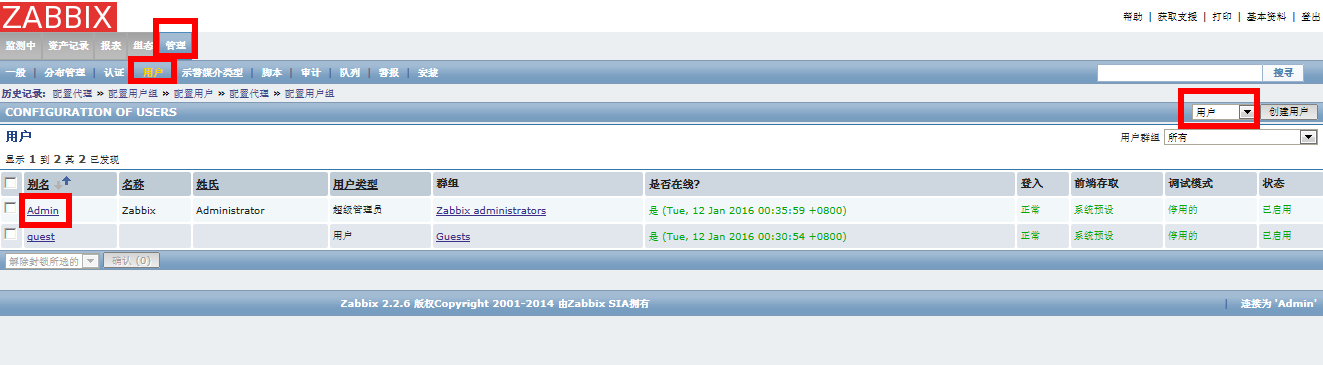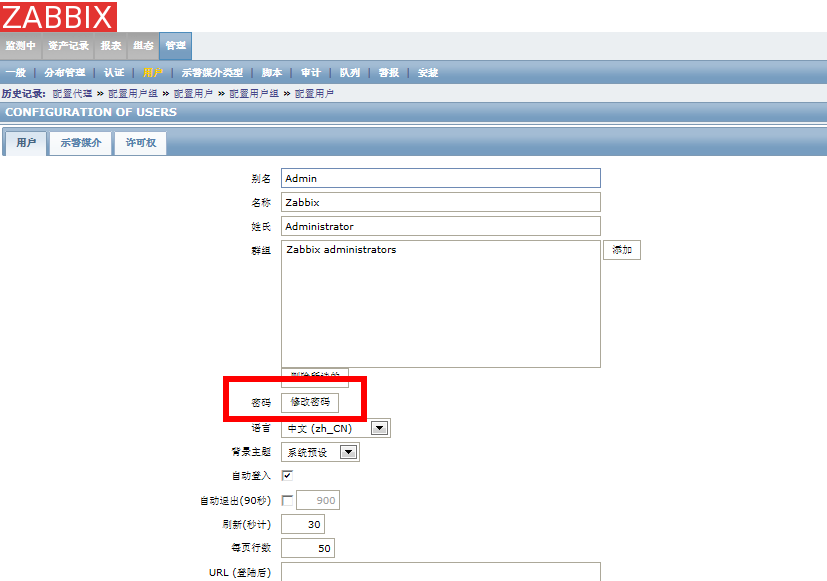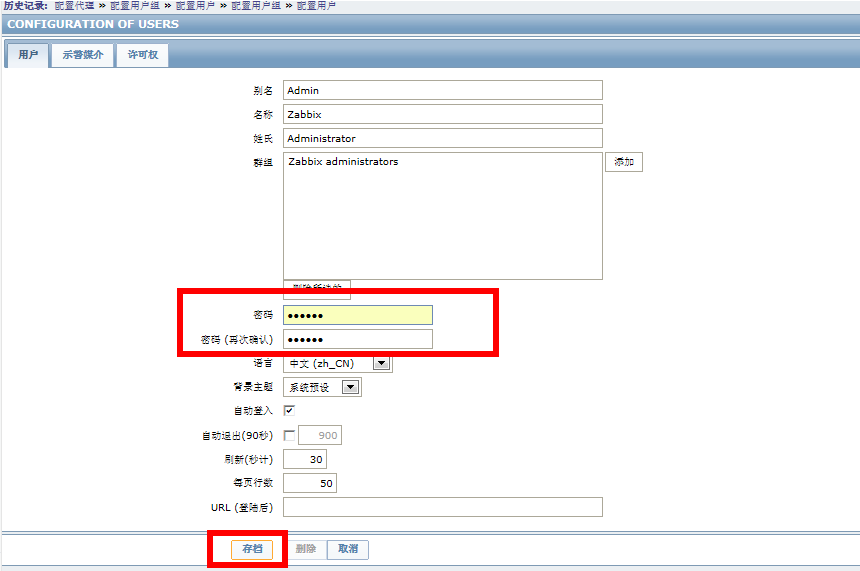一、正常更改用戶密碼
管理-用戶-右側選擇“用戶”-點擊列表裏的Admin-點擊修改密碼-輸入新密碼後點擊存檔
二、忘記密碼,重置密碼
如果忘記了zabbix的登陸賬戶admin密碼,可以通過以下方式找回:
[root@localhost ~]# mysql -uroot -p #登陸數據庫 Enter password: Welcome to the MySQL monitor. Commands end with ; or \g. mysql> show databases; #查詢當前所有的庫 +--------------------+ | Database | +--------------------+ | information_schema | | mysql | | performance_schema | | zabbix | +--------------------+ 4 rows in set (0.02 sec) mysql> use zabbix; #進入zabbix數據庫 Database changed mysql> show tables; #再查看一下里面有很多張表,admin密碼放在users表裏面。 +-----------------------+ | Tables_in_zabbix | +-----------------------+ | acknowledges | | actions | | alerts | | application_template | | applications | | auditlog | | auditlog_details | | autoreg_host | | conditions | | config | | dbversion | | dchecks | | dhosts | | drules | | dservices | | escalations | | events | | expressions | | functions | | globalmacro | | globalvars | | graph_discovery | | graph_theme | | graphs | | graphs_items | | group_discovery | | group_prototype | | groups | | history | | history_log | | history_str | | history_str_sync | | history_sync | | history_text | | history_uint | | history_uint_sync | | host_discovery | | host_inventory | | hostmacro | | hosts | | hosts_groups | | hosts_templates | | housekeeper | | httpstep | | httpstepitem | | httptest | | httptestitem | | icon_map | | icon_mapping | | ids | | images | | interface | | interface_discovery | | item_discovery | | items | | items_applications | | maintenances | | maintenances_groups | | maintenances_hosts | | maintenances_windows | | mappings | | media | | media_type | | node_cksum | | nodes | | opcommand | | opcommand_grp | | opcommand_hst | | opconditions | | operations | | opgroup | | opmessage | | opmessage_grp | | opmessage_usr | | optemplate | | profiles | | proxy_autoreg_host | | proxy_dhistory | | proxy_history | | regexps | | rights | | screens | | screens_items | | scripts | | service_alarms | | services | | services_links | | services_times | | sessions | | slides | | slideshows | | sysmap_element_url | | sysmap_url | | sysmaps | | sysmaps_elements | | sysmaps_link_triggers | | sysmaps_links | | timeperiods | | trends | | trends_uint | | trigger_depends | | trigger_discovery | | triggers | | user_history | | users | #users表 | users_groups | | usrgrp | | valuemaps | +-----------------------+ 108 rows in set (0.00 sec) mysql> select * from users; # 查看錶裏的字段,admin對應的ID是1 +--------+-------+--------+---------------+----------------------------------+-----+-----------+------------+-------+---------+------+---------+----------------+------------+---------------+---------------+ | userid | alias | name | surname | passwd | url | autologin | autologout | lang | refresh | type | theme | attempt_failed | attempt_ip | attempt_clock | rows_per_page | +--------+-------+--------+---------------+----------------------------------+-----+-----------+------------+-------+---------+------+---------+----------------+------------+---------------+---------------+ | 1 | Admin | Zabbix | Administrator | 5fce1b3e34b520afeffb37ce08c7cd66 | | 1 | 0 | zh_CN | 30 | 3 | default | 0 | | 0 | 50 | | 2 | guest | | | d41d8cd98f00b204e9800998ecf8427e | | 0 | 900 | en_GB | 30 | 1 | default | 0 | | 0 | 50 | +--------+-------+--------+---------------+----------------------------------+-----+-----------+------------+-------+---------+------+---------+----------------+------------+---------------+---------------+ 2 rows in set (0.00 sec) mysql> select userid,passwd from users; +--------+----------------------------------+ | userid | passwd | +--------+----------------------------------+ | 1 | 5fce1b3e34b520afeffb37ce08c7cd66 | #密碼是加密的 | 2 | d41d8cd98f00b204e9800998ecf8427e | +--------+----------------------------------+ 2 rows in set (0.00 sec) mysql>
重新開個終端,生成一個MD5加密的密碼,這裏密碼設置的是redhat
[root@localhost ~]# echo -n redhat|openssl md5 #-n就表示不輸入回車符,不加-n,否則就不是這個結果了。 (stdin)= e2798af12a7a0f4f70b4d69efbc25f4d [root@localhost ~]#
接着上面的爲admin用戶設定一個密碼
mysql> update users set passwd='e2798af12a7a0f4f70b4d69efbc25f4d' where userid = '1';
#或者直接使用update users set passwd=md5("redhat") where userid='1';
Query OK, 1 row affected (0.01 sec)
Rows matched: 1 Changed: 1 Warnings: 0
mysql> flush privileges;
Query OK, 0 rows affected (0.01 sec)
mysql> quit
Bye
[root@localhost ~]#刷新頁面使用admin redhat登陸即可