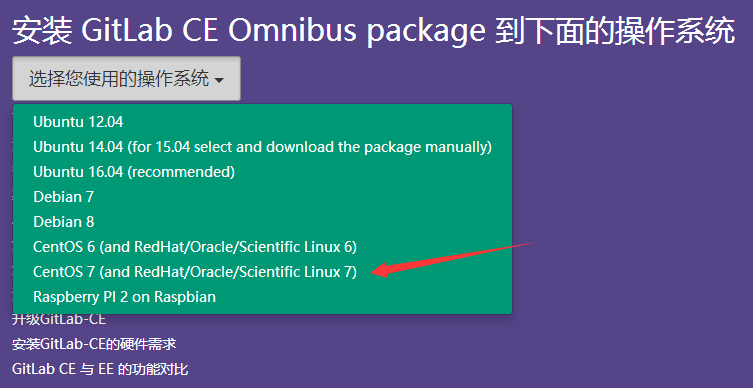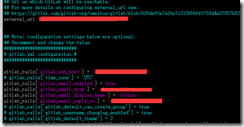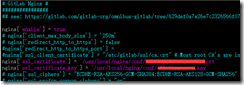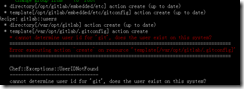GitLab是一個很好的git的web管理系統,其免費版本GitLab-CE也足夠滿足一般的需求。這裏記錄下GitLab-CE的安裝過程。
GitLab官網:https://about.gitlab.com
GitLab中文網:https://www.gitlab.cc
1.根據官方文檔安裝
1)選擇相應的版本
2)安裝基礎軟件依賴包
sudo yum install curl policycoreutils openssh-server openssh-clients
3)開啓sshd服務
sudo systemctl enable sshd sudo systemctl start sshd
4)開放GitLab web的端口
firewall-cmd --permanent --add-port=80/tcp
5)添加gitlab國內yum源,並安裝gitlab-ce
curl -sS http://packages.gitlab.cc/install/gitlab-ce/script.rpm.sh | sudo bash sudo yum install gitlab-ce
(GitLab-CE中國鏡像源 清華大學TUNA開源鏡像站, 浙江大學開源鏡像站)
6)配置/etc/gitlab/gitlab.rb,可參考https://doc.gitlab.cc/omnibus/
若使用HTTPS方式,還需證書:
若使用smtp方式收發郵件,需要修改此處
vim /opt/gitlab/embedded/service/gitlab-rails/config/environments/production.rb
7)執行命令:gitlab-ctl reconfigure
如果報如下錯誤,用戶不存在:
則手動添加用戶(不知道別人是不是也有這種情況)
useradd -d /var/opt/gitlab -s /bin/sh git useradd -d /var/opt/gitlab/nginx -s /bin/false gitlab-www useradd -d /var/opt/gitlab/redis -s /bin/nologin gitlab-redis useradd -d /var/opt/gitlab/postgresql -s /bin/sh gitlab-psql
後再次執行如下命令:
gitlab-ctl reconfigure
8)上述命令執行成功後執行如下命令啓動GitLab:
gitlab-ctl start
最後,瀏覽器訪問GitLab對外顯示的地址,即可正常使用了。