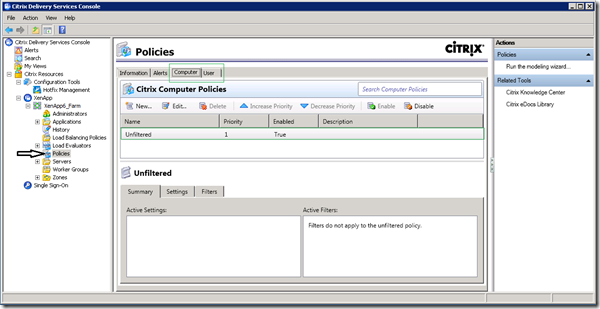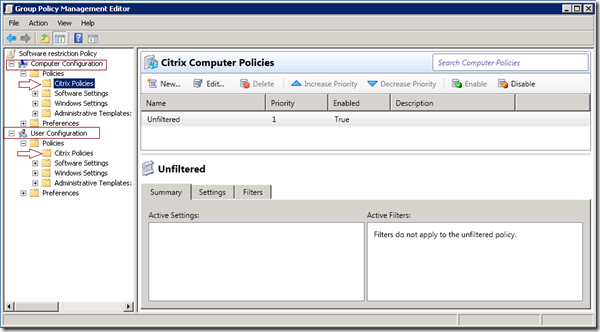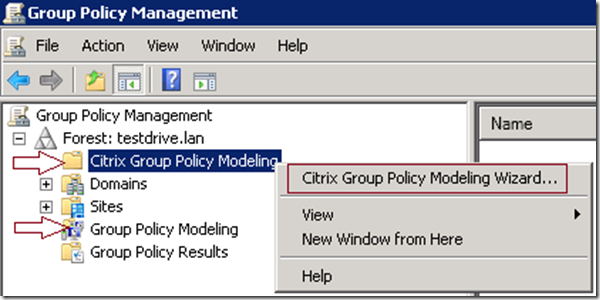在這裏做一個筆記
With XenApp 6 release Citrix has consolidate all of it’s policy settings under the hood of Policies section in “Citrix Delivery Services Console” as shown below. This made it possible for all Citrix engineers/admins to find a single place to manage the farm policies/settings.
Citrix took an extra step forward and made it an option to manage Citrix policies with Active Directory Group Policies Interfaces (gpmc.msc and gpedit.msc). Now Citrix policies can also be administered via Windows regular group policies interface.
Important Note:
- Policies created under “Citrix Delivery Services Console” and Windows “Group Policy Management Editor” are entirely separate policies
- The order of policy processing goes as below:
- Local Policies
- Policies under “Citrix Delivery Services Console”
- Policies from Windows “Group Policy Management Editor
- Thus, policies applied from AD group policies will overwrite any of the settings
- It’s Citrix’s recommendation to manage Citrix policies via AD group policy interfaces so that always your settings are applied on the top and your don’t have to manage the same settings locally under Citrix consoles
Citrix Policies Integration with gpedit.msc:
Citrix Policies Integration with gpmc.msc: