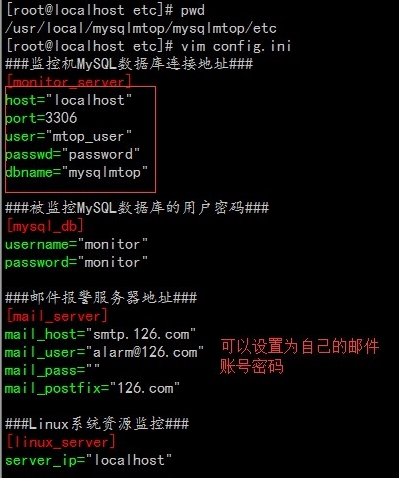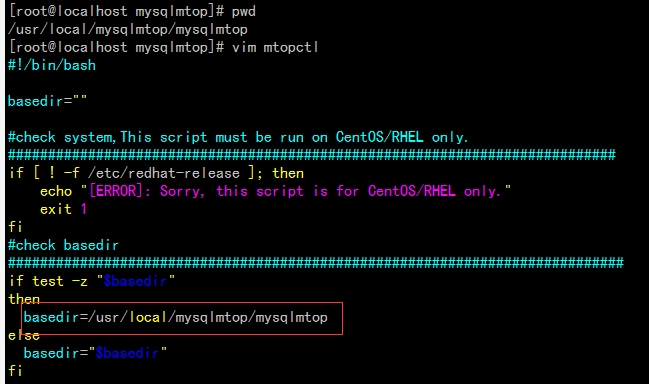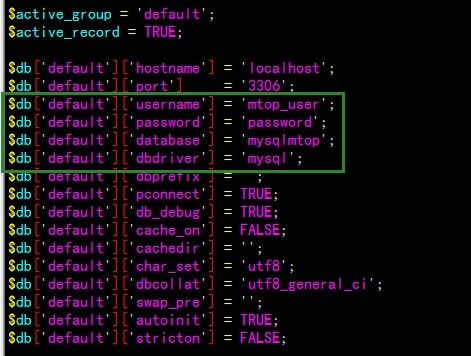MySQLMTOP是一個由Python+PHP開發的MySQL企業級監控系統。系統由Python實現多進程數據採集和告警,PHP實現WEB展示和管理。最重要是MySQL服務器無需安裝任何Agent,只需在監控WEB界面配置相關數據庫信息,功能非常強大:
可對上百臺MySQL數據庫的狀態、連接數、QTS、TPS、數據庫流量、複製、性能等進行時時監控
能在數據庫偏離設定的正常運行閥值(如連接異常,複製異常,複製延遲) 時發送告警郵件通知到DBA進行處理
對歷史數據歸檔,通過圖表展示出數據庫近期狀態,以便DBA和開發人員能對遇到的問題進行分析和診斷
系統主要由儀表盤、狀態監控、進程監控、複製監控、慢查詢分析、性能圖表、工具組件、告警事件、系統資源等子系統組成,每個子系統負責完成特定信息的採集和展示
一、系統安裝需求
MySQL MTOP由PHP和Python開發,所以監控機需要安裝PHP運行環境和Python環境。需要的核心包如下:
1.MySQL 5.0及以上(用來存儲監控系統採集的數據)
2.Apache 2.2及以上 (WEB服務器運行服務器)
3.PHP 5.3以上 (WEB界面)
4.Python2 (推薦2.7版本,其他版本未做測試,執行數據採集和報警任務)
5.MySQLdb for python (Python連接MySQl的接口)
二、 安裝必備的開發包
yum -y install ntp gcc gcc-c++ flex bison autoconf automake bzip2-devel ncurses-devel zlib-devel libjpeg-devel libpng-devel libtiff-devel freetype-devel libXpm-devel gettext-devel pam-devel libtool libtool-ltdl openssl openssl-devel fontconfig-devel libxml2-devel curl-devel libicu libicu-devel libmcrypt libmcrypt-devel libmhash libmhash-devel
三、同步系統時間:
vim /etc/ntp.conf //添加下面三行內容
同步時間,重啓ntp服務
[root data]$ service ntpd stop [root data]$ ntpdate cn.pool.ntp.org [root data]$ chkconfig ntpd on
四、進制apache安裝,版本要2.2及以上
[root src]$ wget http://archive.apache.org/dist/httpd/httpd-2.2.19.tar.gz [root src]$ tar xvf httpd-2.2.19.tar.gz [root src]$ cd httpd-2.2.19 [root src]$ ./configure --prefix=/usr/local/apache --enable-so --enable-rewrite --enable-mods-shared=most --sysconfdir=/etc/httpd [root httpd-2.2.19]$ make && make install [root httpd-2.2.19]$ cp /usr/local/apache/bin/apachectl /etc/init.d/httpd [root httpd-2.2.19]$ service httpd start [root httpd-2.2.19]$chkconfig --add httpd [root httpd-2.2.19]$chkconfig httpd on [root httpd-2.2.19]$ netstat -tnl |grep httpd tcp 0 0 :::80 :::* LISTEN 24810/httpd
五、進行MySQL安裝
#!/bin/bash
#-------------------------------
#this install mysql for test ues
#定義變量
soft_path=/usr/local/src
mysql_pack=mysql-5.5.40-linux2.6-x86_64.tar.gz
mysql_version=`echo "mysql-5.5.40-linux2.6-x86_64.tar.gz"|cut -d - -f1,2`
mysql_user=mysql
mysql_port=3306
mysql_passwd=123456
install_path=/usr/local
mysql_path=/usr/local/${mysql_version}
mysql_data_path=/data/${mysql_version}/data
#創建用戶、賦權、安裝
groupadd ${mysql_user}
if [ $? -ne 0 ]
then
echo "this user ${mysql_user} is exist!!"
exit 1
fi
useradd -r -g ${mysql_user} ${mysql_user}
cd ${soft_path}
if [ ! -e ${mysql_pack} ]
then
echo "install pack is not exist!!"
exit 1
fi
tar zxvf ${mysql_pack} -C ${install_path}
cd ${install_path} && mv ${mysql_version}-* ${mysql_version}
chown -R root:${mysql_user} ${mysql_path}
cd ${mysql_path} && cp support-files/my-large.cnf ${mysql_path}/my.cnf
mkdir -p /data/${mysql_version}
chown -R ${mysql_user}:${mysql_user} /data/${mysql_version}
#修改my.cnf
sed -i "/3306/{x;s/^/./;/^.\{2\}$/{x;s/3306/${mysql_port}/;b};x}" ${mysql_path}/my.cnf
sed -i "/socket/{x;s/^/./;/^.\{2\}$/{x;s#/tmp/mysql.sock#/data/${mysql_version}/mysql.sock#;b};x}" ${mysql_path}/my.cnf
sed -i "/\/data\/${mysql_version}\/mysql.sock/a\datadir = ${mysql_data_path}" ${mysql_path}/my.cnf
sed -i "/datadir/a\basedir = ${mysql_path}" ${mysql_path}/my.cnf
sed -i "/basedir/a\user = ${mysql_user}" ${mysql_path}/my.cnf
sed -i "/innodb_buffer_pool_size/s/^#//" ${mysql_path}/my.cnf
#初始化
cd ${mysql_path}
yum install libaio -y
scripts/mysql_install_db --user=${mysql_user} --defaults-file=${mysql_path}/my.cnf
if [ $? -ne 0 ]
then
echo -e "\e[1;31m[MySQL install init failure...]\e[0m"
exit 1
fi
#添加啓動關閉腳本
cat >>shutdown_mysql.sh<<EOF
#!/bin/bash
${mysql_path}/bin/mysqladmin --defaults-file=${mysql_path}/my.cnf -uroot -p${mysql_passwd} -S /data/${mysql_version}/mysql.sock shutdown
EOF
cat >>start_mysql.sh<<EOF
#! /bin/sh
nohup ${mysql_path}/bin/mysqld_safe --defaults-file=${mysql_path}/my.cnf >> ${mysql_path}/start_stop.log 2>&1 &
EOF
#啓動MySQL
chmod +x shutdown_mysql.sh start_mysql.sh && sh start_mysql.sh
sleep 50
ps -aux |grep -v grep |grep ${mysql_port} &> /dev/null
if [ $? -ne 0 ]
then
echo -e "\e[1;31m[MySQL start failure...]\e[0m"
exit 1
else
echo -e "\e[1;32m[MySQL start secessful]\e[0m"
fi
#修改密碼
${mysql_path}/bin/mysqladmin -uroot password "${mysql_passwd}" -S /data/${mysql_version}/mysql.sock六、進行PHP安裝
[root src]$wget http://softlayer.dl.sourceforge.net/sourceforge/mcrypt/libmcrypt-2.5.8.tar.gz[root src]$ tar zxf libmcrypt-2.5.8.tar.gz [root src]$ cd libmcrypt-2.5.8 [root libmcrypt-2.5.8]$ ./configure --prefix=/usr/local && make && make install
下載PHP並安裝,版本要5.3以上,要注意的是,php安裝涉及了你安裝apache和mysql的路徑,這個要特別注意的:
[root src]$ wget http://cn2.php.net/distributions/php-5.5.19.tar.gz [root src]$ tar zxf php-5.5.19.tar.gz [root src]$ cd php-5.5.19 [root php-5.5.19]$./configure --prefix=/usr/local/php \ --mandir=/usr/local/share/man \ --infodir=/usr/local/share/info \ --with-apxs2=/usr/local/apache/bin/apxs \ --enable-cgi --with-mysql=/usr/local/mysql-5.6.10/ \ --with-config-file-path=/usr/local/php/etc \ --with-pdo-mysql=/usr/local/mysql-5.6.10 \ --with-mysqli=/usr/local/mysql-5.6.10/bin/mysql_config \ --enable-zip --enable-sqlite-utf8 -enable-sockets \ --enable-soap --enable-pcntl --enable-mbstring \ --enable-intl --enable-calendar --enable-bcmath \ --enable-exif --with-mcrypt --with-mhash --with-gd \ --with-png-dir --with-jpeg-dir --with-freetype-dir \ --with-libxml-dir --with-curl --with-curlwrappers \ --with-zlib --with-openssl --with-kerberos=shared \ --with-gettext=shared --with-xmlrpc=shared [root php-5.5.19]$ make && make install
拷貝配置文件:
[root php-5.5.19]$ cp php.ini-production /usr/local/php/etc/php.ini
修改apache的配置文件:
[root php-5.5.19]$ vim /usr/local/apache/conf/httpd.conf
添加以下內容:
查找AddType application/x-gzip .gz .tgz,在該行下面添加 AddType application/x-httpd-php .php AddType application/x-httpd-php-source .phps 查找DirectoryIndex index.html 把該行修改成 DirectoryIndex index.html index.htm index.php
重啓apache服務,在/usr/local/apache/htdocs/下vim index.php,操作如下:
[root htdocs]$ service httpd restart [root htdocs]$ pwd /usr/local/apache/htdocs [root htdocs]$ cat index.php <?php phpinfo(); ?>
在防火牆裏添加80端口,並重啓,然後請問index.php:
http://ip/index.php,如果得到下圖,意味着apache整合php成功了
六、進行python安裝,推薦2.7版本,其他版本未做測試,執行數據採集和報警任務
[root src]$ wget http://www.python.org/ftp/python/2.7.2/Python-2.7.2.tar.bz2 [root src]$ tar jxf Python-2.7.2.tar.bz2 [root src]$ cd Python-2.7.2 [root Python-2.7.2]$ ./configure --prefix=/usr/local/Python2.7 --enable-shared make && make install [root Python-2.7.2]$ mv /usr/bin/python /usr/bin/pythonbak [root Python-2.7.2]$ ln -sf /usr/local/Python2.7/bin/python /usr/bin/python
查看Python版本,如果報少了庫文件,vim /etc/ld.so.conf添加/usr/local/Python2.7/lib,執行ldconfig刷新配置文件
[root Python-2.7.2]$ python -V python: error while loading shared libraries: libpython2.7.so.1.0: cannot open shared object file: No such file or directory [root Python-2.7.2]$ cat /etc/ld.so.conf include ld.so.conf.d/*.conf /usr/local/Python2.7/lib [root Python-2.7.2]$ ldconfig [root Python-2.7.2]$ python -V Python 2.7.2
如果python升級到2.7以後出現yum無法使用的情況,錯誤爲No module named yum,請按照如下步驟處理,將yum使用的python版本改爲舊版本,第一行修改爲如下即可:
[root htdocs]$ vim /usr/bin/yum #!/usr/bin/python2.6
七、安裝MySQLdb for python
[root src]$ wget [root src]$ unzip MySQLdb-python.zip [root src]$ cd MySQLdb1-master [root MySQLdb1-master]$ vim site.cfg
添加你安裝的mysql路徑下的mysql_config:
添加完再執行python setup.py build可能報以下錯:
[root MySQLdb1-master]$ python setup.py build error: command 'gcc' failed with exit status 1
解決方法:
[root MySQLdb1-master]$ yum install gcc python-devel
再執行安裝:
[root MySQLdb1-master]$ python setup.py build [root MySQLdb1-master]$ python setup.py install
基本環境已經安裝OVER了,下面去官網下載開源的管理軟件包:http://www.lepus.cc/soft/index,要註冊賬號的
八、安裝MySQL MTOP系統
監控機創建監控數據庫,並授予權限,導入SQL文件
mysql> create database mysqlmtop default character set utf8; Query OK, 1 row affected (0.07 sec) mysql> grant select,insert,update,delete,create,drop on mysqlmtop.* to 'mtop_user'@'localhost' identified by 'password'; Query OK, 0 rows affected (0.04 sec) mysql> flush privileges; Query OK, 0 rows affected (0.02 sec)
[root src]$ unzip MySQLMTOP.zip [root src]$ cd mysqlmtop2.2 [root sql]$ pwd/usr/local/src/mysqlmtop2.2/sql [root sql]$ lsmysqlmtop_data.sql mysqlmtop.sql
監控機(即MySQL MTOP server)創建監控數據庫,並授予權限,導入SQL文件夾裏的SQL文件(表結構和數據文件):
[root sql]$ mysql -uroot -p123456 -S /data/mysql-5.6.10/mysql.sock mysqlmtop < ./mysqlmtop.sql [root sql]$ mysql -uroot -p123456 -S /data/mysql-5.6.10/mysql.sock mysqlmtop < ./mysqlmtop_data.sql [root sql]$ mv /usr/local/src/mysqlmtop2.2 /usr/local/mysqlmtop
對被監控的數據庫進行授權
在python採集數據的過程中,需要連接到需要監控的數據庫服務器採集數據,我們爲了安全考慮,在WEB管理裏面只要求錄入主機和端口,沒有錄入賬號和密碼。所有需要監控的數據庫請授予相同的用戶密碼記錄在配置文件中。授權如下所示:
grant select,super,process on *.* to 'monitor'@'ip' identified by 'monitor';
九、安裝數據採集和報警系統
修改監控系統配置文件,進到/usr/local/mysqlmtop/mysqlmtop/etc,修改config.ini
授予可執行文件執行權限
[root mysqlmtop]$ pwd/usr/local/mysqlmtop/mysqlmtop [root mysqlmtop]$ chmod +x *.py [root mysqlmtop]$ chmod +x *.sh[root mysqlmtop]$ chmod +x mtopctl [root mysqlmtop]$ ln -s /usr/local/mysqlmtop/mysqlmtop/mtopctl /usr/local/bin/
測試MySQL連接,報錯了
[root mysqlmtop]$ ./test_mysql.py Traceback (most recent call last): File "./test_mysql.py", line 6, in <module> import MySQLdb File "/usr/lib64/python2.6/site-packages/MySQL_python-1.2.4-py2.6-linux-x86_64.egg/MySQLdb/__init__.py", line 19, in <module> import _mysql ImportError: libmysqlclient.so.18: cannot open shared object file: No such file or directory
解決方法:
如果是64系統則: [root mysqlmtop]$ ln -s /usr/local/mysql-5.6.10/lib/libmysqlclient.so.18 /usr/lib64/libmysqlclient.so.18 如果是32位系統: [root mysqlmtop]$ ln -s /usr/local/mysql-5.6.10/lib/libmysqlclient.so.18 /usr/lib/libmysqlclient.so.18
如果是通過socket文件連接MySQL的話 可能會報以下錯:
mysql_exceptions.OperationalError: (2002, "Can't connect to local MySQL server through socket '/tmp/mysql.sock' (111)")
添加一下鏈接:
[root mysqlmtop]$ ln -s /data/mysql-5.6.10/mysql.sock /tmp/mysql.sock
再執行測試腳本,看到OK就正常連接成功了:
[root mysqlmtop]$ ./test_mysql.py MySQLDB OK!
修改下啓動腳本mtopctl(注意路徑),再啓動監控系統(注意:只有監控進程運行時系統纔會進行監控和報警)
啓動:
[root mysqlmtop]$ mtopctl start nohup: 把輸出追加到"nohup.out" mysql mtop start success!
使用--help查看監控系統進程管理參數,分別有start、stop、status
[root mysqlmtop]$ mtopctl --help mysql mtop help: support-site:www.mtop.cc www.ruzuojun.com ==================================================================== start Start mysql mtop monitor server; Command: #mtopctl start stop Stop mysql mtop monitor server; Command: #mtopctl stop status Check mysql mtop monitor run status; Command: #mtopctl status
十、安裝WEB管理界面
把/usr/local/mysqlmtop/frontweb下的所有文件傳到apache的/usr/local/apache/htdocs/
[root frontweb]$ pwd /usr/local/mysqlmtop/frontweb [root frontweb]$ cp -a * /usr/local/apache/htdocs/
打開application/config/database.php文件,修改PHP連接監控服務器的數據庫信息
[root@localhost config]# pwd /usr/local/apache/htdocs/application/config root@localhost config]# vim database.php
修改username填剛剛在MySQL授權用戶,password也就是對應的密碼,mysqlmtop是對應的庫,修改這三個即可
可以通過瀏覽器去訪問了:http://ip
最好把默認的index.html刪除了,這樣才走index.php,默認管理員賬號密碼admin/admin 登錄後請修改密碼,增加普通賬號
查看一下相關功能
總結:
一、該系統是開源的系統,如果搭建在公網,一定要做好各種訪問控制,做好各方面的安全工作
二、該系統功能比較多,可以幫助MySQL DBA或運維DBA對管理MySQL及查看其性能
三、可能該系統存在一些小bug,例如發不出郵件啊,這些就要根據自己能力去完善了,如果會python,可以去掉沒用的,加上自己想要的功能
詳細參考資料 MySQLMTOP官網:http://www.mtop.cc/
http://www.cnblogs.com/xuanzhi201111/p/4172604.html
http://www.ruzuojun.com/topic/967.html
http://sofar.blog.51cto.com/353572/1384203
mysql經典語句
1、說明:創建數據庫
CREATE DATABASE database-name
2、說明:刪除數據庫
drop database dbname
3、說明:備份sql server
--- 創建 備份數據的 device
USE master
EXEC sp_addumpdevice 'disk', 'testBack', 'c:\mssql7backup\MyNwind_1.dat'
--- 開始 備份
BACKUP DATABASE pubs TO testBack
4、說明:創建新表
create table tabname(col1 type1 [not null] [primary key],col2 type2 [not null],..)
根據已有的表創建新表:
A:create table tab_new like tab_old (使用舊錶創建新表)
B:create table tab_new as select col1,col2… from tab_old definition only
5、說明:刪除新表
drop table tabname
6、說明:增加一個列
Alter table tabname add column col type
注:列增加後將不能刪除。DB2中列加上後數據類型也不能改變,唯一能改變的是增加varchar類型的長度。
7、說明:添加主鍵: Alter table tabname add primary key(col)
說明:刪除主鍵: Alter table tabname drop primary key(col)
8、說明:創建索引:create [unique] index idxname on tabname(col….)
刪除索引:drop index idxname
注:索引是不可更改的,想更改必須刪除重新建。
9、說明:創建視圖:create view viewname as select statement
刪除視圖:drop view viewname
10、說明:幾個簡單的基本的sql語句
選擇:select * from table1 where 範圍
插入:insert into table1(field1,field2) values(value1,value2)
刪除:delete from table1 where 範圍
更新:update table1 set field1=value1 where 範圍
查找:select * from table1 where field1 like ’%value1%’ ---like的語法很精妙,查資料!
排序:select * from table1 order by field1,field2 [desc]
總數:select count as totalcount from table1
求和:select sum(field1) as sumvalue from table1
平均:select avg(field1) as avgvalue from table1
最大:select max(field1) as maxvalue from table1
最小:select min(field1) as minvalue from table1
11、說明:幾個高級查詢運算詞
A: UNION 運算符
UNION 運算符通過組合其他兩個結果表(例如 TABLE1 和 TABLE2)並消去表中任何重複行而派生出一個結果表。當ALL 隨 UNION 一起使用時(即 UNION ALL),不消除重複行。兩種情況下,派生表的每一行不是來自 TABLE1 就是來自 TABLE2。
B: EXCEPT 運算符
EXCEPT 運算符通過包括所有在 TABLE1 中但不在 TABLE2 中的行並消除所有重複行而派生出一個結果表。當 ALL 隨EXCEPT 一起使用時 (EXCEPT ALL),不消除重複行。
C: INTERSECT 運算符
INTERSECT 運算符通過只包括 TABLE1 和 TABLE2 中都有的行並消除所有重複行而派生出一個結果表。當 ALL 隨INTERSECT 一起使用時 (INTERSECT ALL),不消除重複行。
注:使用運算詞的幾個查詢結果行必須是一致的。
12、說明:使用外連接
A、left (outer) join:
左外連接(左連接):結果集幾包括連接表的匹配行,也包括左連接表的所有行。
SQL: select a.a, a.b, a.c, b.c, b.d, b.f from a LEFT OUT JOIN b ON a.a = b.c
B:right (outer) join:
右外連接(右連接):結果集既包括連接表的匹配連接行,也包括右連接表的所有行。
C:full/cross (outer) join:
全外連接:不僅包括符號連接表的匹配行,還包括兩個連接表中的所有記錄。
12、分組:Group by:
一張表,一旦分組 完成後,查詢後只能得到組相關的信息。
組相關的信息:(統計信息) count,sum,max,min,avg 分組的標準)
在SQLServer中分組時:不能以text,ntext,image類型的字段作爲分組依據
在selecte統計函數中的字段,不能和普通的字段放在一起;
13、對數據庫進行操作:
分離數據庫: sp_detach_db; 附加數據庫:sp_attach_db 後接表明,附加需要完整的路徑名
14.如何修改數據庫的名稱:
sp_renamedb 'old_name', 'new_name'
1、說明:複製表(只複製結構,源表名:a 新表名:b) (Access可用)
法一:select * into b from a where 1<>1(僅用於SQlServer)
法二:select top 0 * into b from a
2、說明:拷貝表(拷貝數據,源表名:a 目標表名:b) (Access可用)
insert into b(a, b, c) select d,e,f from b;
3、說明:跨數據庫之間表的拷貝(具體數據使用絕對路徑) (Access可用)
insert into b(a, b, c) select d,e,f from b in ‘具體數據庫’ where 條件
例子:..from b in '"&Server.MapPath(".")&"\data.mdb" &"' where..
4、說明:子查詢(表名1:a 表名2:b)
select a,b,c from a where a IN (select d from b ) 或者: select a,b,c from a where a IN (1,2,3)
5、說明:顯示文章、提交人和最後回覆時間
select a.title,a.username,b.adddate from table a,(select max(adddate) adddate from table where table.title=a.title) b
6、說明:外連接查詢(表名1:a 表名2:b)
select a.a, a.b, a.c, b.c, b.d, b.f from a LEFT OUT JOIN b ON a.a = b.c
7、說明:在線視圖查詢(表名1:a )
select * from (SELECT a,b,c FROM a) T where t.a > 1;
8、說明:between的用法,between限制查詢數據範圍時包括了邊界值,not between不包括
select * from table1 where time between time1 and time2
select a,b,c, from table1 where a not between 數值1 and 數值2
9、說明:in 的使用方法
select * from table1 where a [not] in (‘值1’,’值2’,’值4’,’值6’)
10、說明:兩張關聯表,刪除主表中已經在副表中沒有的信息
delete from table1 where not exists ( select * from table2 where table1.field1=table2.field1 )
11、說明:四表聯查問題:
select * from a left inner join b on a.a=b.b right inner join c on a.a=c.c inner join d on a.a=d.d where .....
12、說明:日程安排提前五分鐘提醒
SQL: select * from 日程安排 where datediff('minute',f開始時間,getdate())>5
13、說明:一條sql 語句搞定數據庫分頁
select top 10 b.* from (select top 20 主鍵字段,排序字段 from 表名 order by 排序字段 desc) a,表名 b where b.主鍵字段 = a.主鍵字段 order by a.排序字段
具體實現:
關於數據庫分頁:
declare @start int,@end int
@sql nvarchar(600)
set @sql=’select top’+str(@end-@start+1)+’+from T where rid not in(select top’+str(@str-1)+’Rid from T where Rid>-1)’
exec sp_executesql @sql
注意:在top後不能直接跟一個變量,所以在實際應用中只有這樣的進行特殊的處理。Rid爲一個標識列,如果top後還有具體的字段,這樣做是非常有好處的。因爲這樣可以避免 top的字段如果是邏輯索引的,查詢的結果後實際表中的不一致(邏輯索引中的數據有可能和數據表中的不一致,而查詢時如果處在索引則首先查詢索引)
14、說明:前10條記錄
select top 10 * form table1 where 範圍
15、說明:選擇在每一組b值相同的數據中對應的a最大的記錄的所有信息(類似這樣的用法可以用於論壇每月排行榜,每月熱銷產品分析,按科目成績排名,等等.)
select a,b,c from tablename ta where a=(select max(a) from tablename tb where tb.b=ta.b)
16、說明:包括所有在 TableA 中但不在 TableB和TableC 中的行並消除所有重複行而派生出一個結果表
(select a from tableA ) except (select a from tableB) except (select a from tableC)
17、說明:隨機取出10條數據
select top 10 * from tablename order by newid()
19、說明:刪除重複記錄
1),delete from tablename where id not in (select max(id) from tablename group by col1,col2,...)
2),select distinct * into temp from tablename
delete from tablename
insert into tablename select * from temp
評價: 這種操作牽連大量的數據的移動,這種做法不適合大容量但數據操作
3),例如:在一個外部表中導入數據,由於某些原因第一次只導入了一部分,但很難判斷具體位置,這樣只有在下一次全部導入,這樣也就產生好多重複的字段,怎樣刪除重複字段
alter table tablename
--添加一個自增列
add column_b int identity(1,1)
delete from tablename where column_b not in(
select max(column_b) from tablename group by column1,column2,...)
alter table tablename drop column column_b
20、說明:列出數據庫裏所有的表名
select name from sysobjects where type='U' // U代表用戶
21、說明:列出表裏的所有的列名
select name from syscolumns where id=object_id('TableName')
22、說明:列示type、vender、pcs字段,以type字段排列,case可以方便地實現多重選擇,類似select 中的case。
select type,sum(case vender when 'A' then pcs else 0 end),sum(case vender when 'C' then pcs else 0 end),sum(case vender when 'B' then pcs else 0 end) FROM tablename group by type
顯示結果:
type vender pcs
電腦 A 1
電腦 A 1
光盤 B 2
光盤 A 2
手機 B 3
手機 C 3
TRUNCATE TABLE table1
24、說明:選擇從10到15的記錄
select top 5 * from (select top 15 * from table order by id asc) table_別名 order by id desc
“where 1=1” 是表示選擇全部 “where 1=2”全部不選,
如:
if @strWhere !=''
begin
set @strSQL = 'select count(*) as Total from [' + @tblName + '] where ' + @strWhere
end
else
begin
set @strSQL = 'select count(*) as Total from [' + @tblName + ']'
end
我們可以直接寫成
錯誤!未找到目錄項。
set @strSQL = 'select count(*) as Total from [' + @tblName + '] where 1=1 安定 '+ @strWhere 2、收縮數據庫
--重建索引
DBCC REINDEX
DBCC INDEXDEFRAG
--收縮數據和日誌
DBCC SHRINKDB
DBCC SHRINKFILE
3、壓縮數據庫
dbcc shrinkdatabase(dbname)
4、轉移數據庫給新用戶以已存在用戶權限
exec sp_change_users_login 'update_one','newname','oldname'
go
5、檢查備份集
RESTORE VERIFYONLY from disk='E:\dvbbs.bak'
6、修復數據庫
ALTER DATABASE [dvbbs] SET SINGLE_USER
GO
DBCC CHECKDB('dvbbs',repair_allow_data_loss) WITH TABLOCK
GO
ALTER DATABASE [dvbbs] SET MULTI_USER
GO
7、日誌清除
SET NOCOUNT ON
DECLARE @LogicalFileName sysname,
@MaxMinutes INT,
@NewSize INT
USE tablename -- 要操作的數據庫名
SELECT @LogicalFileName = 'tablename_log', -- 日誌文件名
@MaxMinutes = 10, -- Limit on time allowed to wrap log.
@NewSize = 1 -- 你想設定的日誌文件的大小(M)
Setup / initialize
DECLARE @OriginalSize int
SELECT @OriginalSize = size
FROM sysfiles
WHERE name = @LogicalFileName
SELECT 'Original Size of ' + db_name() + ' LOG is ' +
CONVERT(VARCHAR(30),@OriginalSize) + ' 8K pages or ' +
CONVERT(VARCHAR(30),(@OriginalSize*8/1024)) + 'MB'
FROM sysfiles
WHERE name = @LogicalFileName
CREATE TABLE DummyTrans
(DummyColumn char (8000) not null)
DECLARE @Counter INT,
@StartTime DATETIME,
@TruncLog VARCHAR(255)
SELECT @StartTime = GETDATE(),
@TruncLog = 'BACKUP LOG ' + db_name() + ' WITH TRUNCATE_ONLY'
DBCC SHRINKFILE (@LogicalFileName, @NewSize)
EXEC (@TruncLog)
-- Wrap the log if necessary.
WHILE @MaxMinutes > DATEDIFF (mi, @StartTime, GETDATE()) -- time has not expired
AND @OriginalSize = (SELECT size FROM sysfiles WHERE name = @LogicalFileName)
AND (@OriginalSize * 8 /1024) > @NewSize
BEGIN -- Outer loop.
SELECT @Counter = 0
WHILE ((@Counter < @OriginalSize / 16) AND (@Counter < 50000))
BEGIN -- update
INSERT DummyTrans VALUES ('Fill Log') DELETE DummyTrans
SELECT @Counter = @Counter + 1
END
EXEC (@TruncLog)
END
SELECT 'Final Size of ' + db_name() + ' LOG is ' +
CONVERT(VARCHAR(30),size) + ' 8K pages or ' +
CONVERT(VARCHAR(30),(size*8/1024)) + 'MB'
FROM sysfiles
WHERE name = @LogicalFileName
DROP TABLE DummyTrans
SET NOCOUNT OFF
8、說明:更改某個表
exec sp_changeobjectowner 'tablename','dbo'
CREATE PROCEDURE dbo.User_ChangeObjectOwnerBatch
@OldOwner as NVARCHAR(128),
@NewOwner as NVARCHAR(128)
AS
DECLARE @Name as NVARCHAR(128)
DECLARE @Owner as NVARCHAR(128)
DECLARE @OwnerName as NVARCHAR(128)
DECLARE curObject CURSOR FOR
select 'Name' = name,
'Owner' = user_name(uid)
from sysobjects
where user_name(uid)=@OldOwner
order by name
OPEN curObject
FETCH NEXT FROM curObject INTO @Name, @Owner
WHILE(@@FETCH_STATUS=0)
BEGIN
if @Owner=@OldOwner
begin
set @OwnerName = @OldOwner + '.' + rtrim(@Name)
exec sp_changeobjectowner @OwnerName, @NewOwner
end
-- select @name,@NewOwner,@OldOwner
FETCH NEXT FROM curObject INTO @Name, @Owner
END
close curObject
deallocate curObject
GO
10、SQL SERVER中直接循環寫入數據
declare @i int
set @i=1
while @i<30
begin
insert into test (userid) values(@i)
set @i=@i+1
end
案例:
有如下表,要求就裱中所有沒有及格的成績,在每次增長0.1的基礎上,使他們剛好及格:
Name score
Zhangshan 80
Lishi 59
Wangwu 50
Songquan 69
while((select min(score) from tb_table)<60)
begin
update tb_table set score =score*1.01
where score<60
if (select min(score) from tb_table)>60
break
else
continue
end
1.按姓氏筆畫排序:
Select * From TableName Order By CustomerName Collate Chinese_PRC_Stroke_ci_as //從少到多
2.數據庫加密:
select encrypt('原始密碼')
select pwdencrypt('原始密碼')
select pwdcompare('原始密碼','加密後密碼') = 1--相同;否則不相同 encrypt('原始密碼')
select pwdencrypt('原始密碼')
select pwdcompare('原始密碼','加密後密碼') = 1--相同;否則不相同
3.取回表中字段:
declare @list varchar(1000),
@sql nvarchar(1000)
select @list=@list+','+b.name from sysobjects a,syscolumns b where a.id=b.id and a.name='表A'
set @sql='select '+right(@list,len(@list)-1)+' from 表A'
exec (@sql)
4.查看硬盤分區:
EXEC master..xp_fixeddrives
5.比較A,B表是否相等:
if (select checksum_agg(binary_checksum(*)) from A)
=
(select checksum_agg(binary_checksum(*)) from B)
print '相等'
else
print '不相等'
6.殺掉所有的事件探察器進程:
DECLARE hcforeach CURSOR GLOBAL FOR SELECT 'kill '+RTRIM(spid) FROM master.dbo.sysprocesses
WHERE program_name IN('SQL profiler',N'SQL 事件探查器')
EXEC sp_msforeach_worker '?'
7.記錄搜索:
開頭到N條記錄
Select Top N * From 表
-------------------------------
N到M條記錄(要有主索引ID)
Select Top M-N * From 表 Where ID in (Select Top M ID From 表) Order by ID Desc
----------------------------------
N到結尾記錄
Select Top N * From 表 Order by ID Desc
案例
例如1:一張表有一萬多條記錄,表的第一個字段 RecID 是自增長字段, 寫一個SQL語句, 找出表的第31到第40個記錄。
select top 10 recid from A where recid not in(select top 30 recid from A)
分析:如果這樣寫會產生某些問題,如果recid在表中存在邏輯索引。
select top 10 recid from A where……是從索引中查找,而後面的select top 30 recid from A則在數據表中查找,這樣由於索引中的順序有可能和數據表中的不一致,這樣就導致查詢到的不是本來的欲得到的數據。
解決方案
1, 用order by select top 30 recid from A order by ricid 如果該字段不是自增長,就會出現問題
2, 在那個子查詢中也加條件:select top 30 recid from A where recid>-1
例2:查詢表中的最後以條記錄,並不知道這個表共有多少數據,以及表結構。
set @s = 'select top 1 * from T where pid not in (select top ' + str(@count-1) + ' pid from T)'
print @s exec sp_executesql @s
9:獲取當前數據庫中的所有用戶表
select Name from sysobjects where xtype='u' and status>=0
10:獲取某一個表的所有字段
select name from syscolumns where id=object_id('表名')
select name from syscolumns where id in (select id from sysobjects where type = 'u' and name = '表名')
兩種方式的效果相同
11:查看與某一個表相關的視圖、存儲過程、函數
select a.* from sysobjects a, syscomments b where a.id = b.id and b.text like '%表名%'
12:查看當前數據庫中所有存儲過程
select name as 存儲過程名稱 from sysobjects where xtype='P'
13:查詢用戶創建的所有數據庫
select * from master..sysdatabases D where sid not in(select sid from master..syslogins where name='sa')
或者
select dbid, name AS DB_NAME from master..sysdatabases where sid <> 0x01
14:查詢某一個表的字段和數據類型
select column_name,data_type from information_schema.columns
where table_name = '表名'
--創建鏈接服務器
exec sp_addlinkedserver 'ITSV ', ' ', 'SQLOLEDB ', '遠程服務器名或ip地址 '
exec sp_addlinkedsrvlogin 'ITSV ', 'false ',null, '用戶名 ', '密碼 '
--查詢示例
select * from ITSV.數據庫名.dbo.表名
--導入示例
select * into 表 from ITSV.數據庫名.dbo.表名
--以後不再使用時刪除鏈接服務器
exec sp_dropserver 'ITSV ', 'droplogins '
--連接遠程/局域網數據(openrowset/openquery/opendatasource)
--1、openrowset
--查詢示例
select * from openrowset( 'SQLOLEDB ', 'sql服務器名 '; '用戶名 '; '密碼 ',數據庫名.dbo.表名)
--生成本地表
select * into 表 from openrowset( 'SQLOLEDB ', 'sql服務器名 '; '用戶名 '; '密碼 ',數據庫名.dbo.表名)
--把本地表導入遠程表
insert openrowset( 'SQLOLEDB ', 'sql服務器名 '; '用戶名 '; '密碼 ',數據庫名.dbo.表名)
select *from 本地表
--更新本地表
update b
set b.列A=a.列A
from openrowset( 'SQLOLEDB ', 'sql服務器名 '; '用戶名 '; '密碼 ',數據庫名.dbo.表名)as a inner join本地表 b
on a.column1=b.column1
--openquery用法需要創建一個連接
--首先創建一個連接創建鏈接服務器
exec sp_addlinkedserver 'ITSV ', ' ', 'SQLOLEDB ', '遠程服務器名或ip地址 '
--查詢
select *
FROM openquery(ITSV, 'SELECT * FROM 數據庫.dbo.表名 ')
--把本地表導入遠程表
insert openquery(ITSV, 'SELECT * FROM 數據庫.dbo.表名 ')
select * from 本地表
--更新本地表
update b
set b.列B=a.列B
FROM openquery(ITSV, 'SELECT * FROM 數據庫.dbo.表名 ') as a
inner join 本地表 b on a.列A=b.列A
--3、opendatasource/openrowset
SELECT *
FROM opendatasource( 'SQLOLEDB ', 'Data Source=ip/ServerName;User ID=登陸名;Password=密碼 ' ).test.dbo.roy_ta
--把本地表導入遠程表
insert opendatasource( 'SQLOLEDB ', 'Data Source=ip/ServerName;User ID=登陸名;Password=密碼 ').數據庫.dbo.表名
select * from 本地表