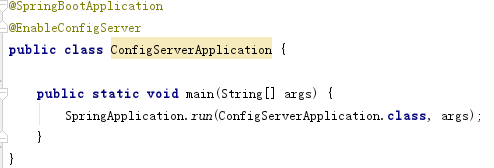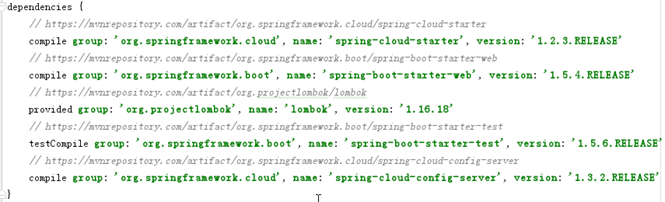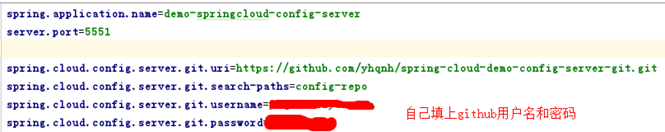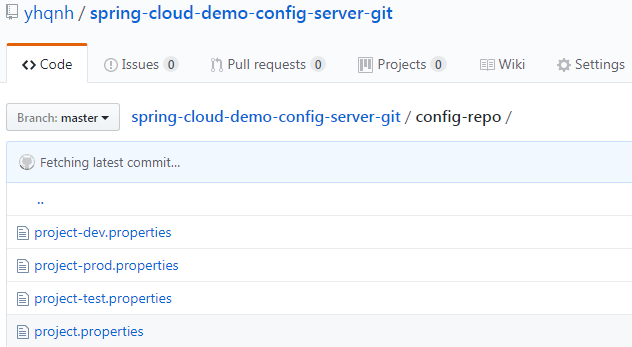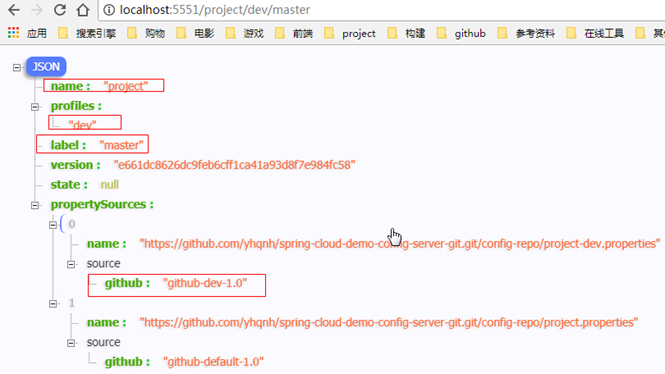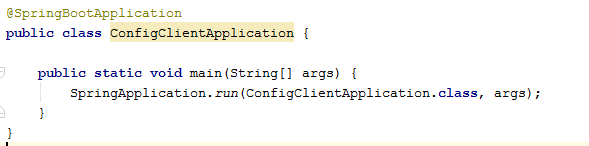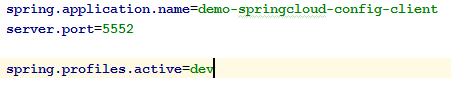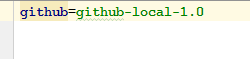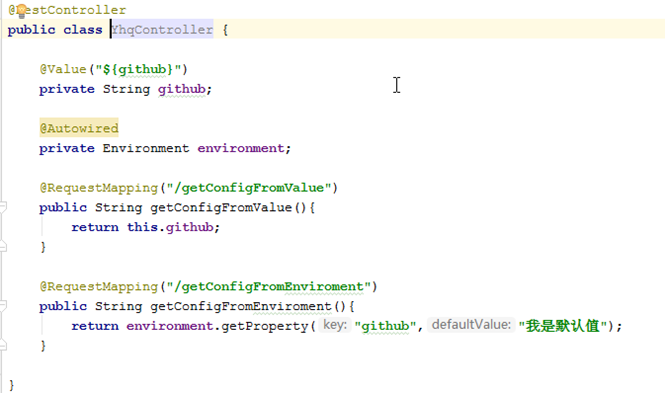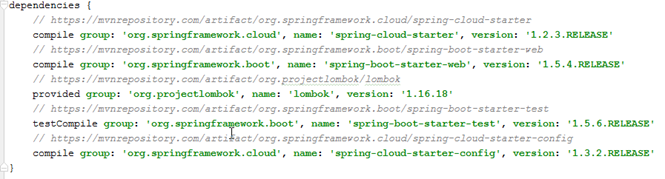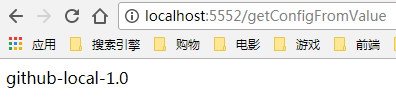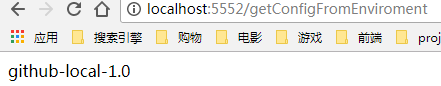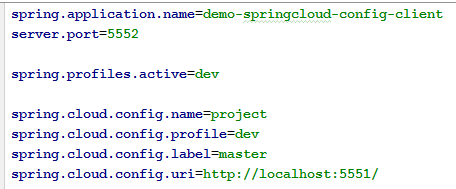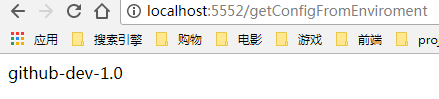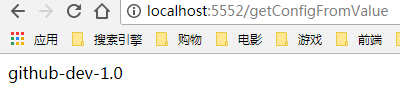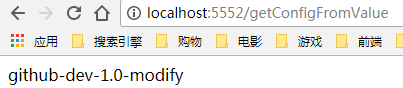前言
讀者:對spring、spring boot有一定了解
難度:初中級,旨在快速應用於項目
參考文獻:網絡、書籍、官方文檔,有任何錯誤歡迎大家留言拍磚指正
實戰模擬源碼:https://github.com/yhqnh/demo-springcloud,使用spring-cloud dalston版本
Spring Cloud Config爲分佈式系統中的外部配置提供服務器和客戶端支持。使用Config Server,您可以在所有環境中管理應用程序的外部屬性。客戶端和服務器上的概念映射與Spring Environment和PropertySource抽象相同。Spring Cloud Config支持在Git, SVN和本地存放配置文件,使用Git或者SVN存儲庫可以很好地支持版本管理,Spring默認配置是使用Git存儲庫,因此它輕鬆支持標籤版本的配置環境,以及可以訪問用於管理內容的各種工具。
7.1. 服務器端
新建spring boot項目demo-springcloud-config-server,新建啓動ConfigServerApplication,@EnableConfigServer開啓配置中心功能
項目依賴spring-cloud-config-server對配置中心支持
配置文件application.properties,讀者自行填上自己的github賬號和密碼以便訪問配置地址https://github.com/yhqnh/spring-cloud-demo-config-server-git.git
Github配置地址https://github.com/yhqnh/spring-cloud-demo-config-server-git.git是公開的,並且項目下面創建了config-repo目錄,創建了四個配置文件project.properties,
project-dev.properties,
分別配置了
github=github-default-1.0,
github=github-dev-1.0,
github=github-test-1.0,
github=github-prod-1.0
Spring cloud config配置信息的URL與配置文件的映射關係如下所示:
/{application}/{profile}[/{label}]
/{application}-{profile}.yml
/{label}/{application}-{profile}.yml
/{application}-{profile}.properties
/{label}/{application}-{profile}.properties
上面的url會映射{application}-{profile}.properties對應的配置文件,其中{label}對應git上不同的分支,默認爲master。啓動應用用瀏覽器訪問http://localhost:5551/project/dev會映射成project-dev.properties以此訪問dev配置文件
7.2. 客戶端
新建spring boot 項目並命名爲demo-springcloud-config-client,創建啓動類ConfigClientApplication
配置文件bootstrap.properties,多環境配置spring.profiles.active=dev表示激活dev配置
本地新建配置文件application-dev.properties
新建YhqController,獲取配置文件我們採用兩種方式,一種@Value,一種Environment
關鍵依賴
啓動應用瀏覽器訪問http://localhost:5552/getConfigFromValue和http://localhost:5552/getConfigFromEnviroment讀取之前本地配置文件變量值github-local-1.0
通過前面講的加載順序7優先於8,我們做一個驗證。設置bootstrap.properties的spring.cloud.config.uri值讓配置從上面搭建的配置服務端獲取配置
啓動應用瀏覽器http://localhost:5552/getConfigFromValue和http://localhost:5552/getConfigFromEnviroment獲取到了github-dev-1.0而並非github-local-1.0
下面 我們來實現動態刷新github的值,動態刷新依賴於/refresh端點,添加依賴spring-boot-starter-actuator爲我們提供刷新端點/refresh並修改bootstrap.properties配置management.security.enabled=false來關閉springboot 1.5.X 以上默認開通的安全認證訪問/refresh端點。
爲YhqController添加刷新註解@RefreshScope啓動應用訪問http://localhost:5552/getConfigFromValue和http://localhost:5552/getConfigFromEnviroment返回結果如上圖github-dev-1.0
這時我們修改配置中心服務端的github值爲github-dev-1.0-modify
再次訪問http://localhost:5552/getConfigFromValue和http://localhost:5552/getConfigFromEnviroment返回結果還是如上圖github-dev-1.0
怎麼配置沒有動態刷新,這時需要post方式訪問http://localhost:5552/refresh端點
再次訪問http://localhost:5552/getConfigFromValue和http://localhost:5552/getConfigFromEnviroment看看配置是否動態生效