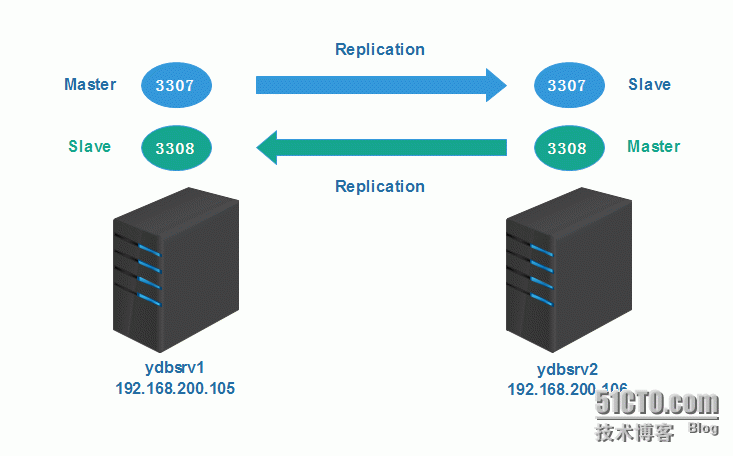一、安裝說明
------------------------------------------------------
mysql5.7.10_onekey_install.sh自動化部署腳本支持mysql5.7.10初始化安裝,多實例創建,且使用經過優化後的my.cnf配置文件和mysql.server啓動腳本,該SHELL腳本在CentOS6.5_x86_64操作系統測試通過。部署示意圖如下:
1、安裝方式
需要準備的文件如下,放到同一個目錄下,然後執行shell腳本
執行方式:
./mysql5.7.10_onekey_install.sh 3307 端口自定義,要求整數,且不和服務器端口衝突
# tree mysql5.7.10_onekey_install mysql5.7.10_onekey_install ├── my.cnf ├── mysql-5.7.10-linux-glibc2.5-x86_64.tar.gz ├── mysql5.7.10_onekey_install.sh └── mysql.server
1、如果是首次安裝mysql,則會構建所需的所有預安裝環境並創建第一個實例;
2、如果不是首次安裝mysql,則會在原有基礎上創建多實例;
2、安裝軟件版本
- 操作系統:CentOS6.5_x86_64
- MySQL版本:mysql-5.7.10-linux-glibc2.5-x86_64.tar.gz (最新版本5.7.10)
3、安裝目錄規劃
上傳軟件包目錄:/home/zkyw/install
mysql程序目錄:/opt/application/mysql
mysql實例數據文件目錄:/data/$Port
4、程序啓停操作
啓動mysql實例:/data/$Port/mysql.server start
停止mysql實例: /data/$Port/mysql.server stop
查看mysql實例狀態:/data/$Port/mysql.server status
5、腳本執行過程
第一步:對傳入的參數(端口號)做判斷,要求爲整數且不能與服務器已有端口號衝突;
第二步:如果服務器還沒有安裝過mysql,則進行初始化安裝,自動配置所需安裝環境;
第三步:如果服務器上已經安裝了mysql,則會創建多實例;
第四步:初始化安裝過程:刪除msyql相關的rpm包→安裝libaio包→創建安裝所需的用戶目錄等→安裝mysql→配置mysql
第五步:創建多實例過程:創建目錄並授權→安裝mysql→配置mysql
二、自動化部署腳本
--------------------------------------------------------
#!/bin/sh
#auto install mysql5.7.10
#setting default directory
Port=$1
SoftDir="/home/zkyw/install"
tarbag="mysql-5.7.10-linux-glibc2.5-x86_64"
BaseDir="/opt/application/mysql"
DataDir="/data/$Port"
#remove before being installed mysql
function rmMysql() {
yum -y erase mysql >/dev/null 2>&1
yum -y erase mysql-server >/dev/null 2>&1
ret=`rpm -aq | grep -i "mysql-5" | wc -l`
num=`rpm -aq | grep -i "mysql-server" | wc -l`
test $ret -eq 1 && echo "mysql uninstall failed" && exit 1
test $num -eq 1 && echo "mysql-server uninstall failed" && exit 2
}
#libaio package is needed for mysql5.7.10
function chkEnv() {
yum -y install libaio >/dev/null 2>&1
res=`rpm -aq|grep libaio | wc -l`
test $res -ne 1 && echo "libaio package install failed..." && exit 3
}
#create mysql user and group, authorization, extract
function preInstall() {
/usr/sbin/groupadd mysql
/usr/sbin/useradd -r -g mysql -s /bin/false mysql
mkdir -p $BaseDir
mkdir -p $DataDir/data
chown mysql.mysql $DataDir
if test -f $SoftDir/$tarbag.tar.gz
then
cd $SoftDir && tar -zxf $tarbag.tar.gz
cd $SoftDir/$tarbag && cp -r * $BaseDir
else
echo "$tarbag.tar.gz is not found..."
exit 10
fi
}
function multPreInstall() {
mkdir -p $DataDir/data
chown mysql.mysql $DataDir
}
function install_mysql() {
#initialize mysql database
$BaseDir/bin/mysqld \
--initialize \
--user=mysql \
--basedir=$BaseDir \
--datadir=$DataDir/data \
--character-set-server=utf8 \
--collation-server=utf8_general_ci \
--initialize-insecure >/dev/null 2>&1
}
#get my.cnf and start/stop script, attention alter parameters by your envionment
function conf_mysql() {
cp $SoftDir/my.cnf $DataDir
cp $SoftDir/mysql.server $DataDir
/usr/bin/vim $DataDir/my.cnf<<EOF >/dev/null 2>&1
:%s/3306/$Port/g
:wq
EOF
sed -i "s/port=3306/port=$Port/" $DataDir/mysql.server
sed -i "s%CmdPath=\"\"%CmdPath=\"${BaseDir}\/bin\"%" $DataDir/mysql.server
sed -i "s%mysql_sock=\"\"%mysql_sock=\"${DataDir}\/mysql.sock\"%" $DataDir/mysql.server
chmod 600 $DataDir/my.cnf
chmod 700 $DataDir/mysql.server
$DataDir/mysql.server start >/dev/null 2>&1
sleep 3
# ren=`netstat -natp|grep mysqld | grep "$1" | wc -l`
if test -e $DataDir/mysql.sock;then
echo "$DataDir/mysql.sock"
echo -e "\033[33;1mmysql install success...\033[0m"
pro=`grep $BaseDir /root/.bash_profile | wc -l`
if test "$pro" -ne 1;then
sed -i "s%PATH=\$PATH\:\$HOME\/bin%PATH=\$PATH\:\$HOME\/bin\:$BaseDir\/bin%" /root/.bash_profile
source /root/.bash_profile
fi
else
echo -e "\033[31;1mmysql install failed...\033[0m"
fi
}
if [[ "$1" =~ ^[0-9]+$ ]]; then
inPort=`netstat -natp | grep "mysqld" | grep "LISTEN" | awk '{print $4}' | cut -b 4-`
if test ! -z "$inPort";then
for myPort in $inPort
do
if test "$myPort" -eq "$1";then
echo -e "\033[33;1m$1 instance has already existed...\033[0m"
exit 1
fi
done
echo -e "\033[32;1m===========================================\033[0m"
echo -e "\033[32;1mStarting create new instance $1\033[0m"
multPreInstall
install_mysql
echo -e "\033[32;1m===========================================\033[0m"
echo -e "\033[32;1mconfiguration and starting $1 instance...\033[0m"
conf_mysql
else
echo -e "\033[32;1m===========================================\033[0m"
echo -e "\033[32;1mremove before being installed mysql...\033[0m"
rmMysql
echo -e "\033[32;1m===========================================\033[0m"
echo -e "\033[32;1minstall libaio package...\033[0m"
chkEnv
echo -e "\033[32;1m===========================================\033[0m"
echo -e "\033[32;1mget ready install envionment...\033[0m"
preInstall
echo -e "\033[32;1m===========================================\033[0m"
echo -e "\033[32;1mStarting install mysql ver5.7.10...\033[0m"
install_mysql
echo -e "\033[32;1m===========================================\033[0m"
echo -e "\033[32;1mconfiguration mysql and starting mysql...\033[0m"
conf_mysql
fi
else
echo "Usage: $0 Port (Port is inteager)"
fi三、MySQL優化後的配置文件(my.cnf)
[client] port = 3306 socket = /data/3306/mysql.sock character-set-server = utf8 [mysql] no-auto-rehash [mysqld] user = mysql port = 3306 character-set-server = utf8 socket = /data/3306/mysql.sock basedir = /opt/application/mysql datadir = /data/3306/data explicit_defaults_for_timestamp = true skip-ssl secure-file-priv = NULL lower_case_table_names = 1 back_log = 300 max_connections = 3000 max_connect_errors = 100 table_open_cache = 4096 external-locking = FALSE max_allowed_packet = 32M sort_buffer_size = 16M join_buffer_size = 16M thread_cache_size = 16 query_cache_size = 128M query_cache_limit = 4M ft_min_word_len = 8 thread_stack = 512K transaction_isolation = REPEATABLE-READ tmp_table_size = 128M max_heap_table_size = 128M ###*** slow query parameters long_query_time = 6 slow_query_log slow_query_log_file = /data/3306/slow.log ###*** binlog parameters log-bin = /data/3306/mysql-bin binlog_cache_size = 4M max_binlog_cache_size = 16M max_binlog_size = 32M binlog_format = MIXED expire_logs_days = 7 ###*** relay-log parameters #relay-log = /data/3307/relay-bin #relay-log-info-file = /data/3307/relay-log.info #master-info-repository = table #relay-log-info-repository = table #relay-log-recovery = 1 #*** MyISAM parameters key_buffer_size = 16M read_buffer_size = 1M read_rnd_buffer_size = 16M bulk_insert_buffer_size = 1M #skip-name-resolve ###*** master-slave replication parameters server-id = 105 slave-skip-errors = all #*** Innodb storage engine parameters innodb_buffer_pool_size = 6G innodb_data_file_path = ibdata1:10M:autoextend #innodb_file_io_threads = 8 innodb_thread_concurrency = 16 innodb_flush_log_at_trx_commit = 2 innodb_log_buffer_size = 16M innodb_log_file_size = 512M innodb_log_files_in_group = 3 innodb_max_dirty_pages_pct = 90 innodb_lock_wait_timeout = 120 innodb_file_per_table = on [mysqldump] quick max_allowed_packet = 32M [myisamchk] key_buffer = 16M sort_buffer_size = 16M read_buffer = 8M write_buffer = 8M [mysqld_safe] open-files-limit = 8192 log-error=/data/3306/mysql_3306.err pid-file=/data/3306/mysqld.pid
四、MySQL啓動腳本(mysql.server)
#!/bin/sh# This is an interactive program, we needthe current locale [ -f /etc/profile.d/lang.sh ] && . /etc/profile.d/lang.sh # We can't Japanese on normal console atboot time, so force. if [ "$LANG" = "ja" -o "$LANG" = "ja_JP.eucJP" ]; then if [ "$TERM" = "linux" ] ; then LANG=C fifi # Source function library. . /etc/init.d/functions#initport=3306mysql_user="root"mysql_pwd=""CmdPath=""mysql_sock=""#startup functionfunction_start_mysql(){ if [ ! -e "$mysql_sock" ];then printf "Starting MySQL...\n" ${CmdPath}/mysqld_safe --defaults-file=/data/${port}/my.cnf --ledir=${CmdPath} 2>&1 > /dev/null & sleep 2 else printf "MySQL is running...\n" exit fi}#stop functionfunction_stop_mysql(){ if [ ! -e "$mysql_sock" ];then printf "MySQL is stopped...\n" exit else printf "Stoping MySQL...\n" ${CmdPath}/mysqladmin -u ${mysql_user} -p${mysql_pwd} -S $mysql_sock shutdown sleep 2 fi}#restart functionfunction_restart_mysql(){ printf "Restarting MySQL...\n" function_stop_mysql sleep 2 function_start_mysql}case $1 instart) function_start_mysql;;stop) function_stop_mysql;;restart) function_restart_mysql;;status) status mysqld;;*) printf "Usage: /data/${port}/mysql {start|stop|restart|status}\n"esac