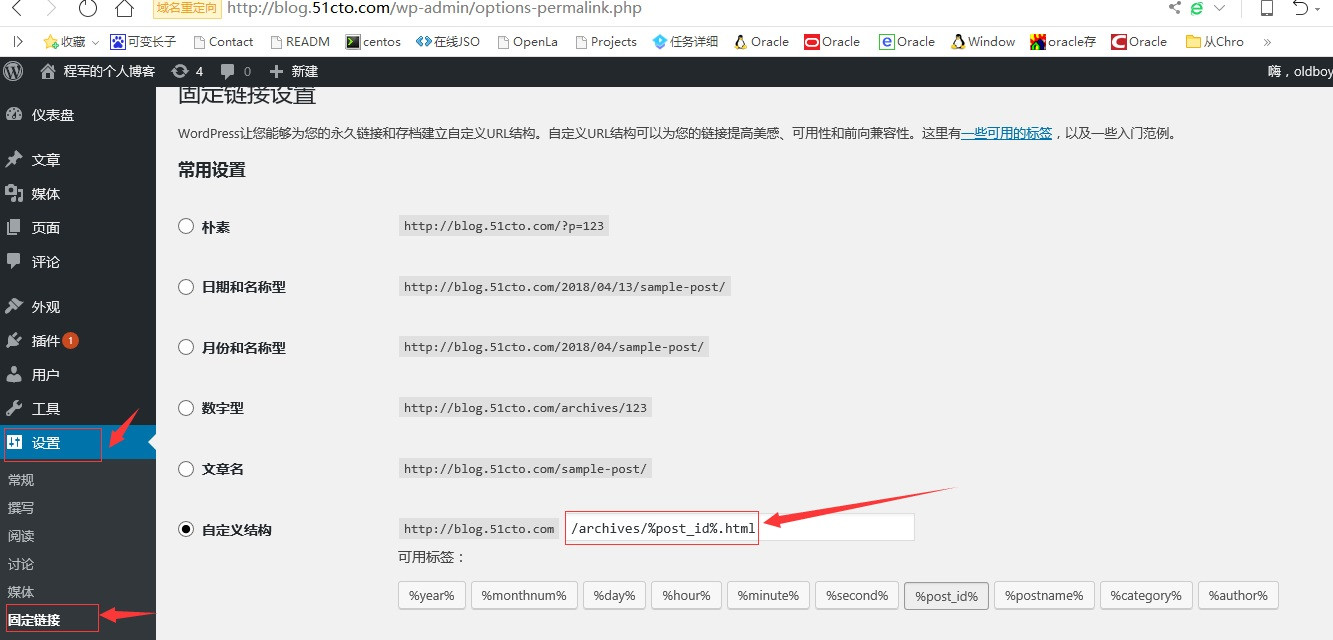第一步:首先在後臺依次單擊設置—-固定鏈接—–自定義結構,然後輸入下面的代碼,並保存更改,如下圖:
/archives/%postid%.html
Blog配置文件添加容器:
[root@web01 ~]# cat /application/nginx/conf/extra/blog.conf
server {
listen 80;
server_name blog.51cto.com;
root html/blog;
index index.php index.html index.htm;
access_log logs/blog_access.log;
location /{
if ( -f $request_filename/index.html){
rewrite (.*) $1/index.html break;
}
if (-f $request_filename/index.php){
rewrite (.*) $1/index.php;
}
if ( !-f $request_filename){
rewrite (.*) /index.php;
}
}
location ~ .*\.(php|php5)?$ {
root html/blog;
fastcgi_pass 127.0.0.1:9000;
fastcgi_index index.php;
include fastcgi.conf;
}
} 頁面訪問