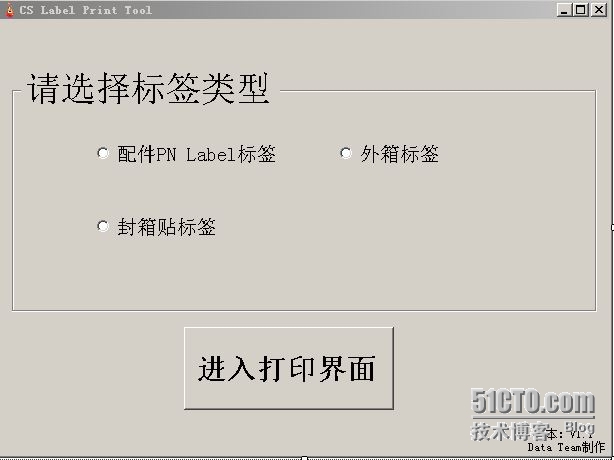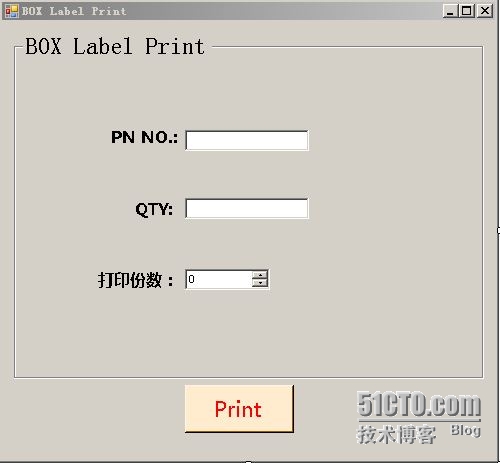之前公司標籤一直用ZPL開發,前段時間公司購買了bartender軟件用於標籤設計。功能大大的,沒得說。廢話少說了,進入正題。
需求:標籤模板已經設計好,設計個簡單程序調用該標籤模板並打印。(標籤變量通過程序傳遞)
以下爲簡單寫的winform打印程序
程序界面:
代碼如下(其中一個標籤類型的代碼,其他省略):
using System;
using System.Collections.Generic;
using System.ComponentModel;
using System.Data;
using System.Drawing;
using System.Linq;
using System.Text;
using System.Windows.Forms;
namespace CS_label_Print
{
public partial class BOX_Label : Form
{
public BOX_Label()
{
InitializeComponent();
}
BarTender.Application btApp;
BarTender.Format btFormat;
private void btn2_Click(object sender, EventArgs e)
{
int a = Int32.Parse(this.num2.Value.ToString());//設置打印數量的變量
if (this.TXT3.Text.Length == 0 || this.TXT4.Text.Length == 0)
{
MessageBox.Show("未輸入料號或者QTY");
}
else
{
btFormat = btApp.Formats.Open(@"c:\BarTenderFiles\CS\CS_Package Label", false, "");
btFormat.PrintSetup.IdenticalCopiesOfLabel = 1; //設置同序列打印的份數
btFormat.PrintSetup.NumberSerializedLabels = a; //設置需要打印的序列數
btFormat.SetNamedSubStringValue("SN", this.TXT3.Text); //向bartender模板傳遞變量
btFormat.SetNamedSubStringValue("QTY", this.TXT4.Text);
btFormat.PrintOut(false, false); //第二個false設置打印時是否跳出打印屬性
btFormat.Close(BarTender.BtSaveOptions.btSaveChanges); //退出時是否保存標籤
}
}
private void BOX_Label_Load(object sender, EventArgs e)
{
btApp = new BarTender.Application();
this.num2.Value = 1;
}
private void BOX_Label_FormClosed(object sender, FormClosedEventArgs e)
{
btApp.Quit(BarTender.BtSaveOptions.btSaveChanges);//界面退出時同步退出bartender進程
}
}
}