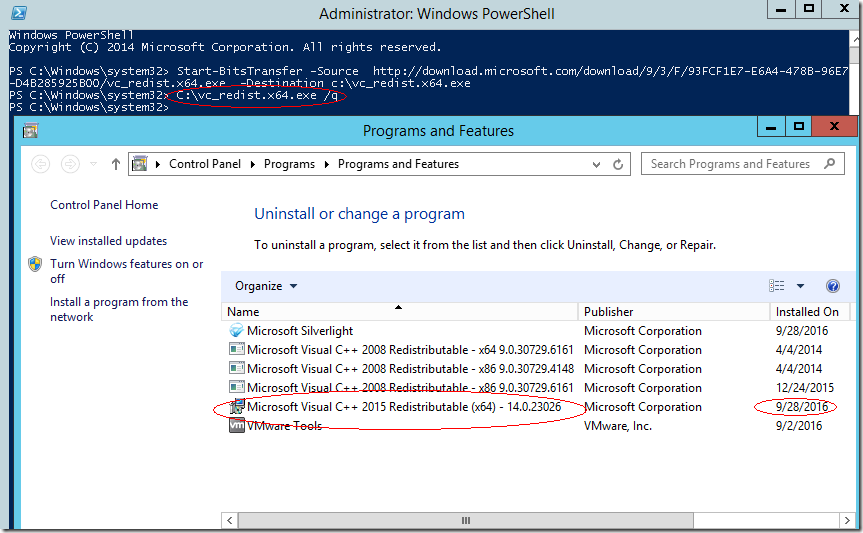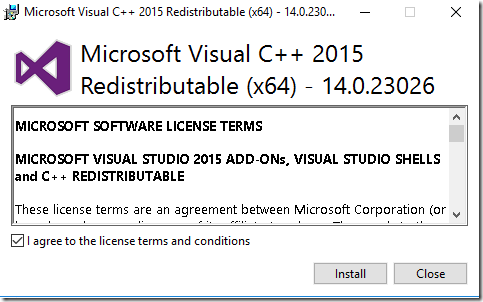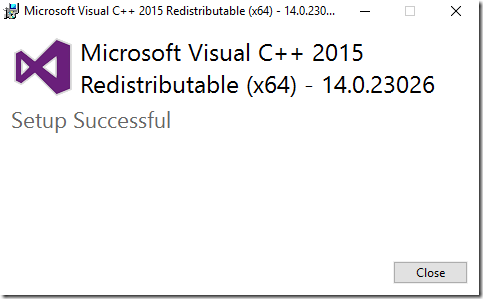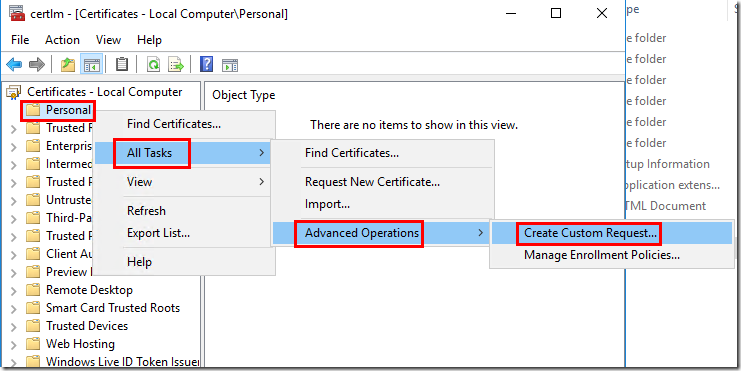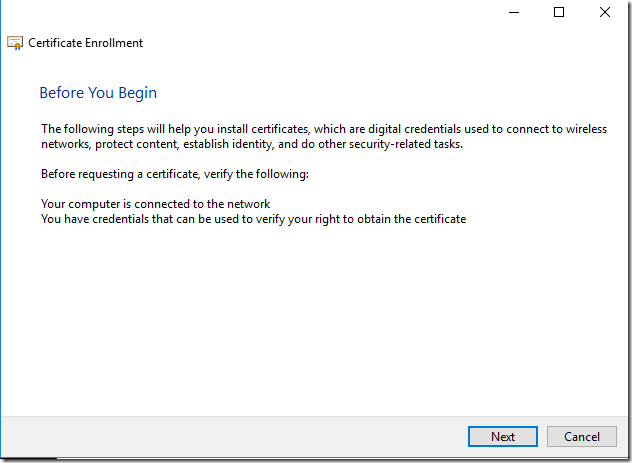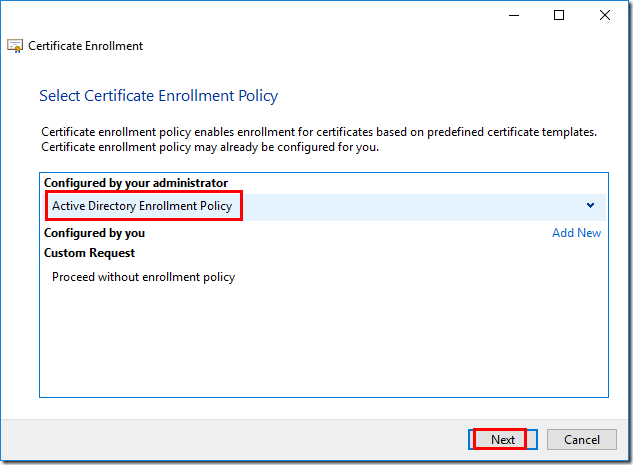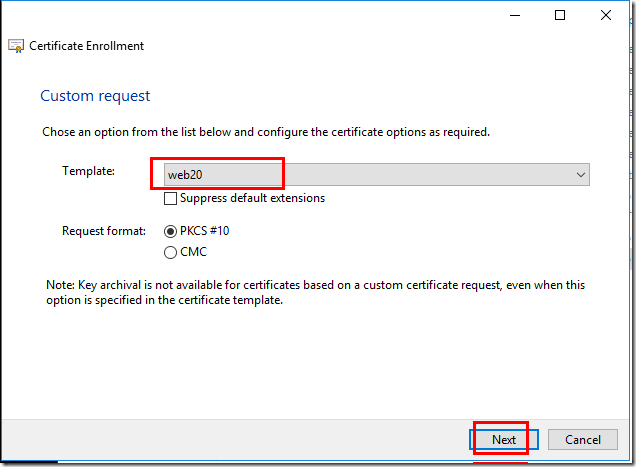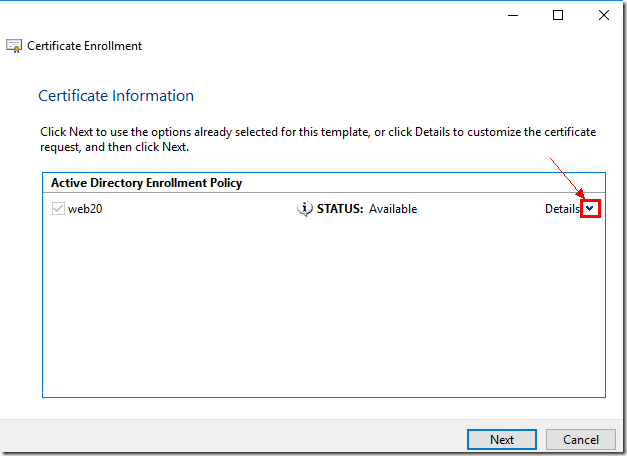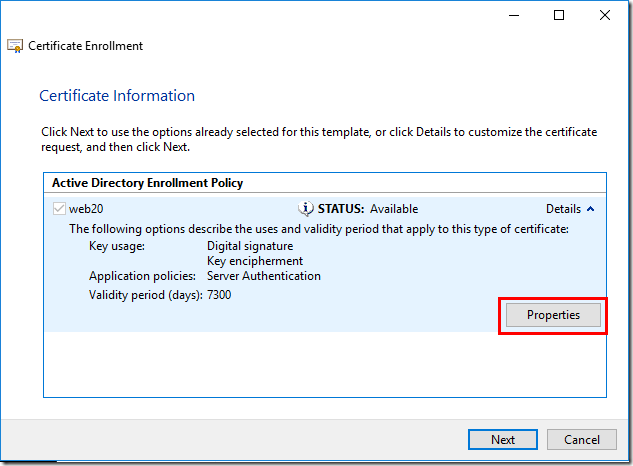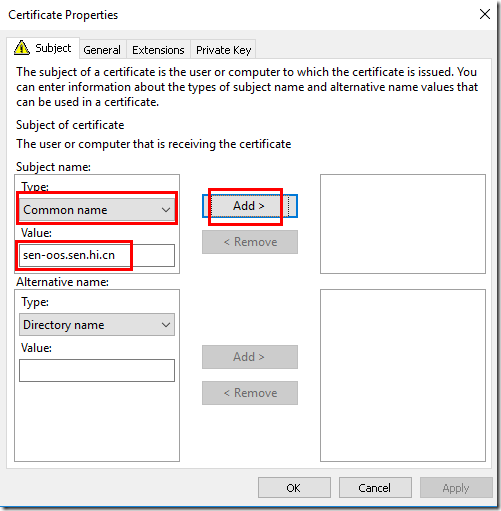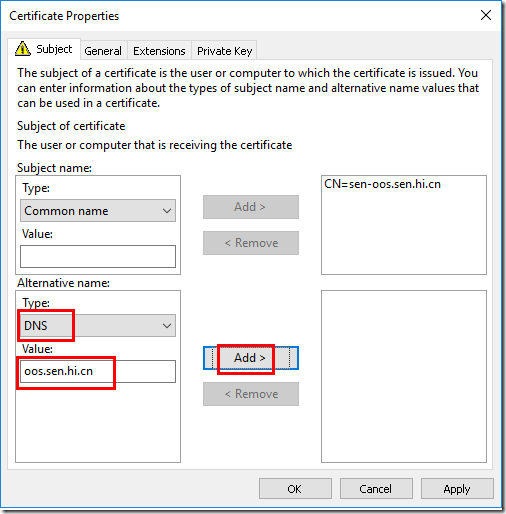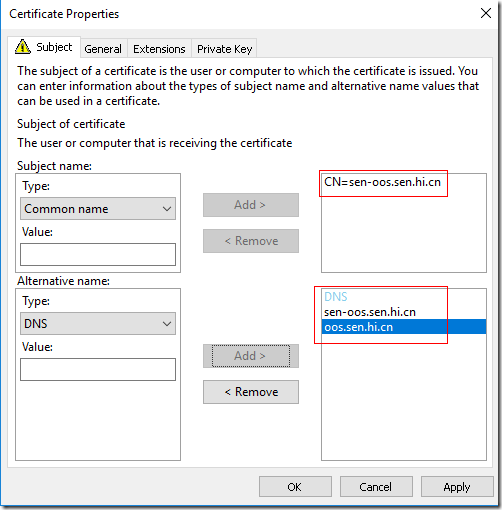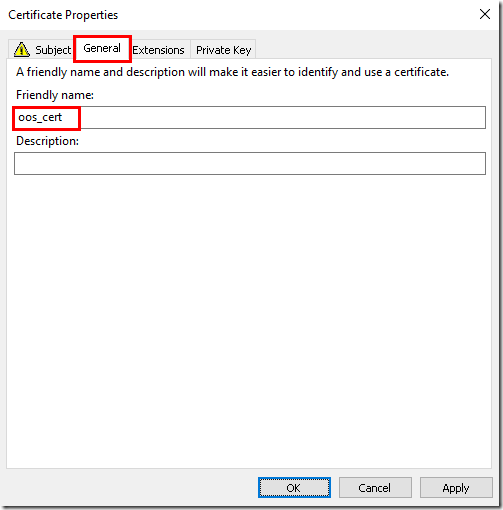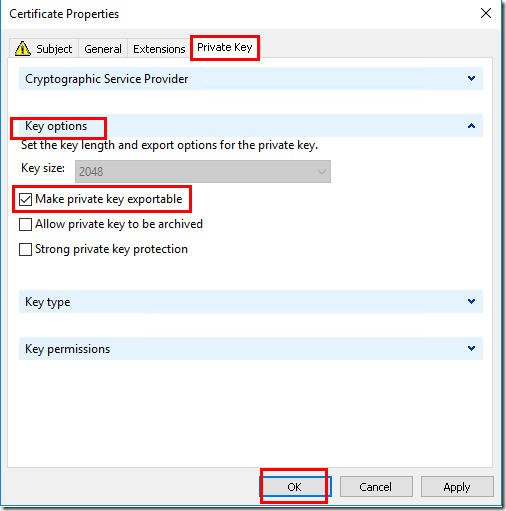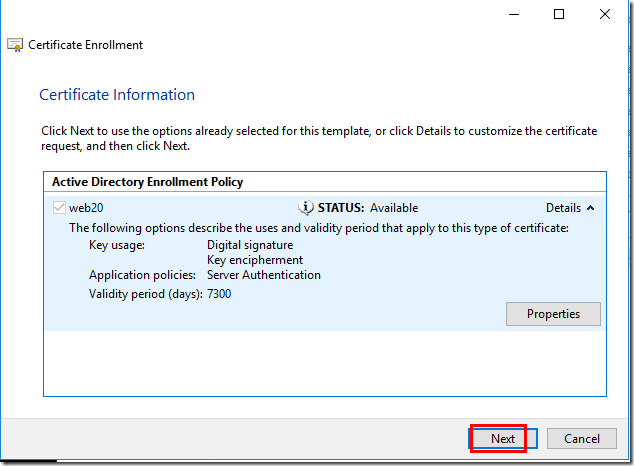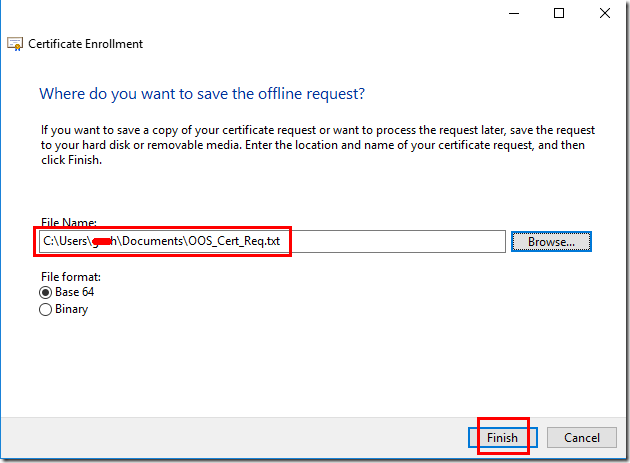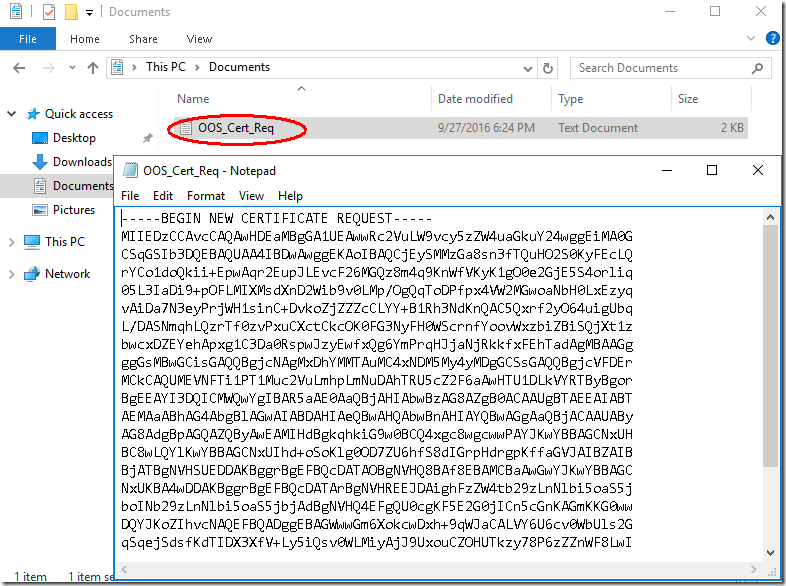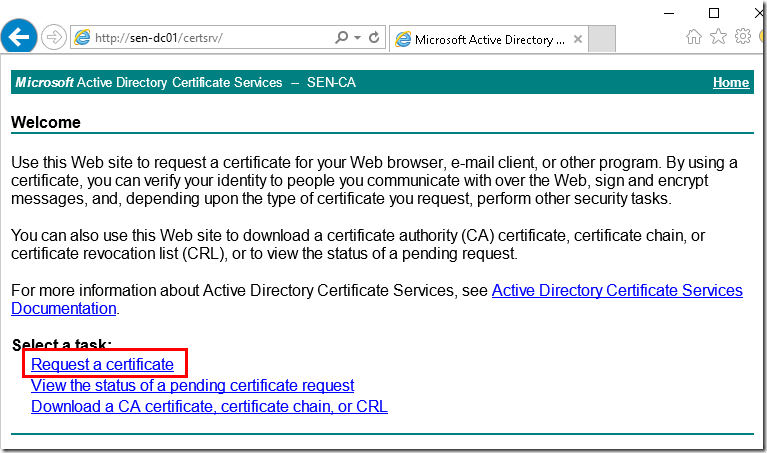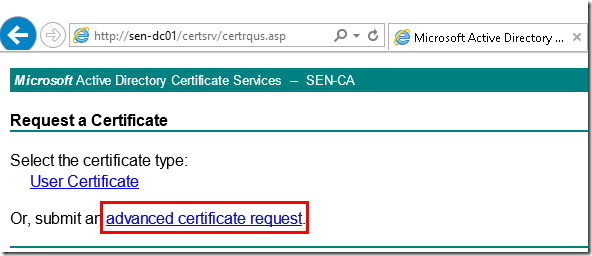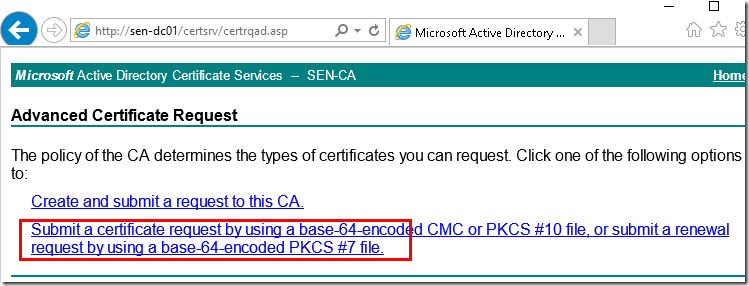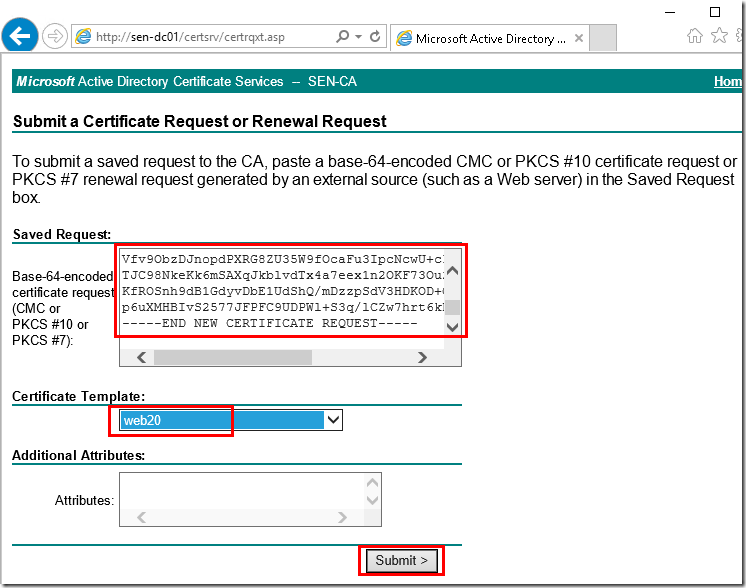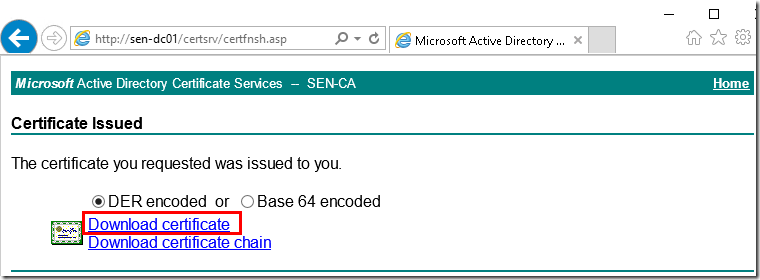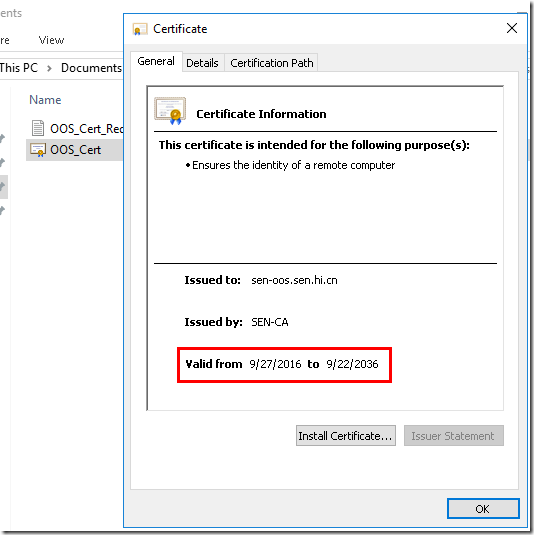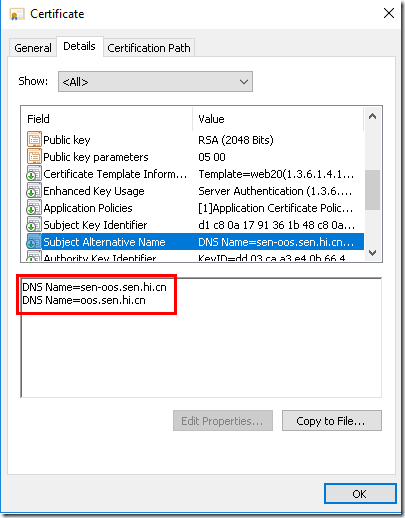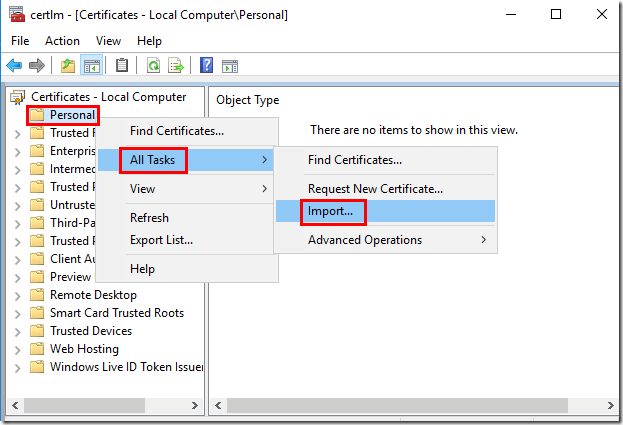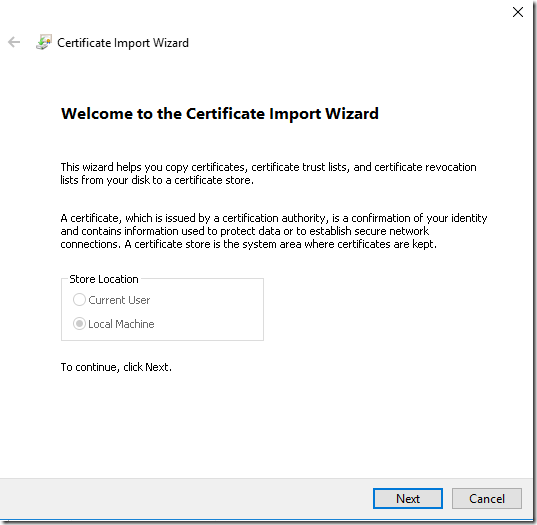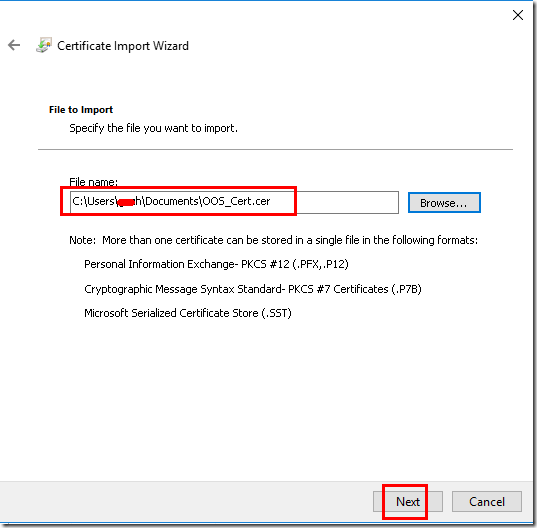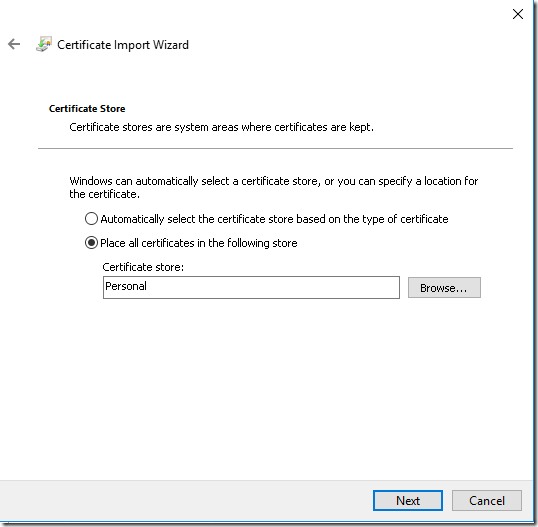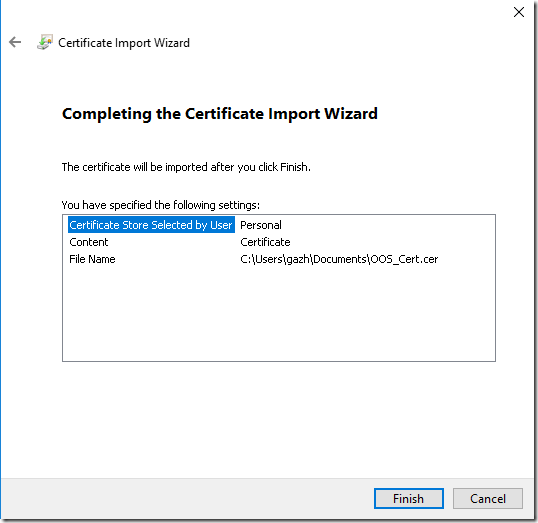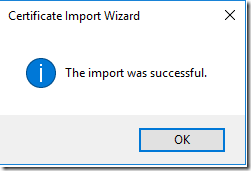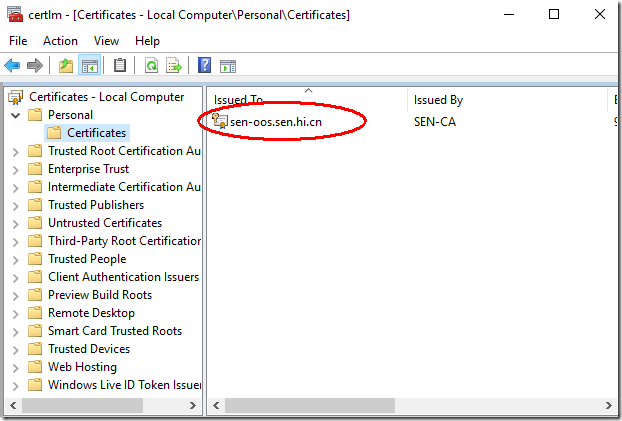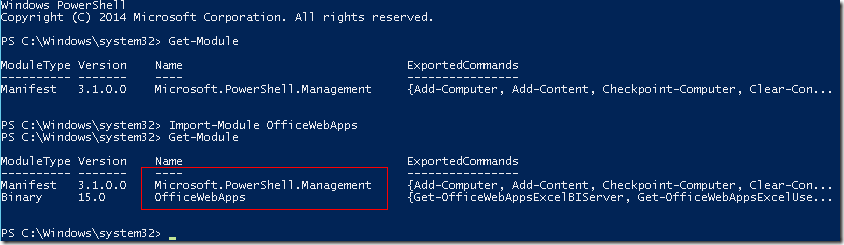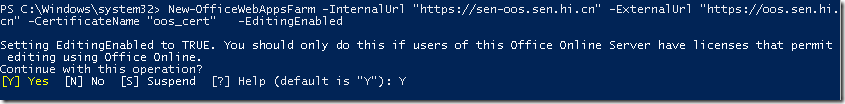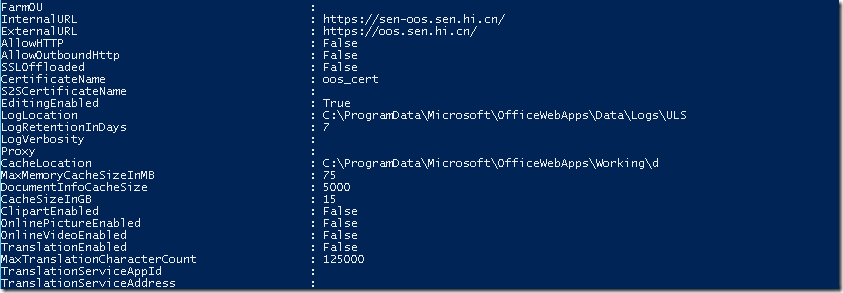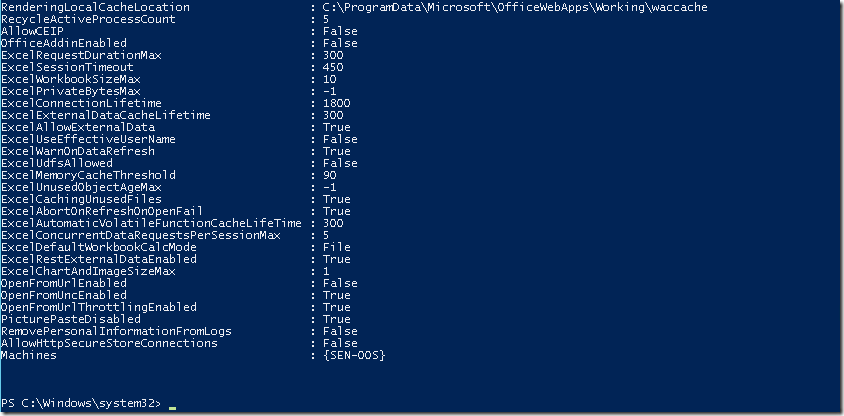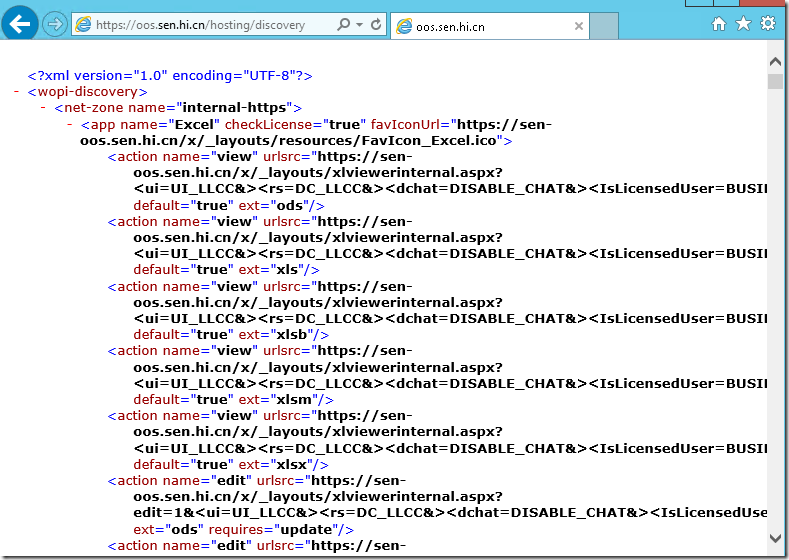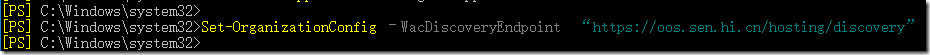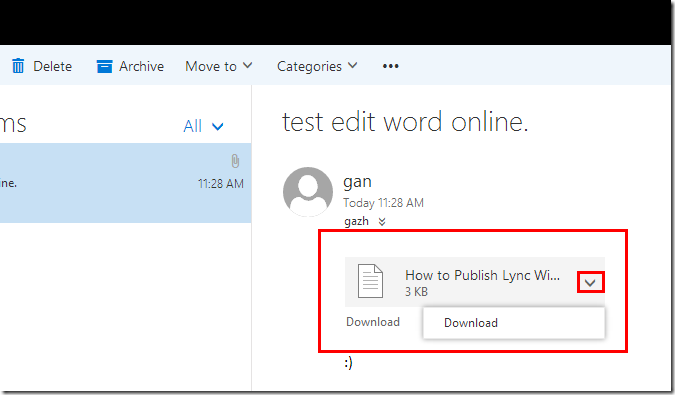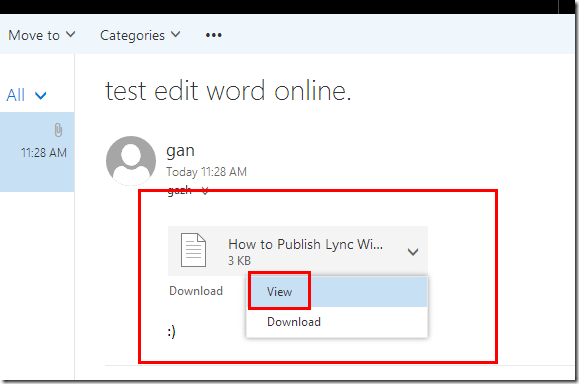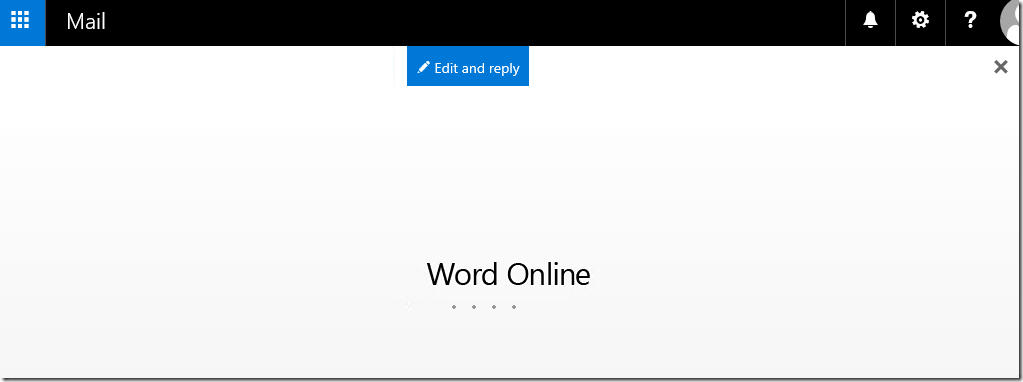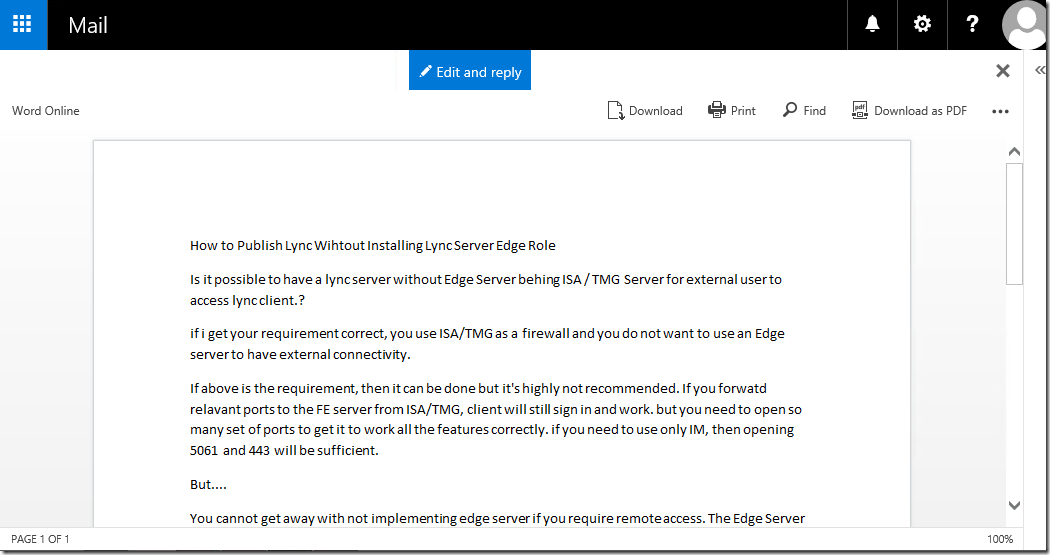通過安裝 Office Online Server 使用戶可以在 Exchange Outlook 網頁版中查看和編輯受支持的文件附件,而無需先下載這些附件,也無需在本地安裝相關程序。
1.環境:三臺服務器
域:sen.hi.cn
1)DC: Sen-dc01.sen.hi.cn
OS: Windows Server 2016 RTM
角色:DC,CA,
2)Exchange: Sen-Ex01.sen.hi.cn
OS: Windows Server 2016 RTM
角色:Exchange Server 2016 CU3
3)OOS: Sen-oos.sen.hi.cn
OS:windows Server 2012 R2(由於在Windows 2016中取消了功能組件Ink and Handwriting Services,OOS目前還無法支持安裝在Windows server 2016上)
角色:Office Online Server
注:不能在 Exchange 服務器、SharePoint 服務器、Active Directory 域控制器或其他任何安裝了現有應用程序的計算機上安裝 Office Online Server。
2.安裝 Office Online Server 必備組件:
1)下載安裝Visual C++ Redistributable for Visual Studio 2015:https://www.microsoft.com/en-us/download/details.aspx?id=48145
Start-BitsTransfer –Source http://download.microsoft.com/download/9/3/F/93FCF1E7-E6A4-478B-96E7-D4B285925B00/vc_redist.x64.exe -Destination c:\vc_redist.x64.exe
運行安裝:
c:\vc_redist.x64.exe /q
2)安裝必需的操作系統功能:
Install-WindowsFeature NET-Framework-45-Features,InkandHandwritingServices,Web-Server,Web-Mgmt-Tools,Web-Mgmt-Console,Web-WebServer,Web-Common-Http,Web-Default-Doc,Web-Static-Content,Web-Performance,Web-Stat-Compression,Web-Dyn-Compression,Web-Security,Web-Filtering,Web-Windows-Auth,Web-App-Dev,Web-Net-Ext45,Web-Asp-Net45,Web-ISAPI-Ext,Web-ISAPI-Filter,Web-Includes,Windows-Identity-Foundation –Restart
3.插入en_office_online_server_may_2016_x64_dvd_8484396.iso,運行安裝程序:
4.申請證書:
運行cerlm.msc
打開http://sen-dc01/certsrv 去申請證書:
用自定義的模板申請到的20年的證書:
導入證書:
5.打開 Windows PowerShell 並運行以下命令。運行命令時,使用您自己的去替換示例 FQDN 和證書友好名稱:
Import-Module OfficeWebApps
New-OfficeWebAppsFarm -InternalUrl “https://sen-oos.sen.hi.cn” -ExternalUrl “https://oos.sen.hi.cn” -CertificateName “oos_cert” –EditingEnabled
OOS安裝配置完畢。接下來到Exchange 配置。
6.在郵箱服務器級別配置 Office Online Server 終結點:
打開 Exchange 命令行管理程序並運行以下命令。使用您自己的服務器名稱和 URL 替換示例服務器名稱和 URL:
Set-MailboxServer sen-ex01 –WacDiscoveryEndpoint “https://oos.sen.hi.cn/hosting/discovery”
Restart-WebAppPool MsExchangeOwaAppPool
7.在Exchange組織級別配置 Office Online Server 終結點:
Set-OrganizationConfig –WacDiscoveryEndpoint “https://oos.sen.hi.cn/hosting/discovery”
Restart-WebAppPool MsExchangeOwaAppPool
接下來,我們來驗證一下,Outlook web APP上是否可以查看和編輯:
在沒有OOS時,附件只能下載 ,無法查看和編輯:
在啓用OOS後: