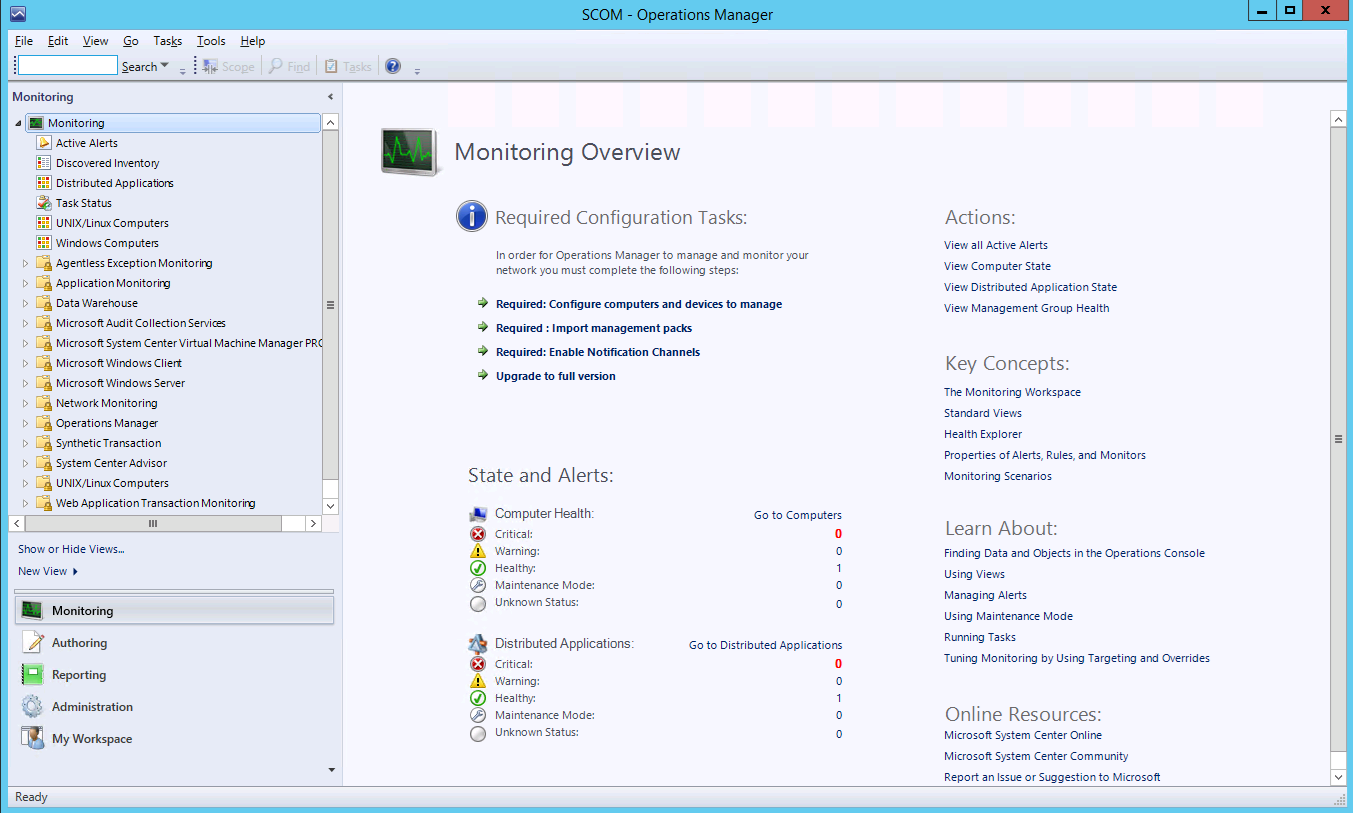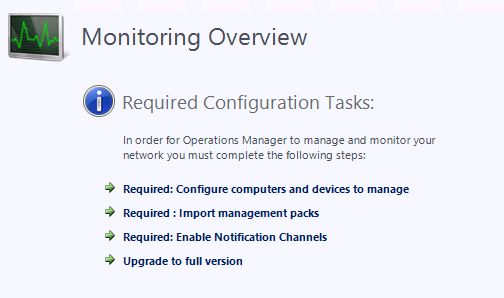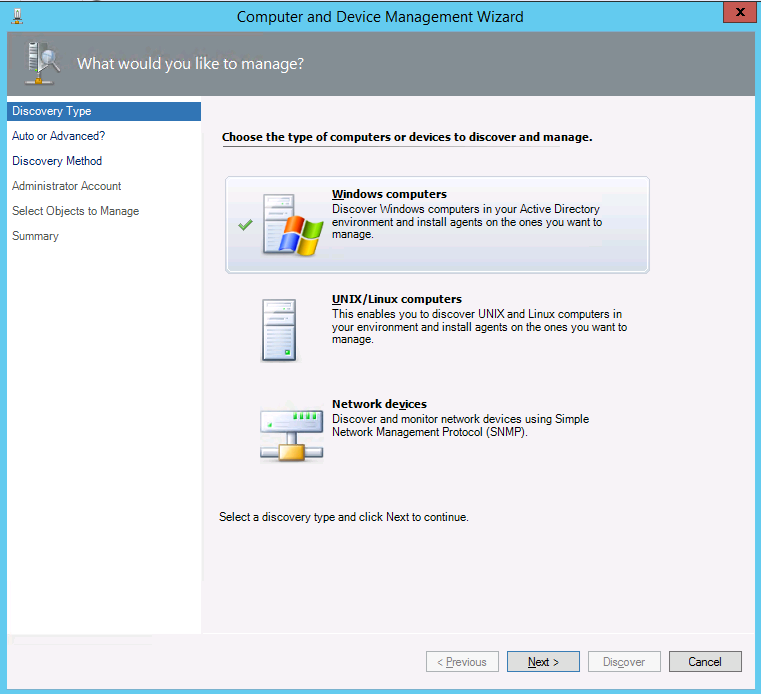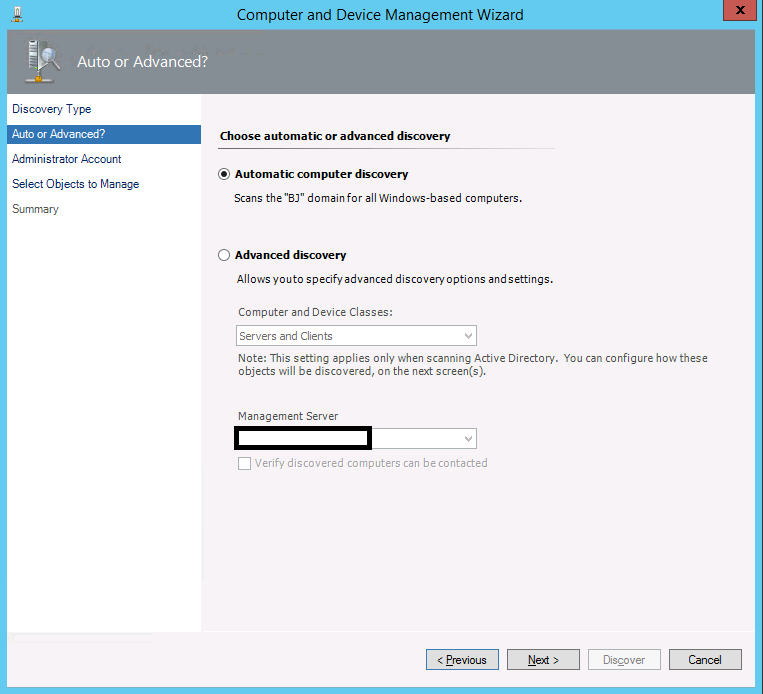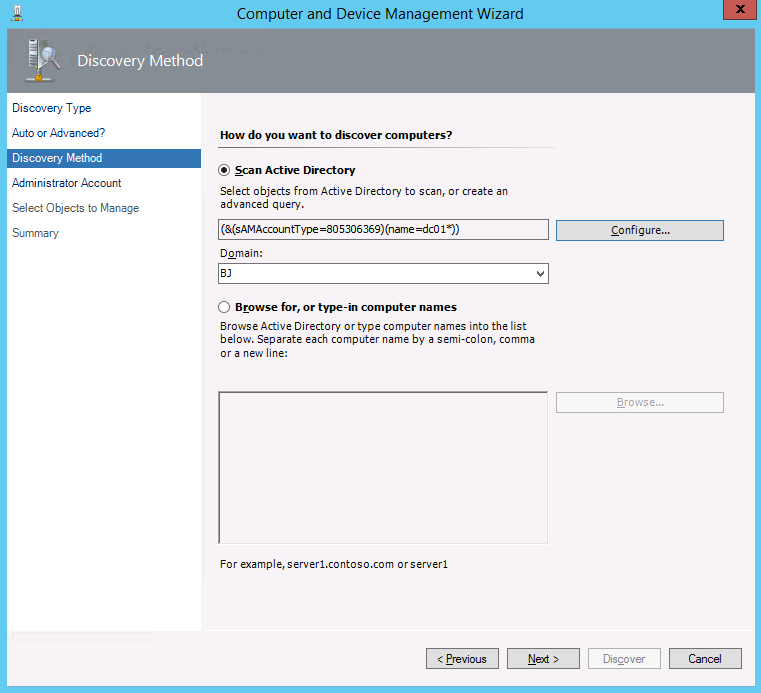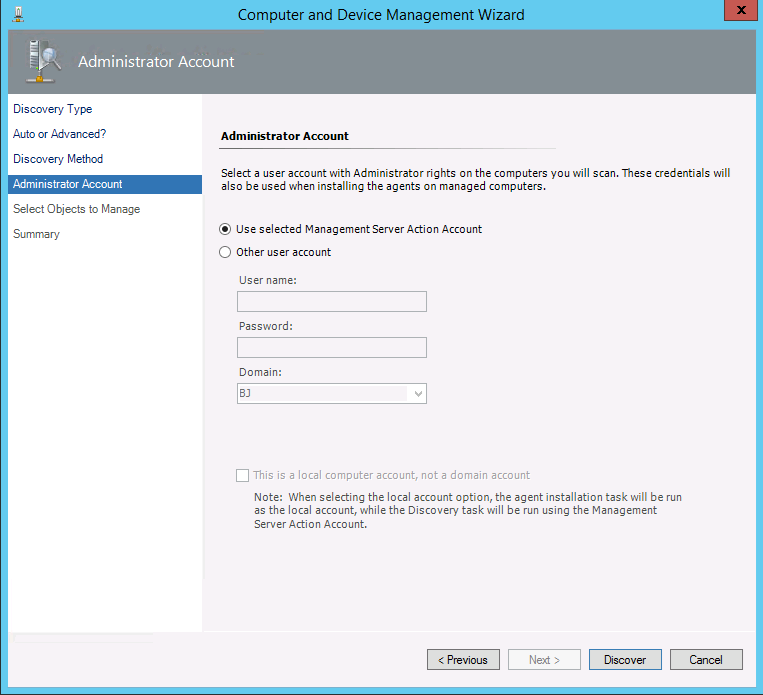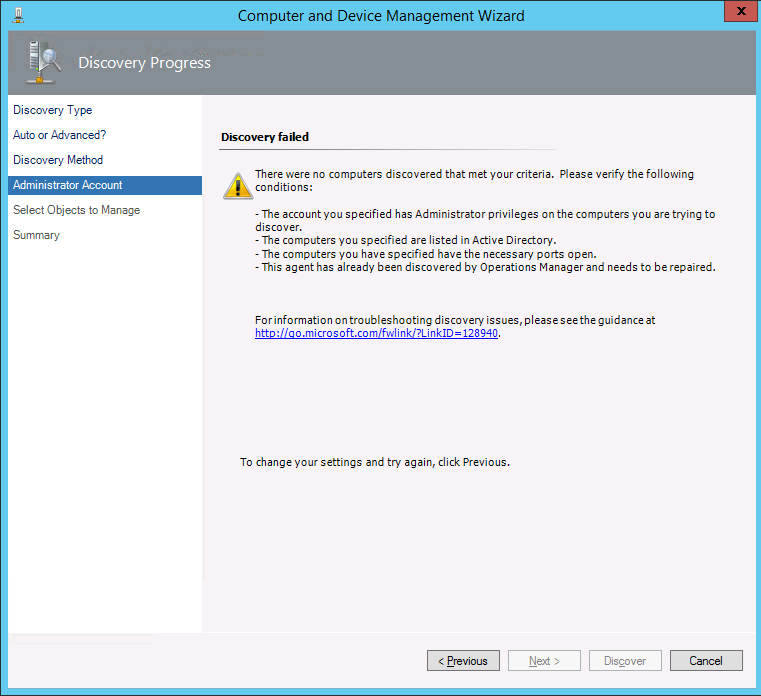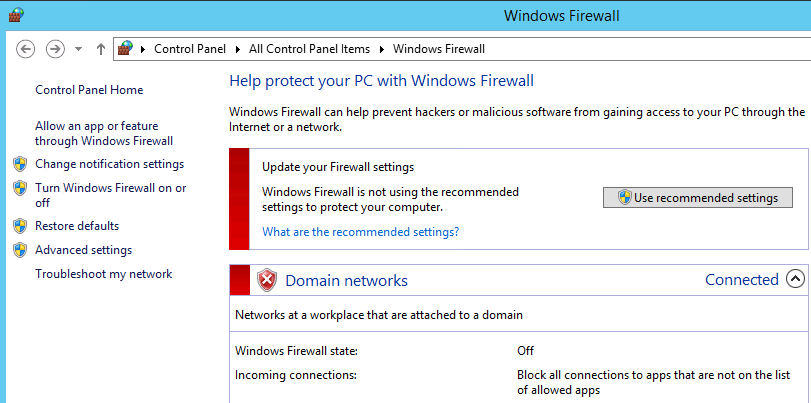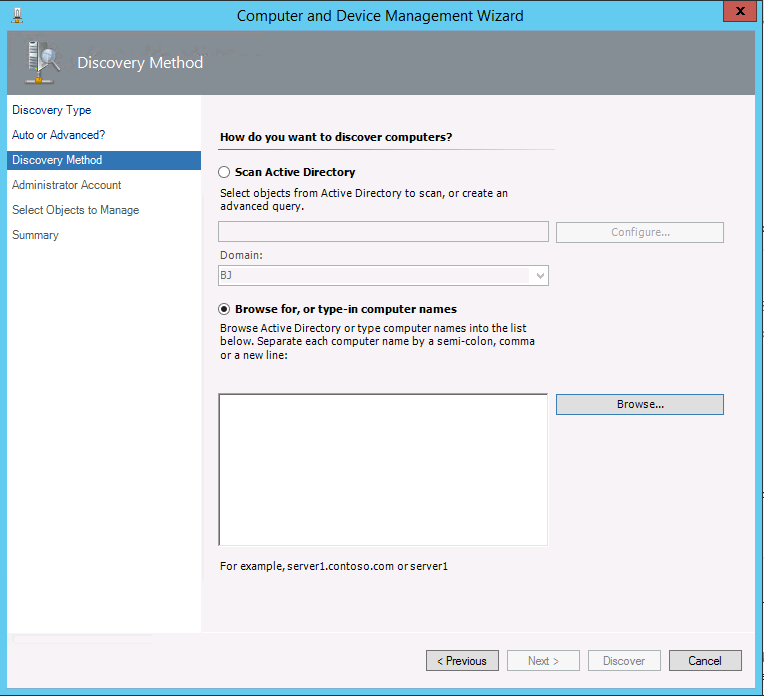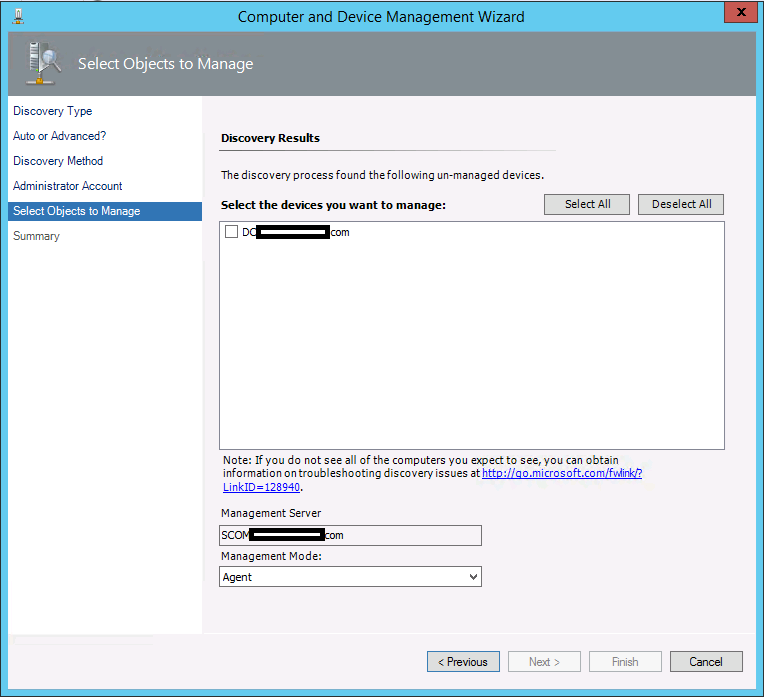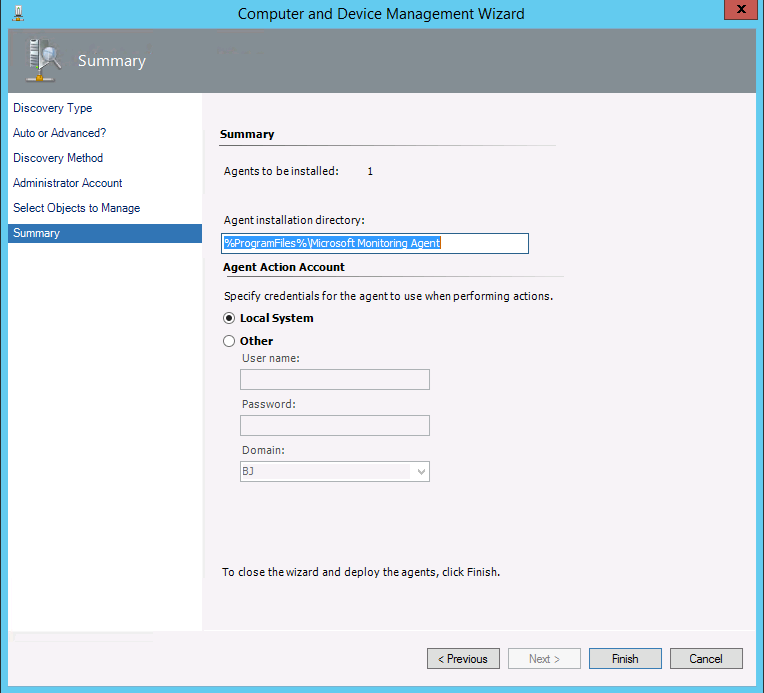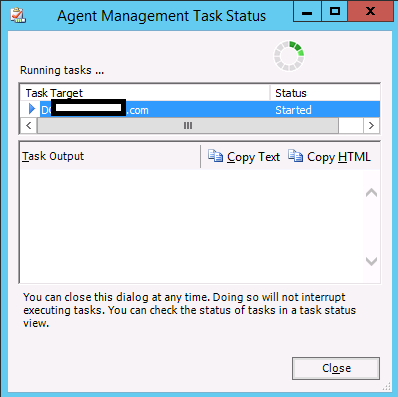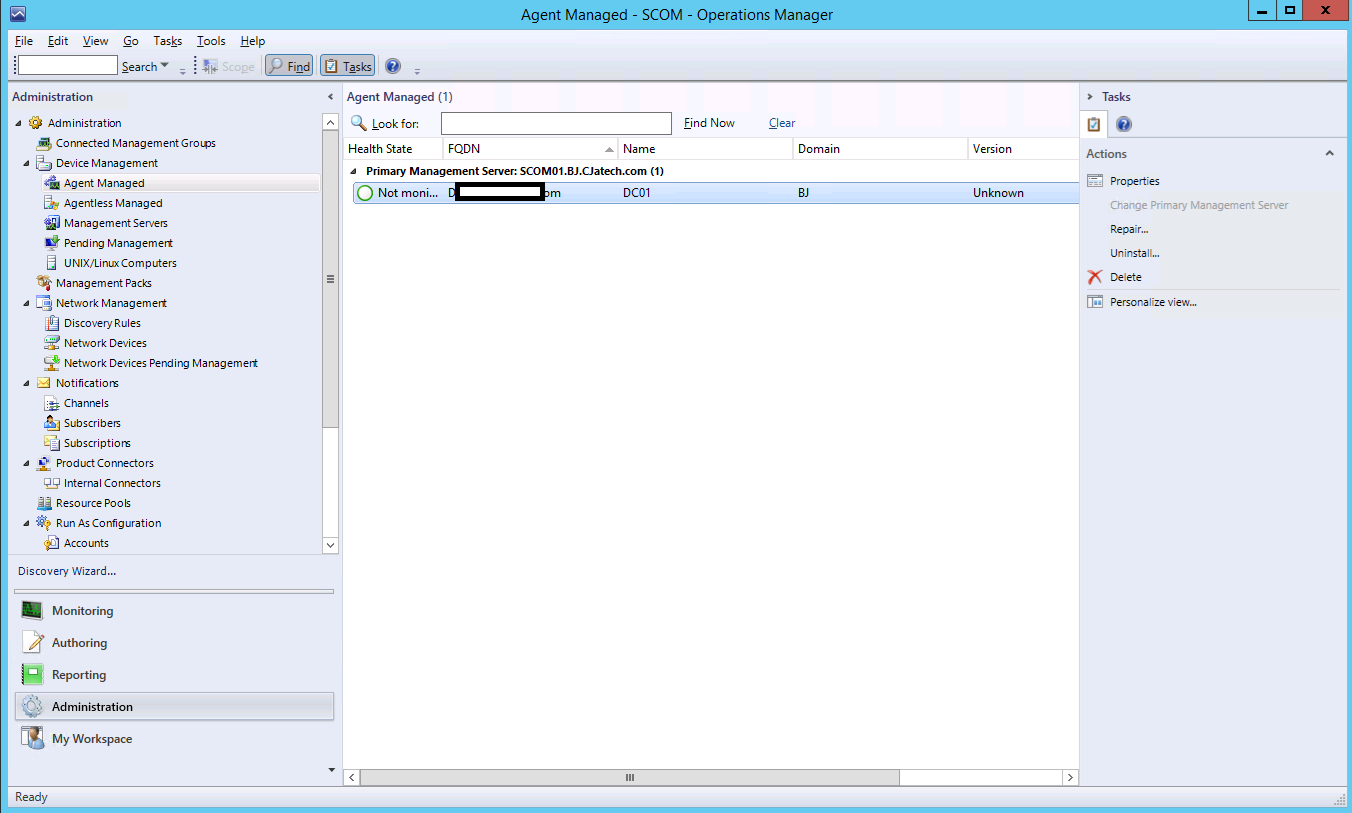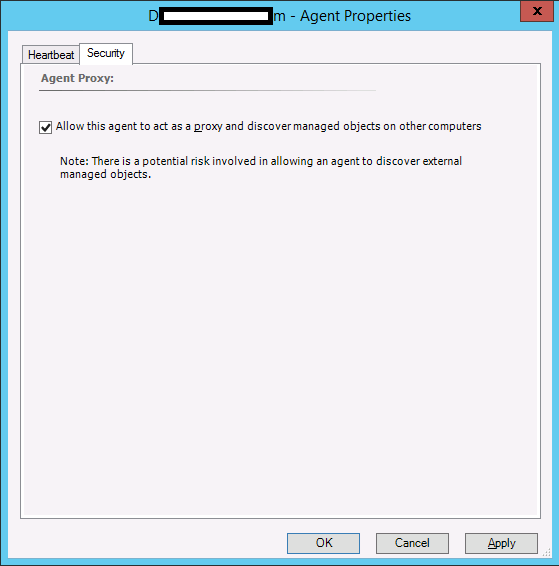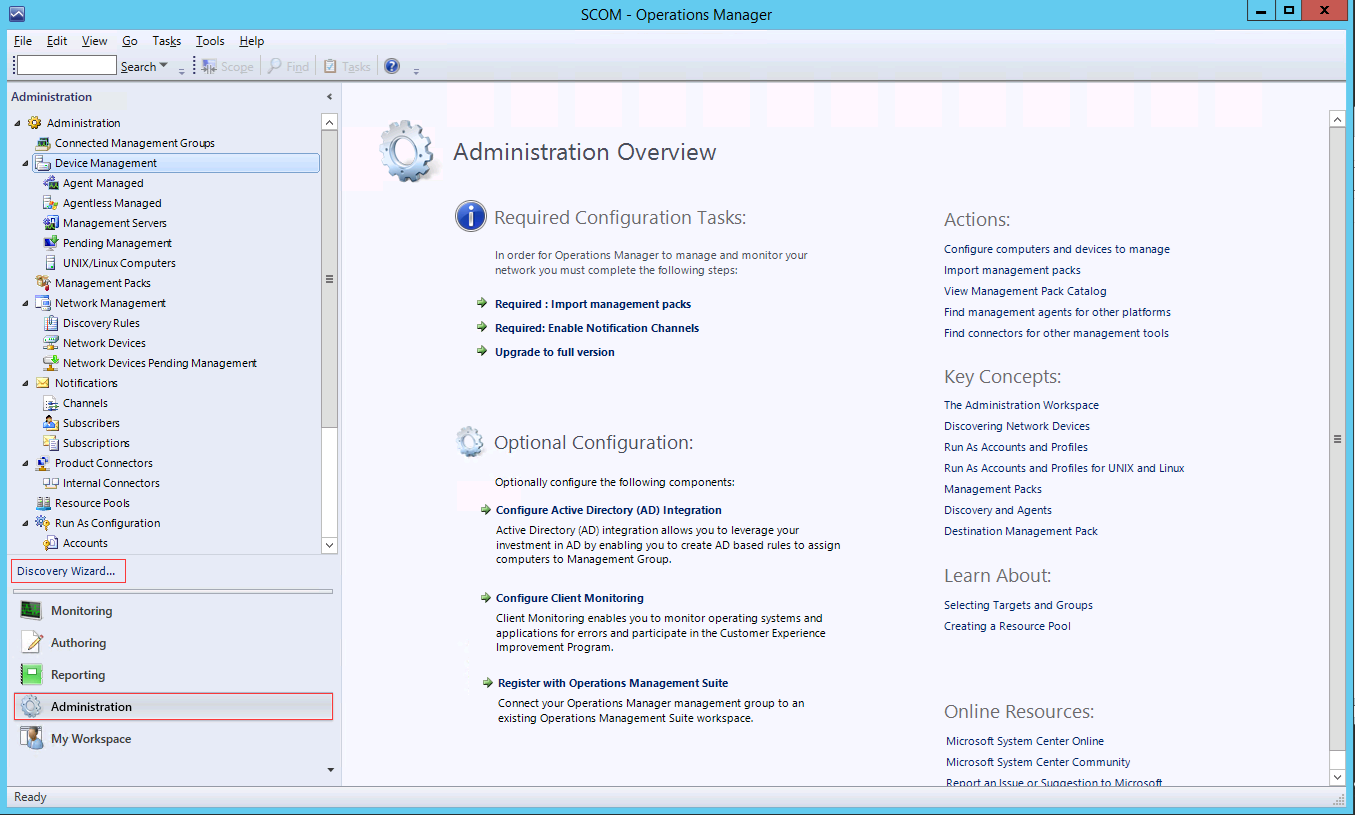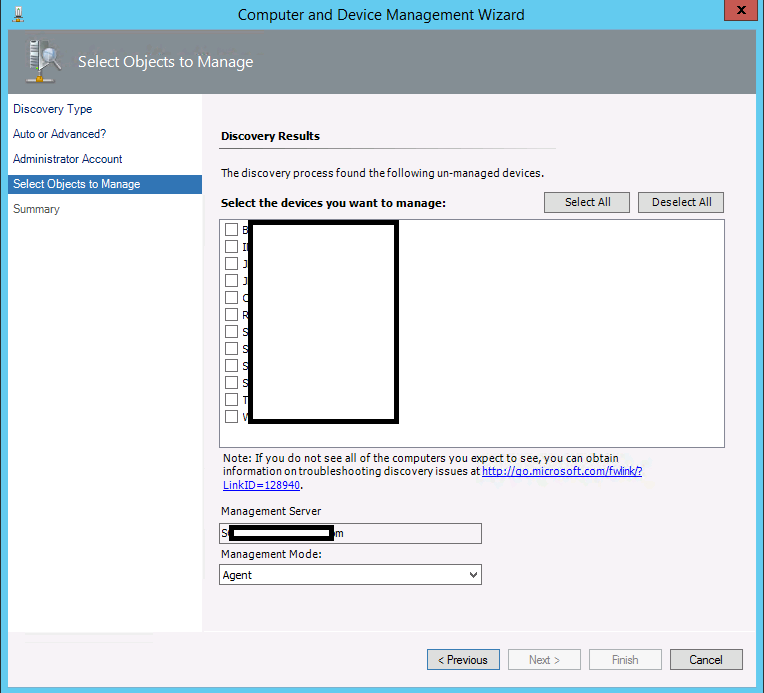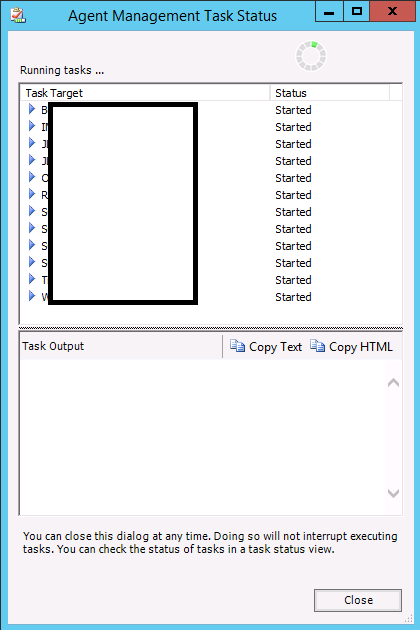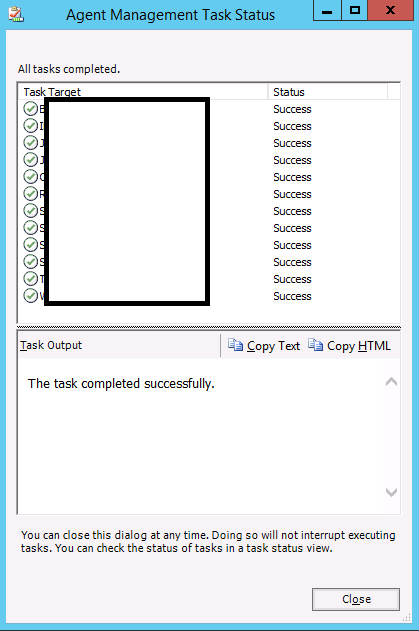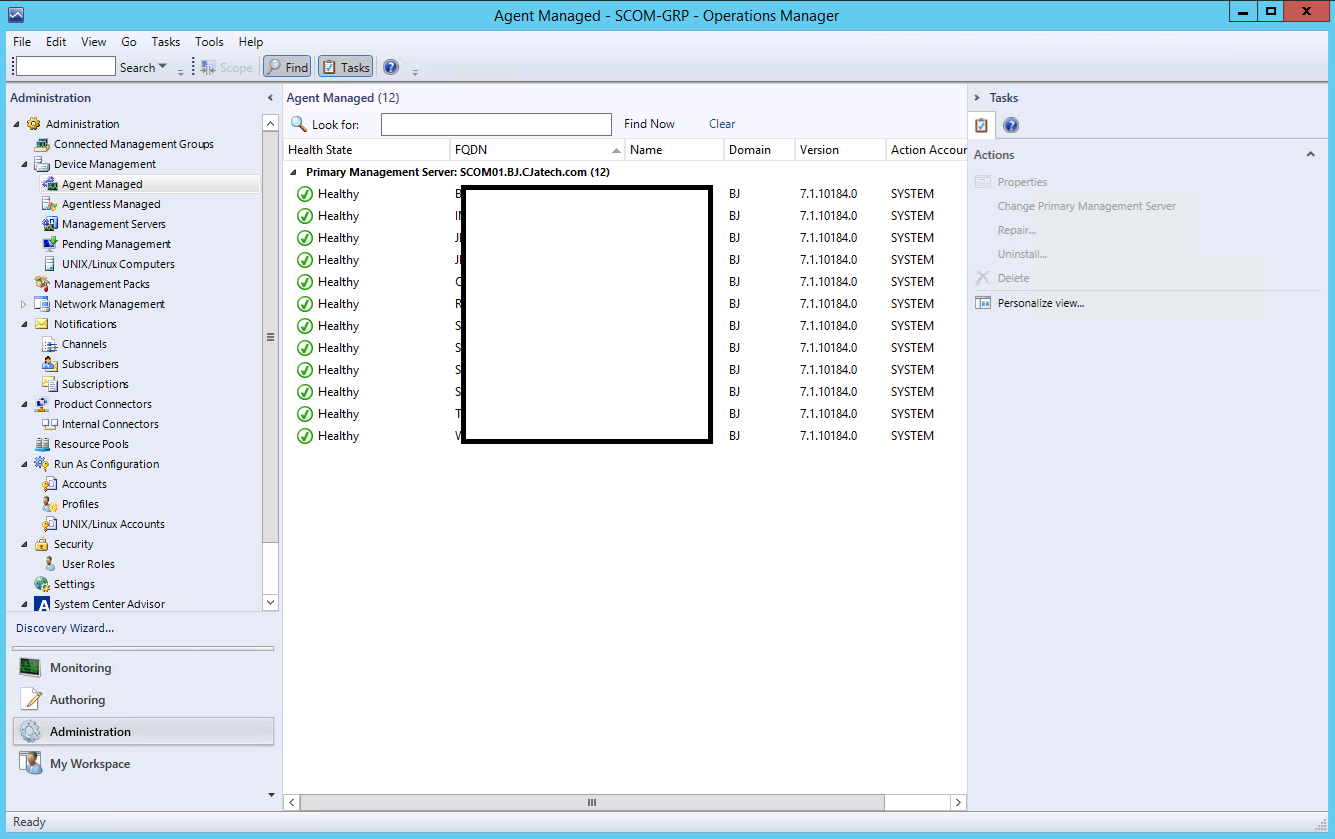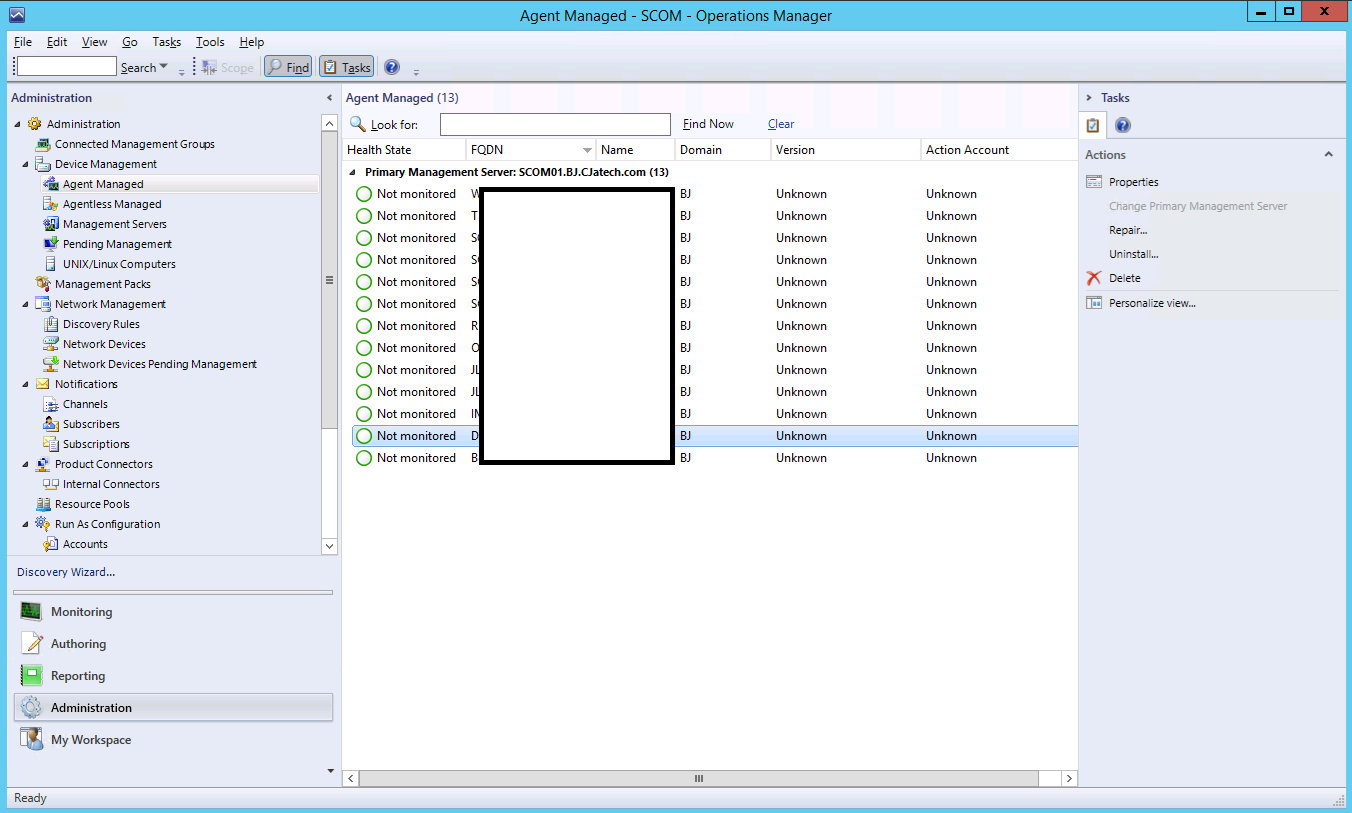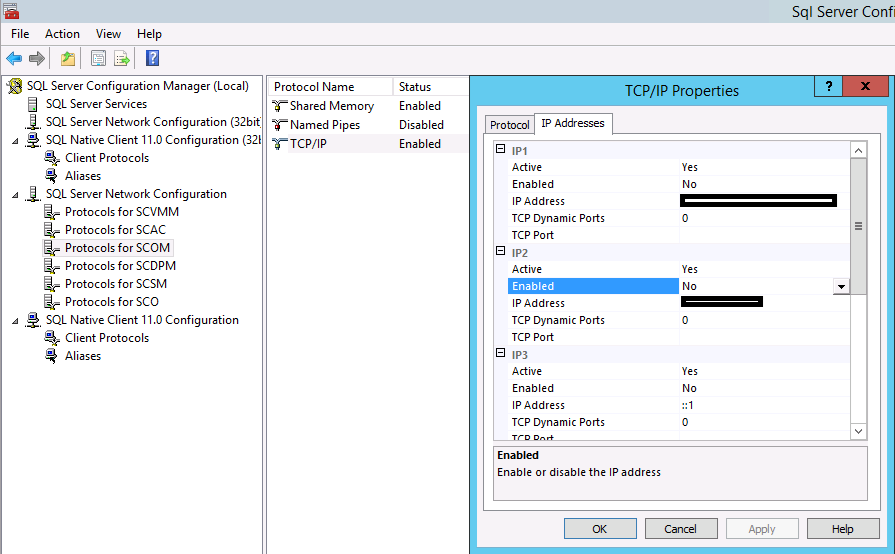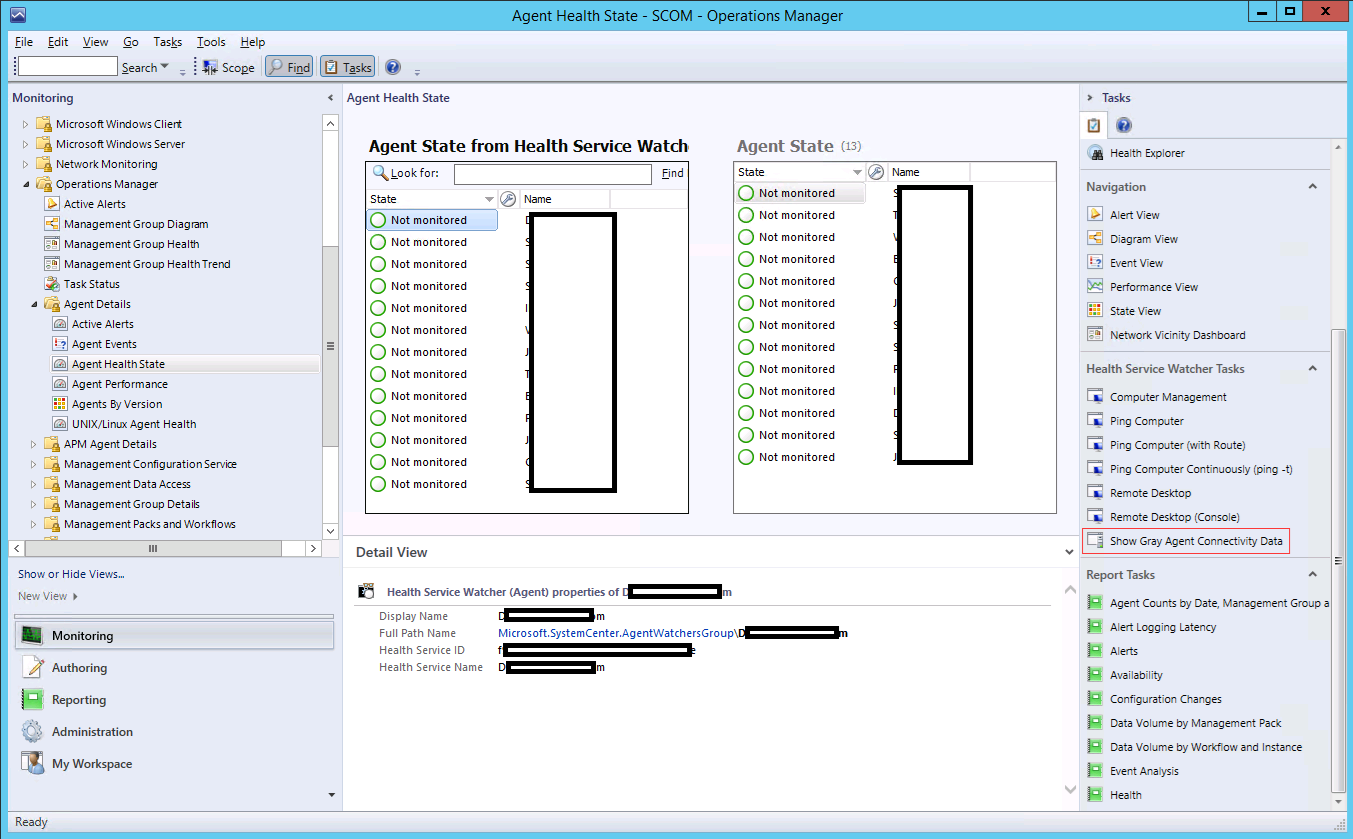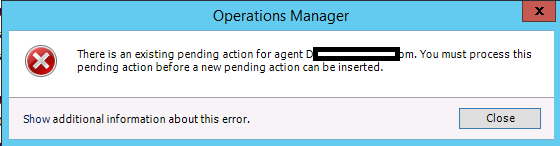恩?報錯了
防火牆 幹掉試試,可以就找下相應的端口開啓下,不行的話,就要進行進一步的troubleshooting
依舊不行,嘗試手動
最後發現是管理員權限問題,就是要選擇Other user account來輸入管理員賬號密碼
Management Mode 可以選擇Agent 和 Agentless
成功發現添加後切換到Administration
VMM和Operation Manager連接的前置條件
https://technet.microsoft.com/en-us/library/hh882396.aspx
發現好像還沒完全結束麼
在虛擬機上單擊右鍵,打開Properties頁中的Security,勾選Allow this agent to act as a proxy and discover managed objects on other computers
點擊Discovery wizard,繼續用Automatic discovery添加其他的VM,沒在域裏面的機器無法發現,沒開機的,DNS不正確的都無法偵測到,所以DNS的維護很重要
接下來是安裝agent的時間
Troubleshooting思路
Report Server (***S) cannot connect to the report server database.
SQL server Troubleshooting的思路
Explanation
The SQL Server Report Server service cannot connect to the report server database. This error occurs during a service restart if a connection to the report server database cannot be established. Conditions under which this error occurs include the following:
SQL ServerDatabase Engine service is not running when the Report Server service starts.
The connection to the Database Engine service fails because remote connections or the TCP/IP protocol is not enabled.
The report server database is not configured correctly.
The service account is not configured correctly, or the account no longer has permissions on the report server database. This can occur if you do not use the Reporting Services Configuration tool to set up the account or the report server database.
User Action
Start the Database Engine service if it is not running and check that remote connections are enabled for TCP/IP protocol.
Use the Reporting Services Configuration tool to configure the report server database and service account.
登錄SQL服務器,發現TCP/IP裏面的IP2,也就是IP v4出於Active,但enabled沒有開啓,改下再試試唄
記得要重啓服務,SQL server services裏面的SCOM服務
嘗試了下這段描述,雖然並沒有找到鏈接問題的報錯,死馬當活馬醫了。
A little more digging in event logs shows that there are actually some SQL connectivity issues. Also, the SCOM server is showing as "Not Monitored" under discovered inventory.
Solution:
The issue lays with the connection string that SCOM uses to talk to the SQL server. Although the instance name is required during setup, it seems to be messing with the connection after setup.
To fix:
Navigate toC:\Program Files\Microsoft System Center 2012 R2\Operations Manager\Server
Open (as administrator) ConfigService.config
Edit the following lines, removing the \INSTANCENAME values so that only the SQL ser