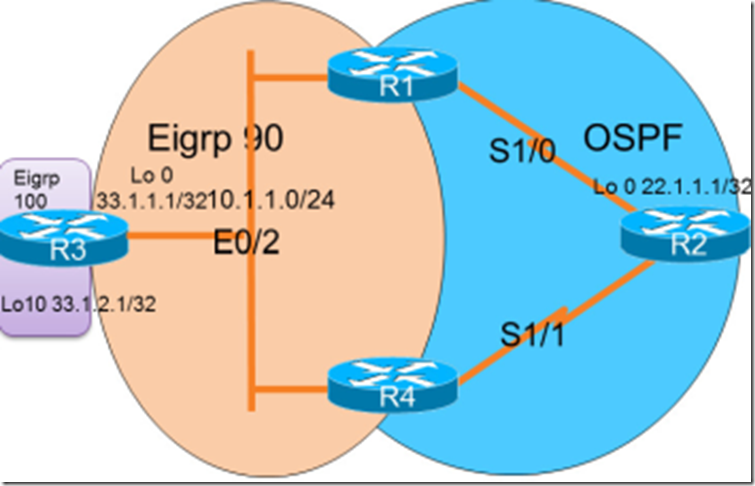課題內容:使用route-map爲路由設置標記
拓撲:
將R2的環回口重分佈直連進入OSPF
在R1和R4上將OSPF重分佈進入EIGRP
使用route-map,將R2的環回口路由(即OSPF的外部路由)設置路由標記爲 6.6.6.6
將其它的OSPF內部路由設置路由標記爲 8.8.8.8
要求在R3上看到的路由標記格式爲 點分十進制
R2
router ospf 110
redistribute connected metric-type 1 subnets
驗證:
R2#show ip ospf database | begin Type-5
Type-5 AS External Link States
Link ID ADV Router Age Seq# Checksum Tag
22.1.1.1 24.1.1.2 166 0x80000001 0x0030BB 0
在R1和R4上定義route-map
route-map O2E permit 10
match route-type internal //匹配OSPF的內部路由
set tag 8.8.8.8 //設置路由標記爲 8.8.8.8
route-map O2E permit 20 定義第二條route-map
match route-type external type-1 //匹配OSPF外部路由類型 1
set tag 6.6.6.6 //設置路由標記爲 6.6.6.6
route-map O2E permit 30 //不要忘記添加一條放行所有,以允許其它路由通過;當然,按需配置;
在重分佈的時候調用 R1和R4
router eigrp 90
network 134.1.1.0 0.0.0.255
redistribute ospf 110 metric 1544 2000 255 1 1500 route-map O2E
驗證:
R3#show ip route 22.1.1.1
Routing entry for 22.1.1.1/32
Known via "eigrp 90", distance 170, metric 2195456
Tag 101058054, type external
Redistributing via eigrp 90
Last update from 134.1.1.4 on Ethernet0/2, 00:00:39 ago
Routing Descriptor Blocks:
134.1.1.4, from 134.1.1.4, 00:00:39 ago, via Ethernet0/2
Route metric is 2195456, traffic share count is 1
Total delay is 21000 microseconds, minimum bandwidth is 1544 Kbit
Reliability 255/255, minimum MTU 1500 bytes
Loading 1/255, Hops 1
Route tag 101058054
* 134.1.1.1, from 134.1.1.1, 00:00:39 ago, via Ethernet0/2
Route metric is 2195456, traffic share count is 1
Total delay is 21000 microseconds, minimum bandwidth is 1544 Kbit
Reliability 255/255, minimum MTU 1500 bytes
Loading 1/255, Hops 1
Route tag 101058054
將R3的路由標記顯示爲 點分十進制:
R3(config)#route-tag notation dotted-decimal
R3#show ip route 22.1.1.1
Routing entry for 22.1.1.1/32
Known via "eigrp 90", distance 170, metric 2195456
Tag 6.6.6.6, type external
Redistributing via eigrp 90
Last update from 134.1.1.4 on Ethernet0/2, 00:01:52 ago
Routing Descriptor Blocks:
134.1.1.4, from 134.1.1.4, 00:01:52 ago, via Ethernet0/2
Route metric is 2195456, traffic share count is 1
Total delay is 21000 microseconds, minimum bandwidth is 1544 Kbit
Reliability 255/255, minimum MTU 1500 bytes
Loading 1/255, Hops 1
Route tag 6.6.6.6
* 134.1.1.1, from 134.1.1.1, 00:01:52 ago, via Ethernet0/2
Route metric is 2195456, traffic share count is 1
Total delay is 21000 microseconds, minimum bandwidth is 1544 Kbit
Reliability 255/255, minimum MTU 1500 bytes
Loading 1/255, Hops 1
Route tag 6.6.6.6
重分佈的時候使用route-map可以更好的針對路由進行操控,同時也可以針對不同的路由內容做出區分;
比如:在R2上就可以針對不同的外部路由前綴使用前綴列表對其進行區分標記,以實現路由操控的靈活部署;