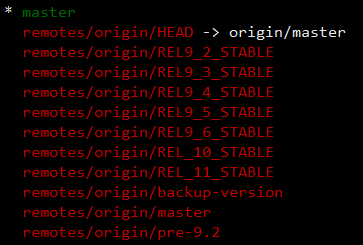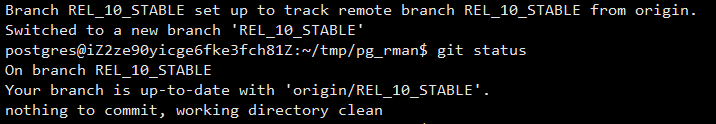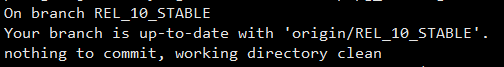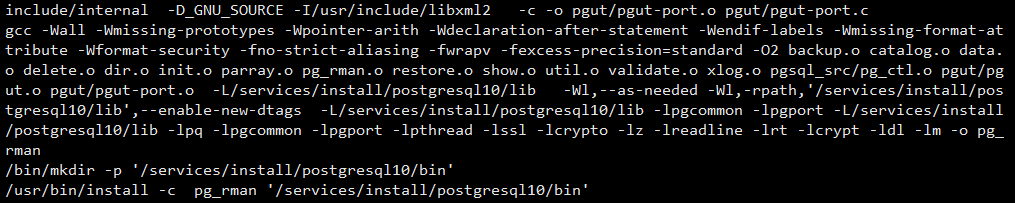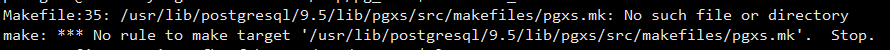OS: Ubuntu 16.04.4 LTS
database: postgresql-10.5
pg_rman 是一款優秀的postgresql 在線備份和恢復的工具.
下載: https://github.com/ossc-db/pg_rman
使用文檔: http://ossc-db.github.io/pg_rman/index.html
參考: https://github.com/ossc-db/pg_rman/tree/master
各版本軟件包: https://github.com/ossc-db/pg_rman/releases
因爲數據庫版本是:postgresql-10.5,需要下載相應的pg_rman REL_10_STABLE: branch for postgresql-10.5
# su - postgres
$ mkdir packages
$ cd packages/
$ git clone https://github.com/ossc-db/pg_rman.git
$ cd pg_rman/$ git branch -a 查看所有版本的分支$ git checkout REL_10_STABLE 指定postgresql版本對應的分支$ git status 查看狀態$ make install 開始安裝pg_rman
輸出內容:如果make install 出現報錯:
解決辦法:
$ vim Makefile
PG_CONFIG=/services/database/install/postgresql/bin/pg_config
說明: 指定你postgresql的可執行文件的路徑。
再次執行:
$make install 即可安裝完成。pg_rman備份工具已經安裝完成。