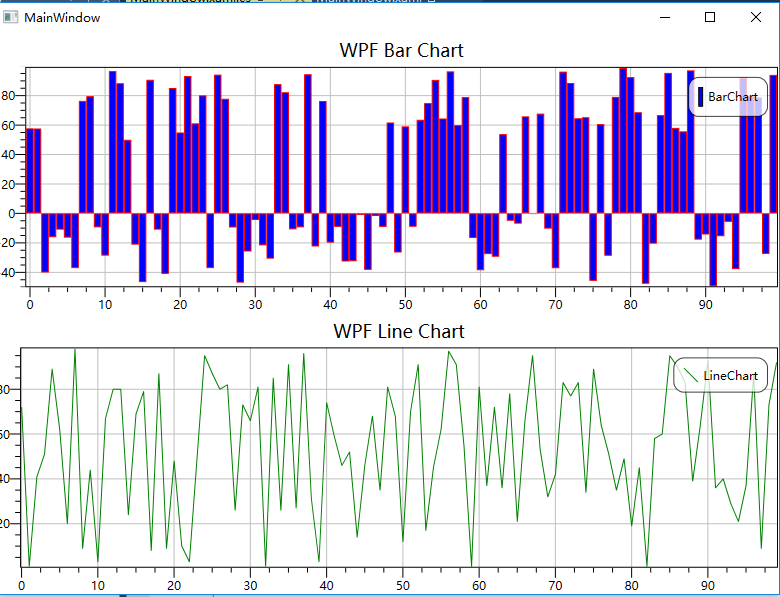簡述
WPF開發中經常需要繪製曲線、直方圖等。雖然WPF自帶了繪製圖形等基礎功能,但做程序一個很基礎的原則就是避免重複造輪子。在GitHub上找到了微軟官方的WPF繪製曲線開源庫:InteractiveDataDisplay.WPF。
我使用的IDE是VS201x,建議使用NuGet安裝--引用InteractiveDataDisplay.WPF。如何使用NuGet,請自行百度。
以下是我實驗的該開源庫繪製的WPF曲線程序。
代碼
MainWindow.xaml
<Window x:Class="WpfDrawPlot.MainWindow"
xmlns="http://schemas.microsoft.com/winfx/2006/xaml/presentation"
xmlns:x="http://schemas.microsoft.com/winfx/2006/xaml"
xmlns:d3="clr-namespace:InteractiveDataDisplay.WPF;assembly=InteractiveDataDisplay.WPF"
Title="MainWindow" Height="600" Width="800">
<Grid>
<Grid.RowDefinitions>
<RowDefinition Height="*"/>
<RowDefinition Height="*"/>
</Grid.RowDefinitions>
<!-- BarGraph -->
<d3:Chart Grid.Row="0">
<d3:Chart.Title>
<TextBlock Text="WPF Bar Chart" HorizontalAlignment="Center" FontSize="18" Margin="0, 5"/>
</d3:Chart.Title>
<d3:BarGraph x:Name="BarChart" Description="BarChart" Stroke="Red" StrokeThickness="1"/>
</d3:Chart>
<!-- LineGraph -->
<d3:Chart x:Name="LinePlot" Grid.Row="1">
<d3:Chart.Title>
<TextBlock Text="WPF Line Chart" HorizontalAlignment="Center" FontSize="18" Margin="0, 5"/>
</d3:Chart.Title>
<d3:LineGraph x:Name="LineChart" Description="LineChart" Stroke="Green" StrokeThickness="1"/>
</d3:Chart>
</Grid>
</Window>MainWindow.cs
using System;
using System.Collections.Generic;
using System.Linq;
using System.Text;
using System.Threading.Tasks;
using System.Windows;
using System.Windows.Controls;
using System.Windows.Data;
using System.Windows.Documents;
using System.Windows.Input;
using System.Windows.Media;
using System.Windows.Media.Imaging;
using System.Windows.Navigation;
using System.Windows.Shapes;
using System.Threading;
using InteractiveDataDisplay.WPF;
namespace WpfDrawPlot
{
/// <summary>
/// MainWindow.xaml 的交互邏輯
/// </summary>
public partial class MainWindow : Window
{
public MainWindow()
{
InitializeComponent();
//線程中更新曲線
Thread threadTmp = new Thread( UpdateChart );
threadTmp.Start();
}
private void UpdateChart()
{
int nPointNum = 100;
Random randm = new Random();
double[] dArray = new double[ nPointNum ];
double[] dX = new double[ nPointNum ];
double[] dY = new double[ nPointNum ];
double dRandomtTmp = 0;
while( true )
{
Thread.Sleep( 1000 );//每秒刷新一次
for ( int n = 0; n < dArray.Length; n++ )
{
dRandomtTmp = randm.NextDouble();
dArray[ n ] = ( dRandomtTmp < 0.5 ) ? -dRandomtTmp * dArray.Length : dRandomtTmp * dArray.Length;
}
for ( int n = 0; n < dX.Length; n++ )
{
dX[ n ] = n;
dY[ n ] = randm.Next( dX.Length );
}
//更新UI
Dispatcher.Invoke( new Action( delegate
{
this.BarChart.PlotBars( dArray );
this.LineChart.Plot( dX, dY );
} ) );
}
}
}
}