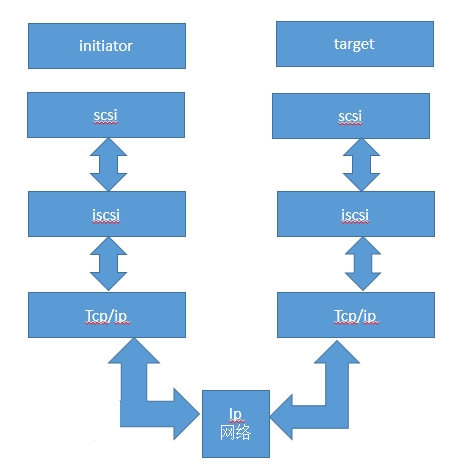一、簡介
SCSI(Small Computer System Interface)是塊數據傳輸協議,在存儲行業廣泛應用,是存儲設備最基本的標準協議。
iSCSI協議是一種利用IP網絡來傳輸潛伏時間短的SCSI 數據塊的方法,iSCSI使用以太網協議傳送SCSI命令、響應和數據。iSCSI可以用我們已經熟悉和每天都在使用的以太網來構建IP存儲局域網。通過這種方法,iSCSI克服了直接連接存儲的侷限性,使我們可以跨不同服務器共享存儲資源,並可以在不停機狀態下擴充存儲容量。
二、原理
iSCSI的工作過程:當iSCSI主機應用程序發出數據讀寫請求後,操作系統會生成一個相應的SCSI命令,該SCSI命令在iSCSI Initiator層被封裝成iSCSI消息包並通過TCP/IP傳送到設備側,設備側的iSCSI Target層會解開iSCSI消息包,得到SCSI命令的內容,然後傳送給SCSI設備執行;設備執行SCSI命令後的響應,在經過設備側iSCSI Target層時被封裝成iSCSI響應PDU,通過TCP/IP網絡傳送給主機的iSCSI Initiator層,iSCS Initiator會從iSCSI響應PDU裏解析出SCSI響應並傳送給操作系統,操作系統再響應給應用程序。要實現iSCSI讀寫,除了使用特定硬設備外,也可透過軟件方式,將服務器仿真爲iSCSI的發起端(Initiator)或目標端(target),利用既有的處理器與普通的以太網絡卡資源實現iSCSI的連接。
三、規劃
| 172.16.1.50 | centos 6.4 | target |
| 172.16.1.60 | centos 6.4 | Initiator |
四、搭建iscsi目標段
1. 安裝iscsi-target軟件
[root@target ~]# yum install scsi-target-utils -y
2. 查看分區
[root@target ~]# lsblk NAME MAJ:MIN RM SIZE RO TYPE MOUNTPOINT sr0 11:0 1 4.1G 0 rom /mnt sda 8:0 0 20G 0 disk ├─sda1 8:1 0 500M 0 part /boot └─sda2 8:2 0 19.5G 0 part ├─vg_target-lv_root (dm-0) 253:0 0 17.6G 0 lvm / └─vg_target-lv_swap (dm-1) 253:1 0 2G 0 lvm [SWAP] sdb 8:16 0 10G 0 disk ├─sdb1 8:17 0 4G 0 part └─sdb2 8:18 0 5G 0 part
3. 啓動tgtd服務
[root@target ~]# service tgtd start Starting SCSI target daemon: [ OK ] [root@target ~]# chkconfig tgtd on
4. 配置
LUN(Logical Unit Number)是邏輯單元號,一般爲數字,用來標識存儲設備。
IQN(iSCSI Qualified Name)格式:
格式 | 意義 | 範例 |
yyyy-mm | 年份-月份 | 2014-04 |
reversed domain name | 把域名名稱反過來寫,通常把公司的域名反過來寫 | com.target |
identifier | 識別字,通常註明這個存儲空間的用途 | share-storage |
[root@target ~]# tgtadm --lld iscsi --mode target --op new --tid 1 --targetname iqn.2014-04.com.target:share-storage #新增target device [root@target ~]# tgtadm --lld iscsi --mode logicalunit --op new --tid 1 --lun 1 --backing-store /dev/sdb1 #將起初新建的分區加入target device [root@target ~]# tgtadm --lld iscsi --mode target --op bind --tid 1 --initiator-address 172.16.1.0/24 #設置可以訪問存取此target device的initiator節點 [root@target ~]# tgtadm --lld iscsi --mode target --op show Target 1: iqn.2014-04.com.target:share-storage System information: Driver: iscsi State: ready I_T nexus information: LUN information: LUN: 0 Type: controller SCSI ID: IET 00010000 SCSI SN: beaf10 Size: 0 MB, Block size: 1 Online: Yes Removable media: No Prevent removal: No Readonly: No Backing store type: null Backing store path: None Backing store flags: LUN: 1 Type: disk SCSI ID: IET 00010001 SCSI SN: beaf11 Size: 4302 MB, Block size: 512 Online: Yes Removable media: No Prevent removal: No Readonly: No Backing store type: rdwr Backing store path: /dev/sdb1 Backing store flags: Account information: ACL information: 172.16.1.0/24
這些配置命令不需要記憶,-h查看一下就知道了
5. 編輯配置文件配置永久生效
[root@target ~]# vim /etc/tgt/targets.conf <target iqn.2014-04.com.target:share-storage> <backing-store /dev/sdb1> lun 1 </backing-store> initiator-address 172.16.1.0/24 </target> #在最後添加這幾行
當然,這裏還有很多其他參數可以寫,如incominguser、outgoinguser、MaxConnections等,具體可以參見配置文件,文件裏寫得很清楚。
6. 在防火牆上放行3260端口
[root@target ~]# iptables -I INPUT 1 -p tcp -m state --state NEW --dport 3260 -j ACCEPT [root@target ~]# service iptables save iptables: Saving firewall rules to /etc/sysconfig/iptables:[ OK ]
六、linux發起端配置
1. 安裝並啓動軟件
[root@client ~]# yum install iscsi-initiator-utils -y [root@client ~]# service iscsi start Starting iscsi: [ OK ] [root@client ~]# chkconfig iscsi on
2. 發現設備並登錄
[root@client ~]# iscsiadm -m discovery -t sendtargets -p 172.16.1.50:3260 172.16.1.50:3260,1 iqn.2014-04.com.target:share-storage [root@client ~]# iscsiadm -m node -T iqn.2014-04.com.target:share-storage -p 172.16.1.50:3260 -l Logging in to [iface: default, target: iqn.2014-04.com.target:share-storage, portal: 172.16.1.50,3260] (multiple) Login to [iface: default, target: iqn.2014-04.com.target:share-storage, portal: 172.16.1.50,3260] successful.
3. 查看設備
[root@client ~]# lsblk NAME MAJ:MIN RM SIZE RO TYPE MOUNTPOINT sr0 11:0 1 4.1G 0 rom /mnt sda 8:0 0 20G 0 disk ├─sda1 8:1 0 500M 0 part /boot └─sda2 8:2 0 19.5G 0 part ├─vg_client-lv_root (dm-0) 253:0 0 17.6G 0 lvm / └─vg_client-lv_swap (dm-1) 253:1 0 2G 0 lvm [SWAP] sdb 8:16 0 4G 0 disk └─sdb1 8:17 0 1G 0 part #iscsi設備,我已經分區並格式化了
4. 自動掛載這個磁盤
[root@client ~]# tune2fs -l /dev/sdb1 tune2fs 1.41.12 (17-May-2010) Filesystem volume name: <none> Last mounted on: <not available> Filesystem UUID: 4b8cbee1-9e6f-4939-9049-1d18ca61d397 [root@client ~]# vim /etc/fstab UUID=4b8cbee1-9e6f-4939-9049-1d18ca61d397 /backup ext4 defaults,_netdev 0 0 #_netdev是針對iscsi設備的特殊mount選項,此掛載選項指示將在網絡啓動後掛載該卷,在關閉網絡前卸載該卷。
5. 刪除該iscsi設備
[root@client ~]# iscsiadm -m node -T iqn.2014-04.com.target:share-storage -p 172.16.1.50:3260 -u Logging out of session [sid: 2, target: iqn.2014-04.com.target:share-storage, portal: 172.16.1.50,3260] Logout of [sid: 2, target: iqn.2014-04.com.target:share-storage, portal: 172.16.1.50,3260] successful. [root@client ~]# iscsiadm -m node -o delete -T iqn.2014-04.com.target:share-storage -p 172.16.1.50:3260
6. 進行讀寫測試
[root@client ~]# cd /backup/ [root@client backup]# ls ds dsaf lost+found [root@client backup]# dd if=/dev/zero of=/backup/dd bs=1M count=100 100+0 records in 100+0 records out 104857600 bytes (105 MB) copied, 0.896341 s, 117 MB/s [root@client backup]# ls dd ds dsaf lost+found
七、使用CHAP認證
1. 目標端
[root@target ~]# vim /etc/tgt/targets.conf <target iqn.2014-04.com.target:share-storage> <backing-store /dev/sdb1> lun 1 </backing-store> initiator-address 172.16.1.0/24 incominguser lion passwd #發起端登錄的用戶名和密碼 outgoinguser sven 12345 #連接發起端的用戶名和密碼 </target>
配置完成重啓服務即可,再查看一下。
[root@target ~]# tgtadm --lld iscsi --mode target --op show Target 1: iqn.2014-04.com.target:share-storage System information: Driver: iscsi State: ready I_T nexus information: I_T nexus: 1 Initiator: iqn.2014-04.com.target:share-storage Connection: 0 IP Address: 172.16.1.60 LUN information: LUN: 0 Type: controller SCSI ID: IET 00010000 SCSI SN: beaf10 Size: 0 MB, Block size: 1 Online: Yes Removable media: No Prevent removal: No Readonly: No Backing store type: null Backing store path: None Backing store flags: LUN: 1 Type: disk SCSI ID: IET 00010001 SCSI SN: beaf11 Size: 4302 MB, Block size: 512 Online: Yes Removable media: No Prevent removal: No Readonly: No Backing store type: rdwr Backing store path: /dev/sdb1 Backing store flags: Account information: lion sven (outgoing) ACL information: 172.16.1.0/24
2. 發起端配置
[root@client ~]# vim /etc/iscsi/iscsid.conf node.session.auth.authmethod = CHAP node.session.auth.username = lion node.session.auth.password = passwd node.session.auth.username_in = sven node.session.auth.password_in = 12345
配置完成重啓服務。
這樣就實現了基於用戶名和密碼的認證了。