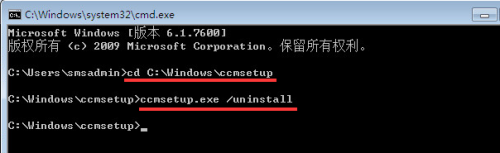1:在已經安裝好客戶端的機器上運行cmd
2:定位到C:\windows\ccmsetup 文件夾
3:鍵入ccmsetup.exe/uninstall 敲回車即可
4:注意卸載過程是靜默卸載,沒有用戶界面,重啓計算機即可完成卸載
注:如果因爲某些特殊需求想阻止安裝客戶端,需要在需要SCCM的站點服務器上修改註冊表實現。具體如下
To add computers to the exclude list to prevent client software from being installed:
Open the Windows Registry Editor on the computer you wish to exclude from the client installation.
Locate the SMS_DISCOVERY_DATA_MANAGER sub-key by browsing to HKEY_LOCAL_MACHINE/Software/Microsoft/SMS/Components/SMS_DISCOVERY_DATA_MANAGER.
To enter the name of the computers you want to exclude, double-click the key ExcludeServers to open the Edit Multi-String window.
In the Edit Multi-String window, specify the name of each computer you want to exclude. Press the Enter key after typing each computer name to ensure that each computer name appears on a separate line.
After you have entered the computer names of computers you wish to exclude, click OK. Close the Registry Editor window.