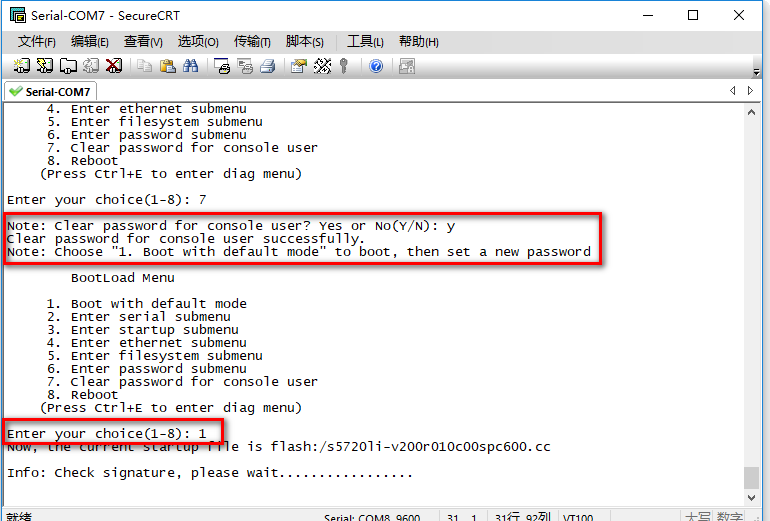使用console登錄設備密碼忘記:
斷電重啓設備,按Ctrl + B進入引導程序
Starting......
************************************************************************
* *
* H3C S5120-52P-SI BOOTROM, Version 113 *
* *
************************************************************************
Creation Date : Jun 1 2009
CPU L1 Cache : 32KB
CPU Clock Speed : 333MHz
Memory Size : 128MB
Flash Size : 128MB
CPLD Version : 002
PCB Version : Ver.B
Mac Address : 3CE5A612B6A0
Press Ctrl-B to enter Extended Boot menu...0 #按Ctrl + B進入引導程序
Please input BootRom password:
BOOT MENU閱讀一下選項
1. Download application file to flash 加載flash應用文件
2. Select application file to boot 選擇引導應用文件
3. Display all files in flash 顯示flash中所有文件
4. Delete file from flash 刪除flash中文件
5. Modify BootRom password 修改bootRom密碼
6. Enter BootRom upgrade menu 進入bootRom引導欄
7. Skip current system configuration 跳過當前系統配置
8. Set BootRom password recovery 覆蓋bootRom密碼
9. Set switch startup mode
0. Reboot
Enter your choice(0-9): 7
The current setting will run with current configuration file when reboot.
Are you sure you want to skip current configuration file when reboot? Yes or
No (Y/N):Y
Setting...Done!
華爲清除console密碼
BOOT MENU
1. Download application file to flash
2. Select application file to boot
3. Display all files in flash
4. Delete file from flash
5. Modify BootRom password
6. Enter BootRom upgrade menu
7. Skip current system configuration
8. Set BootRom password recovery
9. Set switch startup mode
0. Reboot
Enter your choice(0-9): 0
Starting......
************************************************************************
* *
* H3C S5120-52P-SI BOOTROM, Version 113 *
* *
************************************************************************
Creation Date : Jun 1 2009
CPU L1 Cache : 32KB
CPU Clock Speed : 333MHz
Memory Size : 128MB
Flash Size : 128MB
CPLD Version : 002
PCB Version : Ver.B
Mac Address : 3CE5A612B6A0
Press Ctrl-B to enter Extended Boot menu...0
Starting to get the main application file--flash:/S5120SI-CMW520-R1101P02.
bin!..........................................................................
The main application file is self-decompressing................................
...............................................................................
.............................Done!
System is starting...
Configuration file is skipped.
User interface aux0 is available.
- E系列和S600-E系列交換機默認密碼爲[email protected];
- S系列盒式交換機在V100R006C05之前的版本,BootROM默認密碼爲huawei,在V100R006C05及之後的版本,默認密碼爲[email protected];
- S12700的默認密碼爲[email protected];
- S7700&S9700系列和S9300系列交換機在V100R006C00之前的版本,BootROM默認密碼爲9300,在V100R006C00及之後的版本,默認密碼爲[email protected]。
b. 在BootROM主菜單下選擇“Clear password for console user”清除Console口登錄密碼。
c.根據交換機的提示,在BootROM主菜單下選擇“Boot with default mode”啓動設備。
d.
完成系統啓動後,對於V200R010C00之前版本,通過Console口登錄時不需要認證,登錄時按照系統提示配置登錄密碼。對於V200R010C00及之後版本,使用Console口登錄設備的缺省用戶名爲“admin”,缺省密碼爲“[email protected]”。
e. 登錄交換機後,用戶可以根據需要配置Console用戶界面的認證方式及密碼。
info-center logbuffer
info-center trapbuffer
display info-center statistics顯示信息中心的統計信息。
info-center loghost 1.1.1.1 language chinese 設置日誌主機輸出信息
info-center timestamp 設置輸出的調試/告警/日誌信息中時間戳格式
terminal logging 打開終端顯示日誌信息功能
第一步、vsan database 創建虛擬SAN數據庫(類似vlan)
vsan 100 name cisco 定義vsan號及名稱(名稱不定義也沒事,一定要清楚爲誰提供使用)
vsan 100 interface FC1/1 將接口加入到vsan 100
vsan 100 interface FC1/2
vsan 100 interface FC1/3
第二步、劃分區域(類似於ACL)
zone name host1 vsan 100 定義主機對應的vsan
member interface FC1/1 定義成員接口(爲主機接口)
member interface FC1/3 定義成員接口(爲存儲接口)
zone name host2 vsan 100
member interface FC1/2
member interface FC1/3
第三步、關聯區域
zoneset name zone vsan 100 創建關聯區域名字
member host1 關聯成員
member host2 關聯成員
quit
zoneset activate name zone vsan 100 激活區域中vsan 100
interface FC1/1 最後需要激活物理接口
no shutdown
interface FC1/2
no shutdown
interface FC1/3
no shutdown
CRC過多是噪音的問題
display cpu-defend statistics packet-type arp-reply all 查看Drop數較多,說明ARP Reply報文上送過多
ip source-trail ip-address 1.1.1.1 源ip追蹤功能,記錄訪問資源的ip地址帶寬
display ip source-trail 1.1.1.1 查看其它IP地址訪問該地址的帶寬
ip source guard 功能基於綁定表對IP報文進行匹配,通過DHCP獲取地址,報文生成綁定表
pc中毒採用端口隔離方式
無源光網絡Passive Optical Network
1988 TPON 1997/2001 APON/BPON 2003 GPON 2004.6 EPON
EPON系統有三種端口類型:OLT端口、ONU端口和UNI端口
結合PON技術的以太網接入可以提供千兆級帶寬,傳輸距離長,投入少,可靠性高。
Optical Distribution Network 光分配網絡
PON(Passive Optical Network )是一種點到多點(P2MP)的結構。
PON由光線路終端OLT(Optical Line Terminal)、光網絡單元 ONU(Optical Network Unit)和無源分光器POS(Passive Optical Splitter)組成
Passive Optical Splitter 無源分光器