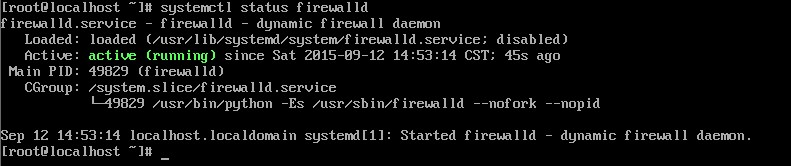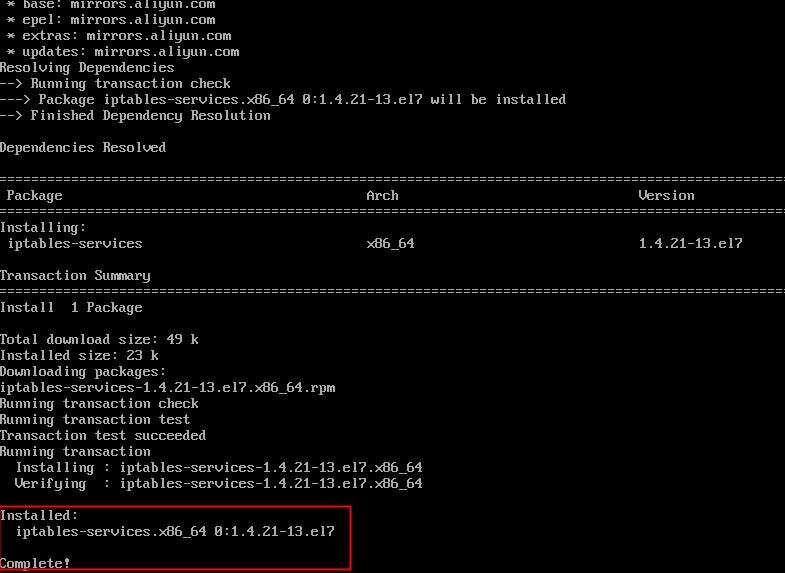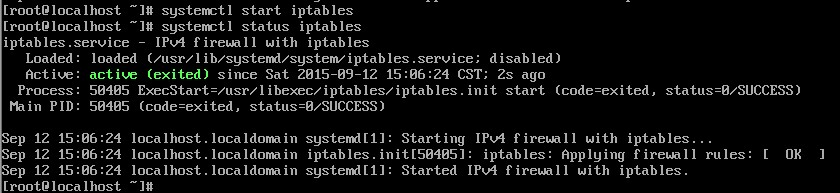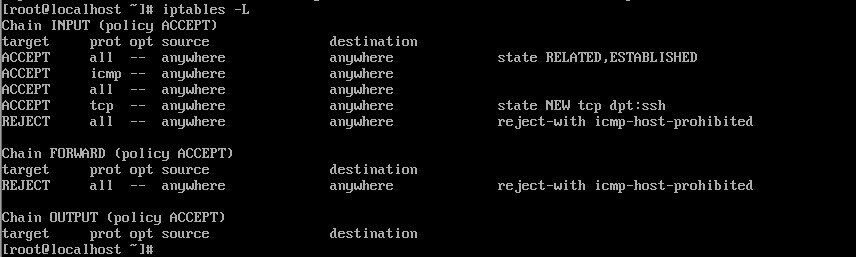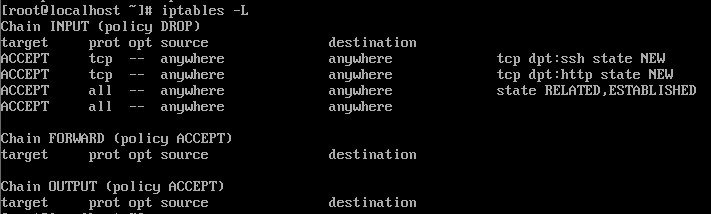說明:Centos 7 默認的防火牆是 firewall ,鑑於 iptables 使用的比較廣,本文簡要介紹在 CentOS7.0 系統下 iptables 服務的安裝以及相關的使用方法。
禁用 firewall 開機啓動
爲了防止與 iptables 服務衝突,先禁用 firewall 開機啓動:
使用 systemctl status firewalld 查看服務狀態,active/inactive表明服務是運行/關閉狀態(如下圖)
systemctl status firewalld
如果服務是運行狀態,先關閉 firewall 服務,命令如下:
停止以後然後執行下面命令禁用
systemctl disable firewalldsystemctl stop firewalld
安裝 iptables
yum install -y iptables-services
出現 complete! 表示安裝成功。
啓動 iptables
systemctl start iptables
查看 iptables 默認規則
iptables -L
在默認規則下,INTPUT 鏈中 ACCEPT 來自任何主機的訪問。
需要對規則進行修改,步驟如下:
如之前已經設置過規則策略的,將原有的 iptables 文件保存一份,,避免之前設置的策略丟失,命令如下;
cp -a /etc/sysconfig/iptables /etc/sysconfig/iptables.bak
清空服務器上所有的規則
iptables -F
設置 INPUT 方向所有的請求都拒絕,這條策略加上以後所有訪問服務器的請求全都會被拒絕掉,如果是線上業務請勿直接操作,會導致業務直接中斷:
iptables -P INPUT DROP
放行系統常用的端口,比如 80 和 22 端口,實際的業務使用端口可以根據自己的需求來加,更多的協議放行可以自行再研究:
iptables -I INPUT -p tcp —dport 80 -m state —state NEW -j ACCEPT
iptables -I INPUT -p tcp —dport 22 -m state —state NEW -j ACCEPT
然後使用 iptables -L 查看一下添加的規則是否生效
iptables -L
保存添加的規則
iptables-save > /etc/sysconfig/iptables
設置 iptables 開機啓動
systemctl enable iptables.service
操作完成後,重啓服務器進行配置驗證:
systemctl reboot