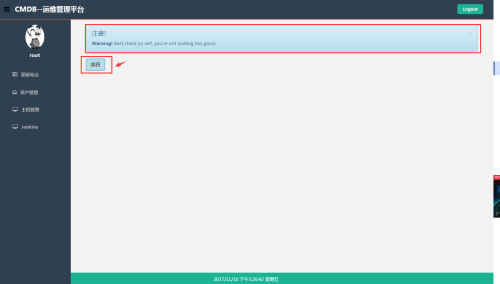<!DOCTYPE html>
<html lang="en">
<head>
<meta charset="utf-8">
</head>
<script>
<body>
window.onload=function()
{
var oBtn=document.getElementById("btn1");
var txt_1=document.getElementById("txt1");
var txt_2=document.getElementById("txt2");
oBtn.onclick=function()
{
if(txt_2.style.display=="block")
{
txt_1.style.display="block";
txt_2.style.display="none";
oBtn.innerHTML = "更新須知"
}
else
{
txt_1.style.display="none";
txt_2.style.display="block";
oBtn.innerHTML = "返回"
}
} }
</script>
<div class="col-md-12 column">
<div id="txt1" class="jumbotron">
<h1>
Welcome
</h1>
</div>
<div id="txt2" class=" alert alert-dismissable alert-info">
<button type="button" class="close" data-dismiss="alert" aria-hidden="true">×</button>
<h4>
注意!
</h4>
<p>
<input type="button" id="btn1" value="按鈕"/>
</p>
</body>
</html>展示效果: