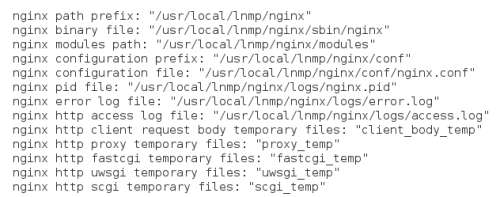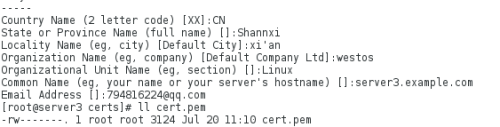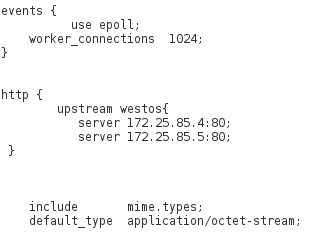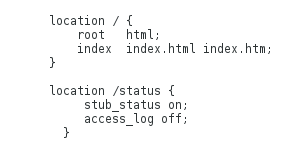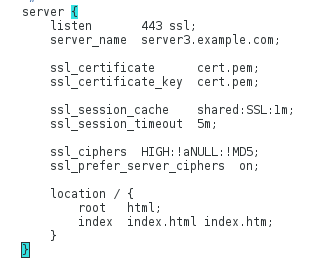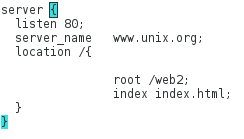Nginx是一款輕量級的Web 服務器/反向代理服務器及電子郵件(IMAP/POP3)代理服務器,並在一個BSD-like 協議下發行。Nginx使用了最新的epoll(Linux 2.6內核)和kqueue(freebsd)網絡I/O模型,而Apache則使用的是傳統的select模型。目前Linux下能夠承受高併發訪問的 Squid、Memcached都採用的是epoll網絡I/O模型。
server3.example.com 172.25.85.3
server4.example.com 172.25.85.4
server5.example.com 172.25.85.5
1.nginx原碼編譯:
tar zxf nginx-1.9.14.tar.gz
cd /root/nginx-1.9.14/auto/cc
vim gcc
# debug #CFLAGS="$CFLAGS -g"
yum install pcre-devel openssl-devel -y
cd nginx-1.9.14
./configure --prefix=/usr/local/lnmp/nginx --with-http_ssl_module --with-http_stub_status_module ##編譯成功
make
make install
cd /root
vim .bash_profile
PATH=$PATH:$HOME/bin:/usr/local/lnmp/mysql/bin:/usr/local/lnmp/nginx/sbin
source .bash_profile
cd /usr/local/lnmp/nginx/sbin/
./nginx -t
./nginx
curl -I localhost
useradd -s /sbin/nologin nginx
usermod -d /usr/local/lnmp/nginx/ nginx
cd /etc/pki/tls/certs
make cert.pem ##生成了cert.pem
cp cert.pem /usr/local/lnmp/nginx/conf/
nginx -t
nginx -s reload
在網頁中訪問:http://server3.example.com 會生成這個key的相關信息
cd /usr/local/lnmp/nginx/conf
vim nginx.conf
user nginx; worker_processes 1;
events {
use epoll;
worker_connections 1024;
}
http {
upstream westos{
server 172.25.85.4:80;
server 172.25.85.5:80;
}
include mime.types;
default_type application/octet-stream; location / {
root html;
index index.html index.htm;
}
location /status {
stub_status on;
access_log off;
}
server {
listen 443 ssl;
server_name server3.example.com;
ssl_certificate cert.pem;
ssl_certificate_key cert.pem;
ssl_session_cache shared:SSL:1m;
ssl_session_timeout 5m;
ssl_ciphers HIGH:!aNULL:!MD5;
ssl_prefer_server_ciphers on;
location / {
root html;
index index.html index.htm;
}
}server {
listen 80;
server_name www.linux.org;
location /{
proxy_pass http://westos;
}
}server {
listen 80;
server_name www.unix.org;
location /{
root /web2;
index index.html;
}
}
nginx -t
nginx -s reload
172.25.85.4 server4.example.com
172.25.85.5 server5.example.com
在server4和server5上安裝httpd,並打開httpd
echo server4.example.com > /var/www/html/index.html
echo server5.example.com > /var/www/html/index.html
在物理機上作解析:
172.25.85.3 server3.example.com www.linux.org www.unix.org
在網頁中打開www.linux.org 不停的刷新,server4.example.com 和 server5.example.com交替出現