下 "幫助"(help)---
2、Install New Software
3、Add
4、Name:Properties Editor
Location:http://propedit.sourceforge.jp/eclipse/updates/
5、(選擇 PropertiesEditor 下一步)OK
6、Finish
稍等片刻。eclipse加載後自動重啓。然後會生效
二、將Properties Editor甚至爲此類文件的默認編輯器
1、Window--->Perference-->General-->Editors-->File Association
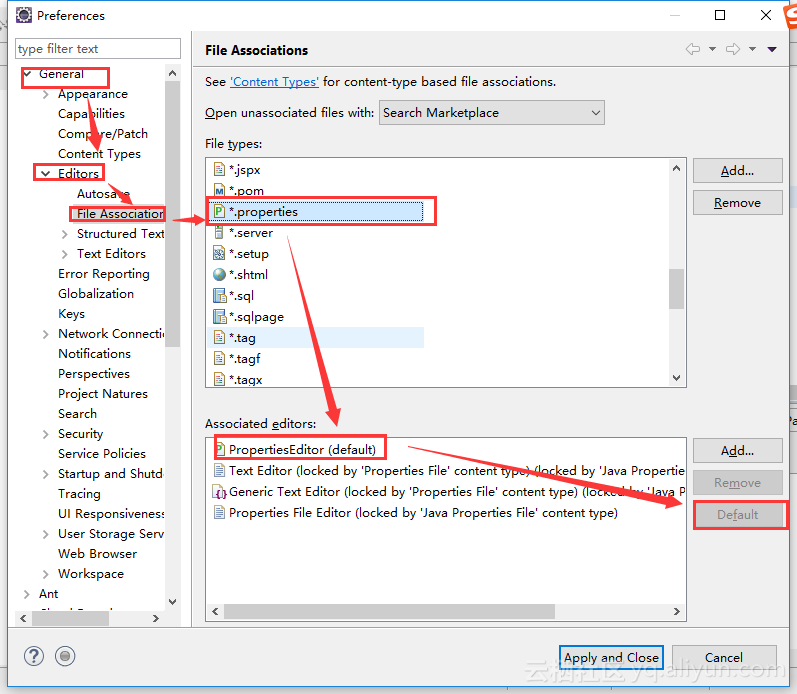
2、效果如下(關閉頁面,再打開就可以正常顯示了)
eclipse 版本:



