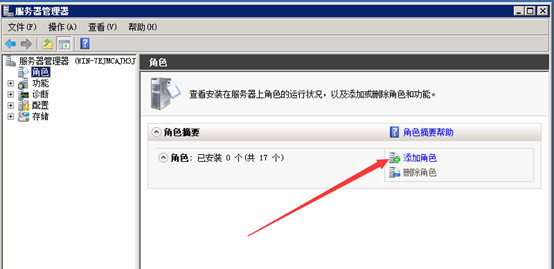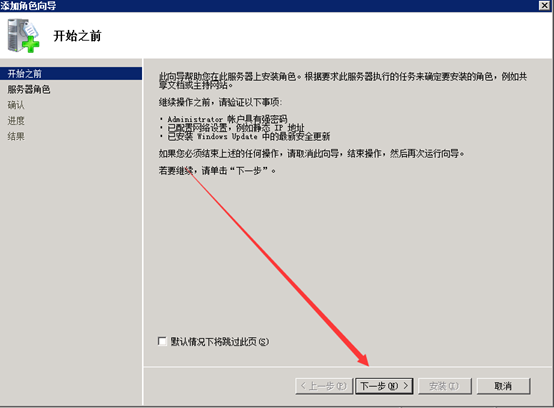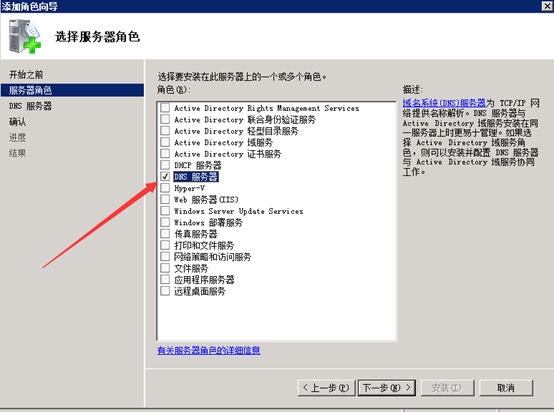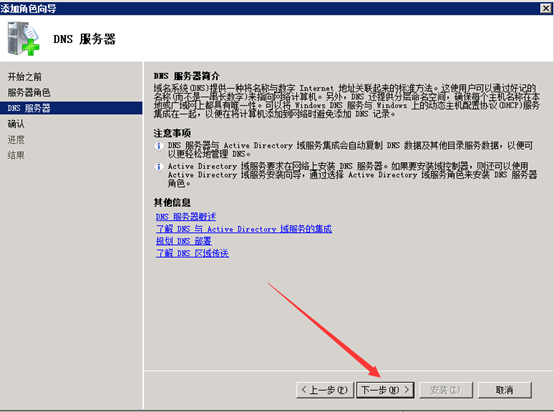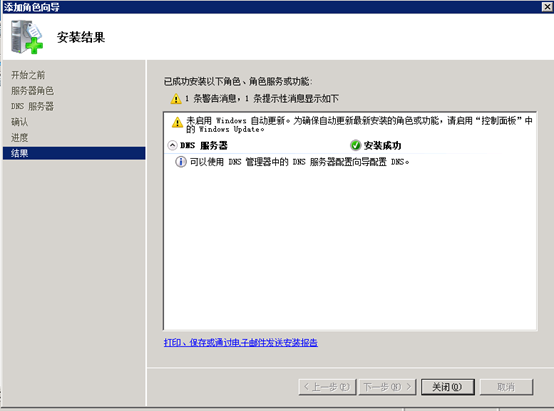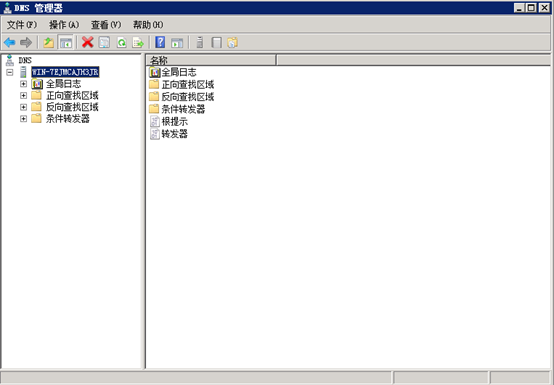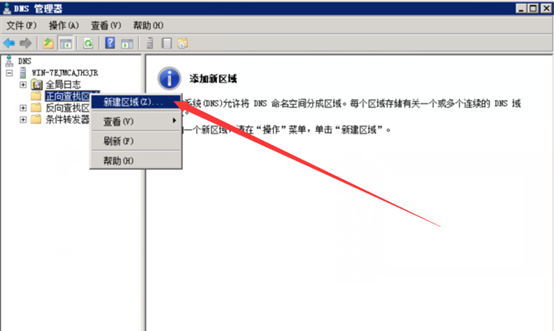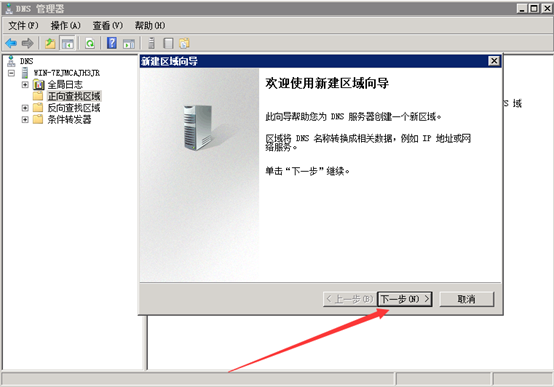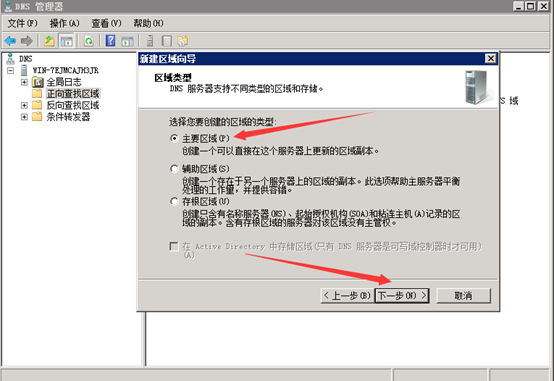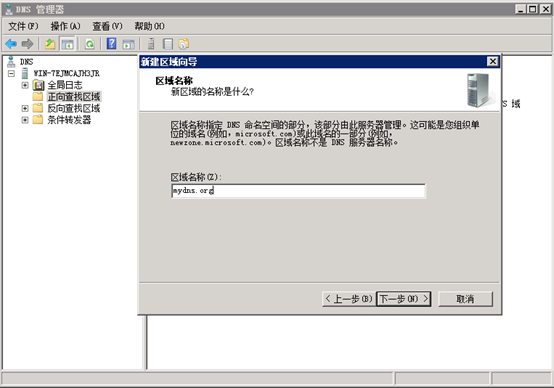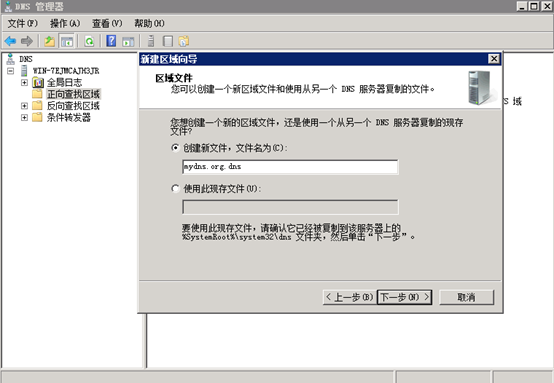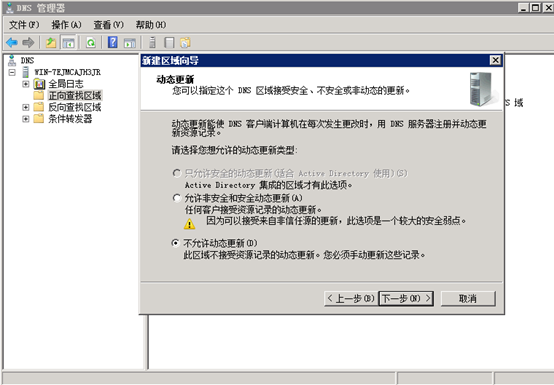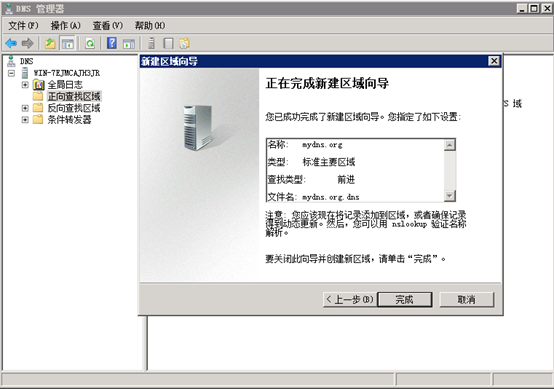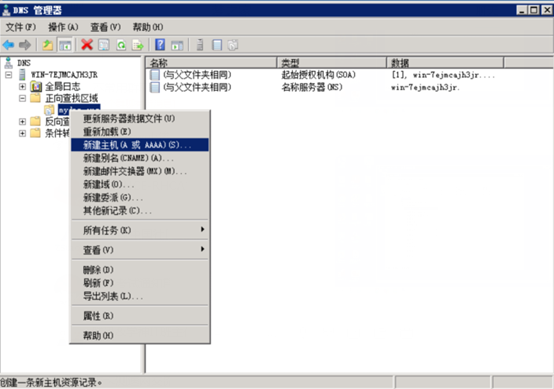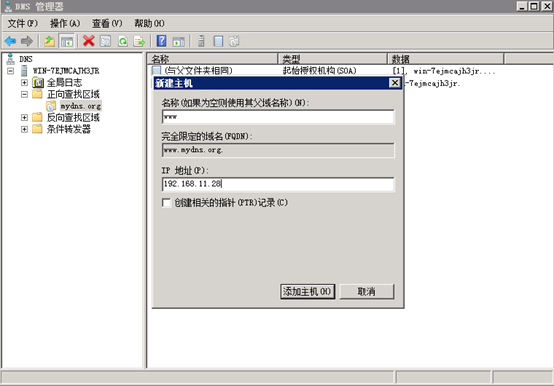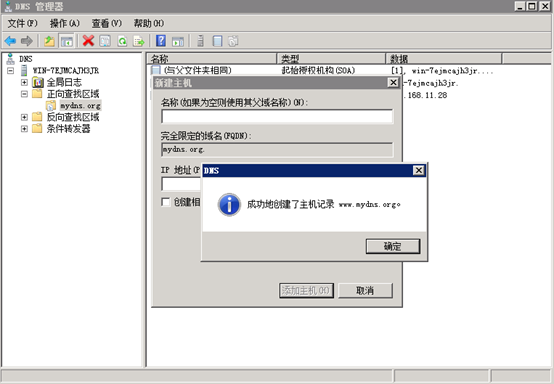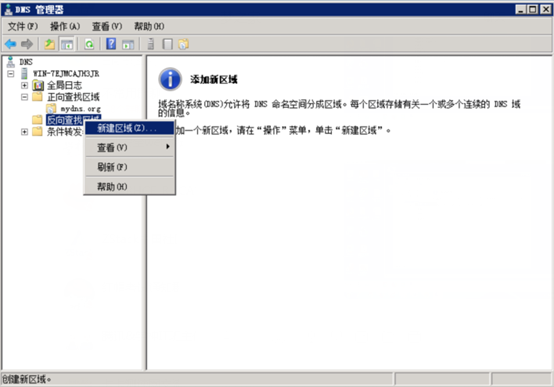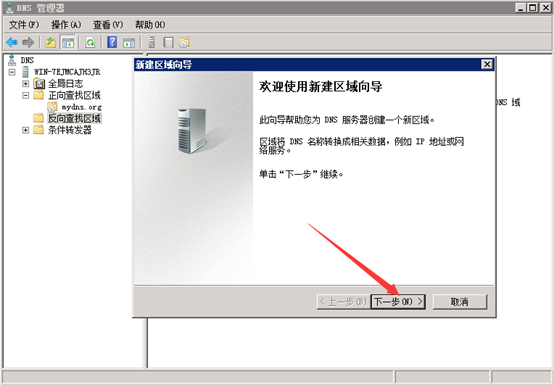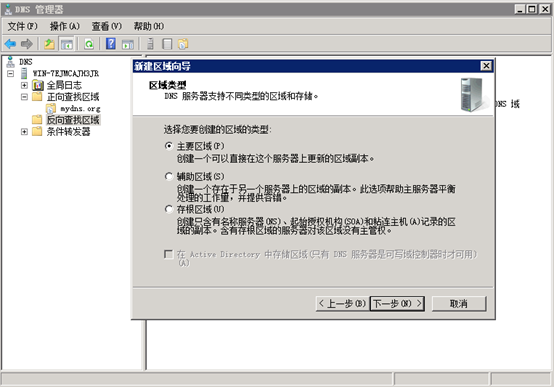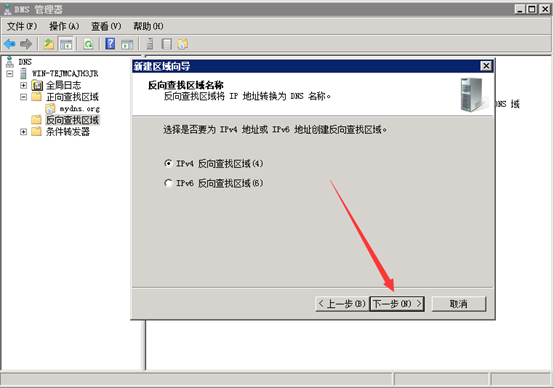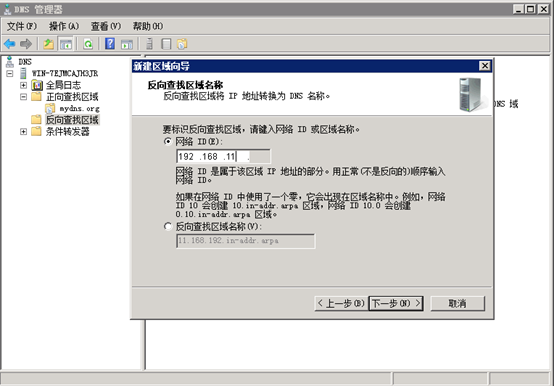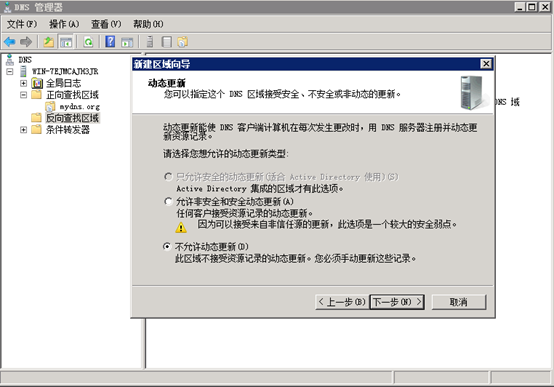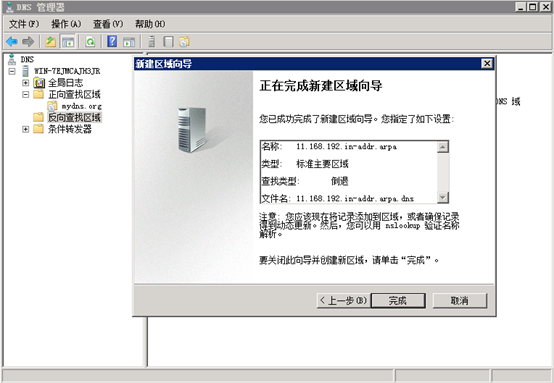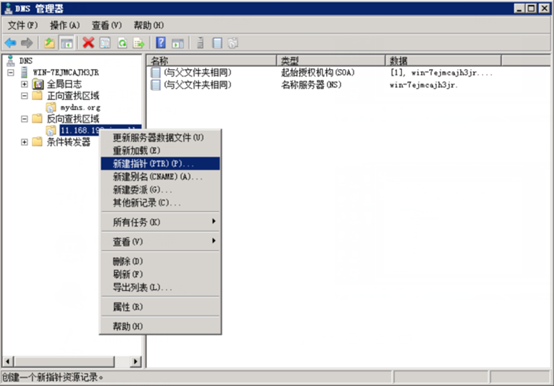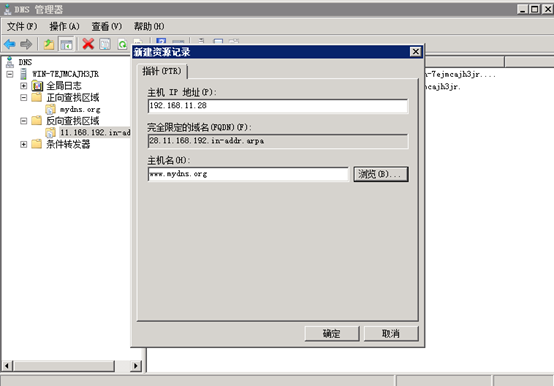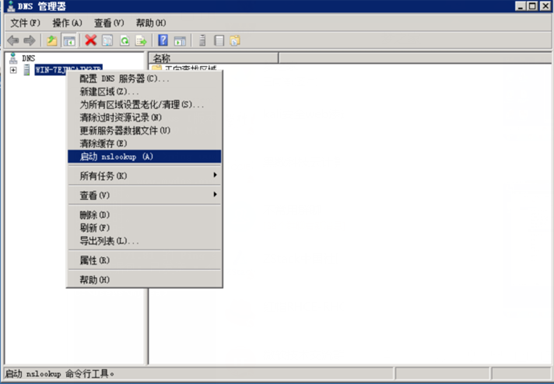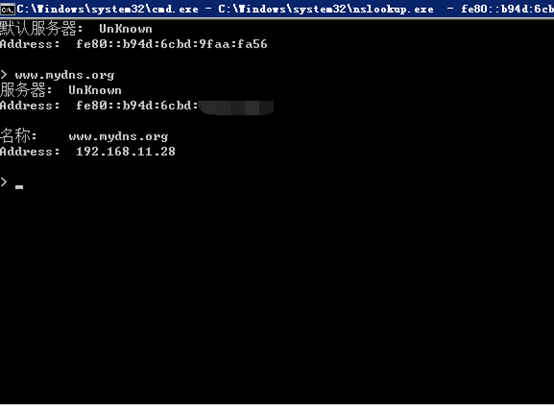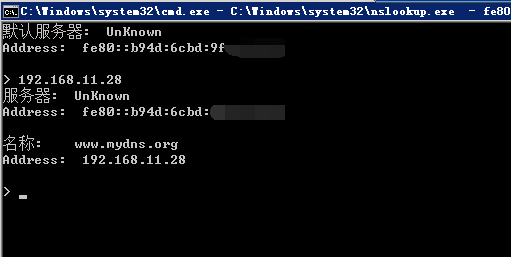Windows server 2008安裝dns
打開服務器管理器
選擇角色,添加角色
點擊下一步
勾選DNS服務器,下一步
點擊下一步
點擊安裝
安裝成功
管理工具,打開DNS,開始配置DNS
配置正向查找,新建區域
點擊下一步
勾選主要區域,點擊下一步
填寫區域名稱
區域文件
動態更新
完成正向區域配置
新建主機,添加主機
配置反向查找區域
主要區域,下一步
新建指針
啓動nslookup,測試一下
Windows server 2008安裝dns
打開服務器管理器
選擇角色,添加角色
點擊下一步
勾選DNS服務器,下一步
點擊下一步
點擊安裝
安裝成功
管理工具,打開DNS,開始配置DNS
配置正向查找,新建區域
點擊下一步
勾選主要區域,點擊下一步
填寫區域名稱
區域文件
動態更新
完成正向區域配置
新建主機,添加主機
配置反向查找區域
主要區域,下一步
新建指針
啓動nslookup,測試一下