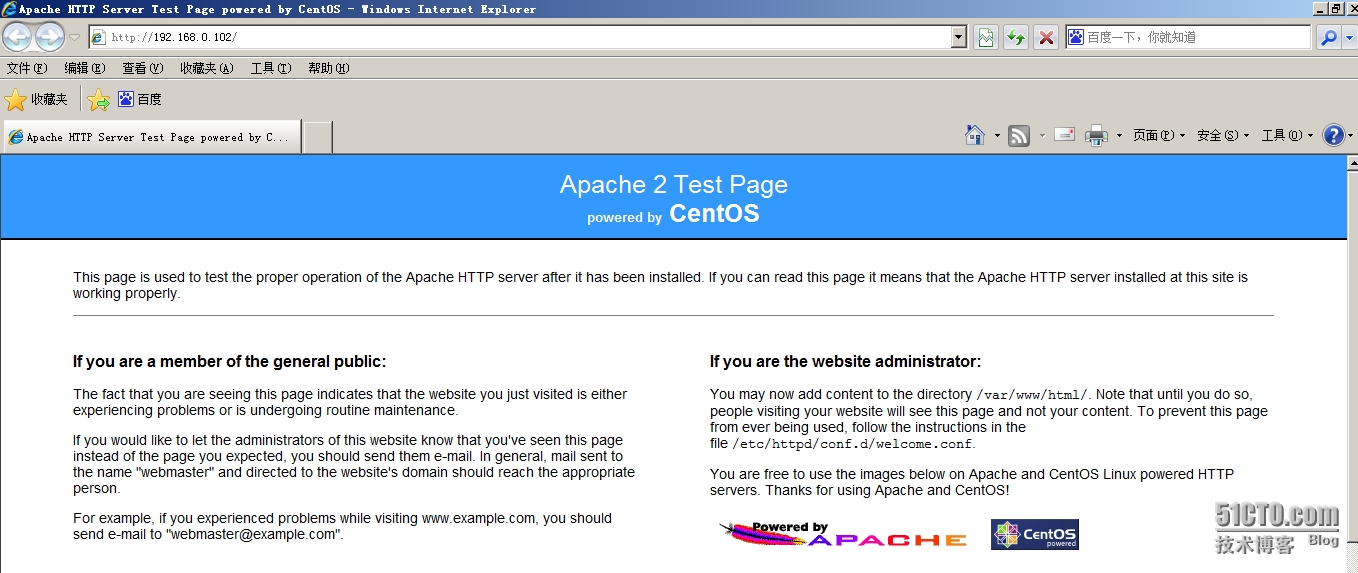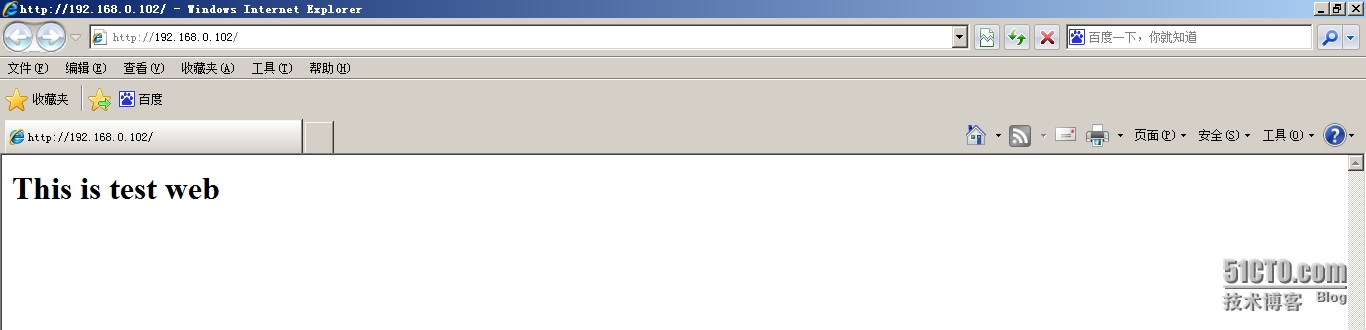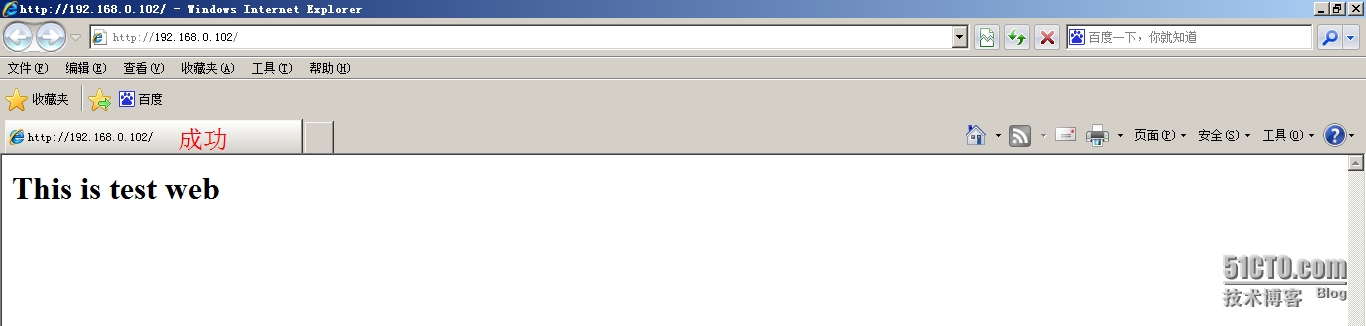Selinux 基於APACHE 需要修改的內容
1. 關閉iptables
1 2 | [root@allentuns ~]# service iptables statusiptables: Firewall is not running. |
2. 啓動Selinux
1 2 | [root@allentuns ~]# egrep '^SELINUX=' /etc/sysconfig/selinuxSELINUX=enforcing |
3. 安裝httpd服務
1 2 | # yum -y install httpd# yum -y install vim |
4. 修改httpd配置文件
1 2 3 4 5 | [root@allentuns ~]# cd /etc/httpd/conf/[root@allentuns conf]# cp httpd.conf httpd.conf.bak[root@allentuns conf]# vim httpd.conf#修改一行ServerName localhost:80 |
5. 啓動httpd服務
1 | # service httpd start |
6. 測試【1】
7. 創建新的web目錄
1 2 3 | [root@allentuns ~]# mkdir /www[root@allentuns ~]# cd /www/[root@allentuns www]# echo '<h1>This is test web</h1>'>index.html |
8. 刪除apache的歡迎頁面,重新啓動httpd服務
1 2 3 4 | [root@allentuns www]# rm -rf /etc/httpd/conf.d/welcome.conf[root@allentuns www]# service httpd restartStopping httpd: [ OK ]Starting httpd: [ OK ] |
9. 測試【2】
10. 使用新創建的web頁面
1 2 3 4 | [root@allentuns www]# vim /etc/httpd/conf/httpd.conf#修改一下兩行DocumentRoot "/www"<Directory "/www"> |
11. 重新加載配置文件
1 | [root@allentuns www]# service httpd reload |
12. 測試【3】
13. 爲什麼會沒有權限呢?
這個時候我們關閉selinux,在來繼續訪問
1 2 3 | [root@allentuns www]# setenforce 0[root@allentuns www]# getenforcePermissive |
14. 測試【4】
15. 看來真是selinux的問題,我們開啓selinux ,然後通過修改selinux對文件的屬性來訪問服務
1 2 3 | [root@allentuns www]# setenforce 1[root@allentuns www]# getenforceEnforcing |
16.查看文件對應的selinux屬性值
1 2 | [root@allentuns www]# ls -Z-rw-r--r--. root root unconfined_u:object_r:default_t:s0 index.html |
17. 通過chcon修改對應的屬性值
1 2 3 4 5 6 7 8 9 10 11 | [root@allentuns www]# chcon --help |lessUsage: chcon [OPTION]... CONTEXT FILE...or: chcon [OPTION]... [-u USER] [-r ROLE] [-l RANGE] [-t TYPE] FILE...or: chcon [OPTION]... --reference=RFILE FILE...Change the SELinux security context of each FILE to CONTEXT.[root@allentuns www]# ls -Z /var/www/drwxr-xr-x. root root system_u:object_r:httpd_sys_script_exec_t:s0 cgi-bindrwxr-xr-x. root root system_u:object_r:httpd_sys_content_t:s0 errordrwxr-xr-x. root root system_u:object_r:httpd_sys_content_t:s0 htmldrwxr-xr-x. root root system_u:object_r:httpd_sys_content_t:s0 icons[root@allentuns www]# chcon -t httpd_sys_content_t index.html |
大家也看到了吧 在開啓Selinux的情況下 修改修改文本的屬性值,也可以保證服務的安全!!
_______________________________________________________________________________________________
Selinux 基於APACHE 需要修改的內容
一、如何讓暱名用戶能夠上傳文件到ftp服務器?
1,修改ftp目錄的訪問權限
# cd /var/ftp/
# setfacl -m u:ftp:rwx pub
2,修改配置文件/etc/vsftp/vsftp.conf
anonymous_enable=YES-----------暱名登錄ftp
anon_upload_enable=YES---------暱名上傳
anon_mkdir_write_enable=YES------暱名創建目錄
anon_other_write_enable=YES------暱名進行其他操作
3,登錄ftp上傳文件
# lftp localhost -----------登錄ftp服務器
lftp localhost:/pub> cd pub ----------------------- 進入pub目錄
lftp localhost:/pub> lcd /etc-------------------------進入文件系統的/etc目錄,注意lcd命令,對於cd命令,這裏使用lcd,其他命令可以使用!命令,如!Ls,顯示的就是進入ftp前的當前目錄。
lftp localhost:/pub> put shadow
868 bytes transferred
然而,開啓了selinux後,這些功能形同樣會失效。
這時,就需要用到getsebool和setsebool了
# getsebool -a | grep ftp--------------顯示所有與ftp有關的功能開關
allow_ftpd_anon_write --> off-----------開啓selinux後,默認暱名用戶無寫權限
allow_ftpd_full_access --> off-----------默認無訪問權限
allow_ftpd_use_cifs --> off
allow_ftpd_use_nfs --> off
ftp_home_dir --> off
ftpd_connect_db --> off
ftpd_use_passive_mode --> off
httpd_enable_ftp_server --> off
tftp_anon_write --> off
要想暱名用戶能夠上傳,這時就需要啓用這兩個功能了。
# setsebool -P allow_ftpd_anon_write=1
# setsebool -P allow_ftpd_anon_write=on
以上兩種任選一種。
-P選項,表示永久有效。
# setsebool -P allow_ftpd_full_access=1
這樣,暱名用戶就可以再次上傳了。
_________________________________________________________________________________________________________
Selinux 基於SAMBA 需要修改的內容
[root@server1 pub]# mkdir /erikxue
[root@server1 pub]# chmod 777 /erikxue
[root@server1 pub]# ls -Z /etc/samba/
-rw-r--r--. root root system_u:object_r:samba_etc_t:s0 lmhosts
-rw-r--r--. root root system_u:object_r:samba_etc_t:s0 smb.conf
-rw-r--r--. root root system_u:object_r:samba_etc_t:s0 smbusers
[root@server1 pub]# ll -Z /ccc/
drwxr-xr-x. nobody nobody unconfined_u:object_r:default_t:s0 /erikxue
[root@server1 pub]# chcon -u system_u /erikxue/
[root@server1 pub]#chcon -t samba_etc_t /erikxue/
[root@server1 pub]# ll -Zd /erikxue/
drwxrwxrwx. root root system_u:object_r:samba_etc_t:s0 ccc
同時需要開啓布爾值
[root@server1 /]# getsebool-a | grep samba
samba_create_home_dirs --> off
samba_domain_controller --> off
samba_enable_home_dirs--> off
samba_export_all_ro --> off
samba_export_all_rw--> off
samba_run_unconfined --> off
samba_share_fusefs --> off
samba_share_nfs --> off
use_samba_home_dirs --> off
virt_use_samba --> off
[root@server1 /]# setsebool -P
Usage: setsebool [ -P ] boolean value | bool1=val1 bool2=val2...
[root@server1 /]# setsebool-P samba_enable_home_dirs on
[root@server1 /]# setsebool-P samba_export_all_rw 1