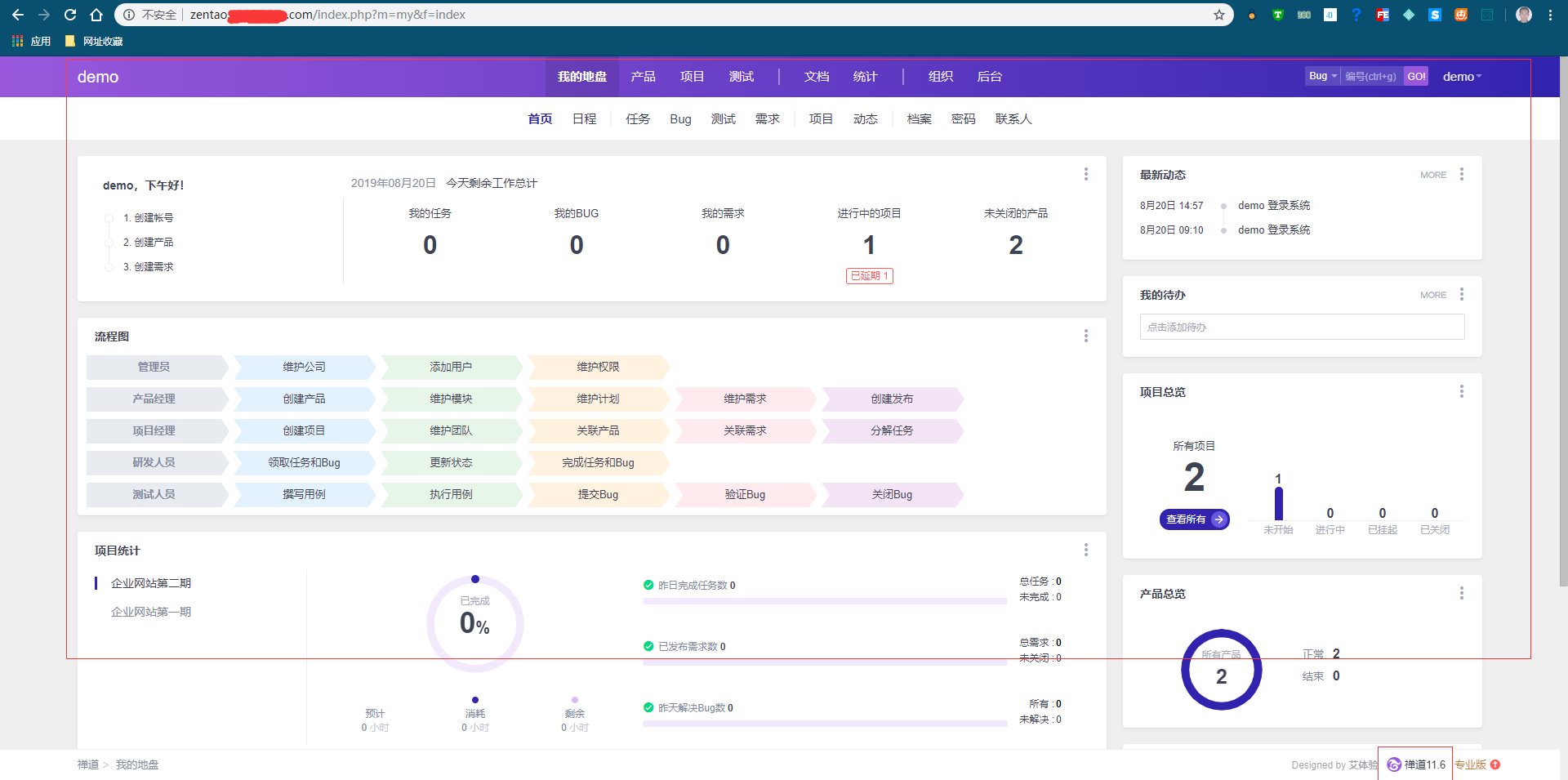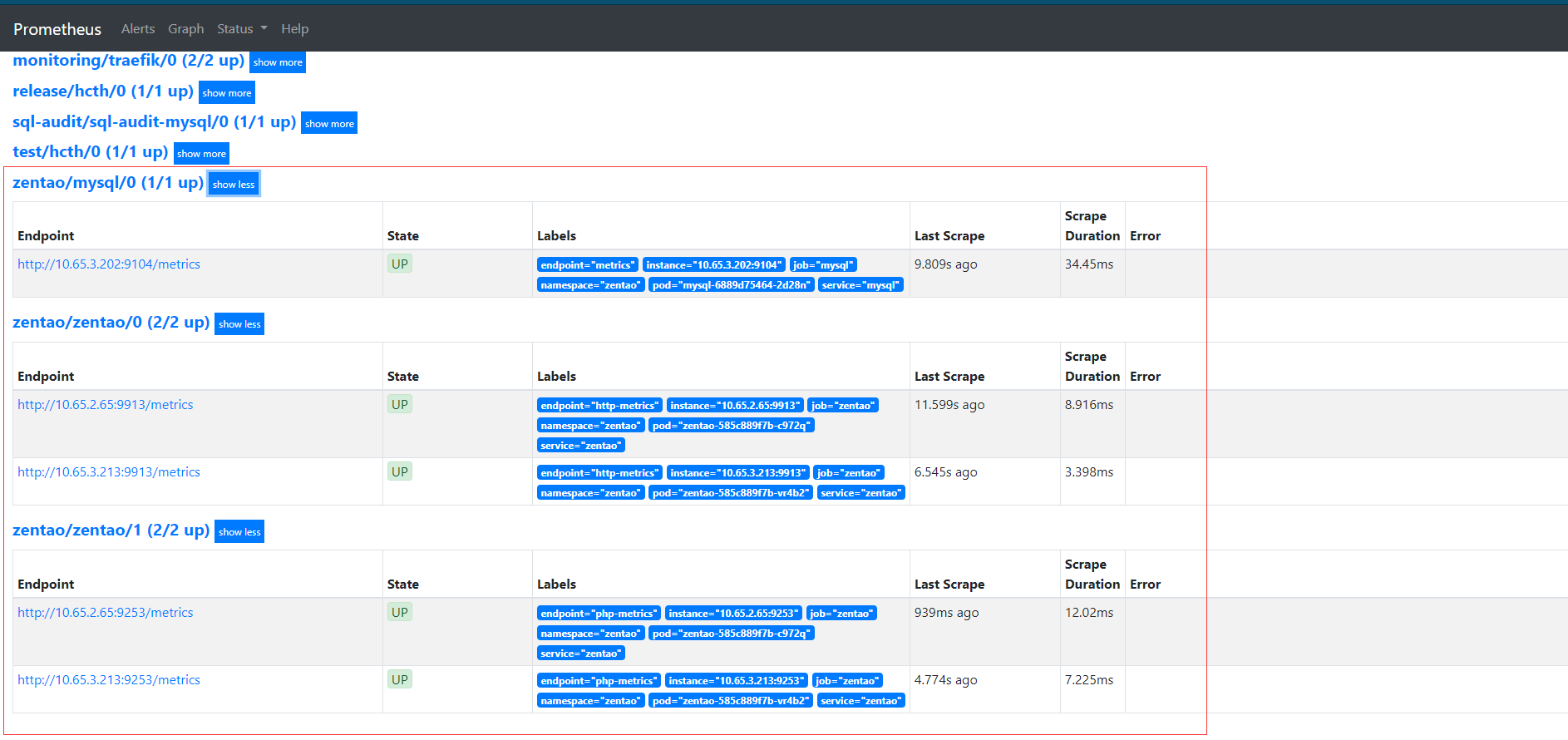創建命名空間
vi 0zentao-namespace.yaml
apiVersion: v1
kind: Namespace
metadata:
name: zentao
kubectl apply -f 0zentao-namespace.yaml創建時區及lxcfs 自動掛在docker
vi 1allow-lxcfs-tz-env.yaml
apiVersion: settings.k8s.io/v1alpha1
kind: PodPreset
metadata:
name: allow-lxcfs-tz-env
namespace: zentao
labels:
k8s-app: zentao
spec:
selector:
matchLabels:
volumeMounts:
- mountPath: /proc/cpuinfo
name: proc-cpuinfo
readOnly: false
- mountPath: /proc/diskstats
name: proc-diskstats
readOnly: false
- mountPath: /proc/meminfo
name: proc-meminfo
readOnly: false
- mountPath: /proc/stat
name: proc-stat
readOnly: false
- mountPath: /proc/swaps
name: proc-swaps
readOnly: false
- mountPath: /proc/uptime
name: proc-uptime
readOnly: false
- mountPath: /etc/localtime
name: allow-tz-env
volumes:
- name: proc-cpuinfo
hostPath:
path: /var/lib/lxcfs/proc/cpuinfo
- name: proc-diskstats
hostPath:
path: /var/lib/lxcfs/proc/diskstats
- name: proc-meminfo
hostPath:
path: /var/lib/lxcfs/proc/meminfo
- name: proc-stat
hostPath:
path: /var/lib/lxcfs/proc/stat
- name: proc-swaps
hostPath:
path: /var/lib/lxcfs/proc/swaps
- name: proc-uptime
hostPath:
path: /var/lib/lxcfs/proc/uptime
- name: allow-tz-env
hostPath:
path: /usr/share/zoneinfo/Asia/Shanghai
kubectl apply -f 1allow-lxcfs-tz-env.yaml創建mysql 使用 helm v3.0.0-alpha.2
### 查找MySQL 包
root@Qist:~# helm search mysql
NAME CHART VERSION APP VERSION DESCRIPTION
charts/mysql 1.3.1 5.7.14 Fast, reliable, scalable, and easy to use open-...
charts/mysqldump 2.6.0 2.4.1 A Helm chart to help backup MySQL databases usi...
charts/prometheus-mysql-exporter 0.5.1 v0.11.0 A Helm chart for prometheus mysql exporter with...
### 下載mysql 包
helm pull charts/mysql
### 解壓 下載包
tar -xvf mysql-1.3.1.tgz
### 修改values.yaml
cd mysql
vi values.yaml
## mysql image version
## ref: https://hub.docker.com/r/library/mysql/tags/
##
image: "xxx.com/mysql"
# 使用MySQL8.0.17 版本
imageTag: "8.0.17"
busybox:
image: "xxxx/library/busybox"
tag: "1.29.3"
testFramework:
image: "xxxx/bats"
tag: "0.4.0"
## Specify password for root user
##
## Default: random 10 character string
# mysqlRootPassword: testing
## Create a database user
##
# mysqlUser:
## Default: random 10 character string
# mysqlPassword:
## Allow unauthenticated access, uncomment to enable
##
# mysqlAllowEmptyPassword: true
## Create a database
##
# mysqlDatabase:
## Specify an imagePullPolicy (Required)
## It's recommended to change this to 'Always' if the image tag is 'latest'
## ref: http://kubernetes.io/docs/user-guide/images/#updating-images
##
imagePullPolicy: IfNotPresent
## Additionnal arguments that are passed to the MySQL container.
## For example use --default-authentication-plugin=mysql_native_password if older clients need to
## connect to a MySQL 8 instance.
args: []
extraVolumes: |
# - name: extras
# emptyDir: {}
extraVolumeMounts: |
# - name: extras
# mountPath: /usr/share/extras
# readOnly: true
extraInitContainers: |
# - name: do-something
# image: busybox
# command: ['do', 'something']
# Optionally specify an array of imagePullSecrets.
# Secrets must be manually created in the namespace.
# ref: https://kubernetes.io/docs/concepts/containers/images/#specifying-imagepullsecrets-on-a-pod
# imagePullSecrets:
# - name: myRegistryKeySecretName
## Node selector
## ref: https://kubernetes.io/docs/concepts/configuration/assign-pod-node/#nodeselector
nodeSelector: {}
## Tolerations for pod assignment
## Ref: https://kubernetes.io/docs/concepts/configuration/taint-and-toleration/
##
tolerations: []
livenessProbe:
initialDelaySeconds: 30
periodSeconds: 10
timeoutSeconds: 5
successThreshold: 1
failureThreshold: 3
readinessProbe:
initialDelaySeconds: 5
periodSeconds: 10
timeoutSeconds: 1
successThreshold: 1
failureThreshold: 3
## Persist data to a persistent volume
persistence:
enabled: true
## database data Persistent Volume Storage Class
## If defined, storageClassName: <storageClass>
## If set to "-", storageClassName: "", which disables dynamic provisioning
## If undefined (the default) or set to null, no storageClassName spec is
## set, choosing the default provisioner. (gp2 on AWS, standard on
## GKE, AWS & OpenStack)
##
# 存儲大小一定要設置默認存儲不然會一直創建不成功當然你可以指定
# storageClass: "-"
accessMode: ReadWriteOnce
size: 20Gi
annotations: {}
## Use an alternate scheduler, e.g. "stork".
## ref: https://kubernetes.io/docs/tasks/administer-cluster/configure-multiple-schedulers/
##
# schedulerName:
## Security context
securityContext:
enabled: false
runAsUser: 999
fsGroup: 999
## Configure resource requests and limits
## ref: http://kubernetes.io/docs/user-guide/compute-resources/
##
resources:
requests:
memory: 4096Mi
cpu: 400m
# Custom mysql configuration files path
configurationFilesPath: /etc/mysql/conf.d/
# 添加MySQL 配置 由於8.0 默認加密放與5.7版本不一樣同時zentao 還不支持8.0的加密方式所以修改默認加密方式default_authentication_plugin=mysql_native_password
# Custom mysql configuration files used to override default mysql settings
configurationFiles: {"docker.cnf": "[mysqld]\nuser = mysql\nport = 3306\ncharacter-set-server = utf8mb4\nskip_name_resolve = 1\ndefault_time_zone = \"+8:00\" \nopen_files_limit = 65535\nback_log = 1024\nmax_connections = 512\nmax_connect_errors = 1000000\ntable_open_cache = 1024\ntable_definition_cache = 1024\ntable_open_cache_instances = 64\nthread_stack = 512K\nexternal-locking = FALSE\nmax_allowed_packet = 32M\nsort_buffer_size = 4M\njoin_buffer_size = 4M\nthread_cache_size = 768\ninteractive_timeout = 600\nwait_timeout = 600\ntmp_table_size = 32M\nmax_heap_table_size = 32M\nslow_query_log = 1\nlog_timestamps = SYSTEM\ndefault_authentication_plugin=mysql_native_password"}
# mysql.cnf: |-
# [mysqld]
# skip-name-resolve
# ssl-ca=/ssl/ca.pem
# ssl-cert=/ssl/server-cert.pem
# ssl-key=/ssl/server-key.pem
# Custom mysql init SQL files used to initialize the database
initializationFiles: {}
# first-db.sql: |-
# CREATE DATABASE IF NOT EXISTS first DEFAULT CHARACTER SET utf8 DEFAULT COLLATE utf8_general_ci;
# second-db.sql: |-
# CREATE DATABASE IF NOT EXISTS second DEFAULT CHARACTER SET utf8 DEFAULT COLLATE utf8_general_ci;
# 開啓mysql 監控
metrics:
enabled: true
image: xxx.com/mysqld-exporter
imageTag: v0.12.1
imagePullPolicy: IfNotPresent
resources: {}
annotations: {}
# prometheus.io/scrape: "true"
# prometheus.io/port: "9104"
livenessProbe:
initialDelaySeconds: 15
timeoutSeconds: 5
readinessProbe:
initialDelaySeconds: 5
timeoutSeconds: 1
flags: []
serviceMonitor:
enabled: true
additionalLabels: {}
## Configure the service
## ref: http://kubernetes.io/docs/user-guide/services/
service:
annotations: {}
## Specify a service type
## ref: https://kubernetes.io/docs/concepts/services-networking/service/#publishing-services---service-types
type: ClusterIP
port: 3306
# nodePort: 32000
# loadBalancerIP:
ssl:
enabled: false
secret: mysql-ssl-certs
certificates:
# - name: mysql-ssl-certs
# ca: |-
# -----BEGIN CERTIFICATE-----
# ...
# -----END CERTIFICATE-----
# cert: |-
# -----BEGIN CERTIFICATE-----
# ...
# -----END CERTIFICATE-----
# key: |-
# -----BEGIN RSA PRIVATE KEY-----
# ...
# -----END RSA PRIVATE KEY-----
## Populates the 'TZ' system timezone environment variable
## ref: https://dev.mysql.com/doc/refman/5.7/en/time-zone-support.html
##
## Default: nil (mysql will use image's default timezone, normally UTC)
## Example: 'Australia/Sydney'
# timezone:
# To be added to the database server pod(s)
podAnnotations: {}
podLabels: {}
## Set pod priorityClassName
# priorityClassName: {}
## Init container resources defaults
initContainer:
resources:
requests:
memory: 10Mi
cpu: 10m創建MySQL服務
helm install -n zentao --name-template mysql -f values.yaml charts/mysql
kubectl get secret --namespace zentao mysql -o jsonpath="{.data.mysql-root-password}" | base64 --decode; echo
查看root 密碼創建業務使用pvc
vi zentao-pvc.yaml
kind: PersistentVolumeClaim
apiVersion: v1
metadata:
name: zentao-pvc
namespace: zentao
labels:
k8s-app: zentao
spec:
accessModes:
- ReadWriteMany
storageClassName: nfs-storage
resources:
requests:
storage: 50Gi創建configmap
vi zentao-nginx-configmap.yaml
apiVersion: v1
kind: ConfigMap
metadata:
name: nginx-etc
namespace: zentao
labels:
k8s-app: zentao
data:
default.conf: |
server {
listen 80;
listen [::]:80 ipv6only=on;
server_name zentao.xxxx.com;
client_max_body_size 1024m;
chunked_transfer_encoding on;
location / {
root /www/zentaopms/www;
index index.php;
client_max_body_size 1024m;
chunked_transfer_encoding on;
}
error_page 404 /404.html;
error_page 500 502 503 504 /50x.html;
location = /50x.html {
root /var/lib/nginx/html/;
}
location ~ \.php$ {
root /www/zentaopms/www;
fastcgi_split_path_info ^(.+\.php)(/.+)$;
fastcgi_pass unix:/var/run/svr/php-fpm.sock;
fastcgi_index index.php;
fastcgi_param SCRIPT_FILENAME $document_root$fastcgi_script_name;
include fastcgi_params;
}
location ~* ^.+\.(jpg|jpeg|gif|png|bmp)$ {
access_log off;
root /www/zentaopms/www;
expires 30d;
break;
}
location /ping {
access_log off;
fastcgi_pass unix:/var/run/svr/php-fpm.sock;
include fastcgi_params;
fastcgi_param SCRIPT_FILENAME $fastcgi_script_name;
}
}
vi zentao-www-configmap.yaml
apiVersion: v1
kind: ConfigMap
metadata:
name: www-etc
namespace: zentao
labels:
k8s-app: zentao
data:
www.conf: |
; Start a new pool named 'www'.
; the variable $pool can be used in any directive and will be replaced by the
; pool name ('www' here)
[www]
; Per pool prefix
; It only applies on the following directives:
; - 'access.log'
; - 'slowlog'
; - 'listen' (unixsocket)
; - 'chroot'
; - 'chdir'
; - 'php_values'
; - 'php_admin_values'
; When not set, the global prefix (or /usr/local/php7) applies instead.
; Note: This directive can also be relative to the global prefix.
; Default Value: none
;prefix = /path/to/pools/$pool
; Unix user/group of processes
; Note: The user is mandatory. If the group is not set, the default user's group
; will be used.
user = nginx
group = nginx
; The address on which to accept FastCGI requests.
; Valid syntaxes are:
; 'ip.add.re.ss:port' - to listen on a TCP socket to a specific IPv4 address on
; a specific port;
; '[ip:6:addr:ess]:port' - to listen on a TCP socket to a specific IPv6 address on
; a specific port;
; 'port' - to listen on a TCP socket to all addresses
; (IPv6 and IPv4-mapped) on a specific port;
; '/path/to/unix/socket' - to listen on a unix socket.
; Note: This value is mandatory.
listen = 127.0.0.1:9000
listen = /var/run/svr/php-fpm.sock
; Set listen(2) backlog.
; Default Value: 511 (-1 on FreeBSD and OpenBSD)
listen.backlog = -1
; Set permissions for unix socket, if one is used. In Linux, read/write
; permissions must be set in order to allow connections from a web server. Many
; BSD-derived systems allow connections regardless of permissions.
; Default Values: user and group are set as the running user
; mode is set to 0660
;listen.owner = nobody
;listen.group = nobody
;listen.mode = 0660
listen.owner = nginx
listen.group = nginx
listen.mode = 0666
; When POSIX Access Control Lists are supported you can set them using
; these options, value is a comma separated list of user/group names.
; When set, listen.owner and listen.group are ignored
;listen.acl_users =
;listen.acl_groups =
; List of addresses (IPv4/IPv6) of FastCGI clients which are allowed to connect.
; Equivalent to the FCGI_WEB_SERVER_ADDRS environment variable in the original
; PHP FCGI (5.2.2+). Makes sense only with a tcp listening socket. Each address
; must be separated by a comma. If this value is left blank, connections will be
; accepted from any ip address.
; Default Value: any
listen.allowed_clients = 127.0.0.1
; Specify the nice(2) priority to apply to the pool processes (only if set)
; The value can vary from -19 (highest priority) to 20 (lower priority)
; Note: - It will only work if the FPM master process is launched as root
; - The pool processes will inherit the master process priority
; unless it specified otherwise
; Default Value: no set
; process.priority = -19
; Set the process dumpable flag (PR_SET_DUMPABLE prctl) even if the process user
; or group is differrent than the master process user. It allows to create process
; core dump and ptrace the process for the pool user.
; Default Value: no
; process.dumpable = yes
; Choose how the process manager will control the number of child processes.
; Possible Values:
; static - a fixed number (pm.max_children) of child processes;
; dynamic - the number of child processes are set dynamically based on the
; following directives. With this process management, there will be
; always at least 1 children.
; pm.max_children - the maximum number of children that can
; be alive at the same time.
; pm.start_servers - the number of children created on startup.
; pm.min_spare_servers - the minimum number of children in 'idle'
; state (waiting to process). If the number
; of 'idle' processes is less than this
; number then some children will be created.
; pm.max_spare_servers - the maximum number of children in 'idle'
; state (waiting to process). If the number
; of 'idle' processes is greater than this
; number then some children will be killed.
; ondemand - no children are created at startup. Children will be forked when
; new requests will connect. The following parameter are used:
; pm.max_children - the maximum number of children that
; can be alive at the same time.
; pm.process_idle_timeout - The number of seconds after which
; an idle process will be killed.
; Note: This value is mandatory.
pm = static
; The number of child processes to be created when pm is set to 'static' and the
; maximum number of child processes when pm is set to 'dynamic' or 'ondemand'.
; This value sets the limit on the number of simultaneous requests that will be
; served. Equivalent to the ApacheMaxClients directive with mpm_prefork.
; Equivalent to the PHP_FCGI_CHILDREN environment variable in the original PHP
; CGI. The below defaults are based on a server without much resources. Don't
; forget to tweak pm.* to fit your needs.
; Note: Used when pm is set to 'static', 'dynamic' or 'ondemand'
; Note: This value is mandatory.
pm.max_children = 30
; The number of child processes created on startup.
; Note: Used only when pm is set to 'dynamic'
; Default Value: min_spare_servers + (max_spare_servers - min_spare_servers) / 2
pm.start_servers = 20
; The desired minimum number of idle server processes.
; Note: Used only when pm is set to 'dynamic'
; Note: Mandatory when pm is set to 'dynamic'
pm.min_spare_servers = 5
; The desired maximum number of idle server processes.
; Note: Used only when pm is set to 'dynamic'
; Note: Mandatory when pm is set to 'dynamic'
pm.max_spare_servers = 55
; The number of seconds after which an idle process will be killed.
; Note: Used only when pm is set to 'ondemand'
; Default Value: 10s
;pm.process_idle_timeout = 10s;
; The number of requests each child process should execute before respawning.
; This can be useful to work around memory leaks in 3rd party libraries. For
; endless request processing specify '0'. Equivalent to PHP_FCGI_MAX_REQUESTS.
; Default Value: 0
pm.max_requests = 65535
; The URI to view the FPM status page. If this value is not set, no URI will be
; recognized as a status page. It shows the following informations:
; pool - the name of the pool;
; process manager - static, dynamic or ondemand;
; start time - the date and time FPM has started;
; start since - number of seconds since FPM has started;
; accepted conn - the number of request accepted by the pool;
; listen queue - the number of request in the queue of pending
; connections (see backlog in listen(2));
; max listen queue - the maximum number of requests in the queue
; of pending connections since FPM has started;
; listen queue len - the size of the socket queue of pending connections;
; idle processes - the number of idle processes;
; active processes - the number of active processes;
; total processes - the number of idle + active processes;
; max active processes - the maximum number of active processes since FPM
; has started;
; max children reached - number of times, the process limit has been reached,
; when pm tries to start more children (works only for
; pm 'dynamic' and 'ondemand');
; Value are updated in real time.
; Example output:
; pool: www
; process manager: static
; start time: 01/Jul/2011:17:53:49 +0200
; start since: 62636
; accepted conn: 190460
; listen queue: 0
; max listen queue: 1
; listen queue len: 42
; idle processes: 4
; active processes: 11
; total processes: 15
; max active processes: 12
; max children reached: 0
;
; By default the status page output is formatted as text/plain. Passing either
; 'html', 'xml' or 'json' in the query string will return the corresponding
; output syntax. Example:
; http://www.foo.bar/status
; http://www.foo.bar/status?json
; http://www.foo.bar/status?html
; http://www.foo.bar/status?xml
;
; By default the status page only outputs short status. Passing 'full' in the
; query string will also return status for each pool process.
; Example:
; http://www.foo.bar/status?full
; http://www.foo.bar/status?json&full
; http://www.foo.bar/status?html&full
; http://www.foo.bar/status?xml&full
; The Full status returns for each process:
; pid - the PID of the process;
; state - the state of the process (Idle, Running, ...);
; start time - the date and time the process has started;
; start since - the number of seconds since the process has started;
; requests - the number of requests the process has served;
; request duration - the duration in µs of the requests;
; request method - the request method (GET, POST, ...);
; request URI - the request URI with the query string;
; content length - the content length of the request (only with POST);
; user - the user (PHP_AUTH_USER) (or '-' if not set);
; script - the main script called (or '-' if not set);
; last request cpu - the %cpu the last request consumed
; it's always 0 if the process is not in Idle state
; because CPU calculation is done when the request
; processing has terminated;
; last request memory - the max amount of memory the last request consumed
; it's always 0 if the process is not in Idle state
; because memory calculation is done when the request
; processing has terminated;
; If the process is in Idle state, then informations are related to the
; last request the process has served. Otherwise informations are related to
; the current request being served.
; Example output:
; ************************
; pid: 31330
; state: Running
; start time: 01/Jul/2011:17:53:49 +0200
; start since: 63087
; requests: 12808
; request duration: 1250261
; request method: GET
; request URI: /test_mem.php?N=10000
; content length: 0
; user: -
; script: /home/fat/web/docs/php/test_mem.php
; last request cpu: 0.00
; last request memory: 0
;
; Note: There is a real-time FPM status monitoring sample web page available
; It's available in: /usr/local/php7/share/php/fpm/status.html
;
; Note: The value must start with a leading slash (/). The value can be
; anything, but it may not be a good idea to use the .php extension or it
; may conflict with a real PHP file.
; Default Value: not set
pm.status_path = /status
; The ping URI to call the monitoring page of FPM. If this value is not set, no
; URI will be recognized as a ping page. This could be used to test from outside
; that FPM is alive and responding, or to
; - create a graph of FPM availability (rrd or such);
; - remove a server from a group if it is not responding (load balancing);
; - trigger alerts for the operating team (24/7).
; Note: The value must start with a leading slash (/). The value can be
; anything, but it may not be a good idea to use the .php extension or it
; may conflict with a real PHP file.
; Default Value: not set
ping.path = /ping
; This directive may be used to customize the response of a ping request. The
; response is formatted as text/plain with a 200 response code.
; Default Value: pong
ping.response = pong
; The access log file
; Default: not set
;access.log = log/$pool.access.log
; The access log format.
; The following syntax is allowed
; %%: the '%' character
; %C: %CPU used by the request
; it can accept the following format:
; - %{user}C for user CPU only
; - %{system}C for system CPU only
; - %{total}C for user + system CPU (default)
; %d: time taken to serve the request
; it can accept the following format:
; - %{seconds}d (default)
; - %{miliseconds}d
; - %{mili}d
; - %{microseconds}d
; - %{micro}d
; %e: an environment variable (same as $_ENV or $_SERVER)
; it must be associated with embraces to specify the name of the env
; variable. Some exemples:
; - server specifics like: %{REQUEST_METHOD}e or %{SERVER_PROTOCOL}e
; - HTTP headers like: %{HTTP_HOST}e or %{HTTP_USER_AGENT}e
; %f: script filename
; %l: content-length of the request (for POST request only)
; %m: request method
; %M: peak of memory allocated by PHP
; it can accept the following format:
; - %{bytes}M (default)
; - %{kilobytes}M
; - %{kilo}M
; - %{megabytes}M
; - %{mega}M
; %n: pool name
; %o: output header
; it must be associated with embraces to specify the name of the header:
; - %{Content-Type}o
; - %{X-Powered-By}o
; - %{Transfert-Encoding}o
; - ....
; %p: PID of the child that serviced the request
; %P: PID of the parent of the child that serviced the request
; %q: the query string
; %Q: the '?' character if query string exists
; %r: the request URI (without the query string, see %q and %Q)
; %R: remote IP address
; %s: status (response code)
; %t: server time the request was received
; it can accept a strftime(3) format:
; %d/%b/%Y:%H:%M:%S %z (default)
; The strftime(3) format must be encapsuled in a %{<strftime_format>}t tag
; e.g. for a ISO8601 formatted timestring, use: %{%Y-%m-%dT%H:%M:%S%z}t
; %T: time the log has been written (the request has finished)
; it can accept a strftime(3) format:
; %d/%b/%Y:%H:%M:%S %z (default)
; The strftime(3) format must be encapsuled in a %{<strftime_format>}t tag
; e.g. for a ISO8601 formatted timestring, use: %{%Y-%m-%dT%H:%M:%S%z}t
; %u: remote user
;
; Default: "%R - %u %t \"%m %r\" %s"
;access.format = "%R - %u %t \"%m %r%Q%q\" %s %f %{mili}d %{kilo}M %C%%"
; The log file for slow requests
; Default Value: not set
; Note: slowlog is mandatory if request_slowlog_timeout is set
slowlog = /dev/null
; The timeout for serving a single request after which a PHP backtrace will be
; dumped to the 'slowlog' file. A value of '0s' means 'off'.
; Available units: s(econds)(default), m(inutes), h(ours), or d(ays)
; Default Value: 0
request_slowlog_timeout = 10s
; Depth of slow log stack trace.
; Default Value: 20
;request_slowlog_trace_depth = 20
; The timeout for serving a single request after which the worker process will
; be killed. This option should be used when the 'max_execution_time' ini option
; does not stop script execution for some reason. A value of '0' means 'off'.
; Available units: s(econds)(default), m(inutes), h(ours), or d(ays)
; Default Value: 0
;request_terminate_timeout = 0
; Set open file descriptor rlimit.
; Default Value: system defined value
rlimit_files = 65535
; Set max core size rlimit.
; Possible Values: 'unlimited' or an integer greater or equal to 0
; Default Value: system defined value
;rlimit_core = 0
; Chroot to this directory at the start. This value must be defined as an
; absolute path. When this value is not set, chroot is not used.
; Note: you can prefix with '$prefix' to chroot to the pool prefix or one
; of its subdirectories. If the pool prefix is not set, the global prefix
; will be used instead.
; Note: chrooting is a great security feature and should be used whenever
; possible. However, all PHP paths will be relative to the chroot
; (error_log, sessions.save_path, ...).
; Default Value: not set
;chroot =
; Chdir to this directory at the start.
; Note: relative path can be used.
; Default Value: current directory or / when chroot
;chdir = /var/www
; Redirect worker stdout and stderr into main error log. If not set, stdout and
; stderr will be redirected to /dev/null according to FastCGI specs.
; Note: on highloaded environement, this can cause some delay in the page
; process time (several ms).
; Default Value: no
;catch_workers_output = yes
; Decorate worker output with prefix and suffix containing information about
; the child that writes to the log and if stdout or stderr is used as well as
; log level and time. This options is used only if catch_workers_output is yes.
; Settings to "no" will output data as written to the stdout or stderr.
; Default value: yes
;decorate_workers_output = no
; Clear environment in FPM workers
; Prevents arbitrary environment variables from reaching FPM worker processes
; by clearing the environment in workers before env vars specified in this
; pool configuration are added.
; Setting to "no" will make all environment variables available to PHP code
; via getenv(), $_ENV and $_SERVER.
; Default Value: yes
;clear_env = no
; Limits the extensions of the main script FPM will allow to parse. This can
; prevent configuration mistakes on the web server side. You should only limit
; FPM to .php extensions to prevent malicious users to use other extensions to
; execute php code.
; Note: set an empty value to allow all extensions.
; Default Value: .php
;security.limit_extensions = .php .php3 .php4 .php5 .php7
; Pass environment variables like LD_LIBRARY_PATH. All $VARIABLEs are taken from
; the current environment.
; Default Value: clean env
;env[HOSTNAME] = $HOSTNAME
;env[PATH] = /usr/local/bin:/usr/bin:/bin
;env[TMP] = /tmp
;env[TMPDIR] = /tmp
;env[TEMP] = /tmp
; Additional php.ini defines, specific to this pool of workers. These settings
; overwrite the values previously defined in the php.ini. The directives are the
; same as the PHP SAPI:
; php_value/php_flag - you can set classic ini defines which can
; be overwritten from PHP call 'ini_set'.
; php_admin_value/php_admin_flag - these directives won't be overwritten by
; PHP call 'ini_set'
; For php_*flag, valid values are on, off, 1, 0, true, false, yes or no.
; Defining 'extension' will load the corresponding shared extension from
; extension_dir. Defining 'disable_functions' or 'disable_classes' will not
; overwrite previously defined php.ini values, but will append the new value
; instead.
; Note: path INI options can be relative and will be expanded with the prefix
; (pool, global or /usr/local/php7)
; Default Value: nothing is defined by default except the values in php.ini and
; specified at startup with the -d argument
;php_admin_value[sendmail_path] = /usr/sbin/sendmail -t -i -f [email protected]
;php_flag[display_errors] = off
;php_admin_value[error_log] = /var/log/fpm-php.www.log
;php_admin_flag[log_errors] = on
;php_admin_value[memory_limit] = 32M
創建 service
vi zentao-service.yaml
---
kind: Service
apiVersion: v1
metadata:
labels:
k8s-app: zentao
name: zentao
namespace: zentao
annotations:
kubernetes.io/ingress.class: traefik
traefik.ingress.kubernetes.io/affinity: "true"
traefik.ingress.kubernetes.io/load-balancer-method: drr
spec:
sessionAffinity: ClientIP
sessionAffinityConfig:
clientIP:
timeoutSeconds: 10800
selector:
k8s-app: zentao
ports:
- protocol: TCP
port: 80
name: web
- protocol: TCP
port: 9913
name: http-metrics
- protocol: TCP
port: 9253
name: php-metrics
type: ClusterIP創建Monitor
vi zentao-Monitor.yaml
apiVersion: monitoring.coreos.com/v1
kind: ServiceMonitor
metadata:
labels:
k8s-app: zentao
name: zentao
namespace: zentao
spec:
endpoints:
- honorLabels: true
interval: 15s
port: http-metrics
- honorLabels: true
interval: 15s
port: php-metrics
jobLabel: k8s-app
selector:
matchLabels:
k8s-app: zentao創建ingress
vi zentao-ingress.yaml
apiVersion: extensions/v1beta1
kind: Ingress
metadata:
name: zentao
namespace: zentao
annotations:
kubernetes.io/ingress.class: traefik
traefik.frontend.rule.type: PathPrefixStrip
spec:
rules:
- host: zentao.xxxx.com
http:
paths:
- path: /
backend:
serviceName: zentao
servicePort: 80創建hpa
vi zentao-hpa.yaml
apiVersion: autoscaling/v2beta1
kind: HorizontalPodAutoscaler
metadata:
name: zentao
namespace: zentao
spec:
scaleTargetRef:
apiVersion: apps/v1
kind: Deployment
name: zentao
minReplicas: 2
maxReplicas: 10
metrics:
- type: Resource
resource:
name: memory
targetAverageUtilization: 80
- type: Resource
resource:
name: cpu
targetAverageUtilization: 70
- type: Pods
pods:
metricName: phpfpm_listen_queue
targetAverageValue: 100創建deployment
### 使用initContainers 去禪道官網下載zip包並解壓 initContainers shell 可以改成部署及以後版本升級
同時對容器內核參數有修改請修改kubelet 配置添加如果爲了安全可以刪除securityContext 段不然會一直部署不成功
--allowed-unsafe-sysctls 'kernel.msg*,kernel.shm*,kernel.sem,fs.mqueue.*,net.*' \
vi zentao-deployment.yaml
apiVersion: apps/v1
kind: Deployment
metadata:
name: zentao
namespace: zentao
labels:
k8s-app: zentao
spec:
replicas: 1
selector:
matchLabels:
k8s-app: zentao
template:
metadata:
labels:
k8s-app: zentao
spec:
securityContext:
sysctls:
- name: kernel.shm_rmid_forced
value: "0"
- name: net.core.somaxconn
value: "65535"
- name: kernel.msgmax
value: "65536"
- name: kernel.msgmnb
value: "65536"
- name: kernel.shmmax
value: "68719476736"
- name: kernel.shmall
value: "4294967296"
- name: net.ipv4.tcp_mem
value: "94500000 915000000 927000000"
- name: net.ipv4.ip_local_port_range
value: "1024 65535"
- name: net.unix.max_dgram_qlen
value: "65535"
containers:
- name: zentao-php
image: docker.xxxx.com/library/alpine-php
imagePullPolicy: IfNotPresent
readinessProbe:
httpGet:
path: /ping
port: 80
scheme: HTTP
initialDelaySeconds: 30
periodSeconds: 10
livenessProbe:
httpGet:
path: /ping
port: 80
scheme: HTTP
initialDelaySeconds: 30
periodSeconds: 10
resources:
requests:
cpu: 200m
memory: 200Mi
volumeMounts:
- name: www
mountPath: /www
- name: php-fpm-volume
mountPath: /var/run/svr/
- name: www-etc-volume
mountPath: /etc/php-fpm.d/www.conf
subPath: www.conf
- name: zentao-php-fpm-exporter
image: docker.xxxx.com/library/php-fpm_exporter
imagePullPolicy: IfNotPresent
env:
- name: PHP_FPM_SCRAPE_URI
value: "unix:///var/run/svr/php-fpm.sock;/status"
ports:
- containerPort: 9253
name: php-metrics
protocol: TCP
resources:
requests:
memory: 30Mi
cpu: 102m
limits:
memory: 50Mi
cpu: 250m
volumeMounts:
- name: php-fpm-volume
mountPath: /var/run/svr
- name: zentao-nginx
image: docker.xxxx.com/library/nginx
imagePullPolicy: Always
ports:
- containerPort: 80
name: web
protocol: TCP
- containerPort: 8080
name: vts
protocol: TCP
readinessProbe:
failureThreshold: 10
httpGet:
path: /ping
port: 80
scheme: HTTP
initialDelaySeconds: 10
periodSeconds: 3
livenessProbe:
httpGet:
path: /ping
port: 80
scheme: HTTP
initialDelaySeconds: 15
periodSeconds: 20
resources:
requests:
cpu: 200m
memory: 4096Mi
limits:
memory: 4096Mi
cpu: 200m
volumeMounts:
- name: www
mountPath: /www/
- name: nginx-etc-volume
mountPath: /etc/nginx/conf.d/default.conf
subPath: default.conf
- name: php-fpm-volume
mountPath: /var/run/svr
- name: zentao-nginx-vts-exporter
image: docker.xxxx.com/library/nginx-vts-exporter
imagePullPolicy: IfNotPresent
args:
- "-nginx.scrape_uri=http://localhost:8080/format/json"
ports:
- containerPort: 9913
name: http-metrics
protocol: TCP
resources:
requests:
memory: 30Mi
cpu: 102m
limits:
memory: 50Mi
cpu: 250m
initContainers:
- name: zentao-http
image: docker.xxxx.com/library/busybox
imagePullPolicy: IfNotPresent
env:
- name: ZENTZO_VERSION
value: "11.6"
command:
- /bin/sh
- -c
- set -e -x;
if [ ! -d /www/zentaopms/www ]; then
cd /www;
wget http://dl.cnezsoft.com/zentao/${ZENTZO_VERSION}/ZenTaoPMS.${ZENTZO_VERSION}.stable.zip;
unzip -o ZenTaoPMS.${ZENTZO_VERSION}.stable.zip;
rm -f ZenTaoPMS.${ZENTZO_VERSION}.stable.zip;
echo "<?php phpinfo(); ?>" >/www/zentaopms/www/phpinfo.php;
fi
volumeMounts:
- name: www
mountPath: /www/
volumes:
- name: www
persistentVolumeClaim:
claimName: zentao-pvc
- name: nginx-etc-volume
configMap:
name: nginx-etc
defaultMode: 0644
items:
- key: default.conf
path: default.conf
- name: www-etc-volume
configMap:
name: www-etc
defaultMode: 0644
items:
- key: www.conf
path: www.conf
- name: php-fpm-volume
emptyDir: {}部署服務
kubectl apply -f .
## 驗證服務器是否啓動成功
kubectl get all -n zentao
root@Qist:/mnt/e/work/k8s-php# kubectl get all -n zentao
NAME READY STATUS RESTARTS AGE
pod/mysql-6889d75464-2d28n 2/2 Running 1 20h
pod/zentao-585c889f7b-c972q 4/4 Running 6 5h5m
pod/zentao-585c889f7b-vr4b2 4/4 Running 0 5h43m
NAME TYPE CLUSTER-IP EXTERNAL-IP PORT(S) AGE
service/mysql ClusterIP 10.64.162.181 <none> 3306/TCP,9104/TCP 20h
service/zentao ClusterIP 10.64.137.208 <none> 80/TCP,9913/TCP,9253/TCP 18h
NAME READY UP-TO-DATE AVAILABLE AGE
deployment.apps/mysql 1/1 1 1 20h
deployment.apps/zentao 2/2 2 2 19h
NAME DESIRED CURRENT READY AGE
replicaset.apps/mysql-6889d75464 1 1 1 20h
replicaset.apps/zentao-585c889f7b 2 2 2 19h
NAME REFERENCE TARGETS MINPODS MAXPODS REPLICAS AGE
horizontalpodautoscaler.autoscaling/zentao Deployment/zentao 49%/80%, 0/100 + 1 more... 2 10 2 3h22m
### 修改hosts
我這裏的ingress 服務ip 192.168.30.36
192.168.30.36 zentao.xxxx.com
訪問
http://zentao.xxxx.com
XXXX 請修改成自己的使用的域名
檢查php 配置及配置mysql 這裏mysql 連接地址直接添加 mysql 服務都在同一個命名空間