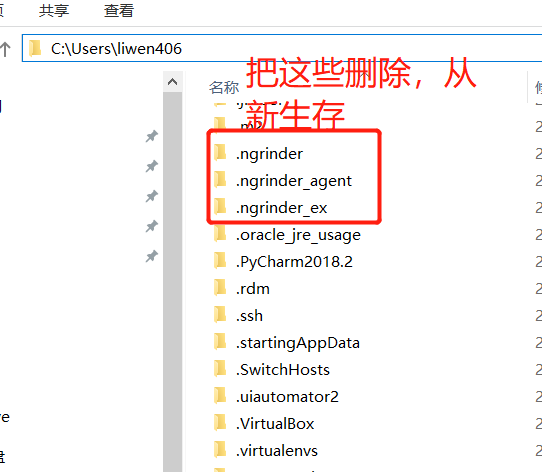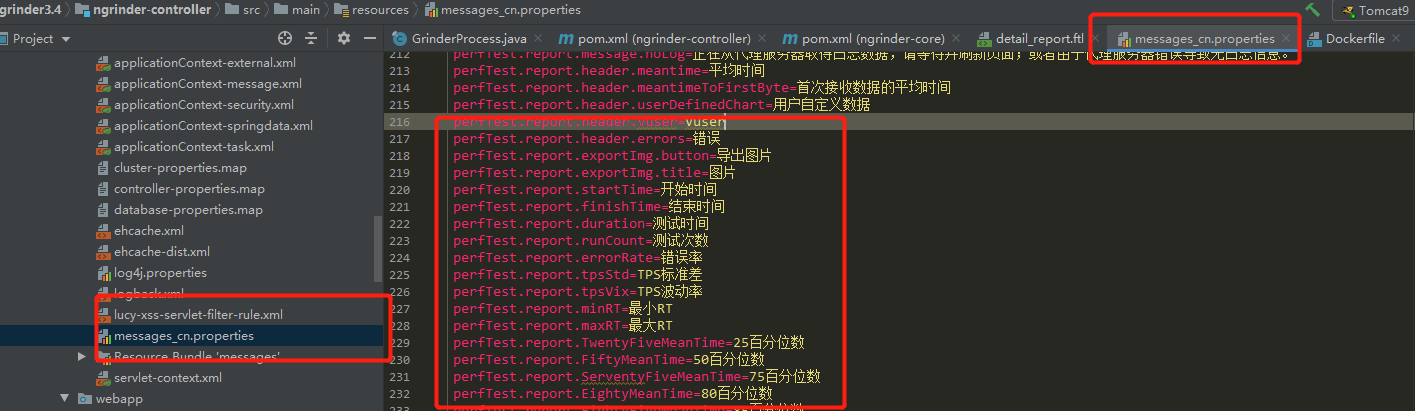參考鏈接:
https://testerhome.com/topics/4225
上面修改後,如果出現數據庫鏈接問題,把
上面部署成功後會出錯需要導入jar
ngrinder-core下的pom.xlm中添加:
<dependency>
<groupId>org.apache.commons</groupId>
<artifactId>commons-math3</artifactId>
<version>3.4</version>
</dependency>相關配置需要增加![性能測試工具 nGrinder簡單二次開發]()
perfTest.report.header.vuser=Vuser
perfTest.report.header.errors=錯誤
perfTest.report.exportImg.button=導出圖片
perfTest.report.exportImg.title=圖片
perfTest.report.startTime=開始時間
perfTest.report.finishTime=結束時間
perfTest.report.duration=測試時間
perfTest.report.runCount=測試次數
perfTest.report.errorRate=錯誤率
perfTest.report.tpsStd=TPS標準差
perfTest.report.tpsVix=TPS波動率
perfTest.report.minRT=最小RT
perfTest.report.maxRT=最大RT
perfTest.report.TwentyFiveMeanTime=25百分位數
perfTest.report.FiftyMeanTime=50百分位數
perfTest.report.ServentyFiveMeanTime=75百分位數
perfTest.report.EightyMeanTime=80百分位數
perfTest.report.EightyFiveMeanTime=85百分位數
perfTest.report.NinetyMeanTime=90百分位數
perfTest.report.NinetyFiveMeanTime=95百分位數
perfTest.report.NinetyNineMeanTime=99百分位數