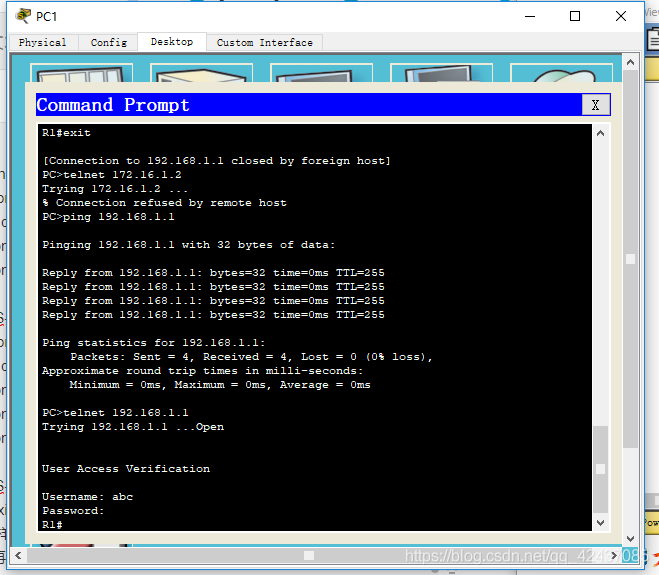我們將採用Cisco Packet Tracer進行拓撲搭建,如圖所示
我們對主機進行IP地址、子網掩碼以及網關的配置:
然後進行路由器R1端口配置:
Router>en
Router#config t
Enter configuration commands, one per line. End with CNTL/Z.
Router(config)#hostname R1
R1(config)#int s2/0
R1(config)#clock rate 64000
R1(config-if)#ip add 192.168.1.1 255.255.255.0
R1(config-if)#exit
R1(config)#exit
R1#
然後進行路由器R2端口配置:
Router>en
Router#config t
Enter configuration commands, one per line. End with CNTL/Z.
Router(config)#hostname R2
R2(config)#int s2/0
R2(config-if)#ip add 192.168.1.2 255.255.255.0
R2(config-if)#exit
R2(config)#exit
R2#
然後進行路由器的登陸賬號、密碼、賬號級別的配置
R1:
R1>
R1>en
R1#config t
Enter configuration commands, one per line. End with CNTL/Z.
R1(config)#username abc privilege 15 secret 123
R1(config)#end
R1#
%SYS-5-CONFIG_I: Configured from console by console
R1#config t
Enter configuration commands, one per line. End with CNTL/Z.
R1(config)#lin vty 0 4
R1(config-line)#login local
R1(config-line)#end
R1#
%SYS-5-CONFIG_I: Configured from console by console
R1#exit
R2同樣即可
然後再PC1上去Ping R1路由器,在Telnet登陸一下:
然後再PC1上去Ping R2路由器,在Telnet登陸一下:
這樣就好了!!!
思科Telnet登陸配置命令
發表評論
所有評論
還沒有人評論,想成為第一個評論的人麼? 請在上方評論欄輸入並且點擊發布.