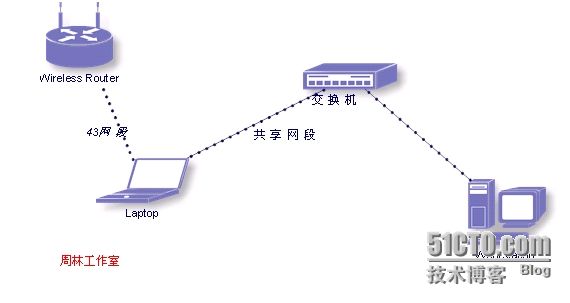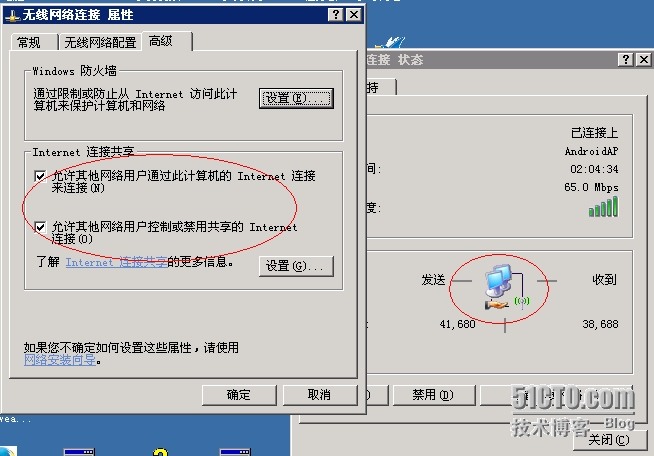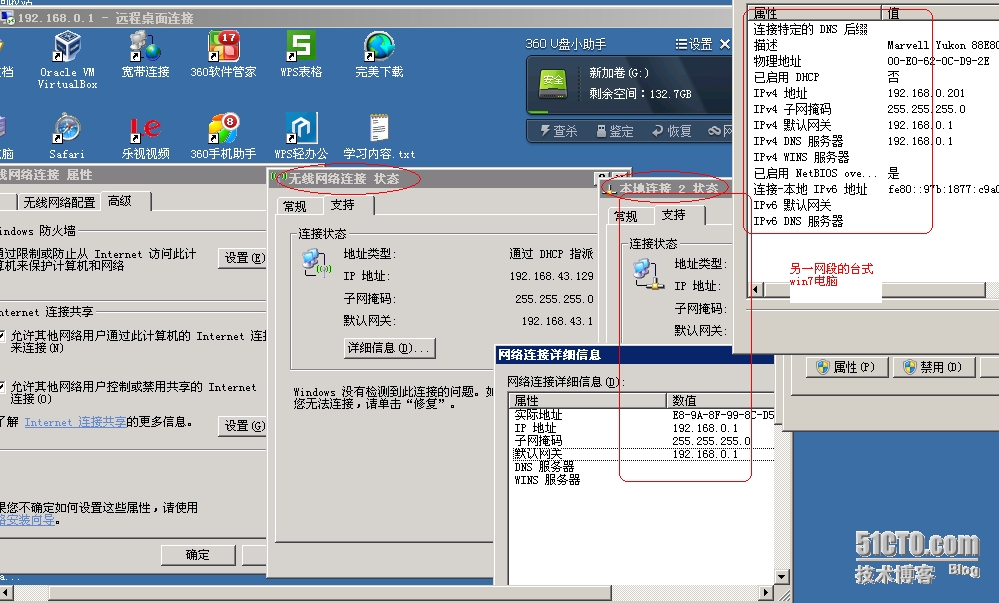筆記本兩個網卡有線網卡(192.168.199.101 內網) 無線網卡(192.168.43.0 可上外網)兩個網線共同接入後筆記本無法上外網。筆記本路由表如下:
C:\Documents and Settings\Administrator>route print
===========================================================================
Interface List
0x1 ........................... MS TCP Loopback interface
0x2 ...e8 9a 8f 99 8c d5 ...... Qualcomm Atheros AR8152/8158 PCI-E Fast Ethernet
Controller - 數據包計劃程序微型端口
0x10004 ...38 59 f9 50 9a 18 ...... Atheros AR5B95 Wireless Network Adapter - 數
據包計劃程序微型端口
===========================================================================
===========================================================================
Active Routes:
Network Destination Netmask Gateway Interface Metric
0.0.0.0 0.0.0.0 192.168.43.1 192.168.43.129 25
0.0.0.0 0.0.0.0 192.168.199.1 192.168.199.101 20
127.0.0.0 255.0.0.0 127.0.0.1 127.0.0.1 1
169.254.0.0 255.255.0.0 192.168.43.129 192.168.43.129 20
192.168.43.0 255.255.255.0 192.168.43.129 192.168.43.129 25
192.168.43.129 255.255.255.255 127.0.0.1 127.0.0.1 25
192.168.43.255 255.255.255.255 192.168.43.129 192.168.43.129 25
192.168.199.0 255.255.255.0 192.168.199.101 192.168.199.101 20
192.168.199.101 255.255.255.255 127.0.0.1 127.0.0.1 20
192.168.199.255 255.255.255.255 192.168.199.101 192.168.199.101 20
224.0.0.0 240.0.0.0 192.168.43.129 192.168.43.129 25
224.0.0.0 240.0.0.0 192.168.199.101 192.168.199.101 20
255.255.255.255 255.255.255.255 192.168.43.129 192.168.43.129 1
255.255.255.255 255.255.255.255 192.168.199.101 192.168.199.101 1
Default Gateway: 192.168.199.1
===========================================================================
43網絡的跳數大於199,所以數據包都走199網段了
刪除43路由跳目
C:\Documents and Settings\Administrator>route delete 0.0.0.0 mask 0.0.0.0 192.16
8.43.1
-----------------------------------------------------------------------------
新建43路由跳目跳數小於199
C:\Documents and Settings\Administrator>route add 0.0.0.0 mask 0.0.0.0 192.168.4
3.1 metric 10 -p
C:\Documents and Settings\Administrator>route print
===========================================================================
Interface List
0x1 ........................... MS TCP Loopback interface
0x2 ...e8 9a 8f 99 8c d5 ...... Qualcomm Atheros AR8152/8158 PCI-E Fast Ethernet
Controller - 數據包計劃程序微型端口
0x10004 ...38 59 f9 50 9a 18 ...... Atheros AR5B95 Wireless Network Adapter - 數
據包計劃程序微型端口
===========================================================================
===========================================================================
Active Routes:
Network Destination Netmask Gateway Interface Metric
0.0.0.0 0.0.0.0 192.168.43.1 192.168.43.129 10
0.0.0.0 0.0.0.0 192.168.199.1 192.168.199.101 20
127.0.0.0 255.0.0.0 127.0.0.1 127.0.0.1 1
169.254.0.0 255.255.0.0 192.168.43.129 192.168.43.129 20
192.168.43.0 255.255.255.0 192.168.43.129 192.168.43.129 25
192.168.43.129 255.255.255.255 127.0.0.1 127.0.0.1 25
192.168.43.255 255.255.255.255 192.168.43.129 192.168.43.129 25
192.168.199.0 255.255.255.0 192.168.199.101 192.168.199.101 20
192.168.199.101 255.255.255.255 127.0.0.1 127.0.0.1 20
192.168.199.255 255.255.255.255 192.168.199.101 192.168.199.101 20
224.0.0.0 240.0.0.0 192.168.43.129 192.168.43.129 25
224.0.0.0 240.0.0.0 192.168.199.101 192.168.199.101 20
255.255.255.255 255.255.255.255 192.168.43.129 192.168.43.129 1
255.255.255.255 255.255.255.255 192.168.199.101 192.168.199.101 1
Default Gateway: 192.168.43.1
===========================================================================
Persistent Routes:
Network Address Netmask Gateway Address Metric
0.0.0.0 0.0.0.0 192.168.43.1 10
-----------------------------
筆記本經過43網段外網可上了。然後共享43網段無線網卡,有線網卡網段可共享上網了
有線網卡網段其它電腦(注,無線網上共享後,有線網卡自動成192.168.0.1網段的,但可以手動修改網段成43網段,這樣43網段的其它主機就不用修改IP地址)