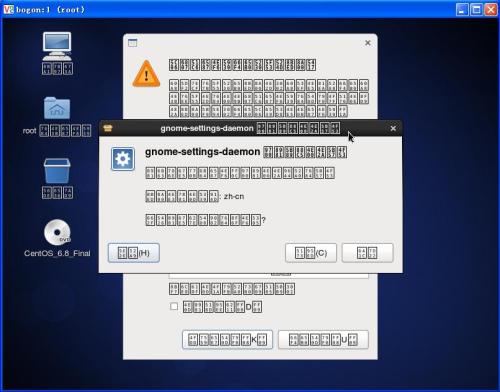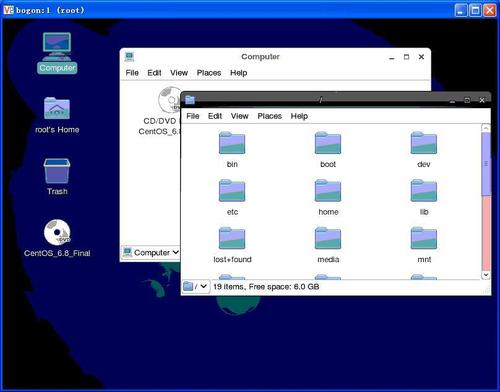一、環境
操作系統:
[root@bogon zhi]# uname -a Linux bogon 2.6.32-642.11.1.el6.i686 #1 SMP Fri Nov 18 18:48:28 UTC 2016 i686 i686 i386 GNU/Linux [root@bogon zhi]# cat /etc/redhat-release CentOS release 6.8 (Final)
VNC Viewer :
二、故障
VNC登陸服務器後顯示畫面有方塊亂碼:
三、修改系統語言
[root@bogon zhi]# cat /etc/sysconfig/i18n LANG="zh_CN.UTF-8" #LANG="en_US.UTF-8" [root@bogon zhi]# vi !$ vi /etc/sysconfig/i18n #LANG="zh_CN.UTF-8" LANG="en_US.UTF-8" #默認語言改爲英語 ~ ~ ~ ~ "/etc/sysconfig/i18n" 2L, 66C written [root@bogon zhi]# reboot #重啓服務器 Broadcast message from zhi@bogon (/dev/pts/1) at 2:07 ... The system is going down for reboot NOW!
[root@bogon zhi]# service vncserver start #重啓VNC服務器 Starting VNC server: 1:root New 'bogon:1 (root)' desktop is bogon:1 Starting applications specified in /root/.vnc/xstartup Log file is /root/.vnc/bogon:1.log [ OK ] [root@bogon zhi]# service iptables stop #關閉防火牆 iptables: Setting chains to policy ACCEPT: filter [ OK ] iptables: Flushing firewall rules: [ OK ] iptables: Unloading modules: [ OK ]
四、OK