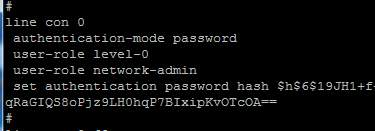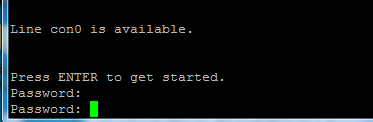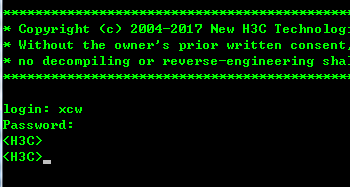允許轉載,但必須註明出版處與原文鏈接,否則追究其法律責任,謝謝合作!
華三路由交換-H3C配置Comsole和Telnet登錄密碼_v1
【設置Console 接口密碼】
步驟一、進入Console 接口配置。
[H3C]user-interface console 0
步驟二、把認證模式設置爲密碼認證並配置密碼。
[H3C-line-console0]authentication-mode password
[H3C-line-console0]set authentication password simple password
步驟三、配置接口權限級別(0-15)。
[H3C-line-console0]user-role level-0
結果截圖
【配置telnet 遠程登錄】
步驟一、創建遠程VTY接口,指向scheme(AAA) 認證
[H3C]user-interface vty 0 4
authentication-mode scheme (AAA)
[H3C]local-user user
[H3C-luser-manage-xcw]password simple password
[H3C-luser-manage-xcw]service-type telnet