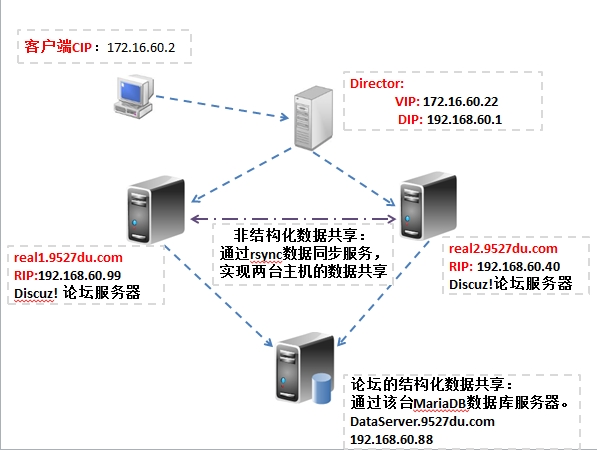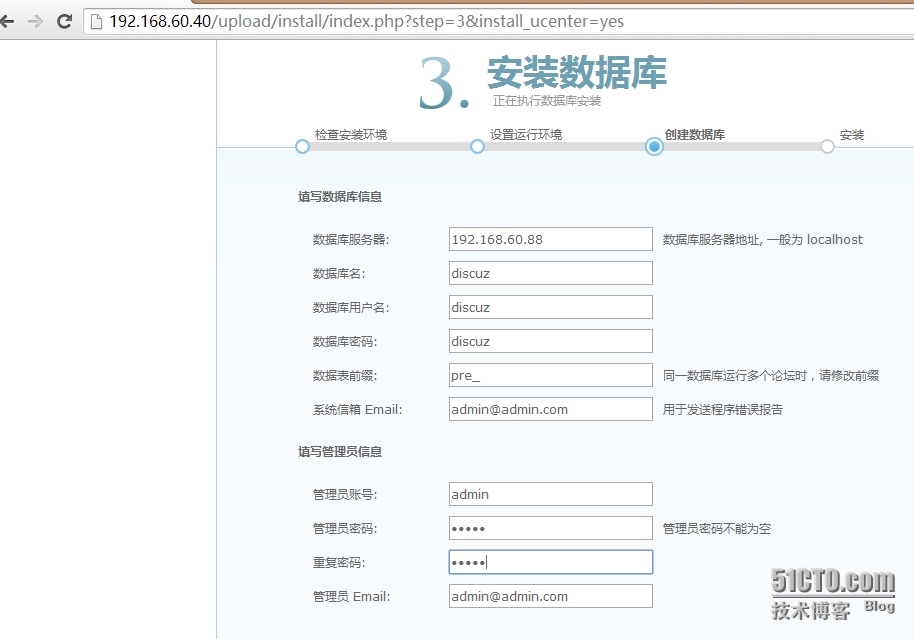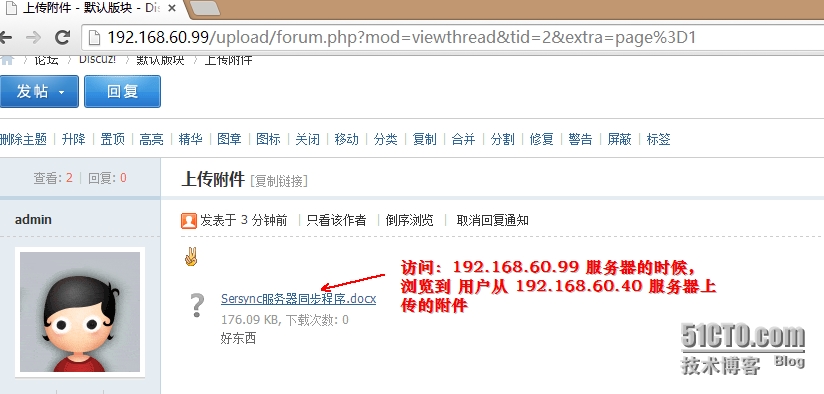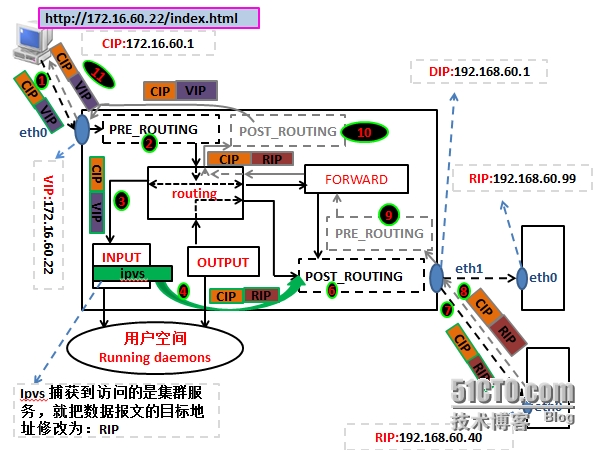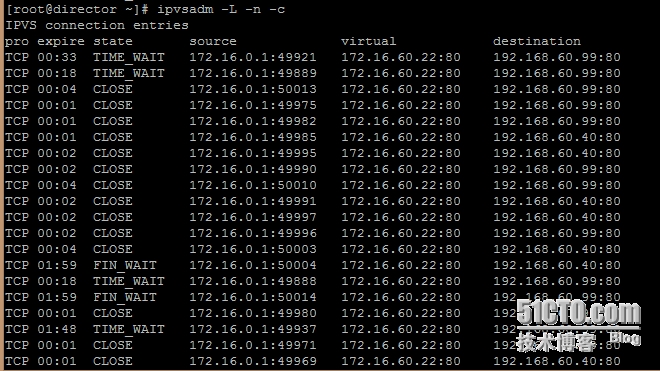規劃:
1、使用lvs的nat模型,負載均衡兩臺 Discuz 服務器。
2、Discuz 服務器的數據共享解決方案:
部署 Discuz! 論壇程序要解決兩大問題:
(1)、用戶上傳的附件屬於非結構化的數據要保存在文件系統中。
要解決兩臺提供Discuz!論壇服務的附件共享問題:
(A)、當用戶上傳附件時通過地址重寫機制把它定向到一臺Discuz!服務器,再通過
rsync+innotify實時數據同步方式把附件同步到另一臺Discuz!服務器。
(B)、使用rsync推、拉數據的方式,實現用戶上傳的附件同步,這樣無論用戶把附件上傳
到那臺服務器都可以附件同享。
(2)、論壇結構化的數據保存在共享數據庫服務器。
3、Discuz!論壇程序是.php格式的。意思是:這裏選擇使用:lamp 平臺運行論壇程序。php 以模塊的方式與 httpd 服務器交互。
整個 Discuz! 論壇系統的結構如下圖所示:
一、構建LAMP平臺,用來運行:Discuz! 論壇程序
在 real1.9527du.com(192.168.60.99) 和 real2.9527du.com(192.168.60.40 兩臺主機部署 LAMP 平臺中的:httpd 和 php.php 以模塊的方式與 httpd 交互
MySQL 數據庫安裝在 DataServer.9527du.com(192.168.60.88)主機,作爲兩臺 Discuz! 服務器的共享數據庫服務器
LAMP 平臺使用的軟件:
httpd-2.4.1.tar.bz2 php-5.4.26.tar.bz2 mariadb-5.5.36-linux-i686.tar.gz
在 real1.9527du.com(192.168.60.99) 編譯安裝 httpd和php
1、編譯安裝 httpd
解壓
[root@real1 lamp]# tar -xf httpd-2.4.1.tar.bz2 [root@real1 lamp]# cd httpd-2.4.1
編譯配置
[root@real1 httpd-2.4.1]# ./configure \ --prefix=/usr/local/httpd-2.4.1 \ 指定程序的安裝位置 --sysconfdir=/etc/httpd-2.4.1 \ 指定配置文件的存放位置 --enable-so \ 使用動態裝載模塊的功能, --enable-mods-shared=all \ 編譯所有的模塊 --enable-ssl \ 支持 https 加密數據傳輸 --enable-mpms-shared=all \ 安裝所有的mpm --with-mpm=prefork \ 設置默認使用的MPM --enable-info \ 開啓httpd的狀態信息功能 --enable-cgi \ 支持cgi --enable-rewrite \ 支持地址重定向功能 --with-apr=/usr/local/apr-1.4/ \ 指定依賴的apr位置, --with-apr-util=/usr/local/apr-util-1.4/ \ --with-pcre \ --with-z 支持壓縮傳輸,節省帶寬但消耗CPU時間週期
編譯
[root@real1 httpd-2.4.1]#make && make install
2、安裝 php
解壓
[root@real1 admin]# tar -xf php-5.4.26.tar.bz2 [root@real1 admin]# cd php-5.4.26
編譯配置
[root@real1 php-5.4.26]# ./configure \ --prefix=/usr/local/php-6.4 \ 指定程序的安裝位置 --with-apxs2filter=/usr/local/httpd-2.4.1/bin/apxs \ 把php編譯成httpd的模塊 --enable-mod-charset \ 支持更多的字符集 --with-config-file-path=/etc \ 配置文件的路徑 --with-config-file-scan-dir=/etc/php.d \ php一般會到php.d 找它模塊的配置文件 --with-libxml-dir \ 支持xml --with-openssl \ 支持openssl 加密傳輸 --with-zlib \ 支持zlib壓縮 --with-bz2 \ 支持bz2壓縮 --with-pcre-dir \ --with-gd \ 圖形庫顯示圖形必需的 --with-jpeg-dir \ 支持jpeg格式的圖片 --with-png-dir \ 支持png格式的圖片 --with-zlib-dir \ --with-freetype-dir \ --enable-mbstring \ 支持中文 --enable-sockets \ 支持UNIX SOCK --enable-maintainer-zts \ 安全的線程 --with-mysql=mysqlnd \ 使用php內置連接數據庫的驅動。這樣就不需要事先安裝好數據庫了。 --with-mysqli=mysqlnd \ 使用php內置連接數據庫的驅動 --with-pdo-mysql=mysqlnd 使用php內置連接數據庫的驅動
編譯安裝
[root@real1 php-5.4.26]# make && make install
提供php的配置文件
[root@real1 php-5.4.26]# cp php.ini-production /etc/php.ini
(1)、設置httpd的配置文件讓httpd支持動態格式的網頁.php
設置支持.php格式的主頁
<IfModule dir_module> DirectoryIndex index.php index.html </IfModule>
添加.php格式的網頁的處理器
AddType application/x-httpd-php .php AddType application/x-httpd-php-source .phps
查看是否加載php模塊
[root@real1 ~]# grep "LoadModule[[:space:]]*php" /etc/httpd-2.4.1/httpd.conf LoadModule php5_module modules/libphp5.so
說明:
在 rele2.9527du.com(192.168.60.99)主機也是一樣的編譯安裝httpd、php程序和設置。
3、在 DataServer.9527du.com(192.168.60.88)安裝 MariaDB 數據庫服務器。
(1)、準備好安裝 MariaDB 數據庫的條件
創建MariaDB數據庫的數據目錄
[root@DataServer /]# mkdir -p mysqldata/mysql
創建初始化數據庫的用戶 mysql,且把該用戶創建成系統用戶默認登陸shell爲:/sbin/nologing
[root@DataServer /]# user -r -s /sbin/nologin mysql [root@DataServer /]# id mysql uid=388(mysql) gid=388(mysql) groups=388(mysql)
因爲發起對數據目標中的數據操作(增、刪、改、查)的進程的屬主是:mysql,所以要修改數據目錄的屬主屬組爲:mysql.
root@DataServer mysqldata]# chown mysql:mysql mysql [root@DataServer mysqldata]# ll total 4 drwxr-xr-x 2 mysql mysql 4096 Sep 8 10:41 mysql
(2)、安裝 MariaDB數據庫
解壓數據庫程序到 /use/local 目錄下
[root@DataServer admin]# tar -xf mariadb-5.5.36-linux-i686.tar.gz -C /usr/local/ [root@DataServer admin]# cd /usr/local/
創建軟鏈接,不直接修改目錄名稱,爲了以後升級方面
[root@DataServer local]# ln -sv mariadb-5.5.36-linux-i686 mysql create symbolic link `mysql' to `mariadb-5.5.36-linux-i686' [root@DataServer local]# ll mysql lrwxrwxrwx 1 root root 25 Sep 8 09:30 mysql -> mariadb-5.5.36-linux-i686
修改解壓後的所有程序的屬主屬組爲:mysql ,因爲做數據庫的初始化時,需要以mysql的身份執行一些初始化腳本。
root@DataServer local]# cd mysql/ [root@DataServer mysql]# chown -R mysql:mysql ./* [root@DataServer mysql]# ll total 216 drwxr-xr-x 2 mysql mysql 4096 Sep 8 09:34 bin -rw-r--r-- 1 mysql mysql 17987 Feb 24 2014 COPYING -rw-r--r-- 1 mysql mysql 26545 Feb 24 2014 COPYING.LESSER drwxr-xr-x 3 mysql mysql 4096 Sep 8 09:34 data drwxr-xr-x 2 mysql mysql 4096 Sep 8 09:34 docs ....
初始化數據庫
[root@DataServer mysql]# ./scripts/mysql_install_db --datadir=/mysqldata/mysql/ --user=mysql Installing MariaDB/MySQL system tables in '/mysqldata/mysql/' ... OK Filling help tables... OK
說明:
初始化數據庫已經成功。
(3)、提供啓動 MariaDB 數據庫的條件
爲數據庫提供配置文件
[root@DataServer mysql]# cp support-files/my-large.cnf /etc/my.cnf
根據實際情況修改數據庫的數據目錄的位置等參數
[root@DataServer mysql]# vim /etc/my.cnf thread_concurrency = 2 datadir = /mysqldata/mysql/
爲 MariaDB 數據庫提供啓動腳本
[root@DataServer mysql]# cp support-files/mysql.server /etc/init.d/mysqld root@DataServer mysql]# ll /etc/init.d/mysqld -rwxr-xr-x 1 root root 11844 Sep 8 10:48 /etc/init.d/mysqld
爲了安全考慮,修改數據庫程序的屬主爲:root 屬組爲:mysql
[root@DataServer mysql]# chown -R root:mysql ./* [root@DataServer mysql]# ll total 216 drwxr-xr-x 2 root mysql 4096 Sep 8 09:34 bin -rw-r--r-- 1 root mysql 17987 Feb 24 2014 COPYING -rw-r--r-- 1 root mysql 26545 Feb 24 2014 COPYING.LESSER drwxr-xr-x 3 root mysql 4096 Sep 8 09:34 data drwxr-xr-x 2 root mysql 4096 Sep 8 09:34 docs .....
爲了使用 MariaDB 數據庫提供的工具命令方便,把它所在的路徑導出來
[root@DataServer /]# vim /etc/profile.d/mysql.sh PATH=$PATH:/usr/local/mysql/bin/
(3)、啓動 MariaDB 數據庫並測試
啓動數據庫服務
[root@DataServer /]# service mysqld start Starting MySQL.. [ OK ]
使用客戶端工具mysql連接數據庫
root@DataServer /]# mysql Welcome to the MariaDB monitor. Commands end with ; or \g. Your MariaDB connection id is 2 Server version: 5.5.36-MariaDB-log MariaDB Server Copyright (c) 2000, 2014, Oracle, Monty Program Ab and others. Type 'help;' or '\h' for help. Type '\c' to clear the current input statement. MariaDB [(none)]>
說明:
數據庫已經順利啓動。
(4)、修改數據庫資源的訪問,原因安裝數據數據庫時默認安裝的用戶是沒有密碼的。極其不安全。
刪除多餘的默認用戶
MariaDB [(none)]> drop user 'root'@'dataserver.9527du.com'; MariaDB [(none)]> drop user 'root'@'::1'; MariaDB [(none)]> drop user ''@'localhost'; MariaDB [(none)]> drop user ''@'dataserver.9527du.com'; MariaDB [(none)]> drop user 'root'@'localhost';
給保留的用戶添加密碼,
MariaDB [(none)]> set password for 'root'@'127.0.0.1' = password('root');
Query OK, 0 rows affected (0.00 sec)設置遠程管理數據庫的用戶
MariaDB [(none)]> grant all on *.* to 'admin'@'%.%.%.%' identified by 'admin'; Query OK, 0 rows affected (0.00 sec)
修改後的 MariaDB 數據庫的用戶列表
MariaDB [(none)]> select user,host,password from mysql.user; +-------+-----------+-------------------------------------------+ | user | host | password | +-------+-----------+-------------------------------------------+ | admin | %.%.%.% | *4ACFE3202A5FF5CF467898FC58AAB1D615029441 | | root | 127.0.0.1 | *81F5E21E35407D884A6CD4A731AEBFB6AF209E1B | +-------+-----------+-------------------------------------------+ 2 rows in set (0.00 sec)
遠程測試是否能夠登陸操作數據庫
D:\>mysql -uadmin -h192.168.60.88 -p Enter password: ***** Welcome to the MySQL monitor. Commands end with ; or \g. 。。。。。 Type 'help;' or '\h' for help. Type '\c' to clear the current input statement. mysql> show databases; +--------------------+ | Database | +--------------------+ | information_schema | | mysql | | performance_schema | | test | +--------------------+
說明:
MariaDB數據庫已經安裝完成
(5)、創建Discuz論壇使用的數據庫
MariaDB [(none)]> create database discuz; Query OK, 1 row affected (0.00 sec)
創建Discuz論壇程序訪問數據庫的用戶,採用最小權限法則,該用戶只有:Discuz 數據庫的所有權限。
MariaDB [(none)]> grant all on discuz.* to 'discuz'@'192.168.60.%' identified by 'discuz'; Query OK, 0 rows affected (0.01 sec) MariaDB [(none)]> flush privileges; Query OK, 0 rows affected (0.00 sec)
說明:
LAMP 平臺的數據庫已經安裝測試成功。
4、測試,LAMP 平臺
說明:都是在real1.9527du.com(192.168.60.99)主機,通過【curl】訪問測試的。
(1)、添加測試頁
[root@real1 htdocs]# cat index.php
<?php
$link = mysql_connect('192.168.60.88','admin','admin');
if ($link)
echo "Success..."; ----> 如果連接數據庫成功會輸出:Success...
else
echo "Failure..."; ----> 如果連接數據庫失敗會輸出:Failure...
?>(2)、測試real1.9527du.com(192.168.60.99)主機搭建的 lamp 平臺
[root@real1 httpd-2.4.1]# curl http://192.168.60.99/index.php Success...
說明:
連接數據庫成功
通過ssh遠程工具,關閉數據庫服務
[root@real1 httpd-2.4.1]# ssh 192.168.60.88 'service mysqld stop' [email protected]'s password: Shutting down MySQL.[ OK ]
再次測試是否能夠連接數據庫
[root@real1 httpd-2.4.1]# curl http://192.168.60.99/index.php Failure...
說明:
連接數據庫失敗。
192.168.60.99 主機的:lamp 平臺已經搭建成功!!!
(3)、測試real2.9527du.com(192.168.60.40)主機搭建的:lamp 平臺
把測試頁面發送到 192.168.60.40
[root@real1 httpd-2.4.1]# scp ./htdocs/index.php 192.168.60.40:/usr/local/httpd-2.4.1/htdocs/ [email protected]'s password: index.php 100% 146 0.1KB/s 00:00
測試 是否能夠連接到數據庫
[root@real1 httpd-2.4.1]# curl http://192.168.60.40/index.php Failure...
說明:
連接數據庫失敗。
通過ssh遠程工具,開啓數據庫服務
[root@real1 httpd-2.4.1]# ssh 192.168.60.88 'service mysqld start' [email protected]'s password: Starting MySQL....[ OK ]
再次訪問測試
[root@real1 httpd-2.4.1]# curl http://192.168.60.40/index.php Success...
說明:
已經連接到數據庫服務器了。192.168.60.40 主機的:lamp 平臺已經搭建成功!!!
說明:
提供 Discuz 論壇服務的兩個LAMP平臺都搭建成功。
二、使用rsync數據同步服務解決,兩臺 Discuz! 服務器數據共享問題;
使用rsync 數據同步服務爲:real1.9527du.com(192.168.60.99)和
real2.9527du.com(192.168.60.40) 兩臺提供 Discuz 論壇服務的服務器的提供數據共享解決方案。
real1.9527du.com(192.168.60.99)作爲rsync的服務器端
real2.9527du.com(192.168.60.40)作爲rsync客戶端
1、安裝配置rsync服務器
(1)使用lvm邏輯卷保存論壇程序
查看VG卷組是否還有剩餘空間
[root@real1 /]# vgdisplay vg0 | grep "[[:space:]]*\/[[:space:]]*Size" Alloc PE / Size 6656 / 52.00 GiB Free PE / Size 1023 / 7.99 GiB
創建lvm
[root@real1 /]# lvcreate -L 4G -n lvrsync vg0 Logical volume "lvrsync" created
格式化lvm
[root@real1 /]# mke2fs -t ext4 /dev/vg0/lvrsync [root@real1 /]# echo $? 0
(2)、掛載
創建掛載點
[root@real1 /]# mkdir /web
設置開機自動掛載
[root@real1 /]# vim /etc/fstab /dev/mapper/vg0-lvrsync /web ext4 defaults,acl 0 0 [root@real1 /]# mount -a [root@real1 /]# mount | grep "lvrsync" /dev/mapper/vg0-lvrsync on /web type ext4 (rw)
(3)安裝 rsync程序併爲其提供配置文件
[root@real1 /]# yum install rsync
讓 rsync 以獨立守護進程方式工作。
rsync工作成服務模式,要有配置文件,爲rsync服務器提供配置文件
[root@real1 /]# vim /etc/rsyncd.conf # # uid = nobody gid = nobody use chroot = no max connections = 10 ------> 併發量 strict modes = yes pid file = /var/run/rsyncd.pid -----> rsync的PID文件位置 log file = /var/log/rsyncd.lock -----> 鎖文件的位置 [web] -----> rsync服務器導出的存儲空間的標識 path = /web ------> 尋出的存儲空間在文件系統的位置 ignore errors ------> 數據同步時是否忽略一些IO錯誤,繼續實現數據同步 read only = no -------> 允許客戶端上傳數據 write only = no -------> 允許客戶端拉取數據 hosts allow = 192.168.60.0/24 --------> 允許訪問rsync服務器的客戶端端 hosts deny = * list = false --------> 不允許列出rsync服務器導出的存儲空間 uid = root gid = root
2、配置 rsync 客戶端實時向rsync服務器推送數據。
使用 innotify 機制實現數據的實時同步
(1)、使用lvm邏輯卷做爲rsync導出的存儲空間。
查看卷組是否還有空間創建lvm
[root@real2 /]# vgdisplay | grep "[[:space:]]*\/[[:space:]]*Size" Alloc PE / Size 6656 / 52.00 GiB Free PE / Size 1023 / 7.99 GiB
創建lvm
[root@real2 /]# lvcreate -L 4G -n web vg0 Logical volume "web" created
格式化lvm
[root@real2 /]# mke2fs -t ext4 /dev/vg0/web [root@real2 /]# echo $? 0
(2)、掛載
創建掛載點
[root@real2 /]# mkdir /web
設置自動掛載
[root@real2 /]# vim /etc/fstab /dev/mapper/vg0-web /web ext4 defaults,acl 0 0 [root@real2 /]# mount -a [root@real2 /]# mount | grep "web" /dev/mapper/vg0-web on /web type ext4 (rw)
(3)、安裝: innotify
inotify-tools-3.14.tar.gz
[root@real2 admin]# tar -xf inotify-tools-3.14.tar.gz [root@real2 admin]#cd inotify-tools-3.14 [root@real2 inotify-tools-3.14]#./configure --prefix=/usr/local/inotify-tools [root@real2 inotify-tools-3.14]#Make && make install
(4)、配置 當 /web 目錄的文件發生改變(create、move、delete、modify)就觸發 rsync 客戶端向 rsync 服務端推送數據。
腳本如下:
#/bin/bash # # rsyncServer=192.168.60.99 src=/web/ dst=web rsync -azrtopg --delete $src $rsyncServer::$dst /usr/local/inotify-tools/bin/inotifywait -mrq -e create,move,delete,modify $src | while read files;do rsync -azrtopg --delete $src $rsyncServer::$dst done
(5)、在 rsync 服務端啓動rsync 服務
[root@real1 /]# rsync --daemon --config=/etc/rsyncd.conf --ipv4
查看是否監聽
[root@real1 /]# netstat -antpl | grep rsync tcp 0 0 0.0.0.0:873 0.0.0.0:* LISTEN 2382/rsync
在服務端以後臺方式運行innotify監測腳本
[root@real2 ~]# ./inotify.sh & [1] 2348
(6)、測試:rsync + inotify 實現數據實時同步:
在 rsync 客戶端創建文件
[root@real2 ~]# touch /web/test.txt
查看 rsync 服務器端導出的存儲空間是否有該文件
[root@real1 web]# ll total 16 drwx------. 2 root root 16384 Sep 8 11:32 lost+found -rw-r--r--. 1 root root 0 Sep 8 11:47 test.txt
說明:
在rsync 客戶端,innotify 已經監測到 /web 文件系統的 create 事件
在 rsync 客戶端修改 test.txt 文件
[root@real2 ~]# echo "test rsync server" > /web/test.txt
看看 rsync 服務器端的 test.txt 文件的內容是否改變
[root@real1 web]# cat test.txt test rsync server
說明:
在 rsync 客戶端,innotify 已經監測到 /web 文件系統的"modify"文件的事件
在 rsync 客戶端刪除 test.txt 文件
[root@real2 ~]# rm -f /web/test.txt
看看 rsync 服務端的 test.txt 文件是否也被刪除
[root@real1 web]# ll total 16 drwx------. 2 root root 16384 Sep 8 11:32 lost+found
說明:
從上面測試得知,使用 rsync + innotify 實現兩臺服務器的論壇程序共享已經成功。
3、由於沒有做策略,當用戶上傳附件時候,把它定向到某臺特定的discuz!服務器。
所以,做週期性任務計劃,定時從rsync 服務器端拉取數據到本地,實現無論用戶上傳附件到哪臺服務器。都可以實現附件共享。
[root@real2 ~]# crontab -e crontab: installing new crontab */1 * * * * /usr/bin/rsync -aptgoz 192.168.60.99::web /web
使用 rsync 客戶端,向rsync發出數據同步請求的方式:拉取數據到本地和推送數據到rsync導出的存儲空間。
從而實現,無論用戶訪問 Discuz 時被 lvs 分發到哪臺主機都可有下載用戶上傳的附件。
三、部署 Discuz! 論壇程序.
1、在 real2.9527du.com(192.168.60.40) 部署 Discuz! 論壇程序.
也就是在 rsync客戶端部署 Discuz! 論壇程序,會自動通過 rsync的數據同步服務,同步到另一臺Discuz 服務器上。
(1)、創建部署論壇程序的目錄
[root@real2 /]# cd web/ [root@real2 /web]# mkdir html
(2)、修改 httpd 的配置文件,【DocumentRoot】定義的文檔根目錄爲:/web/html
修改real2 主機的httpd配置文件
[root@real2 upload]# vim /etc/httpd-2.4.1/httpd.conf DocumentRoot "/web/html" <Directory "/web/html"> Options -Indexes -FollowSymLinks AllowOverride None Require all granted </Directory>
同樣也修改 real1.9527du.com 的配置文件
[root@real1 web]# vim /etc/httpd-2.4.1/httpd.conf DocumentRoot "/web/html" <Directory "/web/html"> Options -Indexes -FollowSymLinks AllowOverride None Require all granted </Directory>
(3)、啓動 httpd 服務
[root@real2 upload]# cd /usr/local/httpd-2.4.1/ [root@real2 httpd-2.4.1]# ./bin/apachectl restart
(4)、安裝:
[root@real2 html]# unzip Discuz_X2.5_SC_GBK.zip
點擊“我同意”
按要求修改上述目錄的權限
填寫連接數據庫的信息
在該臺服務器部署 Discuz!成功!
2、啓動 rsync 服務, 把Discuz 論壇程序同步到另一臺服務器(real1.9527du.com)。
(1)、啓動rsync服務
[root@real1 web]# rsync --daemon --config=/etc/rsyncd.conf --ipv4 [root@real1 web]# netstat -anptl | grep rsync tcp 0 0 0.0.0.0:873 0.0.0.0:* LISTEN 2330/rsync
(2)、在rsyn客戶端啓動innotify監測腳本
[root@real2 ~]# ./inotify.sh & [1] 2561
(3)、查看數據是否同步過來
[root@real1 web]# ll html/ total 9312 -rw-r--r--. 1 root root 9522601 Aug 16 13:54 Discuz_X2.5_SC_GBK.zip drwxr-xr-x. 2 root root 4096 Oct 31 2012 readme drwxr-xr-x. 12 root root 4096 Oct 31 2012 upload drwxr-xr-x. 4 root root 4096 Oct 31 2012 utility
(4)、啓動 real1.9527du.com 主要的http服務
root@real1 web]# cd /usr/local/httpd-2.4.1/ [root@real1 httpd-2.4.1]# ./bin/apachectl start
3、訪問測試
訪問另一臺服務器,查看測試結果
在 192.168.60.44發貼,測試在另一臺服務器是否看到
查看192.168.60.99服務器是否看到在192.168.60.40服務器上傳的附件。
已經測試過,還能下載。
說明:
兩臺服務器部署 Discuz! 論壇程序已經成功!!!
四、配置基於 lvs 的 nat 模型負載均衡兩臺 Discuz! 服務器。
lvs 的nat 模型工作原理:
ipvs 捕獲到訪問的是集羣服務時,通過調度算法計算該訪問應該被調度到後端的那個 Real Server ,然後ipvs修改訪問集羣服務的數據報文的目標IP地址爲選中的 Real Server,再把數據報文發送到 Real Server.
當 Real Server 構建完成響應了,數據報文的源IP是RIP,目標IP是CIP。互聯網的數據報文路由是根據目標IP路由的,如果,該 Real Server 能夠連接到外網,該數據報文是可以傳輸到CIP客戶端的。但是客戶端不會接收(因爲客戶端請求的是VIP)。所以,Real Server 響應客戶端時,還應該把數據報文的源地址修改爲VIP。
所以,RealServer 還應該把數據報文送給 Directory,由它根據nat目標地址轉換會話表,把響應的數據報文的源地址修改爲:VIP,再送給客戶端。
爲了配合 ipvs 完成上述過程,要解決以下問題:
(1)、Real Server 響應客戶端時,發現自己訪問的網絡與自己不在同一網絡,怎麼把數據報文送給 Director?
通過默認網關。只要訪問的網絡是別的網絡,都把數據報文送給網關。DIR做爲 Real Server 的默認網關。
所以,還要求DIP與RIP在同一個網絡中。
(2)、Real Server 把響應報文通過默認網關送達 Director 。數據報文經過 FORWARD 鏈,送達 POST_ROUTING 會根據nat會話表完成源地址的轉換。
此時,Director 相當於工作在網絡防火牆狀態,要使用到系統的轉發功能。所以要開啓Linux的 ip_forward 功能。纔可以把數據報文送達 POST_ROUTING鏈。
如下圖:
1、在 real1 配置默認網關(DIP:192.168.60.1)。
[root@real1 ~]# route add default gw 192.168.60.1 [root@real1 ~]# route -n Kernel IP routing table Destination Gateway Genmask Flags Metric Ref Use Iface 0.0.0.0 192.168.60.1 0.0.0.0 UG 0 0 0 eth1 192.168.60.0 0.0.0.0 255.255.255.0 U 0 0 0 eth1
2、在 real2 配置默認網關(DIP:192.168.60.1)
[root@real2 ~]# route add default gw 192.168.60.1 [root@real2 ~]# route -n Kernel IP routing table Destination Gateway Genmask Flags Metric Ref Use Iface 192.168.60.0 0.0.0.0 255.255.255.0 U 0 0 0 eth0 0.0.0.0 192.168.60.1 0.0.0.0 UG 0 0 0 eth0
3、配置 lvs 規則。
開啓數據報文轉發功能
[root@director ~]# echo 1 > /proc/sys/net/ipv4/ip_forward
定義集羣服務,使用lvs的持久連接功能。
[root@director ~]# ipvsadm -A -t 172.16.60.22:80 -s wlc -p 30
定義集羣服務的 Real Server
[root@director ~]# ipvsadm -a -t 172.16.60.22:80 -r 192.168.60.40 -m -w 1 [root@director ~]# ipvsadm -a -t 172.16.60.22:80 -r 192.168.60.99 -m -w 1
查看lvs規則
[root@director ~]# ipvsadm -L -n IP Virtual Server version 1.2.1 (size=4096) Prot LocalAddress:Port Scheduler Flags -> RemoteAddress:Port Forward Weight ActiveConn InActConn TCP 172.16.60.22:80 rr -> 192.168.60.99:80 Masq 1 0 0 -> 192.168.60.40:80 Masq 1 0 0
4、訪問測試:
到此爲止,LVS負載均衡兩臺: Discuz! 已經成功!!!!