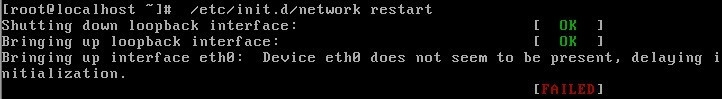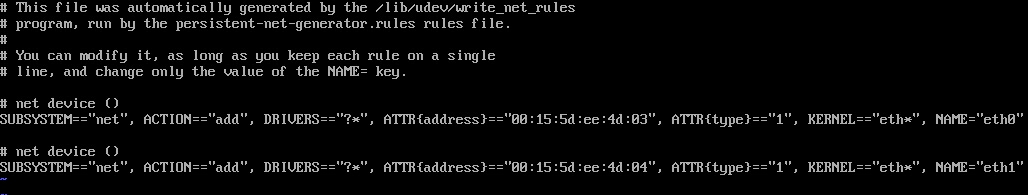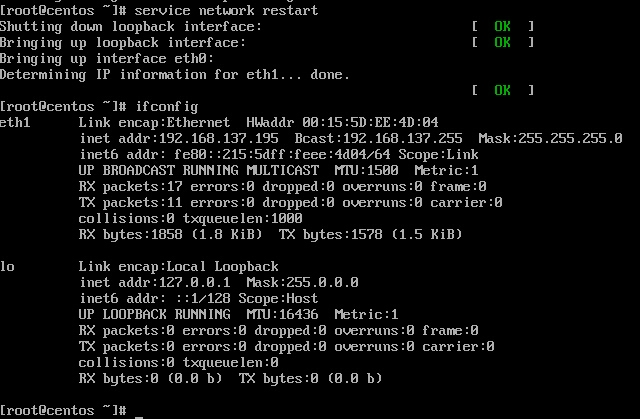無論是Hyper-v還是Vmware,克隆出來的CentOS Linux網絡都是無法連接,及時安裝對了網卡
ifconfig無法看到eth0,重啓網卡出現如下錯誤
Bringing up interface eth0: Device eth0 does not seem to be present,delaying initialization. [FAILED]
解決辦法:
首先,打開/etc/udev/rules.d/70-persistent-net.rules內容如下面例子所示:
vi /etc/udev/rules.d/70-persistent-net.rules
# This file was automatically generated by the /lib/udev/write_net_rules
# program, run by the persistent-net-generator.rules rules file.
#
# You can modify it, as long as you keep each rule on a single
# line, and change only the value of the NAME= key.
# net device ()
SUBSYSTEM=="net", ACTION=="add", DRIVERS=="?*", ATTR{address}=="00:15:5d:ee:4d:03", ATTR{type}=="1", KERNEL=="eth*", NAME="eth0"
# net device ()
SUBSYSTEM=="net", ACTION=="add", DRIVERS=="?*", ATTR{address}=="00:15:5d:ee:4d:04", ATTR{type}=="1", KERNEL=="eth*", NAME="eth1"
記錄下,eth1網卡的mac地址00:15:5d:ee:4d:04
接下來,打開/etc/sysconfig/network-scripts/ifcfg-eth0
vi /etc/sysconfig/network-scripts/ifcfg-eth0
將 DEVICE="eth0" 改成 DEVICE="eth1" ,
將 HWADDR="00:15:5d:ee:4d:03" 改成上面的mac地址 HWADDR="00:15:5d:ee:4d:04"
最後,重啓網絡
service network restart