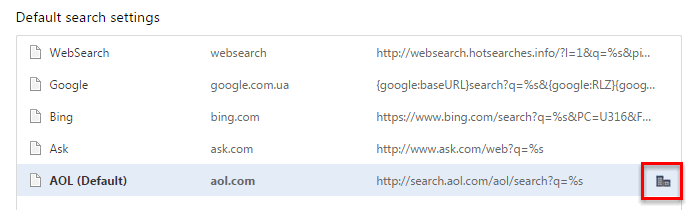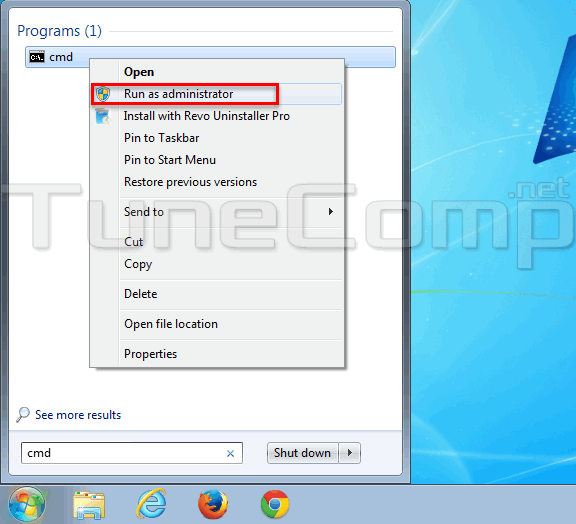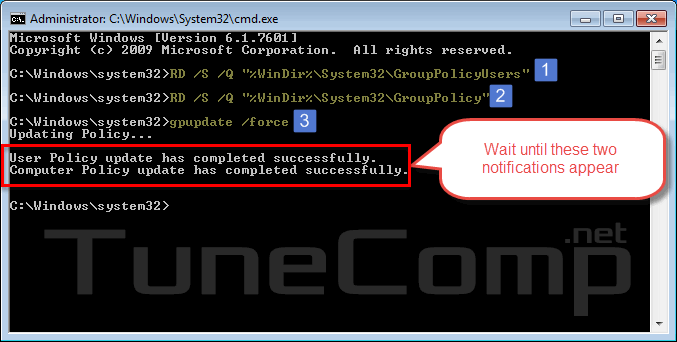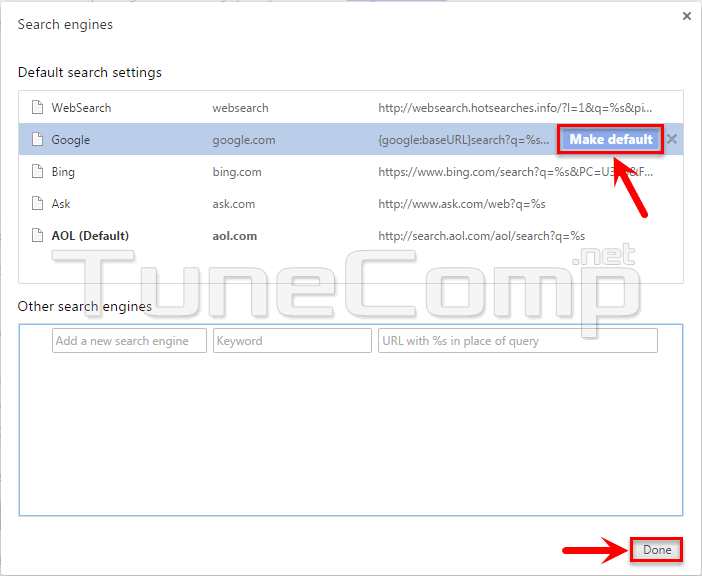Problem: the default search engine in Chrome is locked with a message:
This setting is enforced by your administrator
In most cases you will see an unknown website assigned as your default search and there will be no button to change it. Only this icon:
Search engine is locked by the policy “This setting is enforced by your administrator”
Here is how to unblock the settings in Chrome and finally change the default search in your browser.
The notification This setting is enforced by your administrator appears if the default search engine setting is restricted by the group policy. So all you you need to do is remove this policy. Follow the steps:
Step 1. Run the command promt as administrator:
Step 2. Paste each of three strings into console and press Enter:
RD /S /Q "%WinDir%\System32\GroupPolicyUsers" RD /S /Q "%WinDir%\System32\GroupPolicy" gpupdate /force
Wait until two notifications appear:
User Policy update has completed successfully. Computer Policy update has completed successfully.
Step 3. After that you can close the command promt window and try to change the default search engine in Chrome. Click “Make Default” to assign Google as your default search:
Step 4. Delete the unwanted (or fake) search engine from the list: