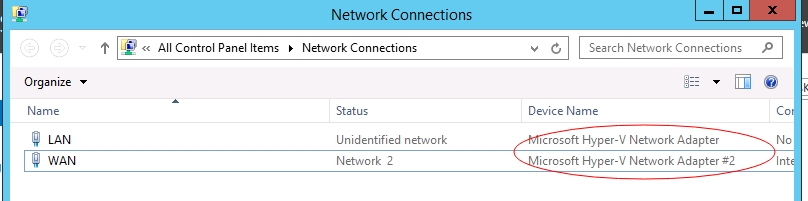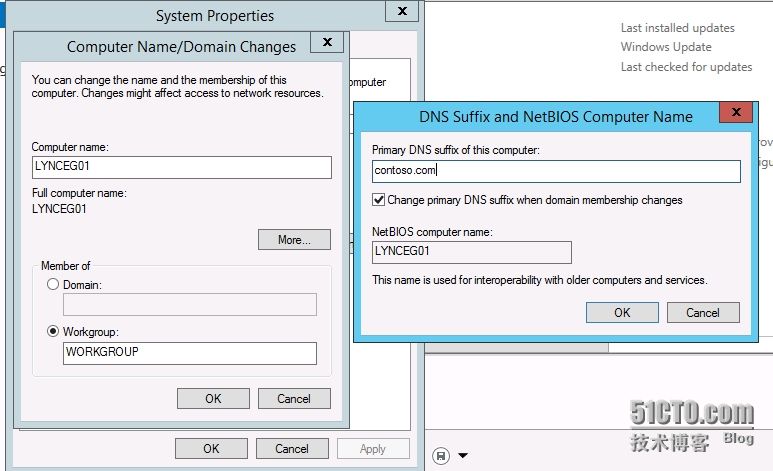好,一切準備就緒,現在開始準備我們正式的lync服務器:
2臺前端服務器
2臺邊緣服務器
2臺中介服務器
2臺持久聊天服務器
2臺office web app服務器
2臺控制器服務器
2臺反向代理服務器,我們用Haproxy+keepalived
所有服務器安裝好系統,打好所有補丁
前端服務器需要安裝的功能powershell:
Add-WindowsFeature RSAT-ADDS, Web-Server, Web-Static-Content, Web-Default-Doc, Web-Http-Errors, Web-Asp-Net, Web-Net-Ext, Web-ISAPI-Ext, Web-ISAPI-Filter, Web-Http-Logging, Web-Log-Libraries, Web-Request-Monitor, Web-Http-Tracing, Web-Basic-Auth, Web-Windows-Auth, Web-Client-Auth, Web-Filtering, Web-Stat-Compression, Web-Dyn-Compression, NET-WCF-HTTP-Activation45, Web-Asp-Net45, Web-Mgmt-Tools, Windows-Identity-Foundation,Web-Scripting-Tools, Web-Mgmt-Compat, Desktop-Experience, Telnet-Client, BITS,RSAT-DNS-Server,MSMQ-Server,MSMQ-Directory -source F:\sources\sxs -restart
邊緣服務器需要安裝的功能powershell
Add-WindowsFeature Web-Asp-Net45, Web-Mgmt-Tools,Windows-Identity-Foundation,Telnet-Client -source F:\sources\sxs -restart
中介服務器需要安裝的功能powershell
Add-WindowsFeature Web-Asp-Net45, Web-Mgmt-Tools,Windows-Identity-Foundation,Telnet-Client -source F:\sources\sxs -restart
Office Web App服務器需要安裝的功能Powershell
Add-WindowsFeature Web-Server,Web-Mgmt-Tools,Web-Mgmt-Console,Web-WebServer,Web-Common-Http,Web-Default-Doc,Web-Static-Content,Web-Performance,Web-Stat-Compression,Web-Dyn-Compression,Web-Security,Web-Filtering,Web-Windows-Auth,Web-App-Dev,Web-Net-Ext45,Web-Asp-Net45,Web-ISAPI-Ext,Web-ISAPI-Filter,Web-Includes,InkandHandwritingServices -source F:\sources\sxs -restart
控制器服務器需要安裝的功能powershell
Add-WindowsFeature RSAT-ADDS, Web-Server, Web-Static-Content, Web-Default-Doc, Web-Http-Errors, Web-Asp-Net, Web-Net-Ext, Web-ISAPI-Ext, Web-ISAPI-Filter, Web-Http-Logging, Web-Log-Libraries, Web-Request-Monitor, Web-Http-Tracing, Web-Basic-Auth, Web-Windows-Auth, Web-Client-Auth, Web-Filtering, Web-Stat-Compression, Web-Dyn-Compression, NET-WCF-HTTP-Activation45, Web-Asp-Net45, Web-Mgmt-Tools, Windows-Identity-Foundation,Web-Scripting-Tools, Web-Mgmt-Compat, Desktop-Experience, BITS,MSMQ-Server,MSMQ-Directory -source F:\sources\sxs -restart
除此之外,邊緣服務器的配置較多:
配置網卡:
內網網卡不配置網關和DNS
外網網卡配置公網IP和公網DNS
配置網卡路由:
當需要訪問的IP爲內部IP時,走內部網卡:
查看好網卡的設備名稱:
在powershell輸入route print,記住對應的內網網卡的ID號:
添加一條永久路由,讓所有內網訪問都走內網網卡:
Route add 192.168.1.0 mask 255.255.255.0 192.168.1.201 if 12 –p
配置主機名:
邊緣服務器不加域,且修改DNS後綴爲contoso.com
同時我們需要在內部DNS服務器上添加兩天邊緣服務器的A記錄和邊緣池的記錄。