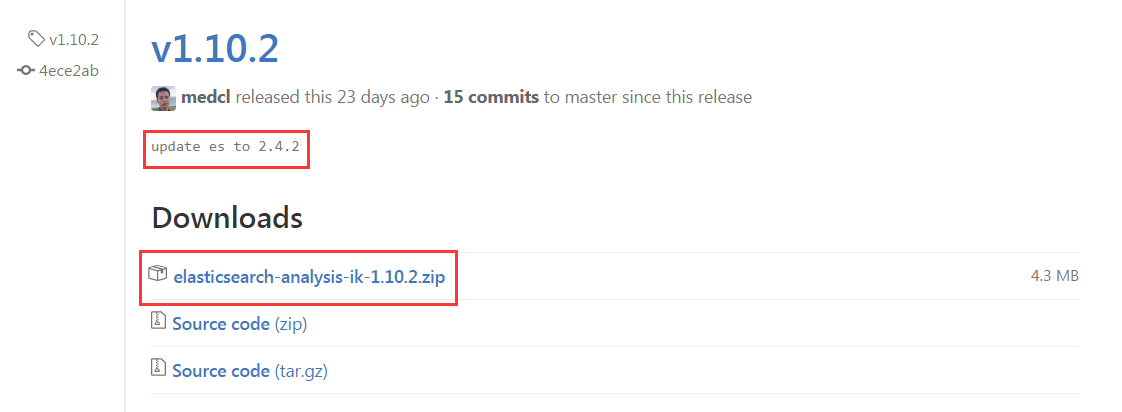前言:首先有這樣一個需求,需要統計一篇10000字的文章,需要統計裏面哪些詞出現的頻率比較高,這裏面比較重要的是如何對文章中的一段話進行分詞,例如“北京是中華人民共和國的首都”,“北京”,“中華人民共和國”,“中華”,“華人”,“人民”,“共和國”,“首都”這些是一個詞,需要切分出來,而“京是”“民共”這些就不是有意義的詞,所以不能分出來。這些分詞的規則如果自己去寫,是一件很麻煩的事,利用開源的IK分詞,就可以很容易的做到。並且可以根據分詞的模式來決定分詞的顆粒度。
ik_max_word: 會將文本做最細粒度的拆分,比如會將“中華人民共和國國歌”拆分爲“中華人民共和國,中華人民,中華,華人,人民共和國,人民,人,民,共和國,共和,和,國國,國歌”,會窮盡各種可能的組合;
ik_smart: 會做最粗粒度的拆分,比如會將“中華人民共和國國歌”拆分爲“中華人民共和國,國歌”。
一:首先要準備環境
如果有ES環境可以跳過前兩步,這裏我假設你只有一臺剛裝好的CentOS6.X系統,方便你跑通這個流程。
(1)安裝jdk。
$ wget http://download.oracle.com/otn-pub/java/jdk/8u111-b14/jdk-8u111-linux-x64.rpm $ rpm -ivh jdk-8u111-linux-x64.rpm
(2)安裝ES
$ wget https://download.elastic.co/elasticsearch/release/org/elasticsearch/distribution/rpm/elasticsearch/2.4.2/elasticsearch-2.4.2.rpm $ rpm -iv elasticsearch-2.4.2.rpm
(3)安裝IK分詞器
在github上面下載1.10.2版本的ik分詞,注意:es版本爲2.4.2,兼容的版本爲1.10.2。
$ mkdir /usr/share/elasticsearch/plugins/ik $ wget https://github.com/medcl/elasticsearch-analysis-ik/releases/download/v1.10.2/elasticsearch-analysis-ik-1.10.2.zip $ unzip elasticsearch-analysis-ik-1.10.2.zip -d /usr/share/elasticsearch/plugins/ik
(4)配置ES
$ vim /etc/elasticsearch/elasticsearch.yml ###### Cluster ###### cluster.name: test ###### Node ###### node.name: test-10.10.10.10 node.master: true node.data: true ###### Index ###### index.number_of_shards: 5 index.number_of_replicas: 0 ###### Path ###### path.data: /data/elk/es path.logs: /var/log/elasticsearch path.plugins: /usr/share/elasticsearch/plugins ###### Refresh ###### refresh_interval: 5s ###### Memory ###### bootstrap.mlockall: true ###### Network ###### network.publish_host: 10.10.10.10 network.bind_host: 0.0.0.0 transport.tcp.port: 9300 ###### Http ###### http.enabled: true http.port : 9200 ###### IK ######## index.analysis.analyzer.ik.alias: [ik_analyzer] index.analysis.analyzer.ik.type: ik index.analysis.analyzer.ik_max_word.type: ik index.analysis.analyzer.ik_max_word.use_smart: false index.analysis.analyzer.ik_smart.type: ik index.analysis.analyzer.ik_smart.use_smart: true index.analysis.analyzer.default.type: ik
(5)啓動ES
$ /etc/init.d/elasticsearch start
(6)檢查es節點狀態
$ curl localhost:9200/_cat/nodes?v #看到一個節點正常 host ip heap.percent ram.percent load node.role master name 10.10.10.10 10.10.10.10 16 52 0.00 d * test-10.10.10.10 $ curl localhost:9200/_cat/health?v #集羣狀態爲green epoch timestamp cluster status node.total node.data shards pri relo init 1483672233 11:10:33 test green 1 1 0 0 0 0
二:檢測分詞功能
(1)創建測試索引
$ curl -XPUT http://localhost:9200/test
$ curl -XPOST http://localhost:9200/test/fulltext/_mapping -d'
{
"fulltext": {
"_all": {
"analyzer": "ik"
},
"properties": {
"content": {
"type" : "string",
"boost" : 8.0,
"term_vector" : "with_positions_offsets",
"analyzer" : "ik",
"include_in_all" : true
}
}
}
}'(3)測試數據
$ curl 'http://localhost:9200/index/_analyze?analyzer=ik&pretty=true' -d '{ "text":"美國留給伊拉克的是個爛攤子嗎" }'返回內容:
{
"tokens" : [ {
"token" : "美國",
"start_offset" : 0,
"end_offset" : 2,
"type" : "CN_WORD",
"position" : 0
}, {
"token" : "留給",
"start_offset" : 2,
"end_offset" : 4,
"type" : "CN_WORD",
"position" : 1
}, {
"token" : "伊拉克",
"start_offset" : 4,
"end_offset" : 7,
"type" : "CN_WORD",
"position" : 2
}, {
"token" : "伊",
"start_offset" : 4,
"end_offset" : 5,
"type" : "CN_WORD",
"position" : 3
}, {
"token" : "拉",
"start_offset" : 5,
"end_offset" : 6,
"type" : "CN_CHAR",
"position" : 4
}, {
"token" : "克",
"start_offset" : 6,
"end_offset" : 7,
"type" : "CN_WORD",
"position" : 5
}, {
"token" : "個",
"start_offset" : 9,
"end_offset" : 10,
"type" : "CN_CHAR",
"position" : 6
}, {
"token" : "爛攤子",
"start_offset" : 10,
"end_offset" : 13,
"type" : "CN_WORD",
"position" : 7
}, {
"token" : "攤子",
"start_offset" : 11,
"end_offset" : 13,
"type" : "CN_WORD",
"position" : 8
}, {
"token" : "攤",
"start_offset" : 11,
"end_offset" : 12,
"type" : "CN_WORD",
"position" : 9
}, {
"token" : "子",
"start_offset" : 12,
"end_offset" : 13,
"type" : "CN_CHAR",
"position" : 10
}, {
"token" : "嗎",
"start_offset" : 13,
"end_offset" : 14,
"type" : "CN_CHAR",
"position" : 11
} ]
}三:開始導入真正的數據
(1)將中文的文本文件上傳到linux上面。
$ cat /tmp/zhongwen.txt 京津冀重污染天氣持續 督查發現有企業惡意生產 《孤芳不自賞》被指“摳像演戲” 製片人:特效不到位 奧巴馬不顧特朗普反對堅持外遷關塔那摩監獄囚犯 . . . . 韓媒:日本叫停韓日貨幣互換磋商 韓財政部表遺憾 中國百萬年薪須交40多萬個稅 精英無奈出國發展
注意:確保文本文件編碼爲utf-8,否則後面傳到es會亂碼。
$ vim /tmp/zhongwen.txt
命令模式下輸入:set fineencoding,即可看到fileencoding=utf-8。
如果是 fileencoding=utf-16le,則輸入:set fineencoding=utf-8
(2)創建索引和mapping
創建索引
$ curl -XPUT http://localhost:9200/index
創建mapping #對要分詞的字段message進行分詞器設置和fielddata設置。
$ curl -XPOST http://localhost:9200/index/logs/_mapping -d '
{
"logs": {
"_all": {
"analyzer": "ik"
},
"properties": {
"path": {
"type": "string"
},
"@timestamp": {
"format": "strict_date_optional_time||epoch_millis",
"type": "date"
},
"@version": {
"type": "string"
},
"host": {
"type": "string"
},
"message": {
"include_in_all": true,
"analyzer": "ik",
"term_vector": "with_positions_offsets",
"boost": 8,
"type": "string",
"fielddata" : { "format" : "true" }
},
"tags": {
"type": "string"
}
}
}
}'(3)使用logstash 將文本文件寫入到es中
安裝logstash
$ wget https://download.elasticsearch.org/elasticsearch/release/org/elasticsearch/distribution/rpm/elasticsearch/2.1.1/elasticsearch-2.1.1.rpm $ rpm -ivh logstash-2.1.1.rpm
配置logstash
$ vim /etc/logstash/conf.d/logstash.conf
input {
file {
codec => 'json'
path => "/tmp/zhongwen.txt"
start_position => "beginning"
}
}
output {
elasticsearch {
hosts => "10.10.10.10:9200"
index => "index"
flush_size => 3000
idle_flush_time => 2
workers => 4
}
stdout { codec => rubydebug }
}啓動
$ /etc/init.d/logstash start
查看stdout輸出,就能判斷是否寫入es中。
$ tail -f /var/log/logstash.stdout
(4)檢查索引中是否有數據
$ curl 'localhost:9200/_cat/indices/index?v' #可以看到有6007條數據。 health status index pri rep docs.count docs.deleted store.size pri.store.size green open index 5 0 6007 0 2.5mb 2.5mb
$ curl -XPOST "http://localhost:9200/index/_search?pretty"
{
"took" : 1,
"timed_out" : false,
"_shards" : {
"total" : 5,
"successful" : 5,
"failed" : 0
},
"hits" : {
"total" : 5227,
"max_score" : 1.0,
"hits" : [ {
"_index" : "index",
"_type" : "logs",
"_id" : "AVluC7Dpbw7ZlXPmUTSG",
"_score" : 1.0,
"_source" : {
"message" : "中國百萬年薪須交40多萬個稅 精英無奈出國發展",
"tags" : [ "_jsonparsefailure" ],
"@version" : "1",
"@timestamp" : "2017-01-05T09:52:56.150Z",
"host" : "0.0.0.0",
"path" : "/tmp/333.log"
}
}, {
"_index" : "index",
"_type" : "logs",
"_id" : "AVluC7Dpbw7ZlXPmUTSN",
"_score" : 1.0,
"_source" : {
"message" : "奧巴馬不顧特朗普反對堅持外遷關塔那摩監獄囚犯",
"tags" : [ "_jsonparsefailure" ],
"@version" : "1",
"@timestamp" : "2017-01-05T09:52:56.222Z",
"host" : "0.0.0.0",
"path" : "/tmp/333.log"
}
}四:開始計算分詞的詞頻,排序
(1)查詢所有詞出現頻率最高的top10
$ curl -XGET "http://localhost:9200/index/_search?pretty" -d'
{
"size" : 0,
"aggs" : {
"messages" : {
"terms" : {
"size" : 10,
"field" : "message"
}
}
}
}'返回結果
{
"took" : 3,
"timed_out" : false,
"_shards" : {
"total" : 5,
"successful" : 5,
"failed" : 0
},
"hits" : {
"total" : 6007,
"max_score" : 0.0,
"hits" : [ ]
},
"aggregations" : {
"messages" : {
"doc_count_error_upper_bound" : 154,
"sum_other_doc_count" : 94992,
"buckets" : [ {
"key" : "一",
"doc_count" : 1582
}, {
"key" : "後",
"doc_count" : 560
}, {
"key" : "人",
"doc_count" : 541
}, {
"key" : "家",
"doc_count" : 538
}, {
"key" : "出",
"doc_count" : 489
}, {
"key" : "發",
"doc_count" : 451
}, {
"key" : "個",
"doc_count" : 440
}, {
"key" : "州",
"doc_count" : 421
}, {
"key" : "歲",
"doc_count" : 405
}, {
"key" : "子",
"doc_count" : 402
} ]
}
}
}(2)查詢所有兩字詞出現頻率最高的top10
$ curl -XGET "http://localhost:9200/index/_search?pretty" -d'
{
"size" : 0,
"aggs" : {
"messages" : {
"terms" : {
"size" : 10,
"field" : "message",
"include" : "[\u4E00-\u9FA5][\u4E00-\u9FA5]"
}
}
},
"highlight": {
"fields": {
"message": {}
}
}
}'返回
{
"took" : 22,
"timed_out" : false,
"_shards" : {
"total" : 5,
"successful" : 5,
"failed" : 0
},
"hits" : {
"total" : 6007,
"max_score" : 0.0,
"hits" : [ ]
},
"aggregations" : {
"messages" : {
"doc_count_error_upper_bound" : 73,
"sum_other_doc_count" : 42415,
"buckets" : [ {
"key" : "女子",
"doc_count" : 291
}, {
"key" : "男子",
"doc_count" : 264
}, {
"key" : "竟然",
"doc_count" : 257
}, {
"key" : "上海",
"doc_count" : 255
}, {
"key" : "這個",
"doc_count" : 238
}, {
"key" : "女孩",
"doc_count" : 174
}, {
"key" : "這些",
"doc_count" : 167
}, {
"key" : "一個",
"doc_count" : 159
}, {
"key" : "注意",
"doc_count" : 143
}, {
"key" : "這樣",
"doc_count" : 142
} ]
}
}
}(3)查詢所有兩字詞且不包含“女”字,出現頻率最高的top10
curl -XGET "http://localhost:9200/index/_search?pretty" -d'
{
"size" : 0,
"aggs" : {
"messages" : {
"terms" : {
"size" : 10,
"field" : "message",
"include" : "[\u4E00-\u9FA5][\u4E00-\u9FA5]",
"exclude" : "女.*"
}
}
},
"highlight": {
"fields": {
"message": {}
}
}
}'返回
{
"took" : 19,
"timed_out" : false,
"_shards" : {
"total" : 5,
"successful" : 5,
"failed" : 0
},
"hits" : {
"total" : 5227,
"max_score" : 0.0,
"hits" : [ ]
},
"aggregations" : {
"messages" : {
"doc_count_error_upper_bound" : 71,
"sum_other_doc_count" : 41773,
"buckets" : [ {
"key" : "男子",
"doc_count" : 264
}, {
"key" : "竟然",
"doc_count" : 257
}, {
"key" : "上海",
"doc_count" : 255
}, {
"key" : "這個",
"doc_count" : 238
}, {
"key" : "這些",
"doc_count" : 167
}, {
"key" : "一個",
"doc_count" : 159
}, {
"key" : "注意",
"doc_count" : 143
}, {
"key" : "這樣",
"doc_count" : 142
}, {
"key" : "重慶",
"doc_count" : 142
}, {
"key" : "結果",
"doc_count" : 137
} ]
}
}
}還有更多的分詞策略,例如設置近義詞(設置“番茄”和“西紅柿”爲同義詞,搜索“番茄”,“西紅柿”也會出來),設置拼音分詞(搜索“zhonghua”,“中華”也可以搜索出來)等等。