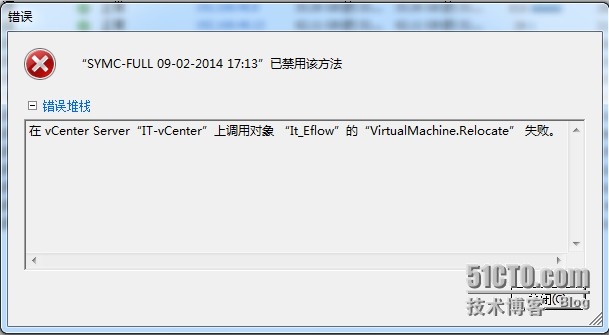這個問題僅出現在storage vMotion時,遷移時彈出報錯框——調用對象“VM-NAME” 的“VirtualMachine.Relocate”失敗。
找到VMWare KB,說明vStorage API備份後VPX_DISABLED_METHODS未刪除,經檢查確實存在問題的VM有NB_LAST_BACKUP標誌。再按照KB裏所述SQL,找到VPX_DISABLED_METHODS相關行,刪除後問題解決。
1、Stop the vCenter Services.
2、Take a backup of the vCenter Server database.
3、Run this command against the vCenter Server database.
select * from VPX_VM WHERE FILE_NAME LIKE '%Virtual-Machine-Name%'
4、Take note of the numerical ID value returned by the above SQL stmt, as this will be required in the SQL stmt in steps 5 and 6.
5、Run this command against the vCenter Server database, to confirm the stale entry:
select * from VPX_DISABLED_METHODS WHERE ENTITY_MO_ID_VAL = 'vm-{id from step 4}'6、To remove the stale entry run this command against the vCenter Server database:
delete from VPX_DISABLED_METHODS WHERE ENTITY_MO_ID_VAL = 'vm-{id from step 4}'7、Start vCenter Server Services, then retry the Storage vMotion.