相信大部分使用VMware vCAC的朋友都會選擇用Applicance進行安裝,因爲直接還原OVF的方式來得是最簡單的,遠遠要比在Windows Server上進心獨立安裝來得方便。
不知道有多少朋友注意到,vCAC內置了一個AD,域名是vsphere.local,管理員是administrator。對於vCAC而言,除Root之外(Root更強調的是管理vCAC和SSO服務器本身),從Infrastructure App的角度,這個域管理員是最大的,可以統管所有門戶和租戶,所以對應的門戶是:
不過在使用過程中,有2個問題要注意:
1.vCAC內置的管理員帳號會90天過期,這個內置的帳號倒不是administrator本身,按照VMware官方的說法:
Although this issue and solution has been reported in VMware KB article 2075011, I suggest to take the steps stretched out in this article in advance: before the issue actually pops up! The cause of this issue is internal SSO Password expiry after the product is running for 90 days. Note: this is not the [email protected] password expiring, is has to do with an internal account.
2.如果創建過外部的AD服務器做驗證,AD服務器地址變更,想同時更新vCAC的配置,那麼會出現連接問題,即使Test Connection通過。
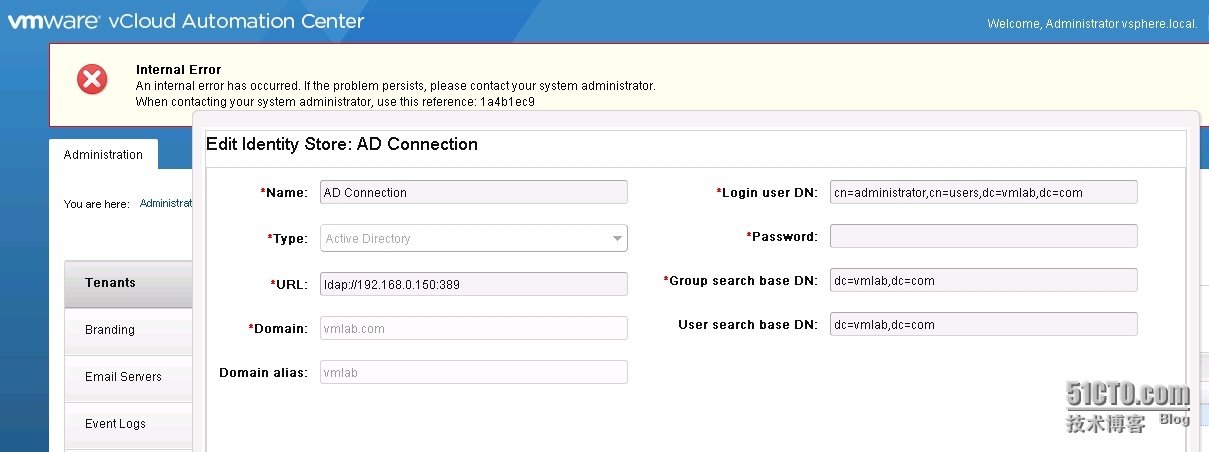
參考連接:http://gosddc.com/articles/vcac-howto-customize-the-tenant-sso-login-page/


