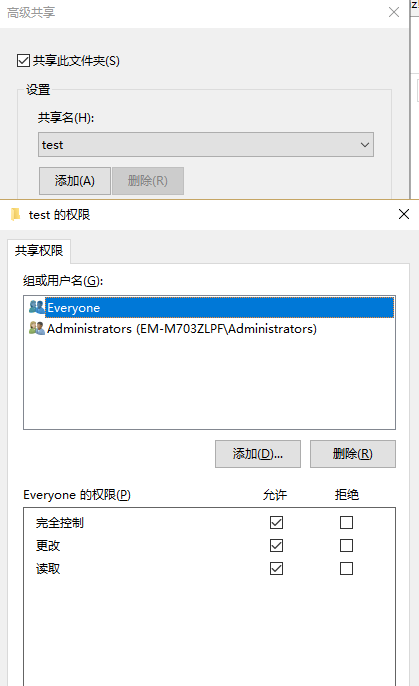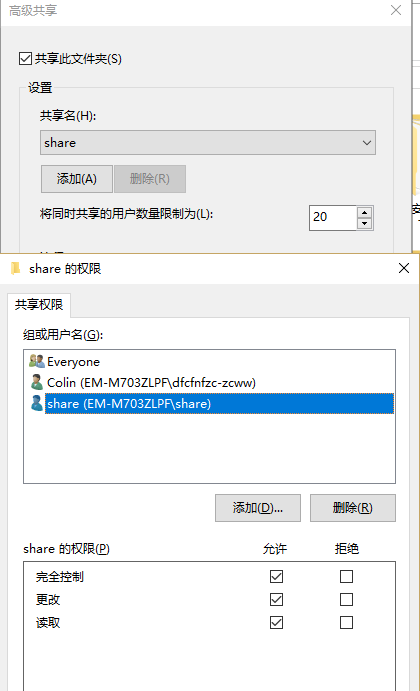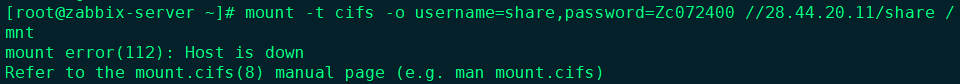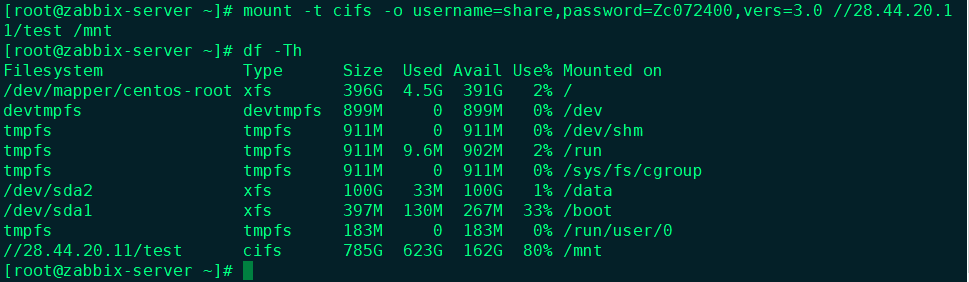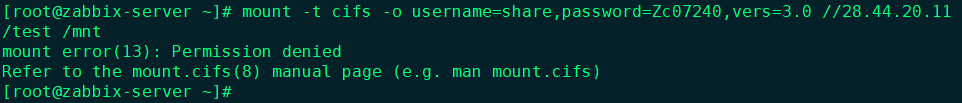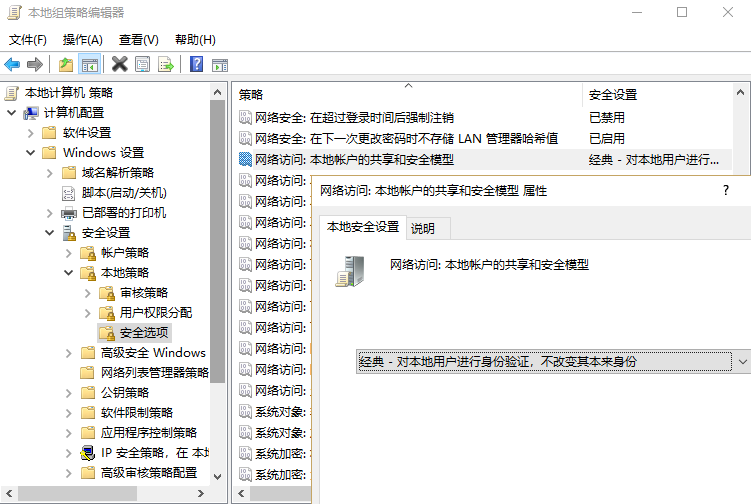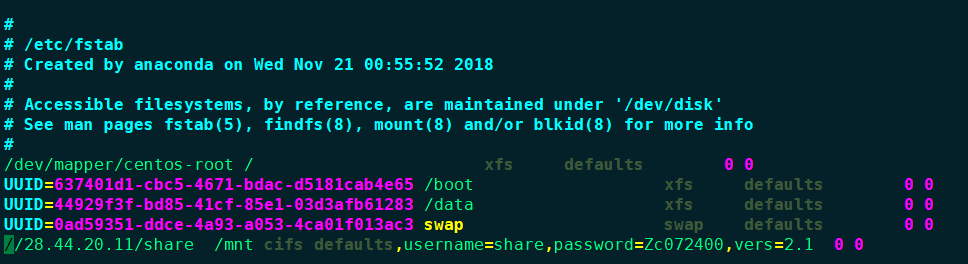Linux下共享Windows文件系統
-
在Windows上創建共享文件夾
- 安裝cifs文件系統
yum install -y cifs-utils - 掛載對應的共享文件夾
mount -t cifs -o username=share,password=Zc072400 //28.44.20.11/share /mnt
常見報錯信息:
需要添加相應的cifs版本號不一定就是3.0
報權限問題:
可能性1:賬號密碼錯誤
可能性2:Windows文件權限限制(Windows2008R2 如下修改即可)
4.開機自動掛載
vim /etc/fstab