Strongswan+freeradius+daloradius+ad認證實現ikev2接入服務
第五部分 安裝配置 xl2tp 集成 strongswan 支持 l2tp over ipsec
實驗時間:2018年8月15日-2018年8月15日
拓撲圖:
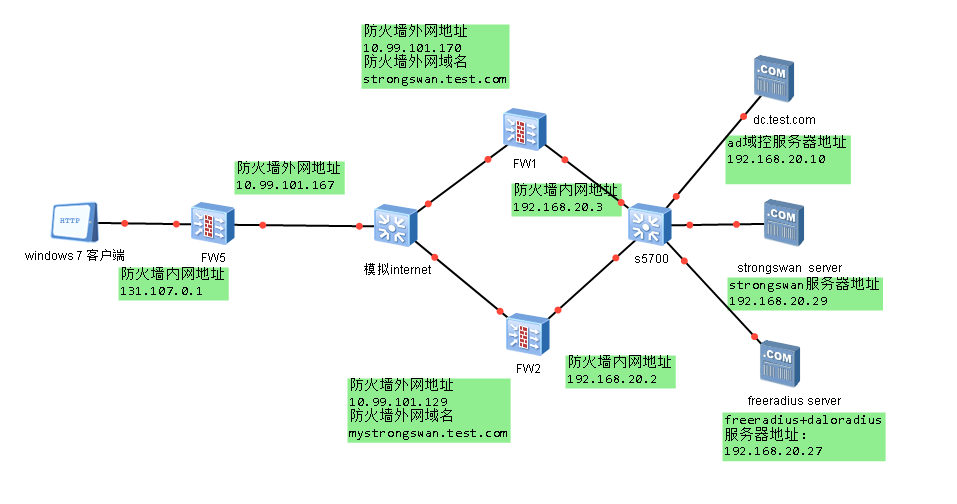
環境:
防火牆1:FW1 USG2200
IP地址外網:10.99.101.170 域名:strongswan.test.com
IP地址內網:192.168.20.3
防火牆2:FW2 USG2200
IP地址外網:10.99.101.129 域名:mystrongswan.test.com
IP地址內網:192.168.20.2
防火牆5:FW5 USG2200
IP地址外網:10.99.101.167
IP地址內網:131.107.0.1
服務器:
域控服務器:
Windows Server2016
IP地址:192.168.20.10 域名:dc.test.com
strongswan服務器:
Centos7
IP地址:192.168.20.29
Strongswan-5.6.3
freeradius服務器:
Centos7
IP地址:192.168.20.27
freeradius-4.0.0
daloradius-0.9-9
xl2tp
客戶端:Windows7
自帶客戶端 ikev2 epa-mschapv2模式 、 計算機證書模式 、l2tp over ipsec模式
第六部分 安裝配置 xl2tp 集成 strongswan 支持 l2tp over ipsec
實驗時間:2018年8月15日-2018年8月15日
1、strongswan服務器安裝ppp xl2tp
ssh 192.168.20.29
yum install -y ppp xl2tpd
vim /etc/strongswan/ipsec.conf
在本文章第一部分的ipsec.conf基礎上修改
l2tp連接後ip由xl2tpd 分配
故註釋或刪除
# rightsourceip=192.168.20.0/24
增加如下配置
left填strongswan的ip地址192.168.20.29
leftid填防火牆地址
conn l2tp_ipsec
compress=yes
dpdaction=clear
dpddelay=40
dpdtimeout=130
forceencaps=yes
ikelifetime=8h
keyingtries=10
keylife=10800
margintime=15m
auto=add
keyexchange=ikev1
keyingtries=2
left=192.168.20.29
leftauth=psk
leftcert=YIMIDESERVER.cert.pem
leftid=10.99.101.170
leftprotoport=udp/%any
mobike=no
rekey=no
right=%any
rightauth=psk
rightsendcert=never
rightsubnet=0.0.0.0/0
type=transport
vim /etc/strongswan/ipsec.secret
vim /etc/xl2tpd/xl2tpd.conf
[global]
listen-addr = 192.168.20.29
ipsec saref = yes
[lns default]
ip range = 192.168.20.128-192.168.20.254
local ip = 192.168.20.29
assign ip =yes
require authentication = yes
name = ***
ppp debug = yes
pppoptfile = /etc/ppp/options.xl2tpd
length bit = yes
vim /etc/xl2tpd/l2tp-secrets
* * 12345678
vim /etc/ppp/options.xl2tpd
ipcp-accept-local
ipcp-accept-remote
ms-dns 8.8.8.8 # 推送的DNS
ms-dns 8.8.4.4
noccp
auth
crtscts
idle 1800
#mtu 1410
#mru 1410
mtu 1200
mru 1200
nodefaultroute
debug
lock
proxyarp
connect-delay 5000
login
vim /etc/ppp/chap-secrets
xl2tpuser * xl2tpuser *
systemctl enable xl2tpd systemctl start xl2tpd systemctl status xl2tpd firewall-cmd --add-port=1701/udp --permanent firewall-cmd --reload systemctl restart strongswan
