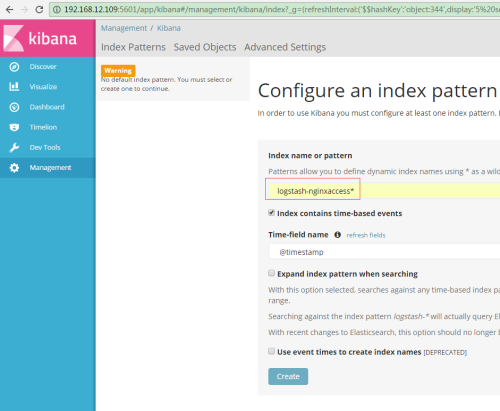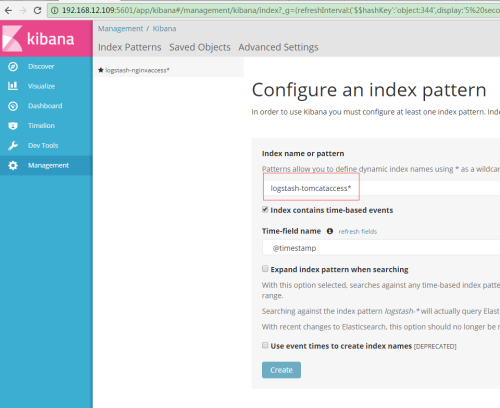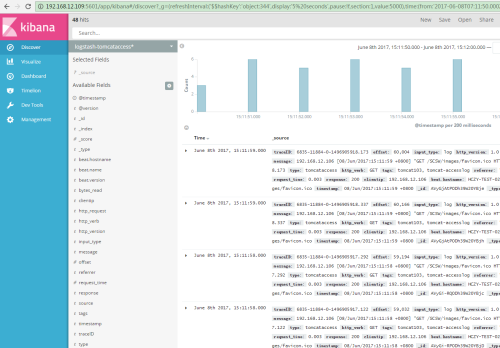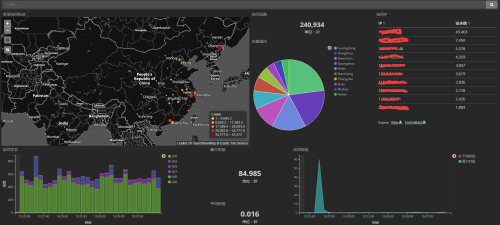用ELK打造強大的日誌分析平臺,具體拓撲結構如下:
在這裏我們將進行kafka+filebeat+ELK5.4的部署
各軟件版本
jdk-8u131-linux-i586.tar.gz filebeat-5.4.0-linux-x86_64.tar.gz elasticsearch-5.4.0.tar.gz kibana-5.4.0-linux-x86_64.tar.gz logstash-5.4.0.tar.gz kafka_2.11-0.10.0.0.tgz
1、JDK安裝配置(略過)
2、ELK安裝與配置
創建ELK用戶,並進行文件解壓
1.elasticsearch配置
[elk@localhost elasticsearch-5.4.0]$ vi config/elasticsearch.yml
.....
network.host: 192.168.12.109
#
# Set a custom port for HTTP:
#
http.port: 9200
..........
保存,啓動
[elk@localhost elasticsearch-5.4.0]$ nohup bin/elasticsearch &
驗證
#
[elk@localhost elasticsearch-5.4.0]$ curl http://192.168.12.109:9200
{
"name" : "aCA2ApK",
"cluster_name" : "elasticsearch",
"cluster_uuid" : "Ea4_9kXZSaeDL1fYt4lUUQ",
"version" : {
"number" : "5.4.0",
"build_hash" : "780f8c4",
"build_date" : "2017-04-28T17:43:27.229Z",
"build_snapshot" : false,
"lucene_version" : "6.5.0"
},
"tagline" : "You Know, for Search"
}
2、kibana安裝與配置
[elk@localhost kibana-5.4.0-linux-x86_64]$ vi config/kibana.yml
## Kibana is served by a back end server. This setting specifies the port to use.
server.port: 5601
# Specifies the address to which the Kibana server will bind. IP addresses and host names are both valid values.
# The default is 'localhost', which usually means remote machines will not be able to connect.
# To allow connections from remote users, set this parameter to a non-loopback address.
server.host: "192.168.12.109"
..........
# The URL of the Elasticsearch instance to use for all your queries.
elasticsearch.url: "http://192.168.12.109:9200"
..........
[elk@localhost kibana-5.4.0-linux-x86_64]$ nohup bin/kibana &
在瀏覽器訪問 能訪問即可3、kafka安裝與配置
這裏我們只做單機192.168.12.105部署單節點《centos kafka單包單機部署》
4、logstah安裝與配置
[elk@localhost logstash-5.4.0]$ vi nginx.conf 這裏新生成一個配置文件
input {
kafka {
codec => "json"
topics_pattern => "logstash-.*"
bootstrap_servers => "192.168.12.105:9092"
auto_offset_reset => "latest"
group_id => "logstash-g1"
}
}
filter {
if "nginx-accesslog" in [tags] {
grok {
match => { "message" => "%{IPORHOST:http_host} %{IPORHOST:clientip} - %{USERNAME:remote_user} \[%{HTTPDATE:timestamp}\] \"(?:%{WORD:http_verb} %{NOTSPACE:http_request}(?: HTTP/%{NUMBER:http_version})?|%{DATA:raw_http_request})\" %{NUMBER:response} (?:%{NUMBER:bytes_read}|-) %{QS:referrer} %{QS:agent} %{QS:xforwardedfor} %{NUMBER:request_time:float} %{GREEDYDATA:traceID}"}
}
mutate {
convert => ["status","integer"]
convert => ["body_bytes_sent","integer"]
convert => ["request_time","float"]
}
geoip {
source=>"remote_addr"
}
date {
match => [ "timestamp","dd/MMM/YYYY:HH:mm:ss Z"]
}
useragent {
source=>"http_user_agent"
}
}
if "tomcat-accesslog" in [tags] {
grok {
match => { "message" => "%{IPORHOST:clientip} \[%{HTTPDATE:timestamp}\] \"(?:%{WORD:http_verb} %{NOTSPACE:http_request}(?: HTTP/%{NUMBER:http_version})?|%{DATA:raw_http_request})\" %{NUMBER:response} (?:%{NUMBER:bytes_read}|-) %{QS:referrer} %{NUMBER:request_time:float} %{GREEDYDATA:traceID}"}
}
date {
match => [ "timestamp","dd/MMM/YYYY:HH:mm:ss Z"]
}
}
}
output {
elasticsearch {
hosts => ["192.168.12.109:9200"]
index => "logstash-%{type}-%{+YYYY.MM.dd}"
document_type => "%{type}"
}
#stdout { codec => rubydebug }
}
保存,並啓動
[elk@localhost logstash-5.4.0]$ nohup bin/logstash -f nginx.conf &5、filebeat安裝與配置
將filebeat分別拷貝到需要採集的服務器,進行解壓,在這裏我們分別採集Nginx,tomcat日誌
Nginx服務器
[user@localhost filebeat-5.4.0-linux-x86_64]$ vi filebeat.yml
filebeat.prospectors:
- input_type: log
paths:
- /data/programs/nginx/logs/access.log
tags: ["nginx-accesslog"]
document_type: nginxaccess
tags: ["nginx-test-194"]
output.kafka:
enabled: true
hosts: ["192.168.12.105:9092"]
topic: logstash-%{[type]}
[user@localhost filebeat-5.4.0-linux-x86_64]$nohup filebeat -c filebeat.yml &tomcat服務器
[user@localhost filebeat-5.4.0-linux-x86_64]$ vi filebeat.yml
filebeat.yml
filebeat.prospectors:
- input_type: log
paths:
- /data/tomcat/logs/localhost_access_log*
tags: ["tomcat-accesslog"]
document_type: tomcataccess
tags: ["tomcat103"]
output.kafka:
enabled: true
hosts: ["192.168.12.105:9092"]
topic: logstash-%{[type]}
[user@localhost filebeat-5.4.0-linux-x86_64]$nohup filebeat -c filebeat.yml &完成以上,我們的平臺就搭建好了,接下來我們創建索引
輸入:logstash-nginxaccess*
輸入logstash-tomcataccess*
數據通過filebeat到kafka、ELK成功展示出來
來張炫圖