[root@compute ~]# yum install openstack-selinux python-openstackclient yum-plugin-priorities openstack-nova-compute openstack-utils ntpdate -y
[root@compute ~]# cp /etc/nova/nova.conf /etc/nova/nova.conf.bak
[root@compute ~]# >/etc/nova/nova.conf
[DEFAULT]
auth_strategy = keystone
my_ip = 192.168.0.112
use_neutron = True
firewall_driver = nova.virt.firewall.NoopFirewallDriver
transport_url = rabbit://openstack:devops@controller
[keystone_authtoken]
auth_uri = http://controller:5000
auth_url = http://controller:35357
memcached_servers = controller:11211
auth_type = password
project_domain_name = default
user_domain_name = default
project_name = service
username = nova
password = devops
[placement]
auth_uri = http://controller:5000
auth_url = http://controller:35357
memcached_servers = controller:11211
auth_type = password
project_domain_name = default
user_domain_name = default
project_name = service
username = placement
password = devops
os_region_name = RegionOne
[vnc]
enabled = True
keymap = en-us
vncserver_listen = 0.0.0.0
vncserver_proxyclient_address = 192.168.0.112
novncproxy_base_url = http://192.168.0.111:6080/vnc_auto.html
[glance]
api_servers = http://controller:9292
[oslo_concurrency]
lock_path = /var/lib/nova/tmp
[libvirt]
virt_type = qemu
[root@compute ~]# systemctl enable libvirtd.service openstack-nova-compute.service
[root@compute ~]# systemctl restart libvirtd.service openstack-nova-compute.service
[root@compute ~]# systemctl status libvirtd.service openstack-nova-compute.service
[root@controller ~]# source admin-openrc
[root@controller ~]# openstack compute service list
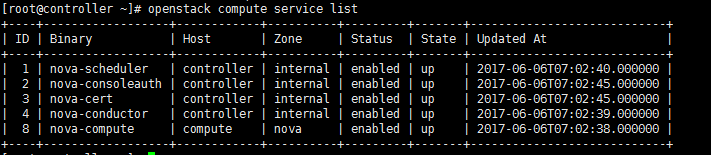
二、安裝Neutron
[root@compute ~]# yum install openstack-neutron-linuxbridge ebtables ipset -y
[root@compute ~]# cp /etc/neutron/neutron.conf /etc/neutron/neutron.conf.bak
[root@compute ~]# >/etc/neutron/neutron.conf
[DEFAULT]
auth_strategy = keystone
advertise_mtu = True
dhcp_agents_per_network = 2
control_exchange = neutron
nova_url = http://controller:8774/v2
transport_url = rabbit://openstack:devops@controller
[keystone_authtoken]
auth_uri = http://controller:5000
auth_url = http://controller:35357
memcached_servers = controller:11211
auth_type = password
project_domain_name = default
user_domain_name = default
project_name = service
username = neutron
password = devops
[oslo_concurrency]
lock_path = /var/lib/neutron/tmp
[root@compute ~]# cat /etc/neutron/plugins/ml2/linuxbridge_agent.ini | grep -v "^#" | grep -v "^$"
[DEFAULT]
[agent]
[linux_bridge]
physical_interface_mappings = provider:ens33
[securitygroup]
enable_security_group = True
firewall_driver = neutron.agent.linux.iptables_firewall.IptablesFirewallDriver
[vxlan]
enable_vxlan = True
local_ip = 192.168.0.112
l2_population = True
[neutron]
url = http://controller:9696
auth_url = http://controller:35357
auth_type = password
project_domain_name = default
user_domain_name = default
region_name = RegionOne
project_name = service
username = nova
password = devops
[root@compute ~]# systemctl restart libvirtd.service openstack-nova-compute.service
[root@compute ~]# systemctl enable neutron-linuxbridge-agent.service
[root@compute ~]# systemctl restart neutron-linuxbridge-agent.service
[root@compute ~]# systemctl status libvirtd.service openstack-nova-compute.service neutron-linuxbridge-agent.service
三.在controler上執行驗證
[root@controller ~]# source admin-openrc
[root@controller ~]# neutron agent-list
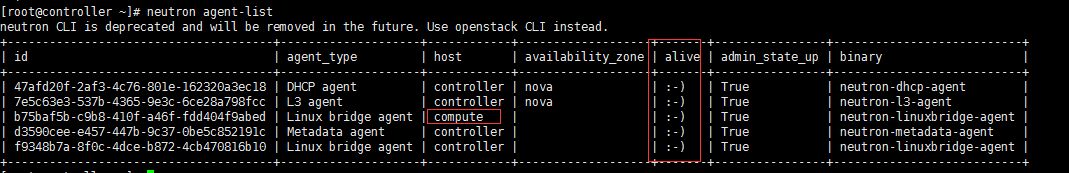
[root@controller ~]# nova host-list

