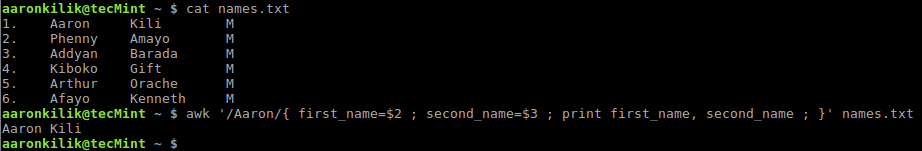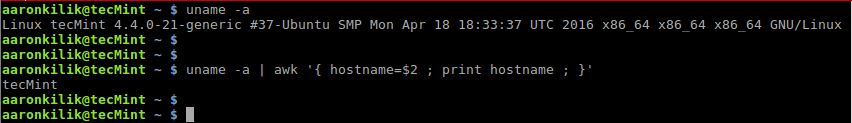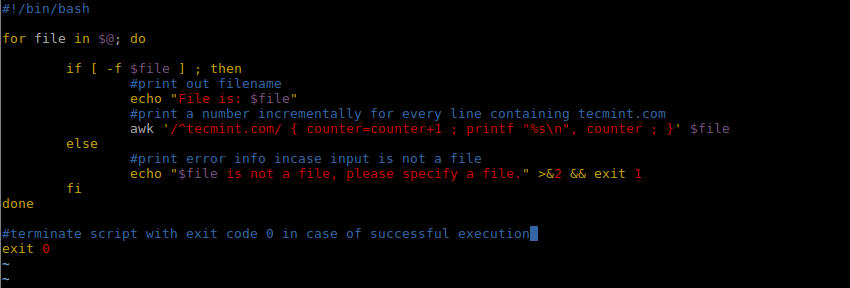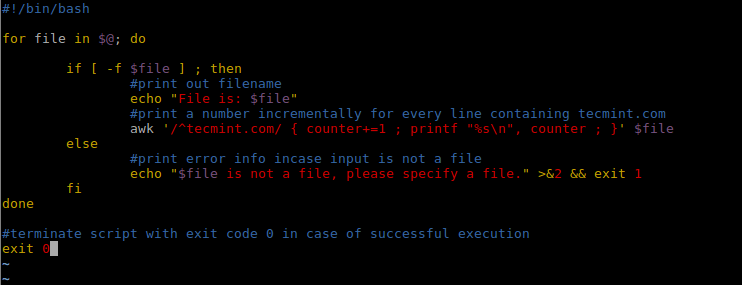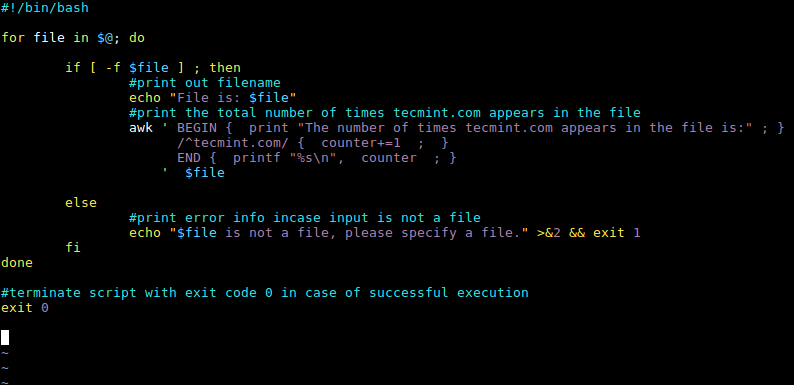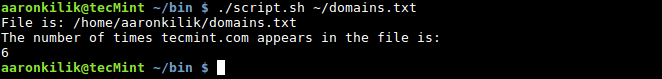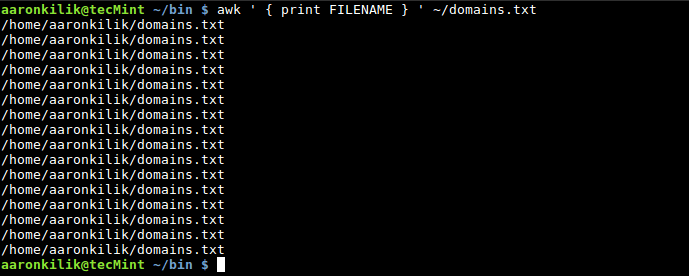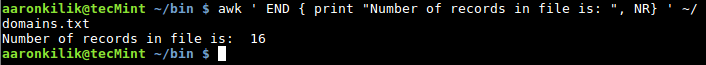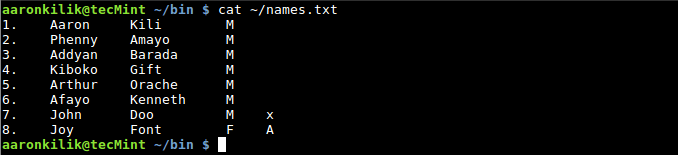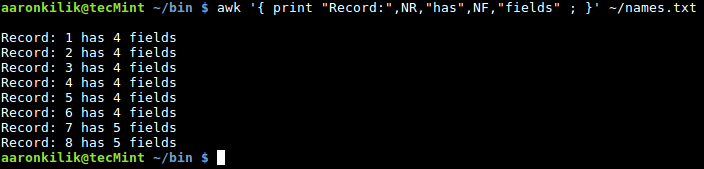Awk 變量、數字表達式、賦值運算符
1. Awk 變量:以下是定義Awk變量
variable_name=value
句法中:
1. variable_name: 是一個變量
2. value: 存儲在變量中的值
例如:
computer_name=”tecmint.com”
port_no=”22”
email=”[email protected]”
server=”computer_name”
例如變量接收一個域
first_name=$2
second_name=$3
first_name is 設置爲第二個域、 second_name is 設置成第三個域.
names.txt 文件如下:
$ cat names.txt
使用變量 first_name 和 second_name 來保存第一個用戶的第一和第二個名字。以下是Awk例子:
$ awk '/Aaron/{ first_name=$2 ; second_name=$3 ; print first_name, second_name ; }' names.txt
uname -a 打印系統信息.
hostname, 我們能保存 hostname 在變量 hostname中,使用 Awk 打印出來:
$ uname -a$ uname -a | awk '{hostname=$2 ; print hostname ; }'
2. 數字表達式
I Awk中, 數字操作符:
1. * : 乘
2. + : 加
3. / : 除
4. - : 減肥
5. % : 餘
6. ^ : 冪
數字表達式:
$ operand1 operator operand2
counter=0
num1=5
num2=10
num3=num2-num1
counter=counter+1
以下爲包含:域名的domains.txt 文件
news.tecmint.com
tecmint.com
linuxsay.com
windows.tecmint.com
tecmint.com
news.tecmint.com
tecmint.com
linuxsay.com
tecmint.com
news.tecmint.com
tecmint.com
linuxsay.com
windows.tecmint.com
tecmint.com
查看文件:
$ cat domains.txt
以下計算 tecmint.com 在文件中使用次數:
#!/bin/bash
for file in $@; do
if [ -f $file ] ; then
#print out filename
echo "File is: $file"
#print a number incrementally for every line containing tecmint.com
awk '/^tecmint.com/ { counter=counter+1 ; printf "%s\n", counter ; }' $file
else
#print error info incase input is not a file
echo "$file is not a file, please specify a file." >&2 && exit 1
fi
done
#terminate script with exit code 0 in case of successful execution
exit 0保存腳本,以下爲運行腳本:
$ ./script.sh ~/domains.txt
3. 賦值操作符
1. *= : multiplication assignment operator
2. += : addition assignment operator
3. /= : division assignment operator
4. -= : subtraction assignment operator
5. %= : modulus assignment operator
6. ^= : exponentiation assignment operator
句法:
$ variable_name=variable_name operator operand
例子:
counter=0
counter=counter+1
num=20
num=num-1
例子:
variable_name operator=operand
counter=0
counter+=1
num=20
num-=1
以下爲使用: += 操作符的shell腳本:
#!/bin/bash
for file in $@; do
if [ -f $file ] ; then
#print out filename
echo "File is: $file"
#print a number incrementally for every line containing tecmint.com
awk '/^tecmint.com/ { counter+=1 ; printf "%s\n", counter ; }' $file
else
#print error info incase input is not a file
echo "$file is not a file, please specify a file." >&2 && exit 1
fi
done
#terminate script with exit code 0 in case of successful execution
exit 0Awk 專有‘BEGIN 和 END’ – 模式
句法:
# awk 'script' filenames
Awk 腳本
/pattern/ { actions }
使用 BEGIN 和 END.
awk '
BEGIN { actions }
/pattern/ { actions }
/pattern/ { actions }……….
END { actions }
' filenames
1. BEGIN 模式使用於腳本時, 在開始讀入輸入行之前,所有的動作被執行一次.
2. 輸入行並解析.
3. 執行匹配的輸入行動作.
4. 重複2、3步.
5. 當讀完所有輸入行, END 模式被執行.
news.tecmint.com
tecmint.com
linuxsay.com
windows.tecmint.com
tecmint.com
news.tecmint.com
tecmint.com
linuxsay.com
tecmint.com
news.tecmint.com
tecmint.com
linuxsay.com
windows.tecmint.com
tecmint.com
$ cat ~/domains.txt
以下文本例子:
#!/bin/bash
for file in $@; do
if [ -f $file ] ; then
#print out filename
echo "File is: $file"
#print a number incrementally for every line containing tecmint.com
awk '/^tecmint.com/ { counter+=1 ; printf "%s\n", counter ; }' $file
else
#print error info incase input is not a file
echo "$file is not a file, please specify a file." >&2 && exit 1
fi
done
#terminate script with exit code 0 in case of successful execution
exit 0
以下是使用 BEGIN 和END
awk '/^tecmint.com/ { counter+=1 ; printf "%s\n", counter ; }' $file
To:
awk ' BEGIN { print "The number of times tecmint.com appears in the file is:" ; }
/^tecmint.com/ { counter+=1 ; }END { printf "%s\n", counter ; }
' $fileshell 腳本如下:
#!/bin/bash
for file in $@; do
if [ -f $file ] ; then
#print out filename
echo "File is: $file"
#print the total number of times tecmint.com appears in the file
awk ' BEGIN { print "The number of times tecmint.com appears in the file is:" ; }
/^tecmint.com/ { counter+=1 ; }END { printf "%s\n", counter ; }
' $file
else
#print error info incase input is not a file
echo "$file is not a file, please specify a file." >&2 && exit 1
fi
done
#terminate script with exit code 0 in case of successful execution
exit 0以上首先打印 domains.txt文件, 然後Awk 腳本被執行, BEGIN 模式輸出“The number of times tecmint.com appears in the file is:” 。然後, /^tecmint.com/ 比較每一個輸入行且動作在 { counter+=1 ; }時,被執行計數 tecmint.com 。最後 END 模式 打印出tecmint.com總的計數。
$ ./script.sh ~/domains.txt
使用 Awk Built-in 變量
1. FILENAME : 輸入文件名( 不改變量名)
2. FR : 輸入行號 (1, 2, 3… 等, 不改變量名)
3. NF : 輸入行域號 (不改變變量名)
4. OFS : 輸出域分隔符
5. FS : 輸入域分隔符
6. ORS : 輸出記錄分隔符
7. RS : 輸入記錄分隔符
例子:
$ awk ' { print FILENAME } ' ~/domains.txt
Awk 缺省行爲是使用 FILENAME built-in 變量.
使用 NR :注意空行
$ cat ~/domains.txt
$ awk ' END { print "Number of records in file is: ", NR } ' ~/domains.txt
使用NR built-in 變量計數:
$ cat ~/names.txt
$ awk '{ print "Record:",NR,"has",NF,"fields" ; }' ~/names.txt
使用 FS built-in變量,分割輸入行到域.
缺省 FS 是 space 和tab, 有兩個方法:
1. 方法一使用 FS built-in 變量.
2. 第二個方法使用 -F Awk選項
考慮到 /etc/passwd 是系統文件;使用,: 字符, 因此可以說明一個新的輸入域名分隔符,過濾某些域。:
使用 -F 選項:
$ awk -F':' '{ print $1, $4 ;}' /etc/passwd
使用 FS built-in 變量優化:
$ awk ' BEGIN { FS=“:” ; } { print $1, $4 ; } ' /etc/passwd