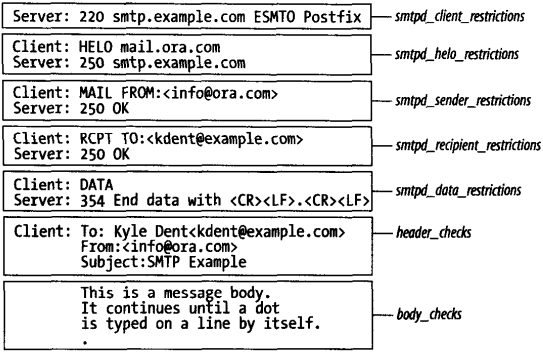說明:Postfix的SMTP認證需要透過Cyrus-SASL,連接到authdaemon獲取認證信息;
本節後面將講解Postfix自帶的限制、過濾功能。
一、安裝配置Cyrus-SASL
1、系統已默認安裝Cyrus-SASL:
[root@mail ~]# rpm -aq|grep cyrus-sasl cyrus-sasl-gssapi-2.1.23-13.el6_3.1.x86_64 cyrus-sasl-plain-2.1.23-13.el6_3.1.x86_64 cyrus-sasl-lib-2.1.23-13.el6_3.1.x86_64 cyrus-sasl-2.1.23-13.el6_3.1.x86_64 cyrus-sasl-md5-2.1.23-13.el6_3.1.x86_64
2、配置cyrus-sasl
[root@mail ~]# vi /etc/sasl2/smtpd.conf #pwcheck_method: saslauthd #mech_list: plain login pwcheck_method: authdaemond log_level: 3 mech_list: PLAIN LOGIN authdaemond_path:/usr/local/var/spool/authdaemon/socket [root@mail ~]# chmod 755 /usr/local/var/spool/authdaemon
說明:有的系統authdaemond路徑爲/var/spool/authdaemon/socket。
3、配置postfix
[root@mail ~]# vi /etc/postfix/main.cf # SMTP 收件方限制 smtpd_recipient_restrictions = permit_mynetworks, permit_sasl_authenticated, reject_non_fqdn_hostname, reject_non_fqdn_sender, reject_non_fqdn_recipient, reject_unauth_destination, reject_unauth_pipelining, reject_invalid_hostname # SMTP 發件方限制 smtpd_sender_restrictions = permit_mynetworks, reject_sender_login_mismatch, reject_authenticated_sender_login_mismatch, reject_unauthenticated_sender_login_mismatch # SMTP 用戶登陸限制 smtpd_sender_login_maps = mysql:/etc/postfix/mysql_virtual_sender_maps.cf, mysql:/etc/postfix/mysql_virtual_alias_maps.cf # SMTP 認證配置 broken_sasl_auth_clients = yes smtpd_sasl_auth_enable = yes smtpd_sasl_local_domain = $myhostname smtpd_sasl_security_options = noanonymous
[root@mail ~]# service postfix restart
說明:以上限制方式是postfix自帶的一種訪問限制方式,下文會詳細說明。
4、測試SMTP認證
使用MIME::Base64將郵箱賬號和密碼進行Base64編碼:
[root@mail ~]# perl -e 'use MIME::Base64; print encode_base64("postmaster\@yourmail.com")'
cG9zdG1hc3RlckB5b3VybWFpbC5jb20=
[root@mail ~]# perl -e 'use MIME::Base64; print encode_base64("extmail")'
ZXh0bWFpbA==本地測試需要安裝telnet工具:
[root@mail ~]# yum install -y telnet [root@mail ~]# telnet localhost 25 Trying ::1... Connected to localhost. Escape character is '^]'. 220 mail.eplantstore.com ESMTP Postfix - by eplantstore.com ehlo localhost #輸入hello內容 250-mail.eplantstore.com 250-PIPELINING 250-SIZE 10485760 250-VRFY 250-ETRN 250-AUTH PLAIN LOGIN #顯示認證登陸表示Postfix成功 250-AUTH=PLAIN LOGIN #調用Cyrus-SASL進行SMTP認證 250-ENHANCEDSTATUSCODES 250-8BITMIME 250 DSN auth login #輸入認證登陸命令 334 VXNlcm5hbWU6 cG9zdG1hc3RlckB5b3VybWFpbC5jb20= #輸入賬號的Base64編碼 334 UGFzc3dvcmQ6 ZXh0bWFpbA== #輸入密碼的Base64編碼 235 2.7.0 Authentication successful #顯示認證成功 quit 221 2.0.0 Bye Connection closed by foreign host.
結論:以上信息表示postfix成功使用並通過SMTP認證(cyrus-sasl)
二、Postfix本身的郵件過濾
1、訪問表
(1)訪問表類型
check_client_access maptype:mapname
檢查主機名和從屬網域
192.168.1.100
10.188
check_helo_access maptype:mapname
檢查HELO命令中顯示的主機名
check_recipient_access maptype:mapname
檢查收件地址
example.com
user@
check_sender_access maptype:mapname
檢查發件地址
example.com
user@
(2)處理動作
OK
通過
REJECT
拒絕
REJECT message-text
messsage-text用來設置一條消息;
消息會連同拒收郵件一起發給客戶端,並記錄在log中(下同)
DUNNO
暫停檢查
HOLD message-text
保留在隊列中
DISCARD message-text
postfix丟棄郵件,但讓客戶端誤以爲發送成功
4.xx message-text
返回指定的拒絕碼與信息給客戶端,暫時拒收
5.xx message-text
返回指定的拒絕碼與信息給客戶端,徹底拒收
(3)使用舉例
設置訪問表限制:
[root@mail ~]# vi /etc/postfix/main.cf smtpd_client_restrictions = check_client_access hash:/etc/postfix/client_access smtpd_sender_restrictions = check_sender_access hash:/etc/postfix/sender_access smtpd_recipient_restrictions = check_recipient_access hash:/etc/postfix/recipient_access
創建訪問表
[root@mail ~]# vi /etc/postfix/client_access 10.188 REJECT 192.168.1.100 REJECT [root@mail ~]# vi /etc/postfix/sender_access [email protected] marketing@ abc.example.com
轉化爲數據庫格式 (只要修改了訪問表都要進行轉化)
[root@mail ~]# postmap /etc/postfix/client_access [root@mail ~]# postmap /etc/postfix/sender_access
2、內置限制條件
permit_auth_destination
放行mydestination\inet_interfaces\virtual_alias_maps\virtual_mailbox_maps\relay_domain
設置的範圍,不符合時返回DUNNO
permit_mynetworks
放行客戶端IP位於mynetworks設置的範圍
reject_unauth_destination
和第一條相反,拒絕以上所設範圍
reject_invalid_hostname
HELO命令中的主機名稱無效時返回501
reject_non_fqdn_hostname
HELO命令中的主機名稱不是FQDN形式則返回504
reject_non_fqdn_recipient
收件地址不是FQDN則返回504
reject_non_fqdn_sender
發件地址不是FQDN則返回504
reject_unauth_pipelining
拒絕不守規定的流水線操作
reject_unknown_client
DNS查不出客戶端IP的PTR記錄時拒絕
reject_unknown_hostname
HELO命令中的主機名稱沒有A和MX記錄時拒絕
reject_unknown_recipient_domain
收件人地址的網域部分查不出有效的A或MX記錄時拒絕
reject_unknown_sender_domain
發件人地址的網域部分查不出有效的A或MX記錄時拒絕
3、RBL實時黑名單
reject_rbl_client rblprovider.domain
客戶端IP地址黑名單庫
reject_rhsbl_client rblprovider.domain
客戶端主機名稱黑名單庫
reject_rhsbl_sender rblprovider.domain
發件人黑名單庫
4、內容過濾
(1)類型
header_checks = /etc/postfix/header_checks
檢查標題
body_checks = /etc/postfix/body_checks
檢查正文
nested_header_checks
檢查附件標題
mime_header checks
檢查標題的MIME字段
(2)動作
REJECT message-text
拒收
WARN message-text
不拒絕,記錄message到log,可用於測試
IGNORE
刪除符合模式的內容
HOLD message-text
保留到隊列中
DISCARD message-text
偷偷丟棄郵件
(3)樣例
運用header_checks進行簡單的病毒過濾
/name ?="?.*\.(bat|scr|com|dll|exe|hta|pif|vbs)"?/ REJECT
運用body_checks進行內容過濾
/increase your sales by / REJECT /in compliance (with|of) strict/ REJECT /lowest rates.*!/ REJECT /[:alpha:]<!--.*-->[:alpha:]/ REJECT
第三個模式挑出任何含有lowest rates字樣且其後跟着任何文字和!的字符串
最後一個模式檢查是否有HTML註釋嵌在字句中間
最好是使用外部內容過濾器spamassassin或DSPAM
上圖是SMTP對話過程以及各階段對應的限制條件。