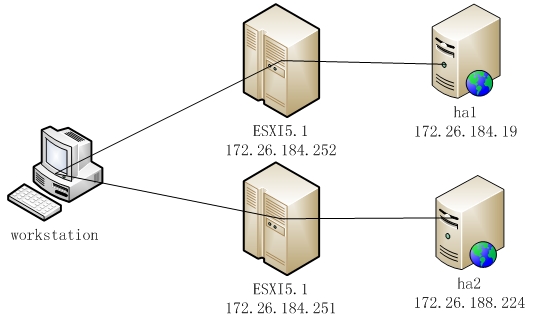一、簡介
VMware-ESXI5.0中虛擬機通過vmware_fenceagent虛擬fence設備。根據Redhat官網資料,在RHEL5之後,vmware_fence agent因與第三方工具(VMware Perl API)信任關係而被替換爲vmware_fence_soap agent。
基於此處測試環境爲ESXI5.0,centos6.2,所以使用vmware_fence_soap agent虛擬fence設備。
二、環境
ESXI版本:5.0.0
OS版本:centos6.2 x86_64
三、安裝RHCS (介於本文主要介紹fence設備,安裝不做詳細介紹)
yumgroupinstall "High Availability"
四、調試fence設備
查看主機狀態
fence_vmware_soap -a 172.26.184.252 -z -lroot -p internavi -n ha1 -o status
如遇如下錯誤,請使用uuid查詢虛擬機狀態,high availability中fence設備也是通過uuid查找設備
Failed: Unable toobtain correct plug status or plug is not available通過uuid查看主機狀態
fence_vmware_soap -a 172.26.184.251 -z -l root -p internavi -U564defee-542d-7f24-a283-eaa2f731d160 -o status
如果返回Status: ON則表明fence設備正常。
查詢uuid號
fence_vmware_soap -a 172.26.188.251 -z -l root -pinternavi -o list
五、集羣中fence設備配置示例
cluster.conf配置示例:
<?xml version="1.0"?>
<cluster config_version="12" name="apachecluster">
<clusternodes>
<clusternode name="ha1" nodeid="1">
<fence>
<method name="fence_ha1">
<device action="off" name="esxi_fence2" port="ha1" ssl="on" uuid="564df590-d661-ad5d-bb18-36f21e8ea372"/>
</method>
</fence>
</clusternode>
<clusternode name="ha2" nodeid="2">
<fence>
<method name="fence_ha2">
<device action="off" name="esxi_fence1" port="ha2" ssl="on" uuid="564defee-542d-7f24-a283-eaa2f731d160"/>
</method>
</fence>
</clusternode>
</clusternodes>
<cman expected_votes="1" two_node="1"/>
<fencedevices>
<fencedevice agent="fence_vmware_soap" ipaddr="172.26.184.251" login="root" name="esxi_fence1" passwd="internavi"/>
<fencedevice agent="fence_vmware_soap" ipaddr="172.26.184.252" login="root" name="esxi_fence2" passwd="t0mcatu5er"/>
</fencedevices>
<rm>
<failoverdomains>
<failoverdomain name="FD" nofailback="1" ordered="1" restricted="0">
<failoverdomainnode name="ha1" priority="1"/>
<failoverdomainnode name="ha2" priority="2"/>
</failoverdomain>
</failoverdomains>
<resources>
<script file="/etc/init.d/httpd" name="httpd"/>
<ip address="172.26.188.225" monitor_link="on"/>
</resources>
<service domain="FD" exclusive="1" name="httpd" recovery="relocate">
<script ref="httpd"/>
</service>
</rm>
</cluster>