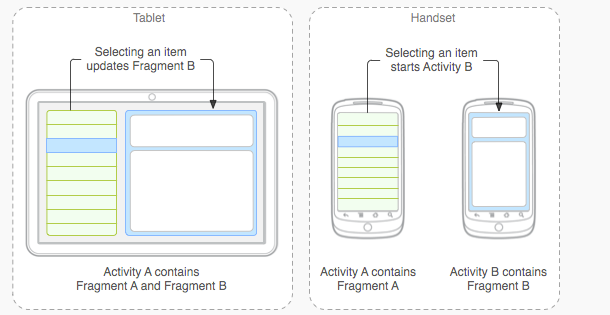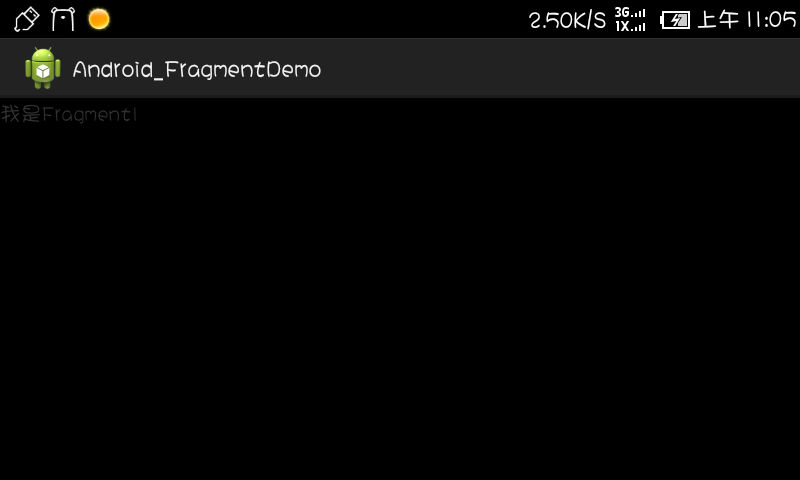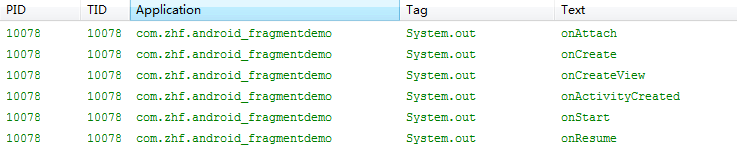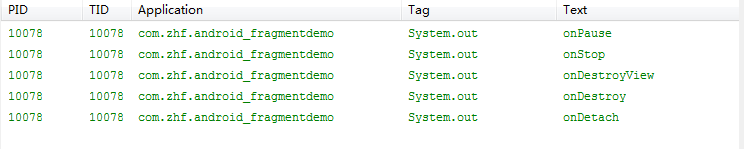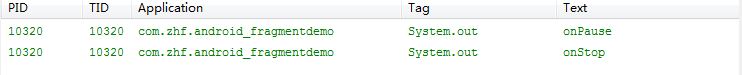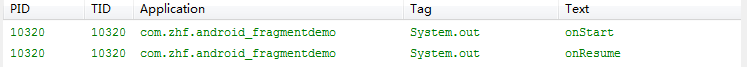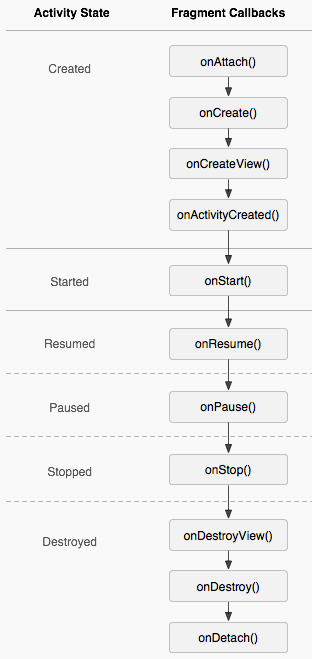作爲大多數剛接觸Android應用開發的人來說,在一個強大的Activity類中,就可以完成豐富多彩的UI工作,但是雜亂的屏幕分辨率,使得本來好不容易寫好的UI,變得不堪入目。。。該怎麼辦那?
查閱了好多資料,才發現,原來我out了!
一.Fragment介紹:
官方文檔:http://developer.android.com/guide/components/fragments.html
Fragment是我們在單個Activity上要切換多個UI界面時,要顯示的不同內容。模塊化這些UI面板可以提供給其他Acitivity來使用,因此我們可以簡單地把Fragment看成類似於TextView控件一樣,可以被任意的Activity進行加載。
1.靜態加載:
首先,在Layout下建立兩個xml
fragment1.xml:
<?xml version="1.0" encoding="utf-8"?>
<LinearLayout xmlns:android="http://schemas.android.com/apk/res/android"
android:layout_width="match_parent"
android:layout_height="match_parent"
android:orientation="vertical"
android:background="#000000" >
<TextView
android:id="@+id/textView1"
android:layout_width="wrap_content"
android:layout_height="wrap_content"
android:text="我是Fragment1"
/>
</LinearLayout>fragment2.xml:
<?xml version="1.0" encoding="utf-8"?>
<LinearLayout xmlns:android="http://schemas.android.com/apk/res/android"
android:layout_width="match_parent"
android:layout_height="match_parent"
android:orientation="vertical"
android:background="#0000ff">
<TextView
android:id="@+id/textView1"
android:layout_width="wrap_content"
android:layout_height="wrap_content"
android:text="我是Fragment2" />
</LinearLayout>之後建立兩個類:
FragmentFirst類:
package com.zhf.android_fragmentdemo;
import android.app.Fragment;
import android.os.Bundle;
import android.view.LayoutInflater;
import android.view.View;
import android.view.ViewGroup;
public class FragmentFirst extends Fragment {
@Override
public View onCreateView(LayoutInflater inflater, ViewGroup container,
Bundle savedInstanceState) {
return inflater.inflate(R.layout.fragment1, container, false);
}
}FragmentSecond類:
package com.zhf.android_fragmentdemo;
import android.app.Fragment;
import android.os.Bundle;
import android.view.LayoutInflater;
import android.view.View;
import android.view.ViewGroup;
public class FragmentSecond extends Fragment {
@Override
public View onCreateView(LayoutInflater inflater, ViewGroup container,
Bundle savedInstanceState) {
return inflater.inflate(R.layout.fragment2, container, false);
}
}最後一步就是在activity_main.xml中應用這兩個佈局文件:
<LinearLayout xmlns:android="http://schemas.android.com/apk/res/android"
android:layout_width="match_parent"
android:layout_height="match_parent"
android:orientation="horizontal" >
<fragment
android:id="@+id/fragment1"
android:name="com.zhf.android_fragmentdemo.FragmentSecond"
android:layout_width="0dip"
android:layout_height="match_parent"
android:layout_weight="1" />
<fragment
android:id="@+id/fragment2"
android:name="com.zhf.android_fragmentdemo.FragmentFirst"
android:layout_width="0dip"
android:layout_height="match_parent"
android:layout_weight="1" />
</LinearLayout>主類MainActivity中不用添加其他代碼,直接加載activity_main.xml即可。
效果圖:
ok!簡單三步就將fragment加載進去了,當然這只是fragment的一小部分功能,它的強大之處其實在於:Activity能夠根據自身情況來動態的加載fragemnt,使你的UI界面變得更加多樣可變!
2.動態加載:(重點)
首先,現將activity_main.xml中多餘部分去掉:
<LinearLayout xmlns:android="http://schemas.android.com/apk/res/android"
android:id="@+id/main_layout"
android:layout_width="match_parent"
android:layout_height="match_parent"
android:orientation="horizontal" >
</LinearLayout> 其次,就是在MainActivity類中動態添加這兩個Fragment類:
package com.zhf.android_fragmentdemo;
import android.app.Activity;
import android.os.Bundle;
import android.view.Display;
public class MainActivity extends Activity {
@Override
protected void onCreate(Bundle savedInstanceState) {
super.onCreate(savedInstanceState);
setContentView(R.layout.activity_main2);
Display display = getWindowManager().getDefaultDisplay();
if (display.getWidth() > display.getHeight()) {
FragmentFirst fragmentFirst = new FragmentFirst();
getFragmentManager().beginTransaction()
.replace(R.id.main_layout, fragmentFirst).commit();
} else {
FragmentSecond fragmentSecond = new FragmentSecond();
getFragmentManager().beginTransaction()
.replace(R.id.main_layout, fragmentSecond).commit();
}
}
}運行一下,效果出來了,爲了體現出動態,大家可以試着把手機自動轉屏打開,轉一下屏試試!
注:動態加載過程步驟
1.獲取到FragmentManager,在Activity中可以直接通過getFragmentManager得到。
2.調用beginTransaction方法開啓一個事務。
3.向容器內加入Fragment,一般使用replace方法實現,需要傳入容器的id和Fragment的實例。
4.提交事務,調用commit方法提交。
介紹完這兩種方式,大家是不是已經對其有了一些感性的認識,這裏注意一下Fragment是在3.0版本引入的,如果你使用的是3.0之前的系統,需要先導入android-support-v4的jar包才能使用Fragment功能,這裏可能需要繼承FragmengActivity(現在建立低版本項目時,ADT會自動將libs下的android-support-v4.jar構建到項目路徑)
接下來我們具體挖掘一下生命週期及其Fragment中一些主要方法的介紹!
二.Fragment類的生命週期
複寫fragment中的方法,測試一下它的生命週期看看它與Activity的異同。
package com.zhf.android_fragmentdemo;
import android.app.Activity;
import android.app.Fragment;
import android.os.Bundle;
import android.view.LayoutInflater;
import android.view.View;
import android.view.ViewGroup;
/**
* Fragment的生命週期
* 注意: 方法中的排列次序即爲fragment全過程:啓動時方法調用次序 + 退出時方法調用次序
* @author ZHF
*
*/
public class FragmentFirst extends Fragment {
/**Fragment和Activity建立關聯的時候調用**/
@Override
public void onAttach(Activity activity) {
super.onAttach(activity);
System.out.println("onAttach");
}
@Override
public void onCreate(Bundle savedInstanceState) {
super.onCreate(savedInstanceState);
System.out.println("onCreate");
}
/**爲Fragment加載佈局時調用**/
@Override
public View onCreateView(LayoutInflater inflater, ViewGroup container,
Bundle savedInstanceState) {
System.out.println("onCreateView");
return inflater.inflate(R.layout.fragment1, container, false);
}
/**當Activity中的onCreate方法執行完後調用**/
@Override
public void onActivityCreated(Bundle savedInstanceState) {
super.onActivityCreated(savedInstanceState);
System.out.println("onActivityCreated");
}
@Override
public void onStart() {
super.onStart();
System.out.println("onStart");
}
@Override
public void onResume() {
super.onResume();
System.out.println("onResume");
}
@Override
public void onPause() {
super.onPause();
System.out.println("onPause");
}
@Override
public void onStop() {
super.onStop();
System.out.println("onStop");
}
/**Fragment中的佈局被移除時調用**/
@Override
public void onDestroyView() {
super.onDestroyView();
System.out.println("onDestroyView");
}
@Override
public void onDestroy() {
super.onDestroy();
System.out.println("onDestroy");
}
/**Fragment和Activity解除關聯的時候調用**/
@Override
public void onDetach() {
super.onDetach();
System.out.println("onDetach");
}
}打印結果:
1.運行一下:
2.返回退出:
3.Home鍵退出:
4.再次進入:
通過打印的結果,我們應該可以清楚的瞭解到其實fragment和Activity的生命週期還是很相似的
(Activity生命週期博客:http://smallwoniu.blog.51cto.com/blog/3911954/1246732)
官網截圖:
三.Fragment中有幾個重要的回調方法
| 方法 | 描述 |
| onAttach() | Fragment和Activity建立關聯的時候調用 |
| onCreateView() | 爲Fragment加載佈局時調用 |
| onActivityCreated() | 當Activity中的onCreate方法執行完後調用 |
| onDestroyView() | Fragment中的佈局被移除時調用 |
| onDetach() | Fragment和Activity解除關聯的時候調用 |
只有掌握了Fragment中這幾個重要的方法,在使用的過程中才能更加靈活的與Activity配套使用,動態加載以適應不同屏幕分辨率的狀況!
ok! 因爲本人也是剛接觸Fragment時間不長,這裏也是查閱了許多的資料,簡單總結了一番,方便以後查閱,希望能幫助到剛接觸fragment的人。
在下一篇博客中我會使用Fragment+ViewPager寫一個動態加載數據庫的綜合的案例,歡迎大家查閱!