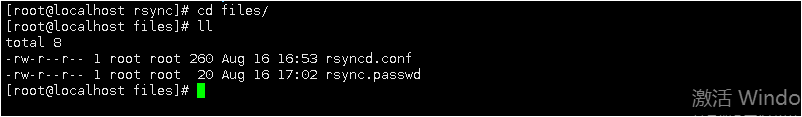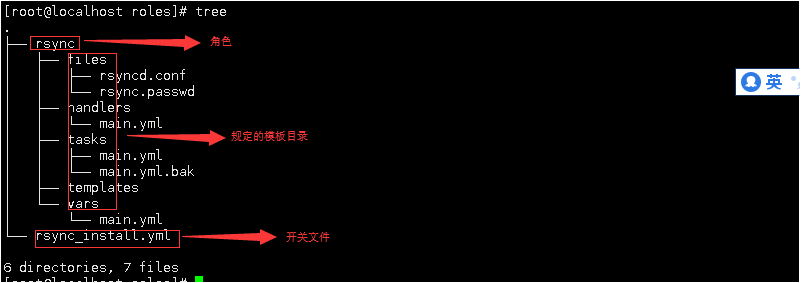1,ansible角色
ansible官方指定的一套統一規範規則叫角色比如我們可以把配置nginx過程抽象成一個nginx角色
同理像redis也是一樣可以理解爲一個角色,它的配置過程有ansible固定模板
[root@m01 ~]# cd /etc/ansible/roles/
[root@m01 /etc/ansible/roles]# tree
.
├── rsync #角色名稱
│ ├── files #存放需要copy的文件
│ ├── handlers #觸發任務劇本
│ ├── tasks #具體任務劇本
│ ├── templates #模版文件
│ └── vars #存放變量文件
2,ansible角色目錄模板(以配置rsync服務爲例)
mkdir -p /etc/ansible/roles/rsync (創建角色目錄,做到統一管理)
mkdir {files,handlers,tasks,templates,vars} (規定死的目錄)
1)cd rsync
vi tasks/main.yml
- name: 01-add-group
group:
name: www
gid: 666
tags: 01-add-group
- name: 02-add-user
user:
name: www
create_home: no
shell: /sbin/nologin
uid: 666
group: www
tags: 02-add-user
- name: 03-install rsync
yum:
name: rsync
state: installed
tags: 03-install rsync
- name: 04-copy rsyncd.conf
copy:
src: rsyncd.conf
dest: /etc/
notify:
- restarted rsyncd
tags: 04-copy rsyncd.conf
- name: 05-create rsync.passwd
copy:
src: rsync.passwd
dest: /etc/
mode: 600
tags: 05-create rsync.passwd
- name: 06-create backup and data directory
file:
path: "{{ item }}"
state: directory
owner: www
group: www
loop:
- "{{ path_backup }}"
- "{{ path_data }}"
tags: 06-create backup and data directory
- name: 08-start rsyncd
service:
name: rsyncd
state: started
tags: 08-start rsyncd
- name: 09-enbaled rsyncd
systemd:
name: rsyncd
enabled: yes
tags: 09-enbaled rsyncd2)cd files (配置文件統一歸到files目錄)
3)vi vars/main.yml (放定義的變量)
path_backup: /backup
path_data: /data 4)vi handlers/main.yml (notify的觸發重啓機制)
- name: restart rsyncd
service:
name: rsyncd
state: restarted
5)創建一個開關文件
6)執行
ansible-playbook -C rsync_install.yml
ansible-playbook rsync_install.yml
7,ansible角色templates功能調用
templates模塊的功能和files模塊的功能類似。使用場景是不一樣的:files模塊裏的配置文件直接批量複製到其他主機就行
它裏面的配置參數你寫好了就不用變,像rsync和nfs配置文件,但像SSH優化配置文件,裏面的設置的登錄ip是要跟相應主機ip變化而變化。這個時候templates模塊就簡單很多
1)這裏我們創建一個init角色,這是一個初始化角色,就是將我們主機需要的所有基礎配置統一用這個角色去做好
mkdir -p /etc/ansible/roles/init
mkdir {files,handlers,tasks,templates,vars}
2)vi tasks/main.yml
#01.配置base源
- name: 01_configure_yum_repos
yum_repository:
name: base
description: base yum repo
baseurl:
- http://mirrors.tuna.tsinghua.edu.cn/centos/$releasever/os/$basearch/
gpgcheck: no #02.配置epel源
- name: 02_configure_yum_Repos
yum_repository:
name: epel
description: epel yum repo
baseurl:
- https://mirrors.tuna.tsinghua.edu.cn/epel/7/$basearch
gpgcheck: no #03.安裝常用軟件
- name: 03_install_server
yum:
name: "{{ packages }}"
vars:
packages:
- ntpdate
- lsof
- tree
- iftop
- iotop #04.創建用戶組
- name: 04_create_group
group:
name: www
gid: 666 #05.創建用戶
- name: 05_create_user
user:
name: www
uid: 666
group: www
shell: /sbin/nologin
create_home: no #06.創建數據目錄和腳本目錄
- name: 06_create_dir
file:
path: "{{ item }}"
state: directory
mode: '0755'
loop:
- /data
- /server/scripts #07.創建同步時間定時任務
- name: 07_cron_ntpdate
cron:
name: Time_Update
minute: "*/5"
job: '/sbin/ntpdate time1.aliyun.com' #08.拷貝優化後的ssh配置文件
- name: 08_copy_ssh
template:
src: sshd_config.j2
dest: /etc/ssh/sshd_config
mode: '0600'
backup: yes
notify: restart sshd 3)cp /etc/ssh/sshd_config templates/sshd_config.j2(這裏配置文件就不用寫在files模塊下了)優化參數
#Port 22
#AddressFamily any
ListenAddress {{ ansible_facts.eth0.ipv4.address }}
#ListenAddress ::