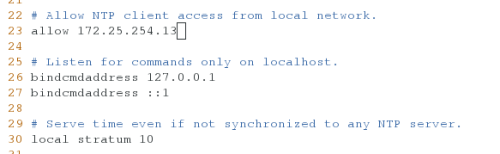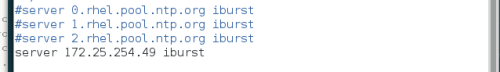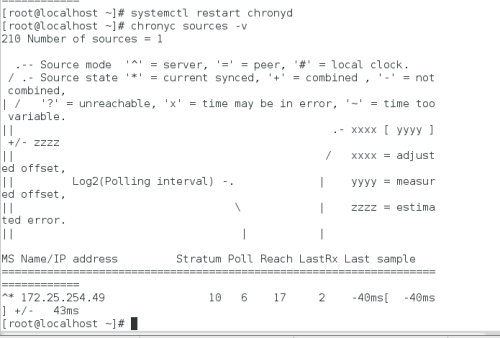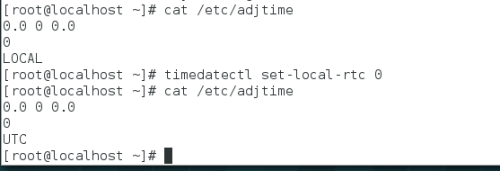[時間同步]
1.服務端
yum install chrony -y **安裝服務
vim /etc/chrony.conf **配置文件
# Allow NTP client access from local network.
allow 172.25.254.0/24 **允許誰去同步我的時間
# Serve time even if not synchronized to any NTP server.
local stratum 10 **不同步任何人的時間,時間同步服務器級別
systemctl restart chronyd
systemctl stop firewalld
2.客戶端
#server 0.rhel.pool.ntp.org iburst
#server 1.rhel.pool.ntp.org iburst
#server 2.rhel.pool.ntp.org iburst=====>server ntpserverip iburst
#server 3.rhel.pool.ntp.org iburst
systemctl restart chronyd
測試
[root@localhost ~]# systemctl restart chronyd
[root@localhost ~]# chronyc sources -v
210 Number of sources = 1
.-- Source mode '^' = server, '=' = peer, '#' = local clock.
/ .- Source state '*' = current synced, '+' = combined , '-' = not combined,
| / '?' = unreachable, 'x' = time may be in error, '~' = time too variable.
|| .- xxxx [ yyyy ] +/- zzzz
|| / xxxx = adjusted offset,
|| Log2(Polling interval) -. | yyyy = measured offset,
|| \ | zzzz = estimated error.
|| | |
MS Name/IP address Stratum Poll Reach LastRx Last sample
===============================================================================
^* 172.25.254.49 10 6 17 2 -40ms[ -40ms] +/- 43ms
兩邊都清空日誌 >/var/log/messages
[5.timedatectl命令]
timedatectl status **顯示當前時間信息
set-time **設定當前時間
set-timezone **設定當前時區
set-local-rtc **設定是否使用utc時間
[2.設備的發現]
fdisk -l **查看真實存在的設備
cat /proc/partitions **系統能夠識別的設備
blkid **系統能夠掛載使用的設備id
df **查看設備被系統使用的情況
[root@foundation49 ~]# fdisk -l
Disk /dev/sda: 500.1 GB, 500107862016 bytes, 976773168 sectors
Units = sectors of 1 * 512 = 512 bytes
Sector size (logical/physical): 512 bytes / 4096 bytes
I/O size (minimum/optimal): 4096 bytes / 4096 bytes
Disk label type: dos
Disk identifier: 0xa4355ffb
Device Boot Start End Blocks Id System
/dev/sda1 * 2048 104871935 52434944 7 HPFS/NTFS/exFAT
/dev/sda2 104871936 976773119 435950592 f W95 Ext'd (LBA)
Disk /dev/sdb: 31.0 GB, 31043616768 bytes, 60632064 sectors
Units = sectors of 1 * 512 = 512 bytes
Sector size (logical/physical): 512 bytes / 512 bytes
I/O size (minimum/optimal): 512 bytes / 512 bytes
Disk label type: dos
Disk identifier: 0x217517eb
Device Boot Start End Blocks Id System
/dev/sdb1 * 8064 60632063 30312000 c W95 FAT32 (LBA)
[設備的使用]
1.設備的掛載
mount 設備 掛載點
mount /dev/sdb1 /mnt **把系統第二塊硬盤的第一個分區掛載到/mnt目錄上
2.卸載設備
umount 設備|掛載點
[2.軟硬鏈接]
ls -i **查看文件節點號
ln -s /file /file1 **軟鏈接
ln /file /file1 **硬鏈接
[3.文件查找]
1.locate filename **在文件數據庫中搜索filename信息,updatedb更新文件數據庫
2.find 查找位置 -條件 條件值 -exec動作 {} \;
-name
-user
-group
-size
-prem