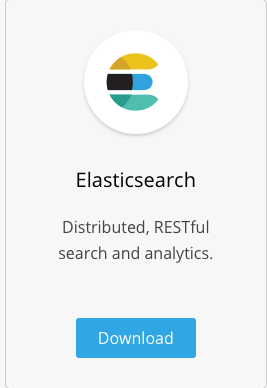業務背景:
生產環境原先爲Solr,因爲Solr的性能問題,故現在拋棄它,團隊決定使用ElasticSearch。先說說ElasticSearch和Solr的對比。Solr的優缺點:
優點:
- Solr有一個更大、更成熟的用戶、開發和貢獻者社區。.
- 支持添加多種格式的索引,如:HTML、PDF、微軟 Office 系列軟件格式以及 JSON、XML、CSV 等純文本格式。
- Solr比較成熟、穩定。
- 不考慮建索引的同時進行搜索,速度更快。
缺點:
- 建立索引時,搜索效率下降,實時索引搜索效率不高。
ElasticSearch的優缺點:
優點:
- Elasticsearch是分佈式的。不需要其他組件,分發是實時的,被叫做”Push replication”。
- Elasticsearch 完全支持 Apache Lucene 的接近實時的搜索。
- 處理多租戶(multitenancy)不需要特殊配置,而Solr則需要更多的高級設置。
- Elasticsearch 採用 Gateway 的概念,使得完備份更加簡單。
- 各節點組成對等的網絡結構,某些節點出現故障時會自動分配其他節點代替其進行工作。
缺點:
- 只有一名開發者(當前Elasticsearch GitHub組織已經不只如此,已經有了相當活躍的維護者)
- 還不夠自動(不適合當前新的Index Warmup API)
ElasticSearch簡介
以下內容引用自:http://i.zhcy.tk/blog/elasticsearchyu-solr/
Elasticsearch是一個實時的分佈式搜索和分析引擎。它可以幫助你用前所未有的速度去處理大規模數據。
它可以用於全文搜索,結構化搜索以及分析,當然你也可以將這三者進行組合。
Elasticsearch是一個建立在全文搜索引擎 Apache Lucene™ 基礎上的搜索引擎,可以說Lucene是當今最先進,最高效的全功能開源搜索引擎框架。
但是Lucene只是一個框架,要充分利用它的功能,需要使用JAVA,並且在程序中集成Lucene。需要很多的學習瞭解,才能明白它是如何運行的,Lucene確實非常複雜。
Elasticsearch使用Lucene作爲內部引擎,但是在使用它做全文搜索時,只需要使用統一開發好的API即可,而不需要了解其背後複雜的Lucene的運行原理。
當然Elasticsearch並不僅僅是Lucene這麼簡單,它不但包括了全文搜索功能,還可以進行以下工作:- 分佈式實時文件存儲,並將每一個字段都編入索引,使其可以被搜索。
- 實時分析的分佈式搜索引擎。
- 可以擴展到上百臺服務器,處理PB級別的結構化或非結構化數據。
這麼多的功能被集成到一臺服務器上,你可以輕鬆地通過客戶端或者任何你喜歡的程序語言與ES的RESTful API進行交流。
Elasticsearch的上手是非常簡單的。它附帶了很多非常合理的默認值,這讓初學者很好地避免一上手就要面對複雜的理論,
它安裝好了就可以使用了,用很小的學習成本就可以變得很有生產力。
隨着越學越深入,還可以利用Elasticsearch更多高級的功能,整個引擎可以很靈活地進行配置。可以根據自身需求來定製屬於自己的Elasticsearch。
使用案例:
- 維基百科使用Elasticsearch來進行全文搜做並高亮顯示關鍵詞,以及提供search-as-you-type、did-you-mean等搜索建議功能。
- 英國衛報使用Elasticsearch來處理訪客日誌,以便能將公衆對不同文章的反應實時地反饋給各位編輯。
- StackOverflow將全文搜索與地理位置和相關信息進行結合,以提供more-like-this相關問題的展現。
- GitHub使用Elasticsearch來檢索超過1300億行代碼。
- 每天,Goldman Sachs使用它來處理5TB數據的索引,還有很多投行使用它來分析股票市場的變動。
但是Elasticsearch並不只是面向大型企業的,它還幫助了很多類似DataDog以及Klout的創業公司進行了功能的擴展。廢話不多說來看看這個是怎麼搭建的----搭建篇
先說說搭建過程中需要注意到的坑,-------很坑人的。
坑①:啓動Elasticsearch的時候不能用root啓動
坑②:從Elasticsearch目錄開始後面所有的目錄屬主和屬組都要是你啓動Elasticsearch時候用的用戶和用戶所在的組
坑③:jdk版本要使用8以及以上
坑④:系統允許打開的最大文件數設置成65536,如果設置成65535還會提醒你設置的。
坑⑤:系統允許打開的最大線程數設置成65536,如果設置成65535還會提醒你設置的。有點囉嗦。沒辦法小編就是一個仔細的人。
坑⑥:當你買過了坑④和坑⑤的時候,你會發現,切換到啓動用戶後,還是會報錯,沒錯,就是會報錯,因爲你在root下設置的系統參數在非root下不生效,要想一次性生效,自己百度吧,時間關係,小編沒有弄。
坑⑦:因爲這個東西絕對是有錢人玩的東西,所以默認jvm的內存給的很大,默認1G。所以我們要修改這個值。這裏先不說如何修改,後面說,先記着。
所有的坑都說過了,接下來說說怎麼安裝,以及安裝的過程和步驟。搭建過程
首先要下載ElasticeSearch源程序,感謝各位開源的大神,收下小弟的膝蓋。
下載地址:
https://www.elastic.co/downloads 下載的時候看清楚了哦,要下載Elasticsearch(小編開始的時候問老大這個行不行,老大給了我一個眼神,叫我自己體會)
點擊這裏下載配置jdk環境變量
怎麼配置環境就不說了,很簡單。
解壓程序,並分別修改每個節點的配置文件
目錄結構是這樣的
root@bogon:/Disk/ES/elasticsearch01# tree . ├── bin │ ├── elasticsearch │ ├── elasticsearch.bat │ ├── elasticsearch-env │ ├── elasticsearch-env.bat │ ├── elasticsearch-keystore │ ├── elasticsearch-keystore.bat │ ├── elasticsearch-plugin │ ├── elasticsearch-plugin.bat │ ├── elasticsearch-service.bat │ ├── elasticsearch-service-mgr.exe │ ├── elasticsearch-service-x64.exe │ ├── elasticsearch-translog │ ├── elasticsearch-translog.bat │ ├── hs_err_pid1167.log │ ├── hs_err_pid1209.log │ ├── hs_err_pid5775.log │ └── hs_err_pid5816.log ├── config │ ├── elasticsearch.yml # ES主要配置文件 │ ├── jvm.options # 該文件設置jvm的相應參數,包括垃圾回收策略和虛擬機內存。 #一般可以設置Xms和Xmx │ └── log4j2.properties ├── data │ └── nodes │ └── 0 │ ├── indices │ │ └── wUOA5MkQSL-YRUP6jKx1uQ │ │ ├── 1 │ │ │ ├── index │ │ │ │ ├── segments_1 │ │ │ │ └── write.lock │ │ │ ├── _state │ │ │ │ └── state-0.st │ │ │ └── translog │ │ │ ├── translog-1.tlog │ │ │ └── translog.ckp │ │ ├── 3 │ │ │ ├── index │ │ │ │ ├── segments_2 │ │ │ │ └── write.lock │ │ │ ├── _state │ │ │ │ └── state-0.st │ │ │ └── translog │ │ │ ├── translog-1.tlog │ │ │ └── translog.ckp │ │ ├── 4 │ │ │ ├── index │ │ │ │ ├── segments_1 │ │ │ │ └── write.lock │ │ │ ├── _state │ │ │ │ └── state-0.st │ │ │ └── translog │ │ │ ├── translog-1.tlog │ │ │ └── translog.ckp │ │ └── _state │ │ └── state-5.st │ ├── node.lock │ └── _state │ ├── global-1.st │ └── node-9.st ├── lib │ ├── elasticsearch-6.1.0.jar │ ├── elasticsearch-cli-6.1.0.jar │ ├── HdrHistogram-2.1.9.jar │ ├── hppc-0.7.1.jar │ ├── jackson-core-2.8.10.jar │ ├── jackson-dataformat-cbor-2.8.10.jar │ ├── jackson-dataformat-smile-2.8.10.jar │ ├── jackson-dataformat-yaml-2.8.10.jar │ ├── java-version-checker-6.1.0.jar │ ├── jna-4.4.0-1.jar │ ├── joda-time-2.9.5.jar │ ├── jopt-simple-5.0.2.jar │ ├── jts-1.13.jar │ ├── log4j-1.2-api-2.9.1.jar │ ├── log4j-api-2.9.1.jar │ ├── log4j-core-2.9.1.jar │ ├── lucene-analyzers-common-7.1.0.jar │ ├── lucene-backward-codecs-7.1.0.jar │ ├── lucene-core-7.1.0.jar │ ├── lucene-grouping-7.1.0.jar │ ├── lucene-highlighter-7.1.0.jar │ ├── lucene-join-7.1.0.jar │ ├── lucene-memory-7.1.0.jar │ ├── lucene-misc-7.1.0.jar │ ├── lucene-queries-7.1.0.jar │ ├── lucene-queryparser-7.1.0.jar │ ├── lucene-sandbox-7.1.0.jar │ ├── lucene-spatial3d-7.1.0.jar │ ├── lucene-spatial-7.1.0.jar │ ├── lucene-spatial-extras-7.1.0.jar │ ├── lucene-suggest-7.1.0.jar │ ├── plugin-cli-6.1.0.jar │ ├── securesm-1.2.jar │ ├── snakeyaml-1.17.jar │ ├── spatial4j-0.6.jar │ └── t-digest-3.0.jar ├── LICENSE.txt ├── logs │ ├── elasticsearch_deprecation.log │ ├── elasticsearch_index_indexing_slowlog.log │ ├── elasticsearch_index_search_slowlog.log │ ├── elasticsearch.log │ ├── jlj-es_deprecation.log │ ├── jlj-es_index_indexing_slowlog.log │ ├── jlj-es_index_search_slowlog.log │ └── jlj-es.log ├── modules │ ├── aggs-matrix-stats │ │ ├── aggs-matrix-stats-6.1.0.jar │ │ └── plugin-descriptor.properties │ ├── analysis-common │ │ ├── analysis-common-6.1.0.jar │ │ └── plugin-descriptor.properties │ ├── ingest-common │ │ ├── ingest-common-6.1.0.jar │ │ ├── jcodings-1.0.12.jar │ │ ├── joni-2.1.6.jar │ │ └── plugin-descriptor.properties │ ├── lang-expression │ │ ├── antlr4-runtime-4.5.1-1.jar │ │ ├── asm-5.0.4.jar │ │ ├── asm-commons-5.0.4.jar │ │ ├── asm-tree-5.0.4.jar │ │ ├── lang-expression-6.1.0.jar │ │ ├── lucene-expressions-7.1.0.jar │ │ ├── plugin-descriptor.properties │ │ └── plugin-security.policy │ ├── lang-mustache │ │ ├── compiler-0.9.3.jar │ │ ├── lang-mustache-6.1.0.jar │ │ ├── plugin-descriptor.properties │ │ └── plugin-security.policy │ ├── lang-painless │ │ ├── antlr4-runtime-4.5.3.jar │ │ ├── asm-debug-all-5.1.jar │ │ ├── lang-painless-6.1.0.jar │ │ ├── plugin-descriptor.properties │ │ └── plugin-security.policy │ ├── mapper-extras │ │ ├── mapper-extras-6.1.0.jar │ │ └── plugin-descriptor.properties │ ├── parent-join │ │ ├── parent-join-6.1.0.jar │ │ └── plugin-descriptor.properties │ ├── percolator │ │ ├── mapper-extras-6.1.0.jar │ │ ├── percolator-6.1.0.jar │ │ └── plugin-descriptor.properties │ ├── reindex │ │ ├── commons-codec-1.10.jar │ │ ├── commons-logging-1.1.3.jar │ │ ├── elasticsearch-rest-client-6.1.0.jar │ │ ├── httpasyncclient-4.1.2.jar │ │ ├── httpclient-4.5.2.jar │ │ ├── httpcore-4.4.5.jar │ │ ├── httpcore-nio-4.4.5.jar │ │ ├── plugin-descriptor.properties │ │ ├── plugin-security.policy │ │ └── reindex-6.1.0.jar │ ├── repository-url │ │ ├── plugin-descriptor.properties │ │ ├── plugin-security.policy │ │ └── repository-url-6.1.0.jar │ ├── transport-netty4 │ │ ├── netty-buffer-4.1.13.Final.jar │ │ ├── netty-codec-4.1.13.Final.jar │ │ ├── netty-codec-http-4.1.13.Final.jar │ │ ├── netty-common-4.1.13.Final.jar │ │ ├── netty-handler-4.1.13.Final.jar │ │ ├── netty-resolver-4.1.13.Final.jar │ │ ├── netty-transport-4.1.13.Final.jar │ │ ├── plugin-descriptor.properties │ │ ├── plugin-security.policy │ │ └── transport-netty4-6.1.0.jar │ └── tribe │ ├── plugin-descriptor.properties │ └── tribe-6.1.0.jar ├── NOTICE.txt ├── plugins └── README.textile
38 directories, 143 files
##### 看看主配置文件都怎麼修改的吧root@bogon:/Disk/ES/elasticsearch01/config# cat elasticsearch.yml
#集羣名稱
cluster.name: jlj-es
#節點名稱
node.name: jlj-es01
#是不是爲主節點
node.master: true
#數據路徑
#path.data: /path/to/data
#log路徑
#path.logs: /path/to/logs
#bootstrap.memory_lock: true
#綁定地址,默認的地址是127.0.0.1,要修改不然http訪問不到的哦
network.host: 192.168.1.202
#監聽端口,默認9200
#http.port: 9200
用於集羣通訊的端口,此端口和9200端口是兩個概念; 給Java或者其它節點的服務端口,代碼裏面用這個。
transport.tcp.port: 9300
#集羣地址
discovery.zen.ping.unicast.hosts: ["192.168.1.202:9300","192.168.1.202:9310", "192.168.1.202:9320"]
#列腦值
discovery.zen.minimum_master_nodes: 2
#多少個節點啓動後集羣才能正常啓動
gateway.recover_after_nodes: 1
#允許跨域請求
http.cors.enabled: true
http.cors.allow-origin: "*"
##### 修改默認jvm內存大小
首先註釋掉配置文件 jvm.options中的內存大小。17 ################################################################
18
19 # Xms represents the initial size of total heap space
20 # Xmx represents the maximum size of total heap space
21
22 #-Xms1g
23 #-Xmx1g 註釋掉這兩行
24
25 ################################################################
修改啓動腳本的jvm配置: bin/elasticsearch
`ES_JAVA_OPTS="-Xms128m -Xmx128m"`
##### 好了,到這裏一個單點的ES就配置完了。
因爲俺配置的僞集羣所以這裏建議直接cp這個文件夾,然後修改端口和節點名稱就可以了。
注意:前方高能----->需要修改的都在配置文件裏,這裏分別列出三個節點的配置文件內容:
ES1#集羣名稱
cluster.name: jlj-es
#節點名稱
node.name: jlj-es01
node.master: true
#node.attr.rack: r1
#數據路徑
#path.data: /path/to/data
#log路徑
#path.logs: /path/to/logs
#bootstrap.memory_lock: true
#綁定地址
network.host: 192.168.1.202
#監聽端口
#http.port: 9200
transport.tcp.port: 9300
#集羣地址
discovery.zen.ping.unicast.hosts: ["192.168.1.202:9300","192.168.1.202:9310", "192.168.1.202:9320"]
#列腦值
discovery.zen.minimum_master_nodes: 2
#多少個節點啓動後集羣才能正常啓動
gateway.recover_after_nodes: 1
#action.destructive_requires_name: true
#允許跨域請求
http.cors.enabled: true
http.cors.allow-origin: "*"
ES2#集羣名稱
cluster.name: jlj-es
#節點名稱
node.name: jlj-es02
#node.attr.rack: r2
#數據路徑
#path.data: /path/to/data
#log路徑
#path.logs: /path/to/logs
#bootstrap.memory_lock: true
#綁定地址
network.host: 192.168.1.202
#監聽端口
http.port: 9201
transport.tcp.port: 9310
#集羣地址
discovery.zen.ping.unicast.hosts: ["192.168.1.202:9300","192.168.1.202:9310", "192.168.1.202:9320"]
#列腦值
discovery.zen.minimum_master_nodes: 2
#多少個節點啓動後集羣才能正常啓動
gateway.recover_after_nodes: 1
#action.destructive_requires_name: true
#允許跨域請求
http.cors.enabled: true
http.cors.allow-origin: "*"
ES3#集羣名稱
cluster.name: jlj-es
#節點名稱
node.name: jlj-es03
#node.attr.rack: r3
#數據路徑
#path.data: /path/to/data
#log路徑
#path.logs: /path/to/logs
#bootstrap.memory_lock: true
#綁定地址
network.host: 192.168.1.202
#監聽端口
http.port: 9202
transport.tcp.port: 9320
#集羣地址
discovery.zen.ping.unicast.hosts: ["192.168.1.202:9300","192.168.1.202:9310", "192.168.1.202:9320"]
#列腦值
discovery.zen.minimum_master_nodes: 2
#多少個節點啓動後集羣才能正常啓動
gateway.recover_after_nodes: 1
#action.destructive_requires_name: true
#允許跨域請求
http.cors.enabled: true
http.cors.allow-origin: "*"
#### 創建用戶、修改文件夾以及文件屬性這裏就不闡述了
修改系統可打開最大文件數和最大進程數命令,至於如何永久生效,自己google吧!#修改可打開的最大文件數
ulimit -n 65536
#修改可打開的最大進程數
ulimit -u 65536
#### 可視化,安裝head插件:
小編使用的系統是ubuntu,只在此係統中實操過具體過程可以保證沒有問題,看其他博友在centos中也有安裝過的,不保證不報錯哦。
##### ubuntu 14.04安裝nmp插件過程
安裝過程借鑑:https://www.howtoing.com/install-latest-nodejs-npm-on-ubuntu$ apt-get update
$ sudo apt-get install nodejs
驗證root@bogon:/Disk/ES/elasticsearch03/config# nodejs -v
v6.12.2
root@bogon:/Disk/ES/elasticsearch03/config# npm -v
3.10.10
安裝git命令
`apt-get install git`
從git上克隆head代碼git clone git://github.com/mobz/elasticsearch-head.git
進入到克隆下來的head目錄,使用nodejs安裝head插件
npm install
#大概過程如下
root@bogon:/Disk/ES/aa/elasticsearch-head# npm install
npm WARN deprecated [email protected]: CoffeeScript on NPM has moved to "coffeescript" (no hyphen)
npm WARN deprecated [email protected]: Use the built-in module in node 9.0.0 or newer, instead
[ ............] / fetchMetadata: WARN deprecated [email protected]: Use the built-in module in node 9.0.0 or newer, instead
#修改Gruntfile.js文件
90 connect: {
91 server: {
92 options: {
93 hostname: '192.168.1.202', #添加這行代碼,切記最後又逗號,結尾不要有空格。
94 port: 9100,
95 base: '.',
96 keepalive: true
97 }
98 }
99 }
100
101 });
#修改_site/app.js 文件
4353 this.prefs = services.Preferences.instance();
4354 this.base_uri = this.config.base_uri || this.prefs.get("app-base_uri") || "http://192.168.1.202:9200"; # 這裏寫上本機的ip地址和ES master的端口號
4355 if( this.base_uri.charAt( this.base_uri.length - 1 ) !== "/" ) {
4356 // XHR request fails if the URL is not ending with a "/"
4357 this.base_uri += "/";
4358 }
# OK,完事具備,諸葛亮之啓動三個ES節點和head插件
啓動ES節點
分別進入到bin目錄下執行./elasticsearch,當然你也可以使用-d叫他後臺運行。
啓動head插件
npm run start
如果一切順利的話,訪問head插件中Gruntfile.js配置的ip和接口就能看到想要的界面了。
**~~這個圖片爲盜圖~~**

未完,待續----
head插件的漢化版本
所有接口的調用關係
遇到的報錯截圖以及處理
Centos 安裝head插件過程
本文的成功編寫,離不開廣大博友的支持:
友情連接如下:
ElasticSearch 安裝 (單機單節點/僞集羣) http://chenzhijun.me/2017/12/01/elasticsearch-install/
elasticsearch集羣搭建 http://blog.csdn.net/guduyishuai/article/details/78702871
elasticsearch head插件安裝 http://blog.csdn.net/guduyishuai/article/details/78680881
elasticsearch單點搭建 http://blog.csdn.net/guduyishuai/article/details/78649376
在Ubuntu 14.04上設置生產環境可用的Node.js http://blog.csdn.net/zstack_org/article/details/53100478
如何在Ubuntu 16.04和14.04安裝最新NodeJS與Npm https://www.howtoing.com/install-latest-nodejs-npm-on-ubuntu
linux下進程的進程最大數、最大線程數、進程打開的文件數和ulimit命令修改硬件資源限制 http://blog.csdn.net/gatieme/article/details/51058797
Elasticsearch 服務配置屬性 https://www.ibm.com/support/knowledgecenter/zh/SSFPJS_8.5.7/com.ibm.wbpm.main.doc/topics/rfps_esearch_configoptions.html
2017年12月20日 深夜