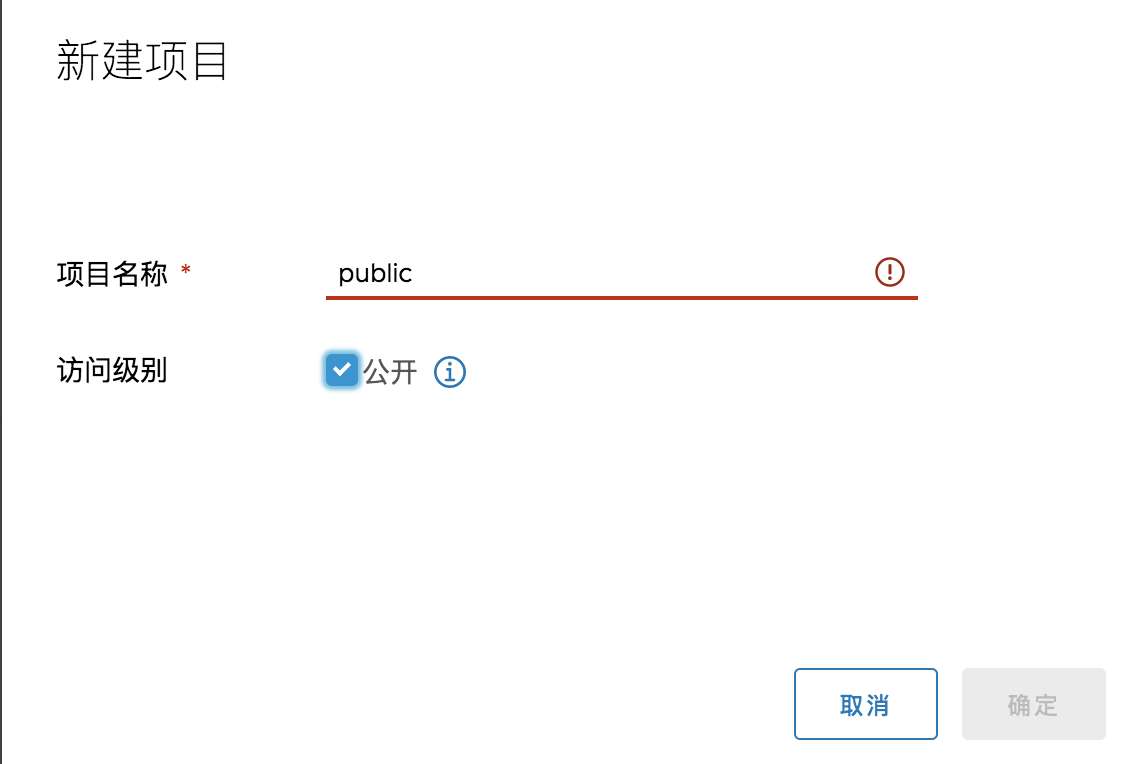共五臺虛擬機
| 主機名 | IP | 用途 | 部署軟件 |
|---|---|---|---|
| hdss7-11.host.com | 10.211.55.22 | master | apiserver,scheduler,controller-manager etcd,flanneld |
| hdss7-12.host.com | 10.211.55.23 | node | kubelet,kube-proxy etcd,flanneld |
| hdss7-11.host.com | 10.211.55.24 | node | kubelet,kube-proxy etcd,flanneld |
主機名命名規範,不建議主機名和業務掛鉤,例如mysql-01;redis-02 以上這種,因爲主機可能上線下
部署bind服務
編輯主配置文件:
options {
listen-on port 53 { 10.4.7.11; };
directory "/var/named";
dump-file "/var/named/data/cache_dump.db";
statistics-file "/var/named/data/named_stats.txt";
memstatistics-file "/var/named/data/named_mem_stats.txt";
recursing-file "/var/named/data/named.recursing";
secroots-file "/var/named/data/named.secroots";
allow-query { any; };
forwarders { 10.4.7.1; };
[root@hdss7-11 ~]# named-checkconf
/etc/named.conf:21: missing ';' before '}'
[root@hdss7-11 ~]# named-checkconf
檢查語法沒有任何輸出時,配置即爲正確
編輯區域配置文件:一個是主機域,一個是業務域
[root@hdss7-11 ~]# cat /etc/named.rfc1912.zones
zone "localhost.localdomain" IN {
type master;
file "named.localhost";
allow-update { none; };
};
zone "localhost" IN {
type master;
file "named.localhost";
allow-update { none; };
};
zone "1.0.0.0.0.0.0.0.0.0.0.0.0.0.0.0.0.0.0.0.0.0.0.0.0.0.0.0.0.0.0.0.ip6.arpa" IN {
type master;
file "named.loopback";
allow-update { none; };
};
zone "1.0.0.127.in-addr.arpa" IN {
type master;
file "named.loopback";
allow-update { none; };
};
zone "0.in-addr.arpa" IN {
type master;
file "named.empty";
allow-update { none; };
};
zone "host.com" IN {
type master;
file "host.com.zone";
allow-update { 10.4.7.11; };
};
zone "od.com" IN {
type master;
file "od.com.zone";
allow-update { 10.4.7.11; };
};
配置區域數據文件:
[root@hdss7-11 named]# cat host.com.zone
$ORIGIN host.com.
$TTL 600 ; 10 minutes
@IN SOAdns.host.com. dnsadmin.host.com. (
2019111001 ; serial
10800; refresh
900 ; retry
604800; expire
86400 ; minimum
)
NSdns.host.com.
$TTL 60 ; 1 minute
dns A 10.4.7.11
HDSS7-11 A 10.4.7.11
HDSS7-12 A 10.4.7.12
HDSS7-21 A 10.4.7.21
HDSS7-22 A 10.4.7.22
HDSS7-200 A 10.4.7.200
[root@hdss7-11 named]# cat od.com.zone
$ORIGIN od.com.
$TTL 600 ; 10 minutes
@ IN SOA dns.od.com. dnsadmin.od.com. (
2019111001 ; serial
10800 ; refresh (3 hours)
900 ; retry (15 minutes)
604800 ; expire (1 week)
86400 ; minimum (1 day)
)
NS dns.od.com.
$TTL 60 ; 1 minute
dns A 10.4.7.11
然後啓動dns服務
systemctl restart named
解析驗證:
[root@hdss7-11 named]# dig -t A hdss7-11.host.com @10.4.7.11 +short
10.4.7.11
[root@hdss7-11 named]# dig -t A hdss7-200.host.com @10.4.7.11 +short
10.4.7.200
客戶端修改上游DNS服務端地址,指向我們剛搭建的dns服務:
[root@hdss7-11 named]# grep DNS1 /etc/sysconfig/network-scripts/ifcfg-eth0
DNS1=10.4.7.11
[root@hdss7-11 named]# systemctl restart network
[root@hdss7-11 named]# cat /etc/resolv.conf
# Generated by NetworkManager
# 這裏的search 是指支持使用短域名來進行解析,一般會將主機名支持短域名,業務域名一般使用正常域名
search host.com
nameserver 10.4.7.11
[root@hdss7-11 named]# ping hdss7-22
PING HDSS7-22.host.com (10.4.7.22) 56(84) bytes of data.
64 bytes from 10.4.7.22: icmp_seq=1 ttl=64 time=0.637 ms
64 bytes from 10.4.7.22: icmp_seq=2 ttl=64 time=0.419 ms
[root@hdss7-11 named]# ping baidu.com
PING baidu.com (39.156.69.79) 56(84) bytes of data.
64 bytes from 39.156.69.79: icmp_seq=1 ttl=128 time=30.4 ms
64 bytes from 39.156.69.79: icmp_seq=2 ttl=128 time=28.0 ms
準備證書籤發環境:
wget wget https://pkg.cfssl.org/R1.2/cfssl_linux-amd64 -O /usr/bin/cfssl
wget https://pkg.cfssl.org/R1.2/cfssljson_linux-amd64 -O /usr/bin/cfssl-json
wget https://pkg.cfssl.org/R1.2/cfssl-certinfo_linux-amd64 -O /usr/bin/cfssl-certinfo
chmod +x /usr/bin/cfssl*
創建生成CA證書籤名請求(csr)的json配置文件:
[root@hdss7-200 certs]# cat ca-csr.json
{
"CN": "DayaZZ",
"hosts": [
],
"key": {
"algo": "rsa",
"size": 2048
},
"names": [
{
"C": "CN",
"ST": "beijing",
"L": "beijing",
"O": "od",
"OU": "ops"
}
],
"ca": {
"expiry": "175200h"
}
}
cfssl gencert -initca ca-csr.json |cfssl-json -bare ca
部署docker環境:
hdss7-200/hdss7-21/hdss7-22
mkdir -p /etc/docker /data/docker
vim /etc/docker/daemon.json
{
"graph": "/data/docker",
"storage-driver": "overlay2",
"insecure-registries": ["registry.access.redhat.com","quay.io","harbor.od.com"],
"registry-mirrors": ["https://q2gr04ke.mirror.aliyuncs.com"],
"bip": "172.7.200.1/24", # 注意修改這個ip段,因爲是hdss7-200,所以爲172.7.200
"exec-opts": ["native.cgroupdriver=systemd"],
"live-restore": true
}
部署harbor私有鏡像倉庫:
hdss7-200主機操作:
https://github.com/goharbor/harbor
tar xf harbor-offline-installer-v1.8.3.tgz -C /opt/
增加版本標示,便於以後升級
mv harbor harbor-v1.8.3
ln -s /opt/harbor-v1.8.3 harbor
修改配置文件:/opt/harbor/harbor.yml
hostname: harbor.od.com
http:
port: 180
data_volume: /data/harbor
location: /data/harbor/logs
mkdir -p /data/harbor/logs
yum install docker-compose -y
sh /opt/harbor/install.sh
查看狀態:
[root@hdss7-200 harbor]# docker-compose ps
Name Command State Ports
--------------------------------------------------------------------------------------
harbor-core /harbor/start.sh Up
harbor-db /entrypoint.sh postgres Up 5432/tcp
harbor-jobservice /harbor/start.sh Up
harbor-log /bin/sh -c /usr/local/bin/ ... Up 127.0.0.1:1514->10514/tcp
harbor-portal nginx -g daemon off; Up 80/tcp
nginx nginx -g daemon off; Up 0.0.0.0:180->80/tcp
redis docker-entrypoint.sh redis ... Up 6379/tcp
registry /entrypoint.sh /etc/regist ... Up 5000/tcp
registryctl /harbor/start.sh Up
安裝nginx,反代harbor的180端口:
yum install nginx -y
[root@hdss7-200 conf.d]# cat /etc/nginx/conf.d/harbor.od.com.conf
server {
listen 80;
server_name harbor.od.com;
client_max_body_size 1000m;
location / {
proxy_pass http://127.0.0.1:180;
}
}
systemctl start nginx
systemctl enable nginx
給harbor配置內網域名:
hdss7-11操作:
[root@hdss7-11 ~]# cat /var/named/od.com.zone
$ORIGIN od.com.
$TTL 600; 10 minutes
@ IN SOAdns.od.com. dnsadmin.od.com. (
2019111002 ; serial
10800 ; refresh (3 hours)
900 ; retry (15 minutes)
604800 ; expire (1 week)
86400 ; minimum (1 day)
)
NS dns.od.com.
$TTL 60; 1 minute
dns A 10.4.7.11
harbor A 10.4.7.200
serial 號+1 ,重啓後named服務
systemctl restart named
[root@hdss7-200 ~]# dig harbor.od.com +short
10.4.7.200
瀏覽器登錄harbor,新建倉庫:
下載鏡像:
[root@hdss7-200 certs]# docker pull nginx:1.7.9
docker tag 84581e99d807 harbor.od.com/public/nginx:v1.7.9
[root@hdss7-200 certs]# docker login harbor.od.com
Username: admin
Password:
WARNING! Your password will be stored unencrypted in /root/.docker/config.json.
Configure a credential helper to remove this warning. See
https://docs.docker.com/engine/reference/commandline/login/#credentials-store
Login Succeeded
[root@hdss7-200 certs]# docker push harbor.od.com/public/nginx:v1.7.9
開始部署master節點的服務:
部署etcd集羣:
集羣規劃:
| 主機名 | 角色 | IP |
| hdss7-12.host.com | leader | 10.4.7.12 |
| hdss7-21.host.com | follow | 10.4.7.21 |
| hdss7-22.host.com | follow | 10.4.7.22 |
[root@hdss7-200 certs]# cat /opt/certs/ca-config.json
{
"signing": {
"default": {
"expiry": "175200h"
},
"profiles": {
"server": {
"expiry": "175200h",
"usages": [
"signing",
"key encipherment",
"server auth"
]
},
"client": {
"expiry": "175200h",
"usages": [
"signing",
"key encipherment",
"client auth"
]
},
"peer": {
"expiry": "175200h",
"usages": [
"signing",
"key encipherment",
"server auth",
"client auth"
]
}
}
}
}
[root@hdss7-200 certs]# cat /opt/certs/etcd-peer-csr.json
{
"CN": "k8s-etcd",
"hosts": [
"10.4.7.11",
"10.4.7.12",
"10.4.7.21",
"10.4.7.22"
],
"key": {
"algo": "rsa",
"size": 2048
},
"names": [
{
"C": "CN",
"ST": "beijing",
"L": "beijing",
"O": "od",
"OU": "ops"
}
]
}
[root@hdss7-200 certs]# cfssl gencert -ca=ca.pem -ca-key=ca-key.pem -config=ca-config.json -profile=peer etcd-peer-csr.json |cfssl-json -bare etcd-peer
2020/03/25 21:41:00 [INFO] generate received request
2020/03/25 21:41:00 [INFO] received CSR
2020/03/25 21:41:00 [INFO] generating key: rsa-2048
2020/03/25 21:41:00 [INFO] encoded CSR
2020/03/25 21:41:00 [INFO] signed certificate with serial number 724689607557459896267199932166764372562376760465
2020/03/25 21:41:00 [WARNING] This certificate lacks a "hosts" field. This makes it unsuitable for
websites. For more information see the Baseline Requirements for the Issuance and Management
of Publicly-Trusted Certificates, v.1.1.6, from the CA/Browser Forum (https://cabforum.org);
specifically, section 10.2.3 ("Information Requirements").
[root@hdss7-12 ~]# useradd -s /sbin/nologin -M etcd
[root@hdss7-12 tmp]# mkdir -p /data/etcd /data/logs/etcd-server
[root@hdss7-12 tmp]# tar -xf etcd-v3.1.20-linux-amd64.tar.gz -C /opt/
[root@hdss7-12 opt]# mv etcd-v3.1.20-linux-amd64 etcd-v3.1.20
[root@hdss7-12 opt]# ln -s /opt/etcd-v3.1.20 etcd
將兩張證書一張私鑰拷貝到機器上:
[root@hdss7-12 certs]# ll
總用量 12
-rw-r--r-- 1 root root 1338 3月 25 22:00 ca.pem
-rw------- 1 root root 1679 3月 25 22:03 etcd-peer-key.pem
-rw-r--r-- 1 root root 1424 3月 25 21:58 etcd-peer.pem
啓動文件:
cat /opt/etcd/etcd-server-startup.sh
chmod +x /opt/etcd/etcd-server-startup.sh
#!/bin/sh
./etcd --name etcd-server-7-12 \
--data-dir /data/etcd/etcd-server \
--listen-peer-urls https://10.4.7.12:2380 \
--listen-client-urls https://10.4.7.12:2379,http://127.0.0.1:2379 \
--quota-backend-bytes 8000000000 \
--initial-advertise-peer-urls https://10.4.7.12:2380 \
--advertise-client-urls https://10.4.7.12:2379,http://127.0.0.1:2379 \
--initial-cluster etcd-server-7-12=https://10.4.7.12:2380,etcd-server-7-21=https://10.4.7.21:2380,etcd-server-7-22=https://10.4.7.22:2380 \
--ca-file ./certs/ca.pem \
--cert-file ./certs/etcd-peer.pem \
--key-file ./certs/etcd-peer-key.pem \
--client-cert-auth \
--trusted-ca-file ./certs/ca.pem \
--peer-ca-file ./certs/ca.pem \
--peer-cert-file ./certs/etcd-peer.pem \
--peer-key-file ./certs/etcd-peer-key.pem \
--peer-client-cert-auth \
--peer-trusted-ca-file ./certs/ca.pem \
--log-output stdout
chown -R etcd.etcd /opt/etcd-v3.1.20/
[root@hdss7-12 etcd]# chown -R etcd:etcd /data/etcd/
[root@hdss7-12 etcd]# chown -R etcd:etcd /data/logs/etcd-server/
[root@hdss7-12 etcd]# yum install supervisor -y
[root@hdss7-12 etcd]# systemctl start supervisord
[root@hdss7-12 etcd]# systemctl enable supervisord
[root@hdss7-12 etcd]# supervisorctl status
etcd-server-7-12 RUNNING pid 20034, uptime 0:01:05
[root@hdss7-12 etcd]# netstat -nap|grep etcd
tcp 0 0 10.4.7.12:2379 0.0.0.0:* LISTEN 20035/./etcd
tcp 0 0 127.0.0.1:2379 0.0.0.0:* LISTEN 20035/./etcd
tcp 0 0 10.4.7.12:2380 0.0.0.0:* LISTEN 20035/./etcd
unix 2 [ ] DGRAM 416989 20035/./etcd
檢查etcd健康狀態:
[root@hdss7-22 etcd]# ./etcdctl cluster-health
member 988139385f78284 is healthy: got healthy result from http://127.0.0.1:2379
member 5a0ef2a004fc4349 is healthy: got healthy result from http://127.0.0.1:2379
member f4a0cb0a765574a8 is healthy: got healthy result from http://127.0.0.1:2379
cluster is healthy
[root@hdss7-22 etcd]# ./etcdctl member list
988139385f78284: name=etcd-server-7-22 peerURLs=https://10.4.7.22:2380 clientURLs=http://127.0.0.1:2379,https://10.4.7.22:2379 isLeader=false
5a0ef2a004fc4349: name=etcd-server-7-21 peerURLs=https://10.4.7.21:2380 clientURLs=http://127.0.0.1:2379,https://10.4.7.21:2379 isLeader=false
f4a0cb0a765574a8: name=etcd-server-7-12 peerURLs=https://10.4.7.12:2380 clientURLs=http://127.0.0.1:2379,https://10.4.7.12:2379 isLeader=true
部署master節點apiserver
簽發client證書(client證書是apiserver和etcd通信時使用的證書):
[root@hdss7-12 nginx]# yum install keepalived -y
keepalived 主節點:
[root@hdss7-11 keepalived]# cat keepalived.conf
! Configuration File for keepalived
global_defs {
router_id 10.4.7.11
}
vrrp_script chk_nginx {
script "/etc/keepalived/check_port.sh 7443"
interval 2
weight -20
}
vrrp_instance VI_1 {
state MASTER
interface eth0
virtual_router_id 251
priority 100
advert_int 1
mcast_src_ip 10.4.7.11
nopreempt
authentication {
auth_type PASS
auth_pass 11111111
}
track_script {
chk_nginx
}
virtual_ipaddress {
10.4.7.10
}
}
keepalived 從節點:
[root@hdss7-12 keepalived]# cat keepalived.conf
! Configuration File for keepalived
global_defs {
router_id 10.4.7.12
}
vrrp_script chk_nginx {
script "/etc/keepalived/check_port.sh 7443"
interval 2
weight -20
}
vrrp_instance VI_1 {
state BACKUP
interface eth0
virtual_router_id 251
mcast_src_ip 10.4.7.12
priority 90
advert_int 1
authentication {
auth_type PASS
auth_pass 11111111
}
track_script {
chk_nginx
}
virtual_ipaddress {
10.4.7.10
}
}
啓動兩臺機器上的keepalived 然後在主節點查看VIP是否綁定成功
systemctl start keepalived
systemctl enable keepalived
[root@hdss7-11 keepalived]# ip a
1: lo: <LOOPBACK,UP,LOWER_UP> mtu 65536 qdisc noqueue state UNKNOWN group default qlen 1000
link/loopback 00:00:00:00:00:00 brd 00:00:00:00:00:00
inet 127.0.0.1/8 scope host lo
valid_lft forever preferred_lft forever
2: eth0: <BROADCAST,MULTICAST,UP,LOWER_UP> mtu 1500 qdisc pfifo_fast state UP group default qlen 1000
link/ether 00:50:56:ad:fb:d7 brd ff:ff:ff:ff:ff:ff
inet 10.4.7.11/16 brd 10.4.255.255 scope global eth0
valid_lft forever preferred_lft forever
inet 10.4.7.10/32 scope global eth0
valid_lft forever preferred_lft forever
[root@hdss7-21 supervisord.d]# kubectl get cs
NAME STATUS MESSAGE ERROR
etcd-0 Healthy {"health": "true"}
etcd-2 Healthy {"health": "true"}
etcd-1 Healthy {"health": "true"}
scheduler Healthy ok
controller-manager Healthy ok
[root@hdss7-21 conf]# kubectl config set-cluster myk8s \
> --certificate-authority=/opt/kubernetes/server/bin/cert/ca.pem \
> --embed-certs=true \
> --server=https://10.4.7.11:7443 \
> --kubeconfig=kubelet.kubeconfig
Cluster "myk8s" set.
[root@hdss7-21 conf]# kubectl config set-credentials k8s-node \
> --client-certificate=/opt/kubernetes/server/bin/cert/client.pem \
> --client-key=/opt/kubernetes/server/bin/cert/client-key.pem \
> --embed-certs=true \
> --kubeconfig=kubelet.kubeconfig
[root@hdss7-21 conf]# kubectl config set-context myk8s-context \
> --cluster=myk8s \
> --user=k8s-node \
> --kubeconfig=kubelet.kubeconfig
Context "myk8s-context" created.
[root@hdss7-21 conf]# kubectl config use-context myk8s-context --kubeconfig=kubelet.kubeconfig
Switched to context "myk8s-context".
創建一個k8s-node的資源,讓k8s-node這個用戶具備集羣中運算節點的權限
[root@hdss7-21 conf]# kubectl apply -f k8s-node.yaml
clusterrolebinding.rbac.authorization.k8s.io/k8s-node created
[root@hdss7-21 conf]# kubectl get clusterrolebinding k8s-node -o yaml
apiVersion: rbac.authorization.k8s.io/v1
kind: ClusterRoleBinding
metadata:
annotations:
kubectl.kubernetes.io/last-applied-configuration: |
{"apiVersion":"rbac.authorization.k8s.io/v1","kind":"ClusterRoleBinding","metadata":{"annotations":{},"name":"k8s-node"},"roleRef":{"apiGroup":"rbac.authorization.k8s.io","kind":"ClusterRole","name":"system:node"},"subjects":[{"apiGroup":"rbac.authorization.k8s.io","kind":"User","name":"k8s-node"}]}
creationTimestamp: "2020-03-26T14:00:26Z"
name: k8s-node
resourceVersion: "19187"
selfLink: /apis/rbac.authorization.k8s.io/v1/clusterrolebindings/k8s-node
uid: 8b7856de-2ee7-4c3b-be8f-992f2eb19d69
roleRef:
apiGroup: rbac.authorization.k8s.io
kind: ClusterRole
name: system:node
subjects:
- apiGroup: rbac.authorization.k8s.io
kind: User
name: k8s-node
[root@hdss7-21 conf]# kubectl get clusterrolebinding k8s-node
NAME AGE
k8s-node 2m7s
將kubelet.kubeconfig拷貝到hdss7-22 上:
準備pause基礎鏡像:
負責給業務容器初始化
[root@hdss7-200 ~]# docker pull kubernetes/pause
Using default tag: latest
latest: Pulling from kubernetes/pause
4f4fb700ef54: Pull complete
b9c8ec465f6b: Pull complete
Digest: sha256:b31bfb4d0213f254d361e0079deaaebefa4f82ba7aa76ef82e90b4935ad5b105
Status: Downloaded newer image for kubernetes/pause:latest
docker.io/kubernetes/pause:latest
[root@hdss7-200 ~]# docker images
REPOSITORY TAG IMAGE ID CREATED SIZE
goharbor/chartmuseum-photon v0.9.0-v1.8.3 ec654bcf3624 6 months ago 131MB
goharbor/harbor-migrator v1.8.3 6f945bb96ea3 6 months ago 362MB
goharbor/redis-photon v1.8.3 cda8fa1932ec 6 months ago 109MB
goharbor/clair-photon v2.0.8-v1.8.3 5630fa937f6d 6 months ago 165MB
goharbor/notary-server-photon v0.6.1-v1.8.3 e0a54affd0c8 6 months ago 136MB
goharbor/notary-signer-photon v0.6.1-v1.8.3 72708cdfb905 6 months ago 133MB
goharbor/harbor-registryctl v1.8.3 9dc783842a19 6 months ago 97.2MB
goharbor/registry-photon v2.7.1-patch-2819-v1.8.3 a05e085842f5 6 months ago 82.3MB
goharbor/nginx-photon v1.8.3 3a016e0dc7de 6 months ago 37MB
goharbor/harbor-log v1.8.3 b92621c47043 6 months ago 82.6MB
goharbor/harbor-jobservice v1.8.3 53bc2359083f 6 months ago 120MB
goharbor/harbor-core v1.8.3 a3ccc3897bc0 6 months ago 136MB
goharbor/harbor-portal v1.8.3 514f2fb70e90 6 months ago 43.9MB
goharbor/harbor-db v1.8.3 d1b8adbed58f 6 months ago 147MB
goharbor/prepare v1.8.3 a37e777b7fe7 6 months ago 147MB
nginx 1.7.9 84581e99d807 5 years ago 91.7MB
harbor.od.com/public/nginx v1.7.9 84581e99d807 5 years ago 91.7MB
kubernetes/pause latest f9d5de079539 5 years ago 240kB
[root@hdss7-200 ~]# docker tag f9d5de079539 harbor.od.com/public/pause:latest
[root@hdss7-200 ~]#
[root@hdss7-200 ~]#
[root@hdss7-200 ~]# docker push harbor.od.com/public/pause:latest
The push refers to repository [harbor.od.com/public/pause]
5f70bf18a086: Mounted from public/nginx
e16a89738269: Pushed
latest: digest: sha256:b31bfb4d0213f254d361e0079deaaebefa4f82ba7aa76ef82e90b4935ad5b105 size: 938
21和22 上面創建kubelet啓動腳本:
[root@hdss7-21 bin]# cat kubelet.sh
#!/bin/sh
./kubelet \
--anonymous-auth=false \
--cgroup-driver systemd \
--cluster-dns 192.168.0.2 \
--cluster-domain cluster.local \
--runtime-cgroups=/systemd/system.slice \
--kubelet-cgroups=/systemd/system.slice \
--fail-swap-on="false" \
--client-ca-file ./cert/ca.pem \
--tls-cert-file ./cert/kubelet.pem \
--tls-private-key-file ./cert/kubelet-key.pem \
--hostname-override hdss7-21.host.com \
--image-gc-high-threshold 20 \
--image-gc-low-threshold 10 \
--kubeconfig ./conf/kubelet.kubeconfig \
--log-dir /data/logs/kubernetes/kube-kubelet \
--pod-infra-container-image harbor.od.com/public/pause:latest \
--root-dir /data/kubelet
chmod +x kubelet.sh
mkdir -p /data/logs/kubernetes/kube-kubelet /data/kubelet
[root@hdss7-22 ~]# kubectl get nodes
NAME STATUS ROLES AGE VERSION
hdss7-21.host.com Ready <none> 3m15s v1.15.2
hdss7-22.host.com Ready <none> 3m20s v1.15.2
[root@hdss7-21 conf]# kubectl config set-cluster myk8s \
> --certificate-authority=/opt/kubernetes/server/bin/cert/ca.pem \
> --embed-certs=true \
> --server=https://10.4.7.11:7443 \
> --kubeconfig=kube-proxy.kubeconfig
Cluster "myk8s" set.
[root@hdss7-21 conf]# kubectl config set-credentials kube-proxy \
> --client-certificate=/opt/kubernetes/server/bin/cert/kube-proxy-client.pem \
> --client-key=/opt/kubernetes/server/bin/cert/kube-proxy-client-key.pem \
> --embed-certs=true \
> --kubeconfig=kube-proxy.kubeconfig
User "kube-proxy" set.
[root@hdss7-21 conf]# ll
總用量 24
-rw-r--r-- 1 root root 2223 3月 25 23:36 audit.yaml
-rw-r--r-- 1 root root 258 3月 26 21:58 k8s-node.yaml
-rw------- 1 root root 6187 3月 26 21:57 kubelet.kubeconfig
-rw------- 1 root root 6126 3月 26 23:14 kube-proxy.kubeconfig
[root@hdss7-21 conf]#
[root@hdss7-21 conf]#
[root@hdss7-21 conf]# kubectl config set-context myk8s-context \
> --cluster=myk8s \
> --user=kube-proxy \
> --kubeconfig=kube-proxy.kubeconfig
Context "myk8s-context" created.
[root@hdss7-21 conf]# kubectl config use-context myk8s-context --kubeconfig=kube-proxy.kubeconfig
Switched to context "myk8s-context".
加載ipvs模塊:
[root@hdss7-22 ~]# cat ipvs.sh
#!/bin/bash
ipvs_mods_dir="/usr/lib/modules/$(uname -r)/kernel/net/netfilter/ipvs"
for i in $(ls $ipvs_mods_dir|grep -o "^[^.]*")
do
/sbin/modinfo -F filename $i &>/dev/null
if [ $? -eq 0 ];then
/sbin/modprobe $i
fi
done
[root@hdss7-21 ~]# lsmod |grep ip_vs
[root@hdss7-21 ~]# chmod +x ipvs.sh
[root@hdss7-21 ~]# ./ipvs.sh
[root@hdss7-21 ~]# lsmod |grep ip_vs
ip_vs_wrr 12697 0
ip_vs_wlc 12519 0
ip_vs_sh 12688 0
ip_vs_sed 12519 0
ip_vs_rr 12600 0
ip_vs_pe_sip 12740 0
nf_conntrack_sip 33860 1 ip_vs_pe_sip
ip_vs_nq 12516 0
ip_vs_lc 12516 0
ip_vs_lblcr 12922 0
ip_vs_lblc 12819 0
ip_vs_ftp 13079 0
ip_vs_dh 12688 0
ip_vs 145497 24 ip_vs_dh,ip_vs_lc,ip_vs_nq,ip_vs_rr,ip_vs_sh,ip_vs_ftp,ip_vs_sed,ip_vs_wlc,ip_vs_wrr,ip_vs_pe_sip,ip_vs_lblcr,ip_vs_lblc
nf_nat 26583 3 ip_vs_ftp,nf_nat_ipv4,nf_nat_masquerade_ipv4
nf_conntrack 137239 8 ip_vs,nf_nat,nf_nat_ipv4,xt_conntrack,nf_nat_masquerade_ipv4,nf_conntrack_netlink,nf_conntrack_sip,nf_conntrack_ipv4
libcrc32c 12644 4 xfs,ip_vs,nf_nat,nf_conntrack
[root@hdss7-22 bin]# cat kube-proxy.sh
#!/bin/sh
./kube-proxy \
--cluster-cidr 172.7.0.0/16 \
--hostname-override hdss7-22.host.com \
--proxy-mode=ipvs \
--ipvs-scheduler=nq \
--kubeconfig ./conf/kube-proxy.kubeconfig
chmod +x kube-proxy.sh
mkdir -p /data/logs/kubernetes/kube-proxy
[root@hdss7-22 bin]# cat /etc/supervisord.d/kube-proxy.ini
[program:kube-proxy-7-22]
command=/opt/kubernetes/server/bin/kube-proxy.sh ; the program (relative uses PATH, can take args)
numprocs=1 ; number of processes copies to start (def 1)
directory=/opt/kubernetes/server/bin ; directory to cwd to before exec (def no cwd)
autostart=true ; start at supervisord start (default: true)
autorestart=true ; retstart at unexpected quit (default: true)
startsecs=30 ; number of secs prog must stay running (def. 1)
startretries=3 ; max # of serial start failures (default 3)
exitcodes=0,2 ; 'expected' exit codes for process (default 0,2)
stopsignal=QUIT ; signal used to kill process (default TERM)
stopwaitsecs=10 ; max num secs to wait b4 SIGKILL (default 10)
user=root ; setuid to this UNIX account to run the program
redirect_stderr=true ; redirect proc stderr to stdout (default false)
stdout_logfile=/data/logs/kubernetes/kube-proxy/proxy.stdout.log ; stderr log path, NONE for none; default AUTO
stdout_logfile_maxbytes=64MB ; max # logfile bytes b4 rotation (default 50MB)
stdout_logfile_backups=4 ; # of stdout logfile backups (default 10)
stdout_capture_maxbytes=1MB ; number of bytes in 'capturemode' (default 0)
stdout_events_enabled=false ; emit events on stdout writes (default false)
[root@hdss7-22 supervisord.d]# supervisorctl update
kube-proxy-7-22: added process group
[root@hdss7-21 kube-proxy]# kubectl get svc
NAME TYPE CLUSTER-IP EXTERNAL-IP PORT(S) AGE
kubernetes ClusterIP 192.168.0.1 <none> 443/TCP 24h
[root@hdss7-21 ~]# kubectl label node hdss7-22.host.com node-role.kubernetes.io/node=
node/hdss7-22.host.com labeled
[root@hdss7-21 ~]# kubectl label node hdss7-22.host.com node-role.kubernetes.io/master=
node/hdss7-22.host.com labeled
[root@hdss7-21 ~]# kubectl get node
NAME STATUS ROLES AGE VERSION
hdss7-21.host.com Ready master,node 21h v1.15.2
hdss7-22.host.com Ready master,node 21h v1.15.2