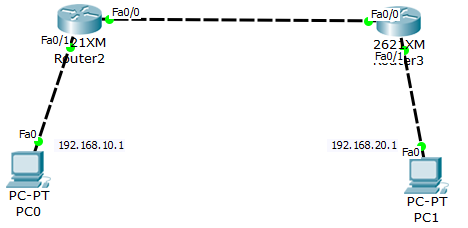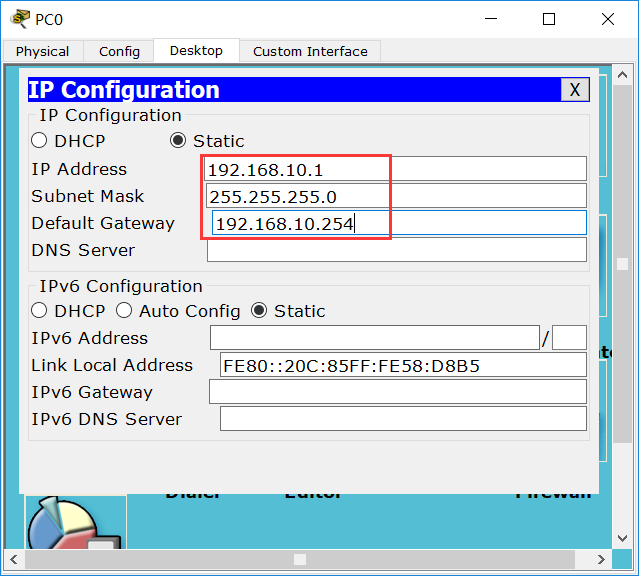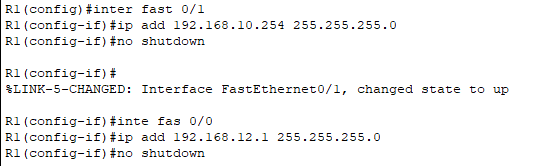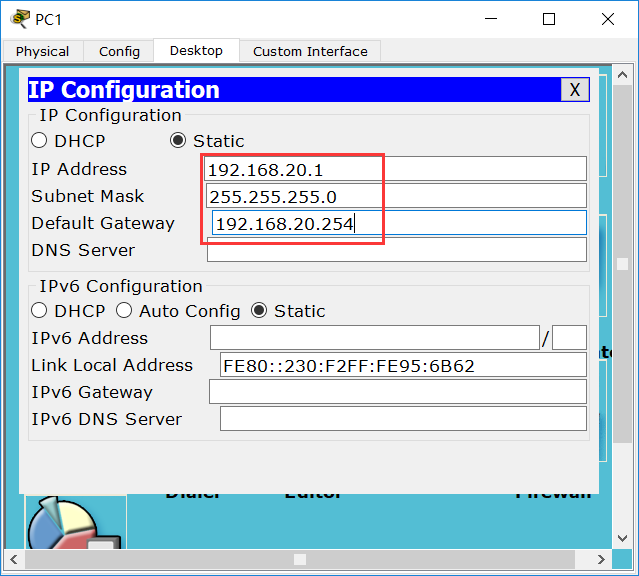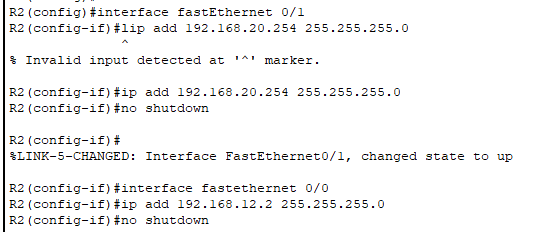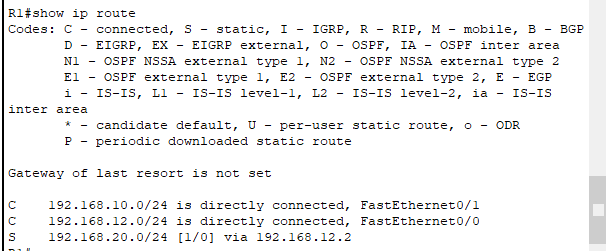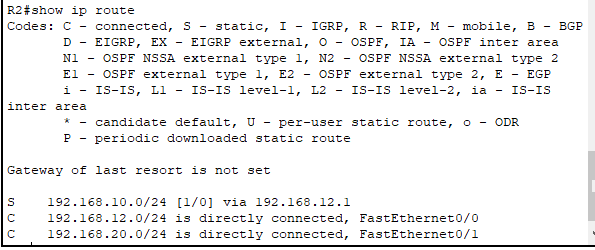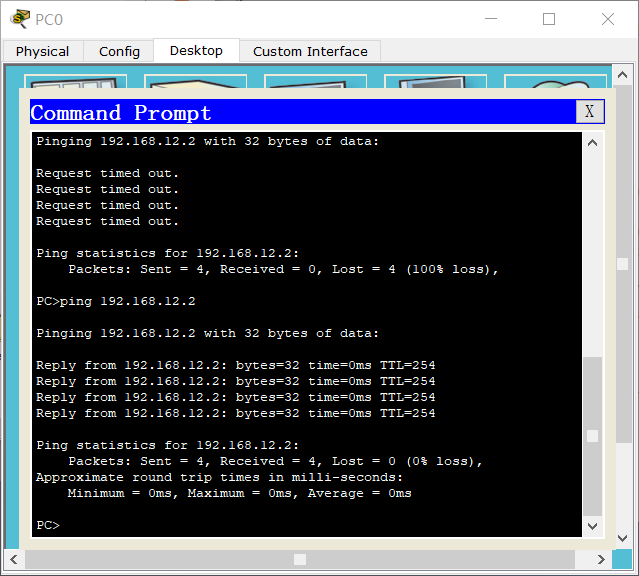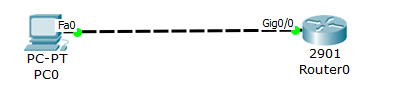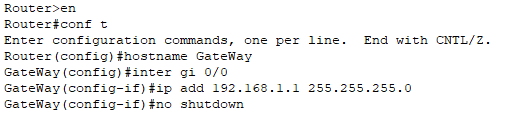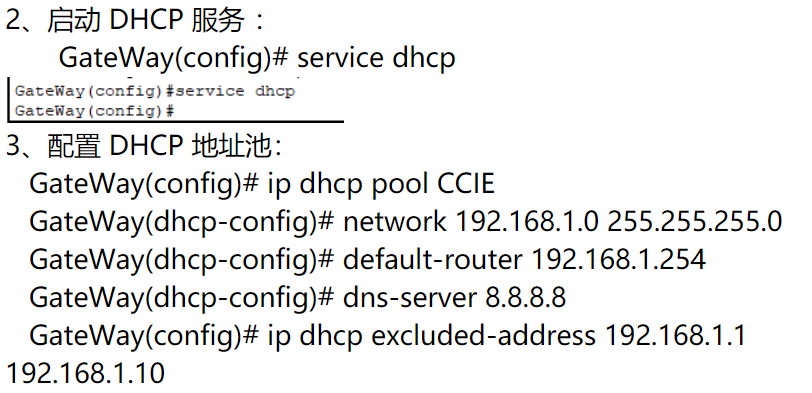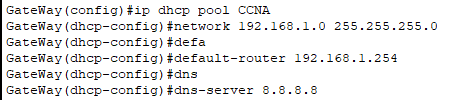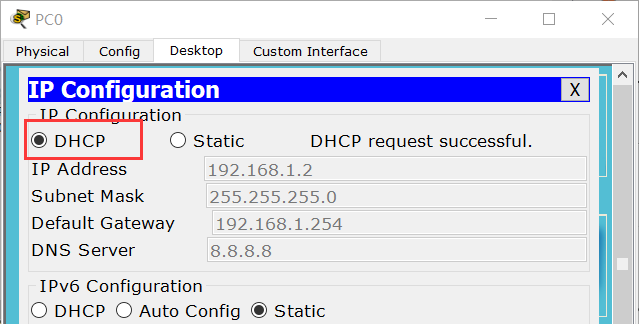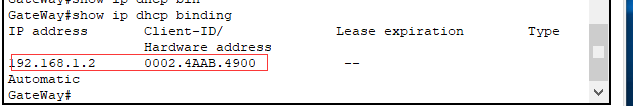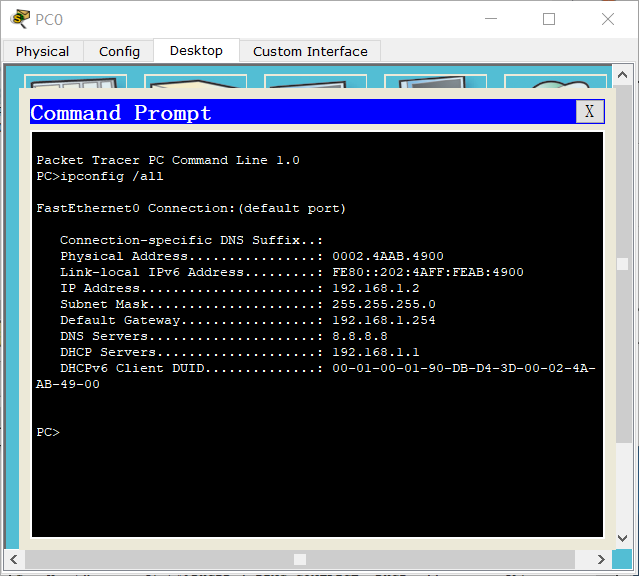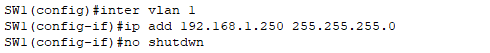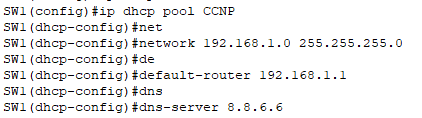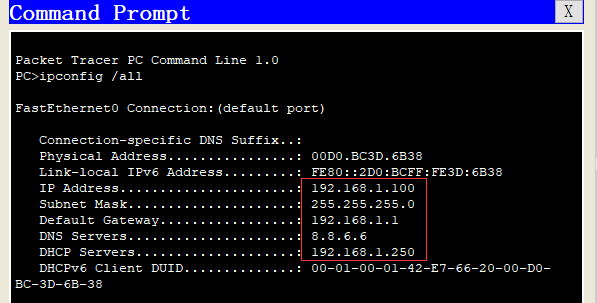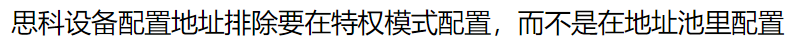靜態路由配置:
配置思路以及步驟:
1、配置主機 PC-1 的 IP地址與網關IP地址;
2、配置路由器 R1 的 互聯端口 IP 地址;
3、配置主機 PC-2 的 IP地址與網關IP地址;
4、配置路由器 R2 的 互聯端口 IP 地址;
5、在 R1 配置去往 192.168.20.0 /24的路由;
R1(config)# ip route 192.168.20.0 255.255.255.0 192.168.12.2
6、在 R2 配置去往 192.168.10.0 /24的路由;
R2(config)# ip route 192.168.10.0 255.255.255.0 192.168.12.1
7、驗證與 測試 :
路由條目驗證,
R1#show ip route //查看 R1 的路由表;
R2#show ip route //查看 R2 的路由表;
PC-1與PC-2之間進行互相 ping 通測試;
PC-1> ping 192.168.20.1
PC-2> ping 192.168.10.1
實驗結果 :終端主機互相Ping通;
-----------------------------------------------------------------------------------------------
DHCP配置實驗:
Router 作爲 DHCP 服務器:
1、配置 Router 地址:
Router(config)#hostname GateWay
GateWay(config)#interface gi0/0
GateWay(config-if)# no shutdown
GateWay(config-if)# ip address 192.168.1.1 255.255.255.0
4、配置 DHCP 客戶端 :
點擊 - ”DHCP“ ;
5、驗證命令:
在服務器端的驗證命令:
GateWay# show ip dhcp binding
GateWay# show running-config
在客戶端的驗證:
運行--> cmd ---> ipconfig /all
---------------------------------------------------------
Switch 作爲 DHCP 服務器:
1、配置交換機的IP地址;
Switch(config)# interface vlan 1
Switch(config-if)# no shutdown
Switch(config-if)# ip address 192.168.1.250 255.255.255.0
2、啓動 DHCP 服務 :
Switch(config)# service dhcp
3、配置 DHCP 的排除地址:
Switch(config)# ip dhcp excluded-address 192.168.1.1 192.168.1.99
4、配置 DHCP 地址池 :
Switch(config)# ip dhcp pool CCNP
Switch(dhcp-config)# network 192.168.1.0 255.255.255.0
Switch(dhcp-config)# default-router 192.168.1.1
Switch(dhcp-config)# dns-server 8.8.6.6
5、配置 DHCP 客戶端 ;
6、驗證:
Switch#show ip interface brief // 查看交換機接口IP地址配置;
Switch#show running-config //查看 DHCP 的相關配置命令;
Switch#show ip dhcp binding //查看DHCP服務器分配成功的IP地址
在 PC 上 :
ipconfig /all // 在 PC 的命令行中查看自動獲取的IP地址