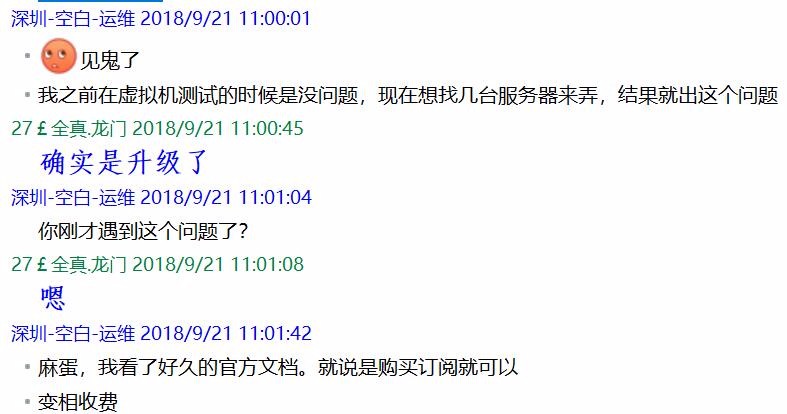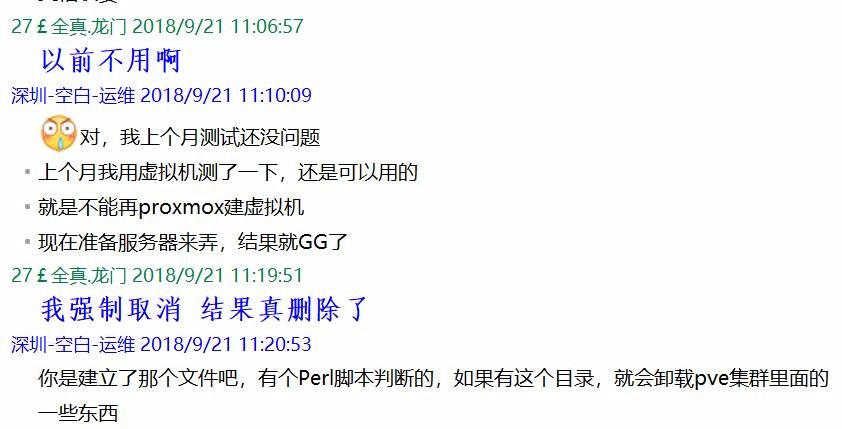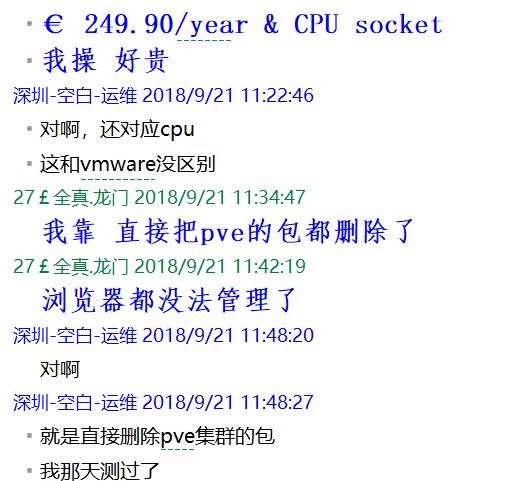前幾天因事去北京,有兄弟反應,proxmox安裝pveceph出現警告,具體信息如下:
W: (pve-apt-hook) !! WARNING !!
W: (pve-apt-hook) You are attempting to remove the meta-package 'proxmox-ve'!
W: (pve-apt-hook)
W: (pve-apt-hook) If you really you want to permanently remove 'proxmox-ve' from your system, run the following command
W: (pve-apt-hook) touch '/please-remove-proxmox-ve'
W: (pve-apt-hook) and repeat your apt-get/apt invocation.
W: (pve-apt-hook)
W: (pve-apt-hook) If you are unsure why 'proxmox-ve' would be removed, please verify
W: (pve-apt-hook) - your APT repository settings
W: (pve-apt-hook) - that you are using 'apt-get dist-upgrade' or 'apt full-upgrade' to upgrade your system
E: Sub-process /usr/share/proxmox-ve/pve-apt-hook returned an error code (1)
E: Failure running script /usr/share/proxmox-ve/pve-apt-hook
因爲當時沒實驗環境,暫時沒發測試。今早,又有另外的兄弟發信息說這個問題,趕緊開機測試,果然如此!
既然提示“Failure running script /usr/share/proxmox-ve/pve-apt-hook”,那好,打開這個文件看一下,是個perl腳本,做了個備份,然後試着刪掉如下行:
if ($pkg eq 'proxmox-ve' && $action eq '**REMOVE**') {
if (-e $check_file) {
$log->("'$check_file' exists, proceeding with removal of package '${check_package}'\n");
unlink $check_file;
} else {
$log->("!! WARNING !!\n");
$log->("You are attempting to remove the meta-package '${check_package}'!\n");
$log->("\n");
$log->("If you really you want to permanently remove '${check_package}' from your system, run the following command\n")
;
$log->("\ttouch '${check_file}'\n");
$log->("and repeat your apt-get/apt invocation.\n");
$log->("\n");
$log->("If you are unsure why '$check_package' would be removed, please verify\n");
$log->("\t- your APT repository settings\n");
$log->("\t- that you are using 'apt-get dist-upgrade' or 'apt full-upgrade' to upgrade your system\n");
$cleanup->(1);
}
}再執行pveceph install ,不報錯了。但等執行完,pve相關程序都給幹掉了!
切換到proxmox web 管理界面,連登錄頁面都訪問不到了,悲催啊!