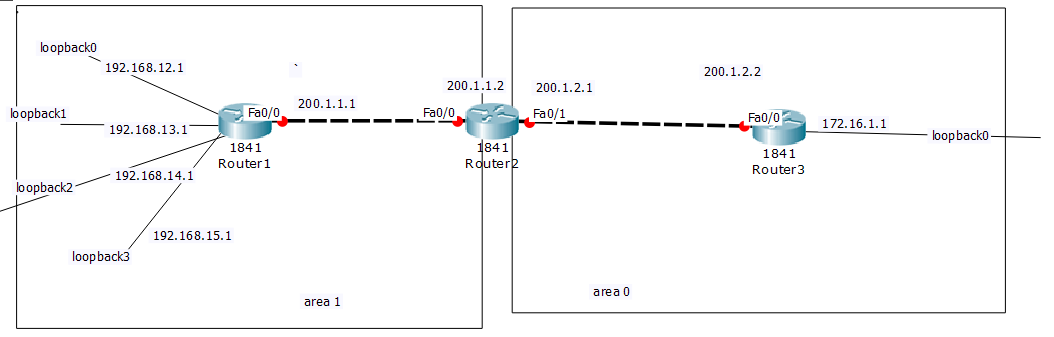1、OSPF基本配置
Router>en
Router#conf t
Router(config)#hostname R1
R1(config)#interface f0/0
R1(config-if)#ip add 200.1.1.1 255.255.255.0
R1(config-if)#no shutdown
R1(config-if)#exit
R1(config)#interface loopback 0
R1(config-if)#ip add 192.168.12.1 255.255.255.0
R1(config-if)#interface loopback 1
R1(config-if)#ip add 192.168.13.1 255.255.255.0
R1(config-if)#interface loopback 2
R1(config-if)#ip add 192.168.14.1 255.255.255.0
R1(config-if)#interface loopback 3
R1(config-if)#ip add 192.168.15.1 255.255.255.0
R1(config-if)#exit
R1(config)#router ospf 1
R1(config-router)#network 200.1.1.0 0.0.0.255 area 1
R1(config-router)#network 192.168.12.0 0.0.0.255 area 1
R1(config-router)#network 192.168.13.0 0.0.0.255 area 1
R1(config-router)#network 192.168.14.0 0.0.0.255 area 1
R1(config-router)#network 192.168.15.0 0.0.0.255 area 1
R1(config-router)#
Router>enable
Router#configure terminal
Router(config)#hostname R2
R2(config)#interface FastEthernet0/0
R2(config-if)#ip address 200.1.1.2 255.255.255.0
R2(config-if)#no shutdown
R2(config)#interface FastEthernet0/1
R2(config-if)#ip address 200.1.2.1 255.255.255.0
R2(config-if)#no shutdown
R2(config-if)#exit
R2(config)#router ospf 1
R2(config-R2)#network 200.1.1.0 0.0.0.255 area 1
R2(config-R2)#network 200.1.2.0 0.0.0.255 area 0
Router>enable
Router#configure terminal
Router(config)#hostname R3
R3(config)#interface FastEthernet0/0
R3(config-if)#ip address 200.1.2.2 255.255.255.0
R3(config-if)#no shutdown
R3(config-if)#exit
R3(config)#interface loopback 0
R3(config-if)#
R3(config-if)#ip add 172.16.1.1 255.255.255.0
R3(config-if)#exit
R3(config)#router ospf 1
R3(config-R3)#network 172.16.1.0 0.0.0.255 area 0
R3(config-R3)#network 200.1.2.0 0.0.0.255 area 0
R3(config-R3)#end
2、在R3 上查看路由條目
R3#show ip route
Codes: C - connected, S - static, I - IGRP, R - RIP, M - mobile, B - BGP
D - EIGRP, EX - EIGRP external, O - OSPF,IA - OSPF inter area
N1 - OSPF NSSA external type 1, N2 - OSPF NSSA external type 2
E1 - OSPF external type 1, E2 - OSPF external type 2, E - EGP
可以看到具體的子網路由,下面路由表路由條目比較多
172.16.0.0/24 is subnetted, 1 subnets
C 172.16.1.0 is directly connected, Loopback0
192.168.12.0/32 is subnetted, 1 subnets
OIA 192.168.12.1 [110/3] via 200.1.2.1, 00:04:53, FastEthernet0/0
192.168.13.0/32 is subnetted, 1 subnetsO IA 192.168.13.1 [110/3] via 200.1.2.1, 00:04:53, FastEthernet0/0
192.168.14.0/32 is subnetted, 1 subnetsO IA192.168.14.1 [110/3] via 200.1.2.1, 00:04:53, FastEthernet0/0
192.168.15.0/32 is subnetted, 1 subnets
O IA 192.168.15.1 [110/3] via 200.1.2.1, 00:04:53, FastEthernet0/0
O IA 200.1.1.0/24 [110/2] via 200.1.2.1, 00:04:53, FastEthernet0/0
C 200.1.2.0/24 is directly connected, FastEthernet0/0
R3#
3、思考如何減少路由條目---方法進行路由彙總 (ABR)
可以看到區域間路由條目很多,具體子網路由是看到的,我們希望減少路由條目,提高路由查詢及轉發效率,就要把這些子網進行彙總,彙總成;一個超網 。
192.168.12.0
192.168.13.0
192.168.14.0
192.168.15.0
如何彙總成一個網絡?
192.168.00001100.0
192.168.00001101.0
192.168.00001110.0
192.168.00001111.0
彙總後的超網
192.168.12.0/22
4、在ABR上進行路由彙總
R2(config)#router ospf 1
R2(config-router)#area 1 range 192.168.12.0 255.255.252.0
5、彙總後在R3上查看路由表,會看到彙總後的路由實驗即成功。
R3#show ip route
172.16.0.0/24 is subnetted, 1 subnets
C 172.16.1.0 is directly connected, Loopback0
O IA 192.168.12.0/22 [110/3] via 200.1.2.1, 00:00:05, FastEthernet0/0
O IA 200.1.1.0/24 [110/2] via 200.1.2.1, 00:17:36, FastEthernet0/0
C 200.1.2.0/24 is directly connected, FastEthernet0/0
R3#
實驗二OSPF驗證
OSPF驗證方式:
接口驗證和區域驗證
一 、接口驗證下的簡單密碼身份驗證
要求R1和R2之間的鏈路做OSPF接口明文驗證
R1>en
R1#conf t
R1(config)#in
R1(config)#interface f0/0
R1(config-if)#ip ospf authentication
R1(config-if)#ip ospf authentication-key 666
R1(config-if)#end
R1#
R1#show ip ospf ne
R1#show ip ospf neighbor 鄰居關係不存在了
R1#show ip rou
R1#show ip route OSPF路由條目消失
C 192.168.12.0/24 is directly connected, Loopback0
C 192.168.13.0/24 is directly connected, Loopback1
C 192.168.14.0/24 is directly connected, Loopback2
C 192.168.15.0/24 is directly connected, Loopback3
C 200.1.1.0/24 is directly connected, FastEthernet0/0
R1#
在R2上做一樣的配置
R2>en
R2#conf t
R2(config)#interface f0/0
R2(config-if)#ip ospf authentication
R2(config-if)#ip ospf authentication-key 666
R2(config-if)#end
R2#
01:10:47: %OSPF-5-ADJCHG: Process 1, Nbr 192.168.15.1 on FastEthernet0/0 from LOADING to FULL, Loading Done
驗證成功後系統提示的FULL狀態
Router(config)#end
Router#
R2#show ip ospf neighbor 查看鄰居關係正常
Neighbor ID Pri State Dead Time Address Interface
192.168.15.1 1 FULL/BDR 00:00:33 200.1.1.1 FastEthernet0/0
172.16.1.1 1 FULL/BDR 00:00:39 200.1.2.2 FastEthernet0/1
R2#show ip ospf interface 查看接口屬性
FastEthernet0/0 is up, line protocol is up
......
Simple password authentication enabled
二、接口驗證下的密文密碼身份驗證
要求R1和R2之間的鏈路做OSPF接口密文驗證
R1(config)#interface f0/0
R1(config-if)#ip ospf authentication message-digest
R1(config-if)#ip ospf message-digest-key 1 md5 888
R2(config)#interface f0/0
R2(config-if)#ip ospf authentication message-digest
R2(config-if)#ip ospf message-digest-key 1 md5 888
R2(config-if)#end
未完待續